Image Upscaler
Upscaler Size
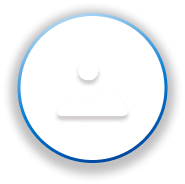
Generate your own AI Image
Loved how you upscaled your images with our Image Upscaler? If so, check out our other amazing toolsCouple Face Swapping,Basic Swapping,Swap one from two, andSwapping Face within a single imagefor more fun and creativity.
Upscale Image For Free: Free AI Image Upscaler:
Image upscaling is an emerging technology that allows you to increase the resolution of your images by 2x, 4x, or even 8x, all within a few clicks and without any software download. Our Free AI Image Upscaler lets users improve image size and clarity effortlessly, not only by upscaling but also by enhancing the image to match its original quality.
AI Photocraft introduces a Free Image Upscaler, making this advanced technology accessible to everyone. Our free AI Image UpScaler online platform allows you to quickly upscale images of family photos, artwork, memes, product shots, and more with just a few clicks. No matter what you're working on a computer, tablet, or smartphone, our free Image Upscaler works online, eliminating the need for complex software installations.
With AI Photocraft's Free Image Upscaler, you can improve the quality of your images for free, upscale the size, and create high-resolution versions anytime, anywhere. It's an easy and cost-free way to enhance your photos and upscale them for your use without watermarks.
Why Use Free Image Upscaler?
- For Enhanced Clarity: Achieve sharper and clearer images by upscaling your photos without losing quality. Perfect for larger prints or high-resolution displays, enhancing overall visual appeal.
- For Social Media: Elevate your social media presence with high-quality images. Enhance visuals for posts, stories, or advertisements to grab attention and encourage sharing.
- For Creative Projects: Transform ordinary images into stunning visuals for art projects, presentations, or marketing materials. Experiment with creative designs while maintaining clarity and detail.
- For Product Photography: Improve product images for e-commerce platforms or online catalogs. Higher-resolution images help showcase products better, increasing customer engagement and conversion rates.
- For Restoration & Preservation: Renew old or low-resolution photos by enhancing their quality. Use the free online image upscaler to restore cherished memories, making them suitable for framing and printing in large sizes.
Are the colors in your photo not as vibrant as you'd like? You can enhance the richness and depth of the colors using our AI Colorize tool.
Prefer a more hand-crafted look for your face-swapped image? Convert it with our Sketch Generator for a detailed, hand-drawn effect.
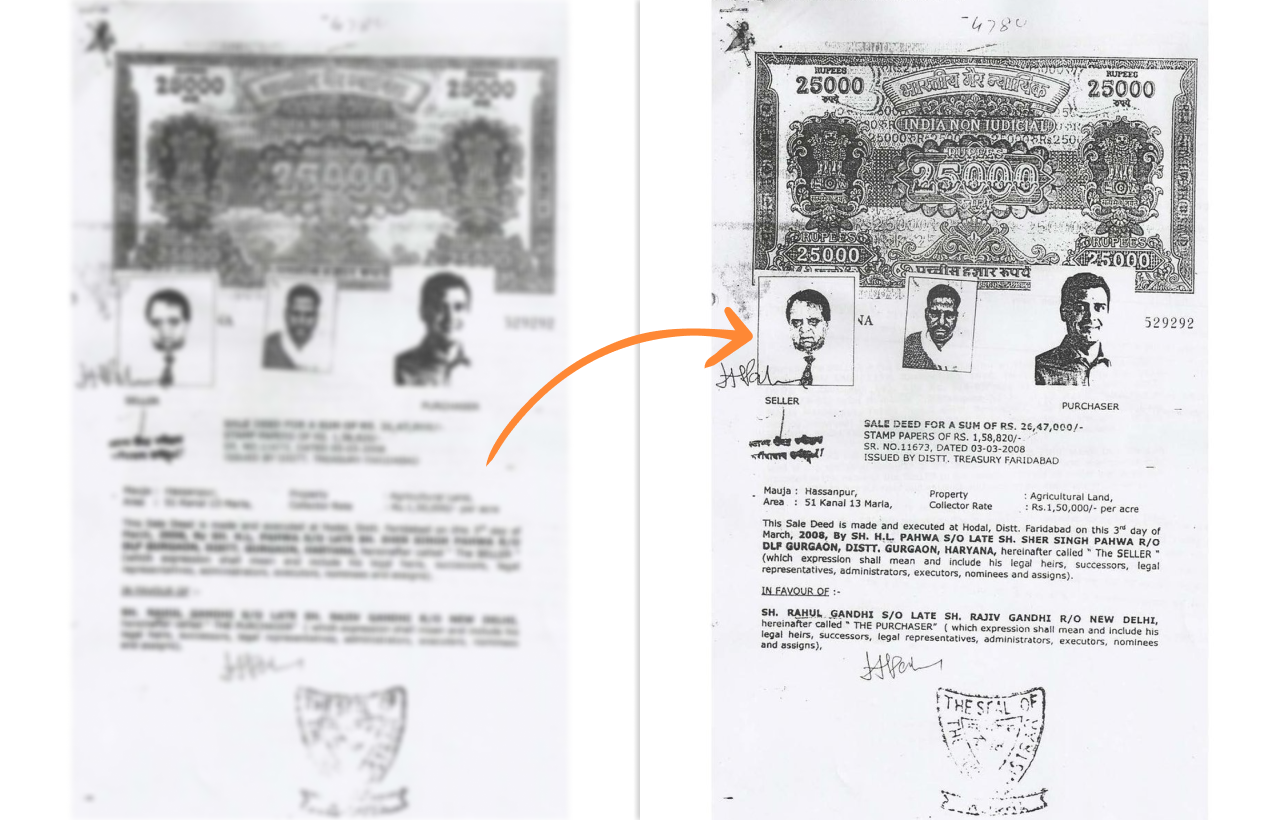
Print Materials
When creating brochures, flyers, or posters, image quality is crucial. Our Free AI image upscale tool can transform low-resolution images into crisp, high-quality visuals suitable for printing. For instance, a pixelated company logo can be upscaled to look sharp and professional on a large banner or business card.

E-commerce Listings
Online sellers can benefit greatly from our free image upscaling. Using our Free Image Upscaler can dramatically improve product photos. Imagine a vintage jewelry seller with only low-resolution images of their items. By upscaling these images, they can showcase intricate details, potentially increasing customer interest and sales.

Social Media
Platforms like Instagram and Facebook compress images, often reducing their quality. Our Free Upscale Image AI tool can help maintain image clarity despite this compression. A food blogger can upscale images of their culinary creations, ensuring that every detail of their dishes remains visible and appetizing.
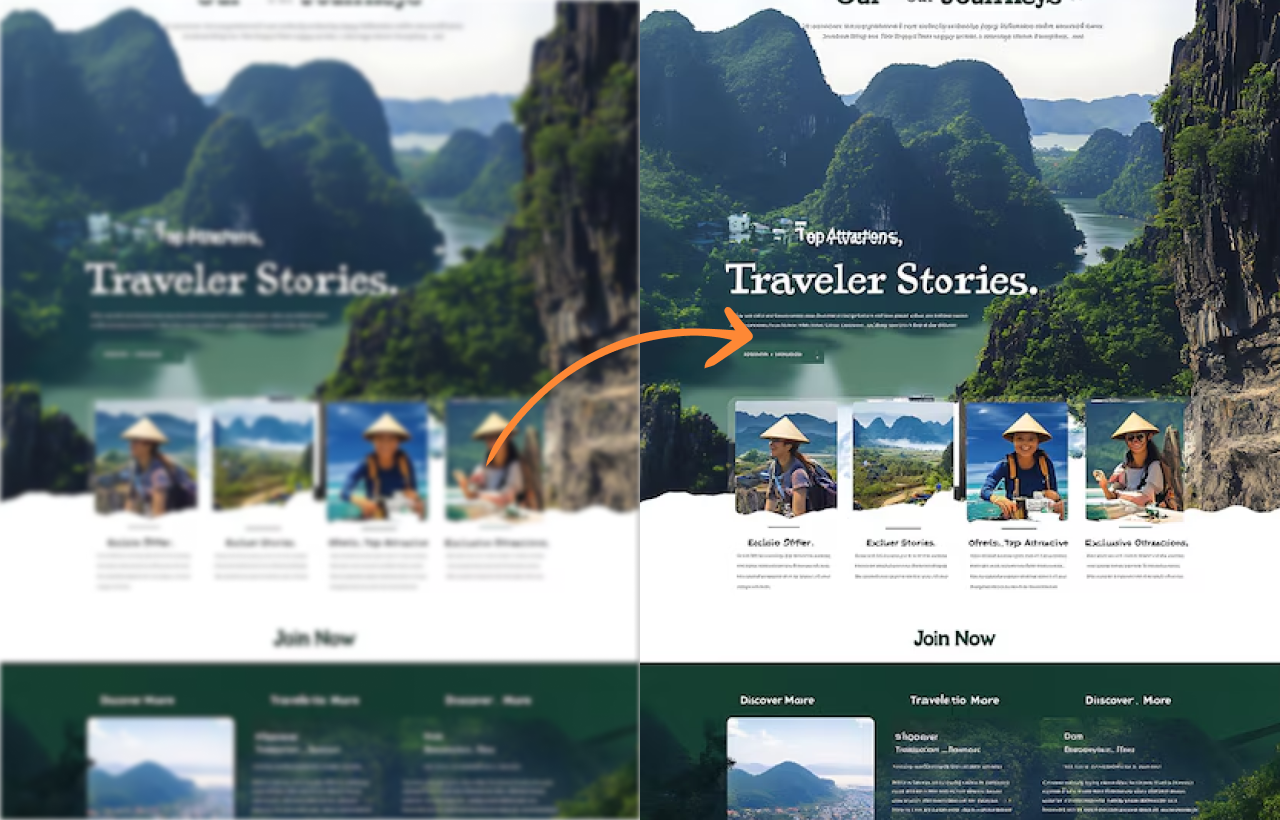
Web Design
Professional-looking websites require high-quality images. Web designers can use our free image upscaler to improve the visual appeal of their sites. A travel website, for instance, can upscale images of destinations for free, providing visitors with stunning, high-resolution visuals that inspire wanderlust.

Photography Restoration
Old or damaged photos can be given new life through our free image upscaler AI. Family historians or archivists can use our AI Upscaler for free to upscale image quality, bringing clarity to faded or low-resolution photographs. This could help preserve precious memories and historical documents, and even make images suitable for large print sizes.

Graphic Design
Designers often need to work with various image sizes. Our Image Upscaler AI tool can help prepare images for logos, branding materials, or other design projects where quality is paramount. For example, a small business logo could be upscaled for use on a large storefront sign without losing clarity.
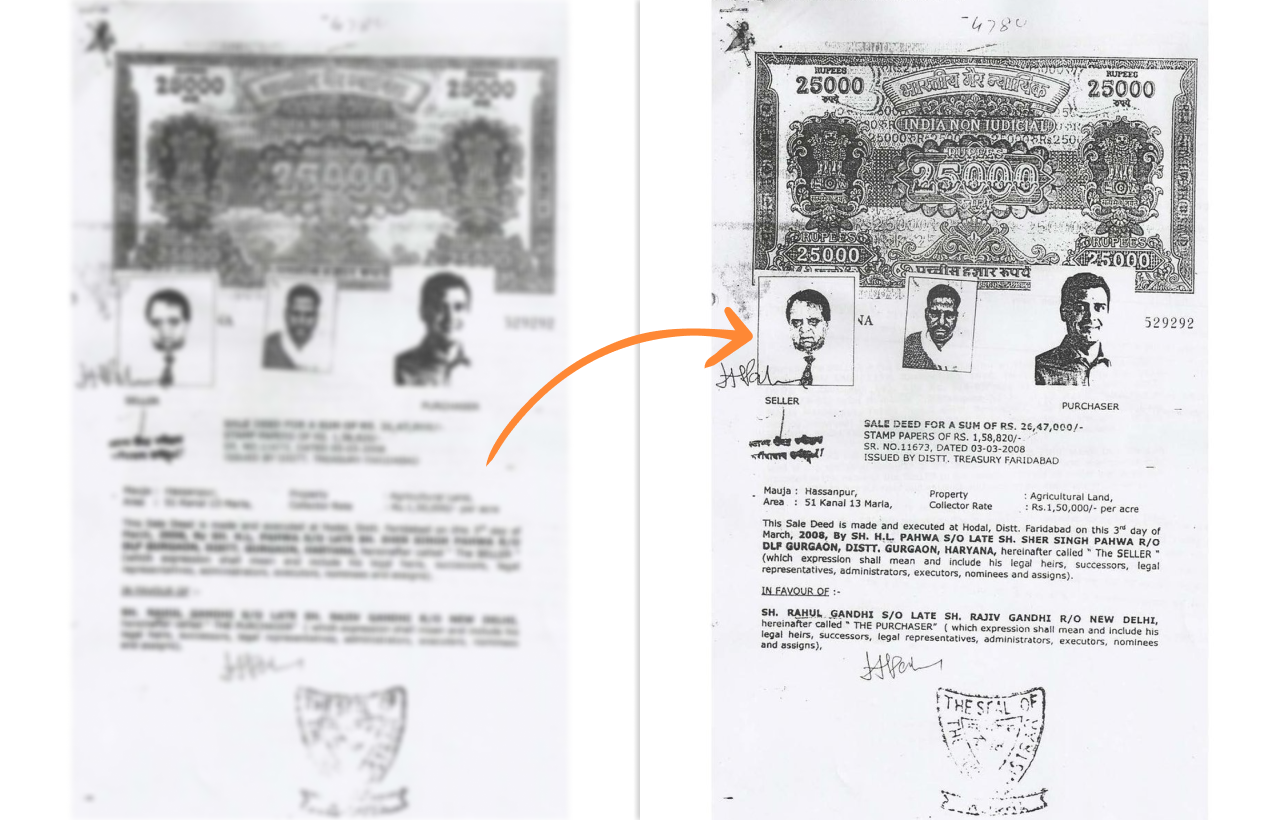
User-Generated Content
Apps and websites that rely on user submissions can maintain a consistent quality standard by using our Free image upscaling tool. A real estate platform can use our AI Upscale Free tool to upscale low-resolution property images submitted by users, ensuring all listings have clear, detailed visuals.
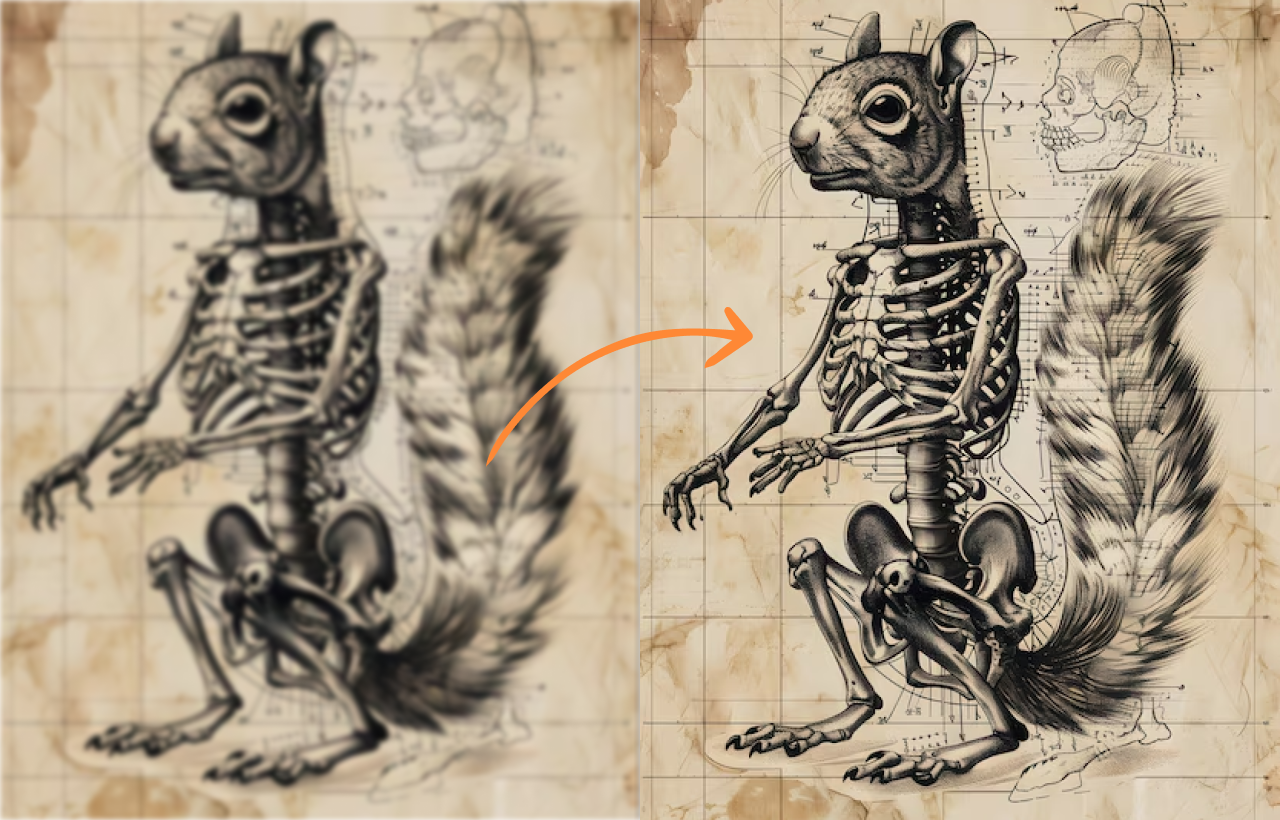
Educational Materials
In educational settings, clear visuals are essential for understanding. Teachers and educators can use our free image Upscaler tools to improve the quality of images in their presentations or learning materials. For instance, a biology teacher could upscale small parts of images to show them more clearly to students.
Want to add depth to your image? Try our 3D Generator to bring your image to life.
Why Choose AIphotocraft for Free Image Upscaling?
Advanced AI
Our AI image upscaler technology ensures perfect, high-quality results with minimal effort. Experience seamless resolution enhancement and naturally detailed images every time.
Wide Application
Upscale images for various purposes, from e-commerce product photos to social media posts, web design to print materials - our free Image UpScaler tool handles it all. Your creativity is the only limit.
User-Friendly Interface
No tech expertise needed. Our simple, intuitive design makes using our free image Upscaler AI a breeze for everyone. Weve got plenty of guides for first-timers to upscale images easily.
Lightning-Fast Results
Get your upscaled images in seconds. Our powerful servers process your requests quickly, so you can upscale images for free and share them in no time.
Privacy First
Your security matters. We process your images securely and never store them on our servers. Upscale with confidence, knowing your data is protected.
High-Quality Output
Enjoy crystal-clear, high-resolution upscaled images. Our free image upscaler produces results perfect for social media posts, printouts, or any creative project you have in mind.
Regular Updates
We're constantly improving our free AI upscale image technology. Stay ahead of the trend with the latest and greatest in image upscaling.
Free to Use
All these premium features come at no cost to you. Enjoy unlimited image upscaling without hidden fees or surprise charges. Our free image upscale service gives you professional-quality results without the price tag.
Are facial features unclear during swaps? You can enhance facial features using our Face Enhancer tool.
Testimonial
⭐⭐⭐⭐⭐
The AI Image Upscaler has transformed my digital art! It enhances the quality of my artwork without losing its essence. The seamless upscaling process reveals intricate details, making my pieces vibrant and lifelike, allowing me to showcase my art in larger formats confidently.

Sophia Wilson
Artist
⭐⭐⭐⭐⭐
The AI Image Upscaler has transformed my digital art! It enhances the quality of my artwork without losing its essence. The seamless upscaling process reveals intricate details, making my pieces vibrant and lifelike, allowing me to showcase my art in larger formats confidently.

Sophia Wilson
Artist
⭐⭐⭐⭐⭐
The AI Image Upscaler has elevated my design projects! It provides the precision and clarity I need for sharp, clean images essential for digital and print media. Its ease of use has made it a staple in my toolkit, delivering professional-grade images that impress clients.

James Smith
Graphic Designer
⭐⭐⭐⭐⭐
I love the upscaling feature! It makes my photos print-ready while enhancing their appearance. The AI Image Upscaler increases resolution without quality loss, crucial for my photography. This invaluable tool helps me deliver stunning, high-quality prints for exhibitions and client portfolios.

Olivia Johnson
Photographer
FAQS
Need to remove the background of your recently upscaled image? Check out our Background Remover
Want to give your image a unique artistic touch? Use our Artstyle Generator to explore different artistic expressions.