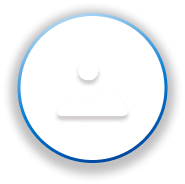
Generate your own AI Image





Domestic Pet

Fashion Model with Studio Background

Flying Girl
Did you love how effortlessly you removed the background from your photos? If so, check out our other amazing toolsCouple Face Swapping,Basic Swapping,Swap one from two, andSwapping Face within a single imagefor more fun and creativity.
Transform your photos with our cutting-edge free Background Remover AI technology. Whether you're looking to create professional product images, enhance portraits, or design eye-catching social media content, our tool makes it quick and easy to remove backgrounds from any picture.
Watch this video to learn how to quickly and easily remove backgrounds from any image using our AI-powered background remover tool.
Behind the scenes, our sophisticated AI works to detect edges, understand depth, and intelligently separate foreground elements from the background. The result is a clean, professional-looking image with the background seamlessly removed.
Looking to transform your image into a stunning anime style? OurAnime Generatorhas you covered.
Want to give your image a unique artistic touch? Use ourArtstyle Generatorto explore different artistic expressions.
We take your privacy seriously. Our tool processes all images securely and does not store any photos on our servers. You can confidently use our background removal feature, knowing that your pictures will remain confidential and protected.
Want to add depth to your image? Try our3D Generatorto bring your image to life.
Are facial features unclear during background removal? You can enhance facial features using ourFace Enhancertool.
Don't just take our word for it. See what our customers have to say about their experience.
I’ve tried many background remover tools, but this one stands out for its speed and accuracy. It streamlines my workflow, and my web projects look amazing with perfectly removed backgrounds. This tool is a must-have for anyone in web design!

Liam Thompson
Web Designer
I’ve tried many background remover tools, but this one stands out for its speed and accuracy. It streamlines my workflow, and my web projects look amazing with perfectly removed backgrounds. This tool is a must-have for anyone in web design!

Liam Thompson
Web Designer
This tool has been a game-changer for creating stunning outfit collages. It’s quick, easy to use, and delivers professional results every time. My followers love the visuals, and I can’t imagine my workflow without it!

Sophie Miller
Fashion Blogger
Removing backgrounds has never been easier with this tool! It speeds up my workflow and maintains the quality of the images, which is crucial for my projects. I highly recommend it to anyone looking to enhance their editing process.
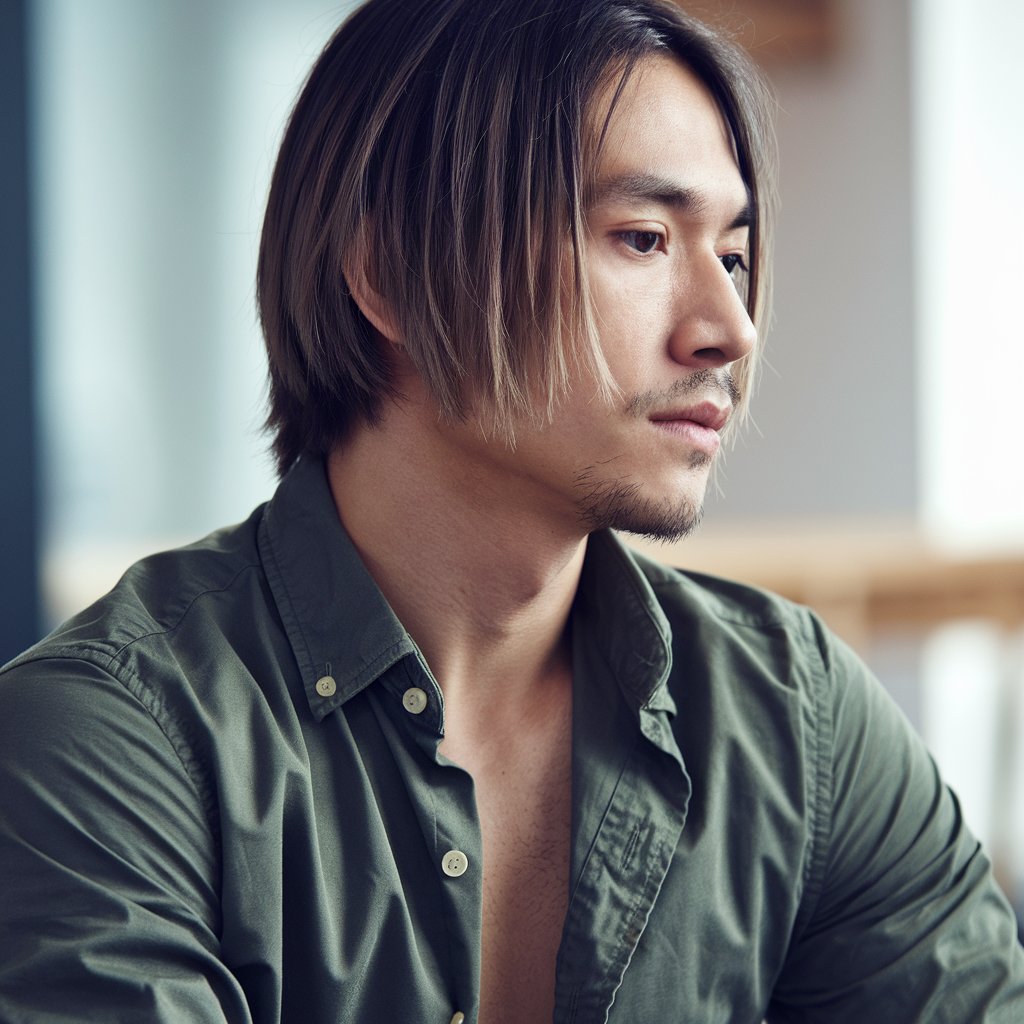
James Evans
Video Editor
A: Our advanced AI algorithms analyze the image to detect edges, understand depth, and separate the foreground elements from the background. It then intelligently removes the background, leaving you with a clean, isolated subject.
A: Yes! Our AI background removal tool is completely free to use. You can process a limited number of images without any watermarks.
A: Of course! The processed images are yours to use for any purpose, including commercial use, provided you own the original images.
Is the image quality of the face-swapped image compromised? Don't worry you can enhance the photo with ourImage Enhancer
Are the colors in your photo not as vibrant as you'd like? You can enhance the richness and depth of the colors using ourAI Colorizetool.