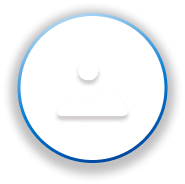
Generate your own AI Image

Wildlife photography enhanced
.png)
Family group portrait

Enhanced food photo
Find the best free AI image enhancer to add uniqueness to your photos. Learn how AI-powered tools can improve photo quality, add sharpness, and remove blur for perfect images.
In a world of scrolling, swiping, and double-tapping, high-quality images are essential. Whether you are sharing vacation photos, managing a company's social media, or showcasing products online, clear, eye-catching visuals can make or break the decision to stick around or scroll away. But, let us be honest: photo editing takes time, and not everyone can afford premium editing software. This is where the magic of free AI image enhancers comes in.
Imagine having access to a tool that would enhance your photos, correct minor flaws, and reveal hidden details without requiring you to be an expert in technology. AI-powered image enhancers promise that, and yes, there are excellent free options available! Let us explore the capabilities of these tools, which ones are worthwhile, and how to get the most out of them.
Photo editing, especially with traditional software, can feel boring and time-consuming if you're not an expert. But with the power of AI, enhancing images has become as simple as a few clicks. Here's why AI image enhancers are a game-changer:
These tools can upscale resolution, reduce noise, sharpen, and brighten images instantly. With AI, you get top-notch quality adjustments in seconds.
Free tools let you explore what AI can do for you without breaking the bank. Some of these are so good, you might never feel the need to upgrade.
You don’t need to know any editing skills. AI takes care of the technical stuff, so you can focus on what matters—making your photos look amazing.
A good free AI image enhancer can make all the difference, whether it is that slightly blurry group photo from last night or the ideal shot for your online store that needs a little boost.
Here’s a quick example to save your time even further while swapping faces for free:
You can make it more clear with the help of the given video in case of confusion:
Image enhancers aren't just about turning "meh" photos into "wow." They have practical, creative, and even sentimental uses. Whether you're a business owner, a beginner photographer, or just someone who loves capturing memories, there's an image enhancer out there that can make your life easier—and your photos better. Let's dive into some real-world ways these tools can work their magic.

Social media is all about visuals, and with millions of photos and videos uploaded daily, it's easy to feel like your content could get lost in that shuffle. But a high-quality, eye-catching image can make people stop scrolling and start engaging. Here’s how image enhancers can help:
Imagine you’re managing a travel blog or a foodie Instagram page. The goal is to keep followers engaged, and that’s a lot easier when your images look professionally edited even if they aren’t!

Let’s talk business. Quality photos are essential if you sell products online. Potential customers frequently make purchasing decisions based solely on visuals. This is where image enhancers can be extremely useful:
For example, say you’re a jewelry seller on Daraz. A dull or slightly unfocused photo might make customers skip over your listing. But a quick enhancement can make that piece pop and showcase the sparkle in every gem. The result? More clicks, more sales, and happier customers.
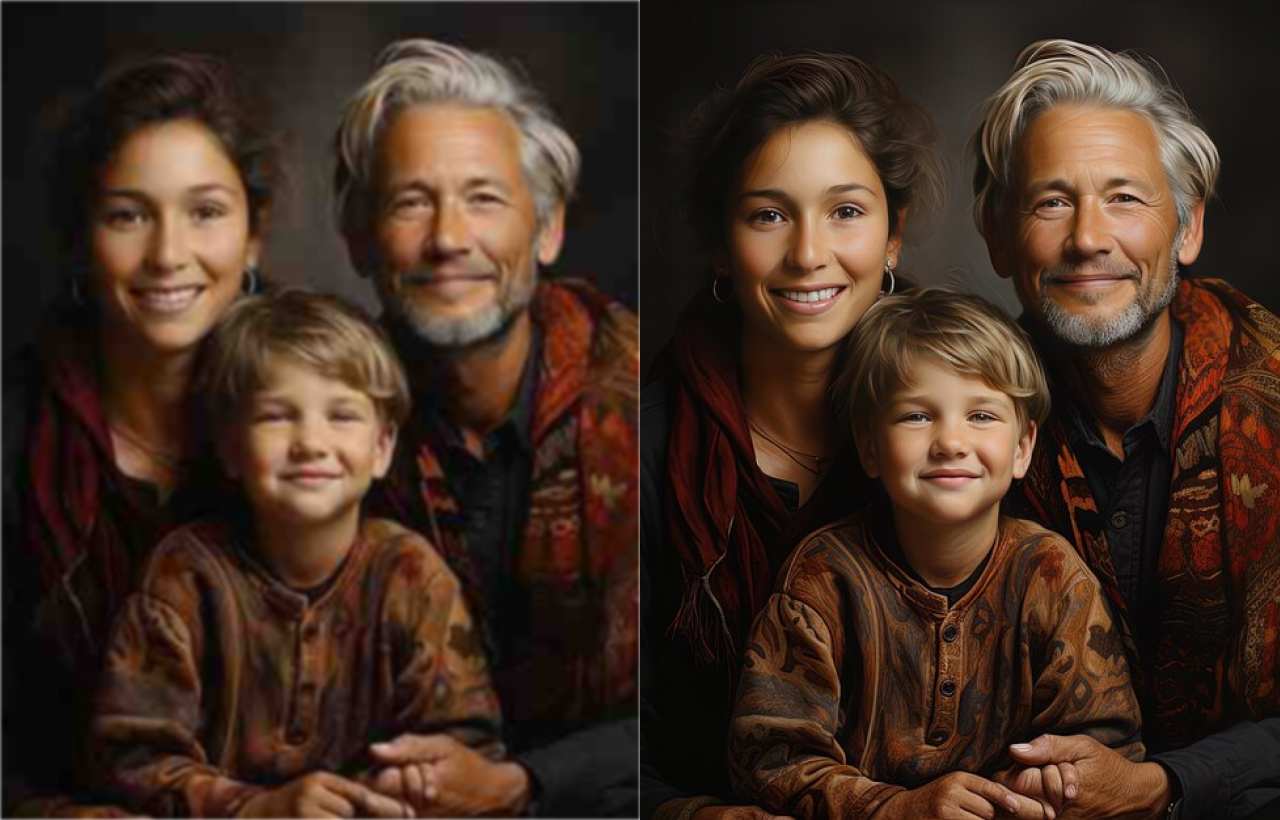
We all have old family photos or snapshots from early digital cameras that could use a little love. Image enhancers are amazing for breathing new life into these memories.
For example, imagine you’re organizing a photo book of your grandparents’ anniversary. Enhancing those old, faded photos doesn’t just make them look good—it brings their memories back to life in a way that feels vivid and real. It’s a small effort with a big emotional payoff.

For bloggers, content creators, and marketers, visual quality can make or break the appeal of a post. Whether you’re blogging about travel, tech, or lifestyle, high-quality images play a huge role in keeping readers engaged.
For example, say you’re a food blogger. Your readers want to see the details of that chocolate ganache or the crispy edges of a pie. A quick enhancement can make those details pop, turning a good food photo into a mouthwatering one that makes people want to click “save” or “share.”

Image enhancers aren’t just for creative work; they can make a difference in professional settings, too. If you’re creating a presentation, a report, or a portfolio, high-quality images help convey professionalism and clarity.
Imagine you’re presenting a new product prototype to stakeholders. Enhanced images can show off every detail, texture, and color variation, giving your audience a clear and professional view of your work. It’s an easy step that could make all the difference in getting that buy-in.

Photographers and digital artists know the value of clear, vibrant images. Creatives can polish their work and bring out every detail with the help of image enhancers.
Assume that you are a nature photographer who has just returned from an amazing hike. A simple enhancement can highlight colors, add depth, and make every detail in the landscape stand out, bringing out the sunrise's true beauty.
With so many image enhancers available, why choose AIphotocraft? Here are the key advantages that set our tool apart from the competition:
Our AI technology ensures perfect, realistic enhancement with minimal effort, giving you seamless blending and natural-looking results every time.
No tech expertise is needed. Our simple, intuitive design makes image enhancement a simpler process for everyone, and we have got lots of guides for first-timers.
Get your images enhanced in seconds. Our powerful servers process your requests quickly, so you can create and share in no time.
Your security matters. We process your images securely and never store them on our servers. Swap with confidence, knowing your data is protected.
Enjoy a crystal-clear, high-resolution image enhancement. Use the enhancer option for even better quality, perfect for social media posts, printouts, or any creative project you have in mind.
We're constantly adding new features and various options. Stay ahead of the trend with the latest and greatest in image enhancement technology.
All these premium features come at no cost to you. Enjoy unlimited image enhancement without hidden fees or surprise charges.
| Do's | Don'ts |
|---|---|
| Use high-quality source images: Start with clear, well-lit, and sharp photos for optimal enhancement results. | Don’t use heavily compressed images: Low-resolution or over-compressed images won’t show much improvement. |
| Enhance for clarity: Focus on improving sharpness, contrast, and color accuracy to make your images pop. | Don’t over-sharpen: Avoid making the image look unnatural by pushing sharpening effects too far. |
| Maintain natural tones: Adjust color balance and brightness while keeping skin tones and landscapes looking realistic. | Don’t over-saturate: Excessive saturation can make colors appear artificial or overly vibrant. |
| Check before printing: Preview the enhanced image at full resolution to ensure it’s ready for large-scale prints. | Don’t upscale too much: Over-enlarging an image might introduce pixelation or blur. |
| Apply for professional projects: Use image enhancement to upgrade photos for portfolios, websites, or marketing materials. | Don’t use it to fix poor composition: Enhancement won’t correct bad framing or poorly composed shots. |
| Test with different filters: Experiment with subtle filters or effects to enhance artistic appeal without overwhelming the image. | Don’t rely only on filters: Avoid applying heavy filters to fix basic image quality issues. |
| Save in high-quality formats: After enhancing, save images in high-resolution formats like PNG or TIFF for the best preservation. | Don’t overwrite your original image: Always keep the unedited version for future adjustments or comparison. |
Don't just take our word for it. See what our customers have to say about their experience.
The AI Image Enhancer revolutionized my photography! It elevates the quality of my landscape and portrait shots with minimal effort, saving hours of editing time. The enhanced clarity and sharpness have impressed my clients, making it an essential part of my creative process.

Alex Morgan
Photographer
The AI Image Enhancer revolutionized my photography! It elevates the quality of my landscape and portrait shots with minimal effort, saving hours of editing time. The enhanced clarity and sharpness have impressed my clients, making it an essential part of my creative process.

Alex Morgan
Photographer
This tool revitalizes older, lower-resolution photos! The AI Image Enhancer automatically improves brightness, contrast, and sharpness, making them look high-quality. It's invaluable for projects needing visually appealing content that seamlessly blends into digital and print formats.

David Harper
Editor
This tool is essential for graphic designers! The AI Image Enhancer sharpens and cleans my images, ensuring every project meets high standards. It’s become integral to my design process, and I highly recommend it to anyone wanting to elevate their work!

Michael Johnson
Graphic Designer
FAQS
Examine Even More Potent AI Photo-Editing Tools