Use our Free Image backdrop Remover to get rid of the backdrop from photographs you find online. Simply upload your images, then in a matter of seconds, change or delete the backdrop
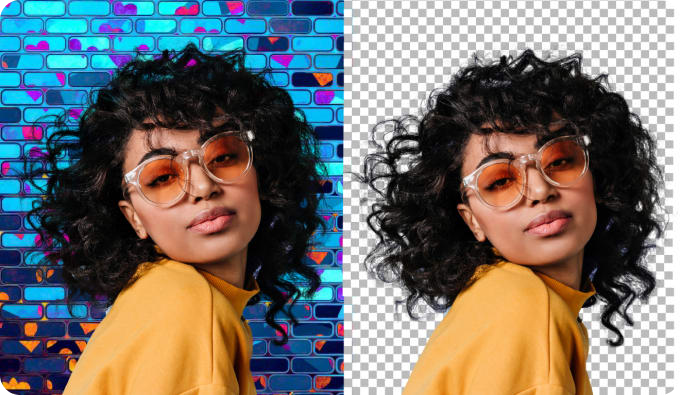
Remove backgrounds from images in seconds with this handy tool.
With ease, the AI Background Remover removes distracting elements from your photos by acting as a digital rubber. With this amazing tool, you can forget about busy backdrops since it just focuses on you. Regardless of the backdrop—be it a gorgeous vista or a plain one—the remover makes sure your topic is the centre of attention. By allowing the AI do the labor-intensive work, you can quickly and simply alter your photographs to make them stand out with style and clarity.


By removing image backgrounds, the AI Background Remover relieves visual strain on the eyes. It keeps the attention on the core topic by removing superfluous distractions, making for a more comfortable viewing experience. With the help of this effective tool, you can wave goodbye to visual clutter and transform your photographs into a smooth, visually appealing masterpiece.
You may select the backdrop template that best suits your needs using the AI backdrop Remover's 'selectable Only' function. This application gives you the ability to choose from a variety of pre-designed templates in addition to eliminating distractions. Customise your photograph to perfectly fit your mood and style, whether it's against a minimalist backdrop, a picturesque environment, or a professional setting. With the help of the AI Background Remover, you can express your creativity in any image, turning it into a work of art.

Step 1
Choose an image from your device and upload it to the Background Remover for instant background removal.
Step 2
To fine-tune your background removal modifications, use Image Background Remover's eraser and restoration tools.
Step 3
With Image Background Remover, you may select from a wide variety of layouts.
Don't just take our word for it. See what our customers have to say about their experience.
The background remover tool is incredibly efficient! It saves me hours of editing time and produces flawless results every time. Whether for client projects or personal work, this tool has significantly improved my workflow and the quality of my designs.

Emily Rogers
Graphic Designer
The background remover tool is incredibly efficient! It saves me hours of editing time and produces flawless results every time. Whether for client projects or personal work, this tool has significantly improved my workflow and the quality of my designs.

Emily Rogers
Graphic Designer
This background remover helped me create clean, professional product images for my website. The results are always sharp and polished, which has boosted my brand's credibility. I highly recommend it to anyone looking to elevate their product photography!
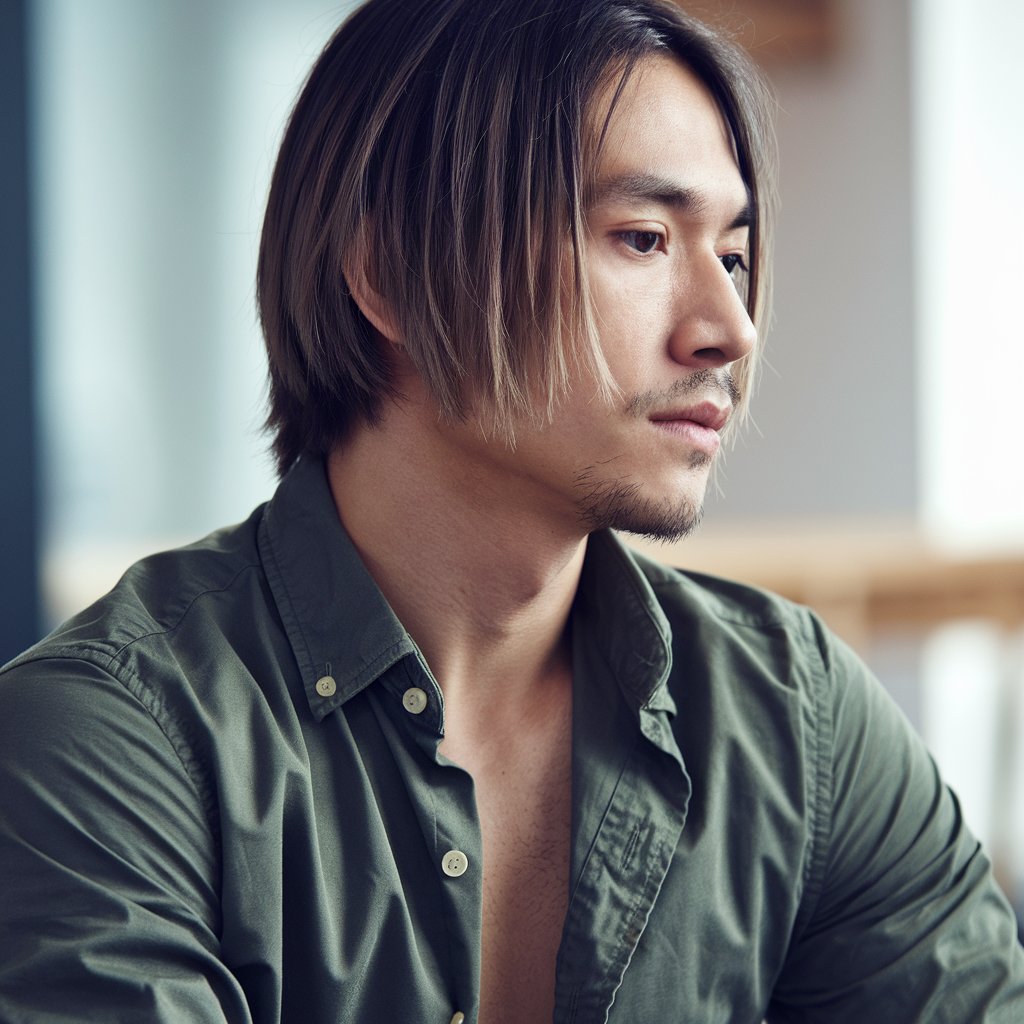
Daniel Kim
E-commerce Business Owner
I rely on the background remover for my social media campaigns, and it’s truly a lifesaver! The precision of this tool is amazing, allowing me to create visually appealing graphics effortlessly. It has become an indispensable part of my marketing toolkit.

Rachel Anderson
Marketing Specialist
Examine Even More Potent AI Photo-Editing Tools
FAQS