BeFunky Review: Top AI Alternatives You’ll Love
Published: Nov 25, 2024

Shila Bastola
Content Writer @ Nep Tech Pal Pvt. Ltd.

BeFunky has long been a favorite for its user-friendly interface and versatile features. From enhancing selfies to creating artistic collages, BeFunky simplifies photo editing for beginners and professionals alike. However, with the rise of artificial intelligence (AI) in photo editing tools, there are new and innovative alternatives that are making waves in the industry.
In this detailed review, we’ll explore what makes BeFunky a great option, its limitations, and introduce AI Photocraft as the best alternative, along with other AI-powered tools you’ll love.In the world of digital photo editing, BeFunky has long been a favorite for its user-friendly interface and versatile features. From enhancing selfies to creating artistic collages, BeFunky simplifies photo editing for beginners and professionals alike. However, with the rise of artificial intelligence (AI) in photo editing tools, there are new and innovative alternatives that are making waves in the industry.
What Is BeFunky?
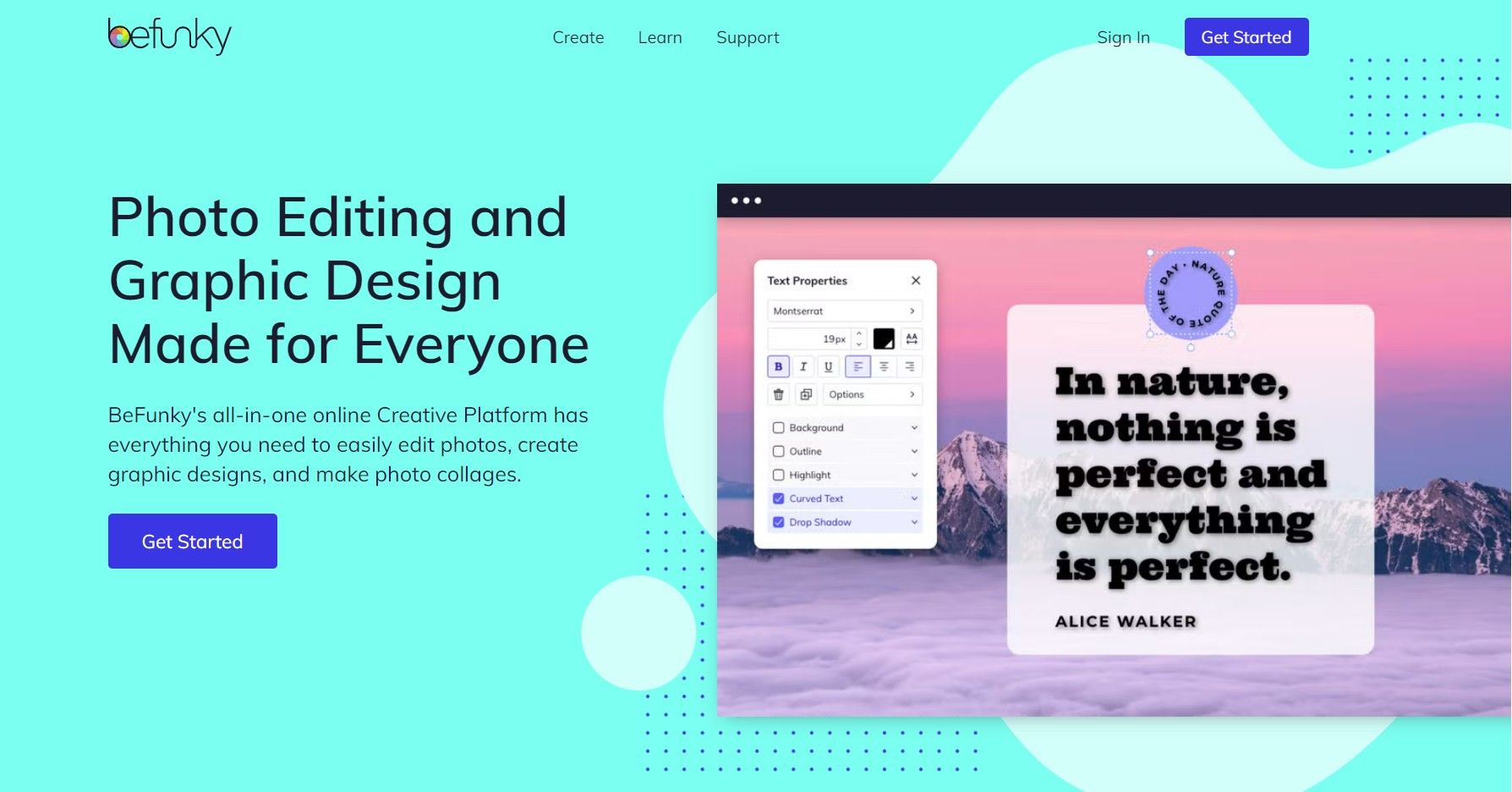
BeFunky is an online photo editing and graphic design platform designed for users of all experience levels. Launched in 2007, it gained popularity for its simplicity and wide array of features, including:
- Photo Enhancements: Brightness, contrast, and sharpness adjustments.
- Effects and Filters: artistic filters, vintage looks, and beautifying tools.
- Graphic Design: Templates for social media, posters, and business cards.
- Collage Maker: Easy-to-use tools for creating collages from photos.
Key Features of BeFunky
- AI Photo Enhancer: BeFunky uses AI to automatically adjust photo brightness, exposure, and color for a polished look.
- Retouching Tools: Features like blemish removal, teeth whitening, and skin smoothing.
- Artistic Filters: Transform your photos into works of art with cartoon effects, oil painting styles, and more.
- Batch Editing: Apply edits to multiple photos simultaneously, saving time for bulk projects.
- Graphic Design Templates: Customizable templates for creating designs from scratch.
Pros and Cons of BeFunky
Pros
- Beginner-Friendly: intuitive interface suitable for non-designers.
- Affordable Plans: Offers a free version and low-cost premium subscriptions.
- Wide Range of Features: Combines photo editing, graphic design, and collage-making in one platform.
Cons
- Limited AI Power: The AI features are basic compared to newer tools.
- Performance Lag: Web-based functionality can be slower than dedicated software.
- Output Quality: High-end professional results are difficult to achieve.
- Customization Limits: Less flexibility in advanced edits.
Top AI Alternatives to BeFunky
As technology advances, AI-powered tools are changing the standards of photo editing. These tools not only simplify the editing process but also deliver high-quality, professional-grade results with minimal effort. Below are some of the best alternatives, with AI Photocraft leading the way.
1. AI Photocraft: The Ultimate BeFunky Alternative
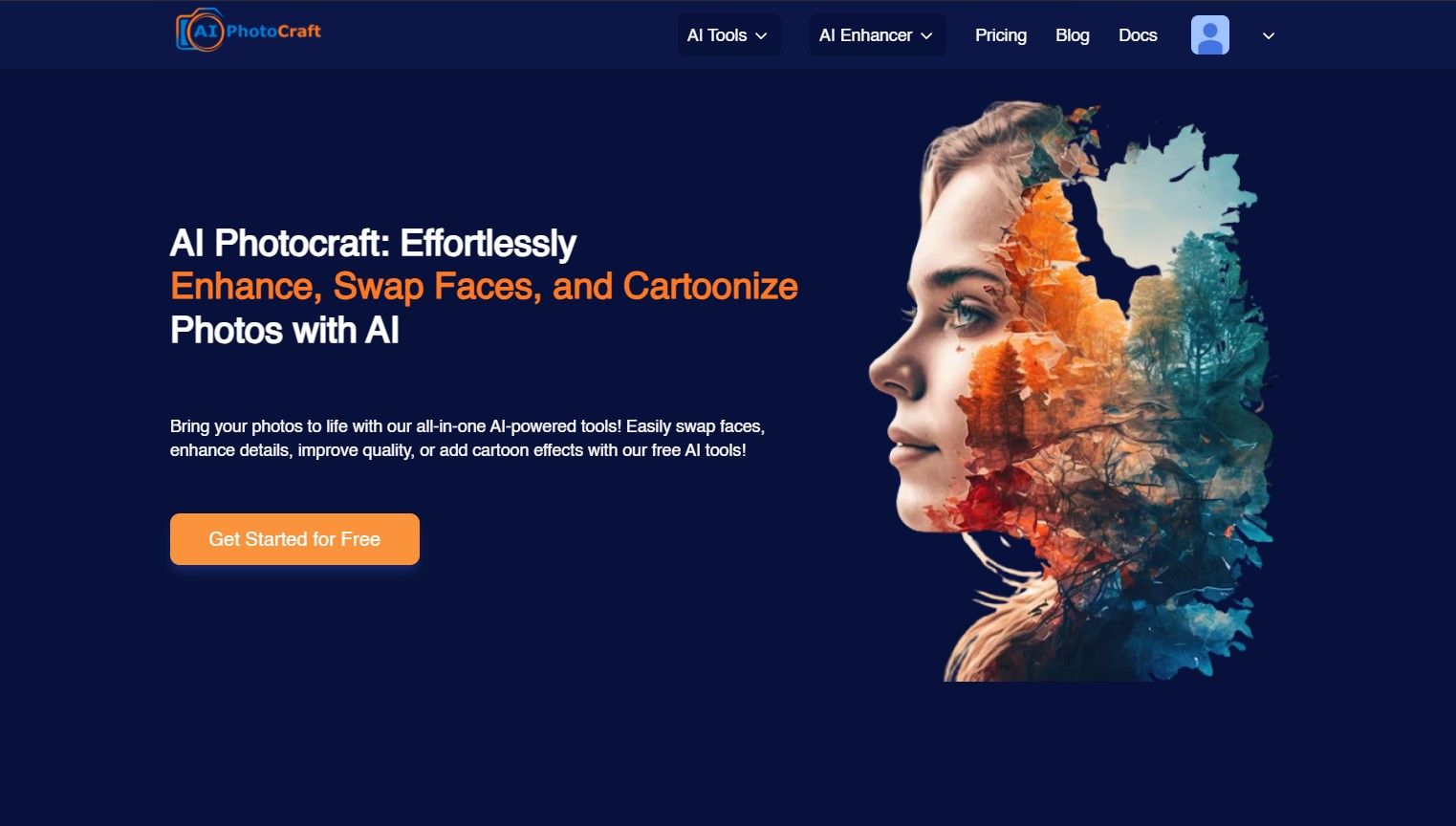
AI Photocraft stands out as a powerful AI photo editing tool, offering unparalleled features for enhancing your images. Whether you’re looking to improve selfies, professional headshots, or creative photography, AI Photocraft delivers stunning results in just one click.
Key Features of AI Photocraft
- One-Click Enhancements: Instantly brighten your skin, sharpen facial features, and improve image clarity.
- AI-Driven Retouching: Remove blemishes, reduce wrinkles, and smooth skin with realistic results.
- Background Editing: Blur replace or enhance backgrounds for professional-quality photos.
- Advanced Filters: Unique filters tailored to enhance natural tones while adding artistic flair.
- High-Resolution Output: Maintains original photo quality, making it perfect for printing or professional use.
Why AI Photocraft Is Better Than BeFunky
- Advanced AI Features: AI Photocraft offers smarter, more precise edits compared to BeFunky’s basic AI tools.
- User-Friendly Interface: Like BeFunky, AI Photocraft is intuitive but provides more customization options.
- Professional Grade Results: Suitable for photographers, social media influencers, and corporate profiles.
Use Cases for AI Photocraft
- Social media content creation.
- Wedding or portrait photography.
- Corporate headshots and LinkedIn profile pictures.
2. Canva
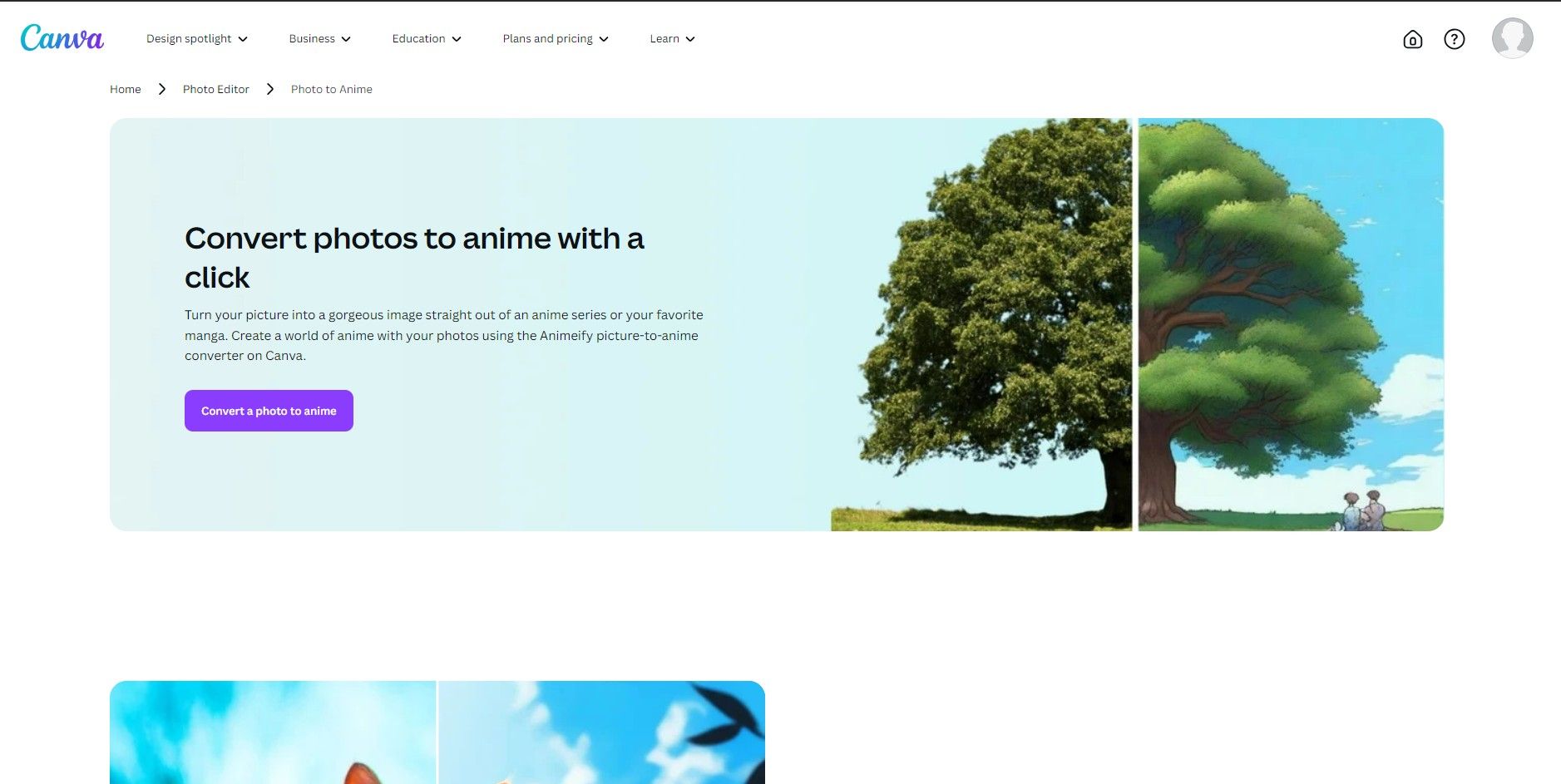
Canva is a powerful graphic design and photo editing tool that rivals BeFunky in versatility. It offers extensive templates and AI-driven features, making it ideal for businesses and creatives.
Key Features
- AI Magic Resize: Instantly adjust designs for various platforms.
- Photo Enhancements: Basic AI tools for brightness, contrast, and cropping.
- Customizable Templates: Thousands of free and premium templates.
- Collaboration Tools: Real-time editing for teams.
Why Choose Canva?
If your focus is on design-heavy projects like marketing materials or social media posts, Canva provides more options and scalability than BeFunky.
3. Fotor
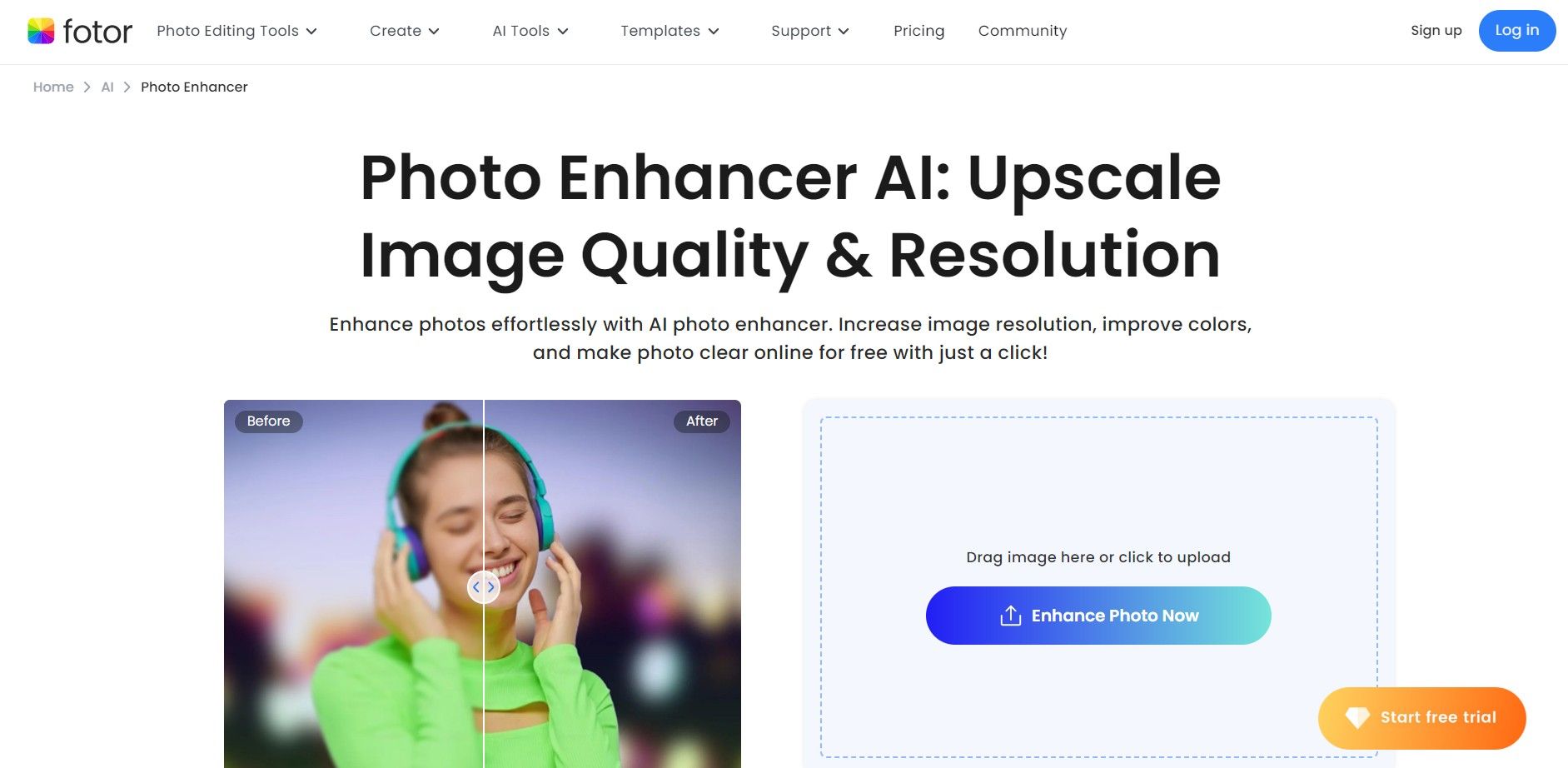
Fotor is a photo editing and design tool tailored for quick edits and creative enhancements. It’s an excellent choice for users who want simple yet powerful features.
Key Features
- AI Beauty Retouching: Smooth skin, enhance facial features, and remove imperfections.
- HDR Effects: Create stunning high-dynamic-range photos.
- Batch Processing: Edit multiple photos at once.
- Collage Maker: customizable layouts and designs.
Why Choose Fotor?
Fotor excels in producing artistic photos with its HDR and AI beauty features, making it ideal for photographers and hobbyists.
4. Luminar Neo
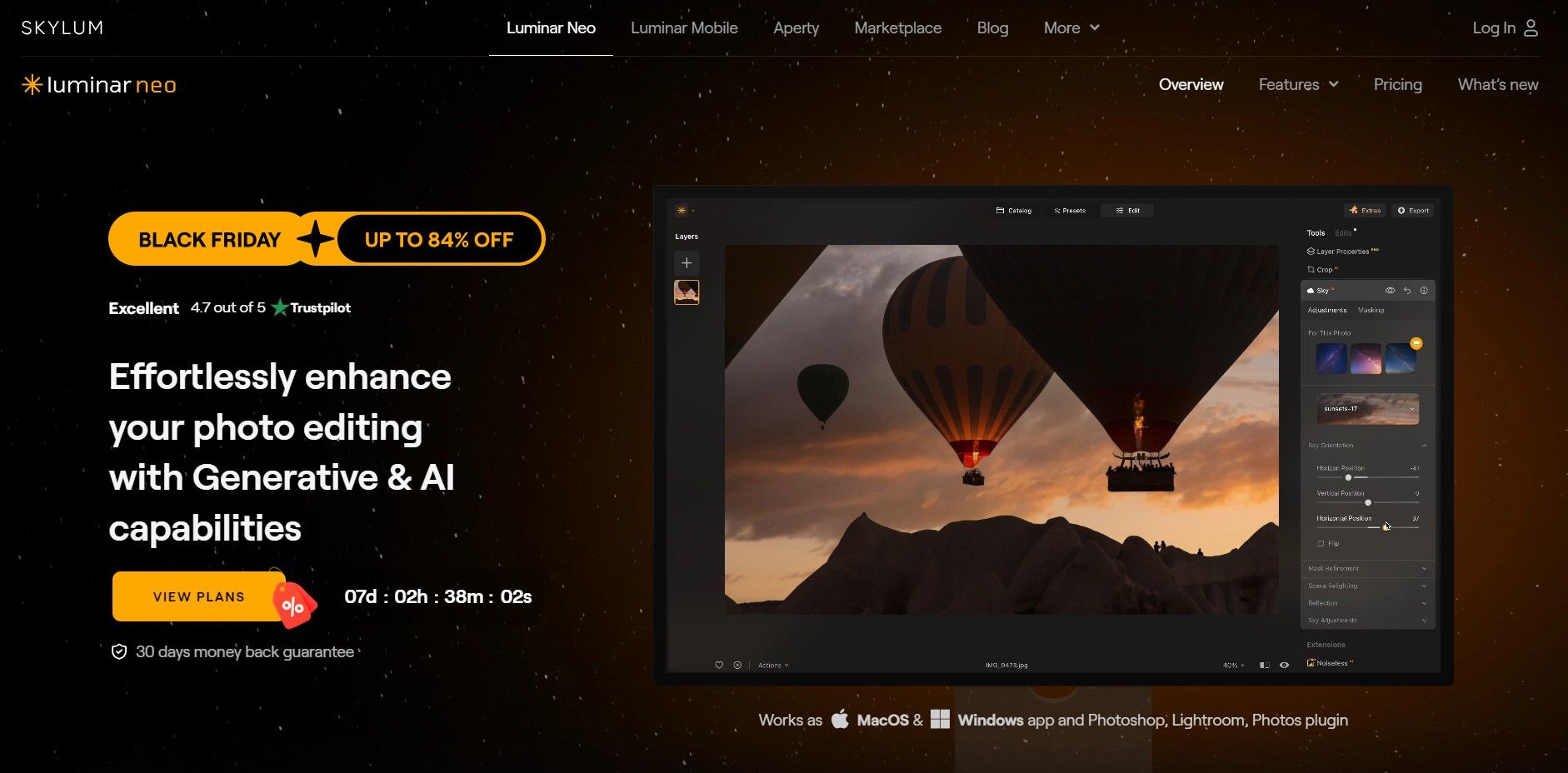
Luminar Neo is an AI-powered editing software designed for professional photographers. While it lacks the beginner-friendly interface of BeFunky, it offers powerful tools for advanced editing.
Key Features
- AI Sky Replacement: Change skies seamlessly in landscape photos.
- Portrait Retouching: Professional-grade facial editing.
- Lighting Adjustments: AI-driven light source enhancements.
- Layers and Masks: Advanced editing capabilities for creative projects.
Why Choose Luminar Neo?
If you’re a professional looking for a balance of automation and manual control, Luminar Neo is an excellent alternative.
5. Pixlr

Pixlr is a cloud-based photo editing tool that blends simplicity with powerful AI features. It’s perfect for quick edits on the go.
Key Features
- AI Cutout: Automatically remove backgrounds.
- Photo Filters: Artistic effects and overlays.
- Mobile-Friendly: Optimized for editing on smartphones.
- Templates: Ready-made templates for designs.
Why Choose Pixlr?
Pixlr is ideal for users who want lightweight, web-based software without sacrificing quality.
6. Adobe Photoshop Express
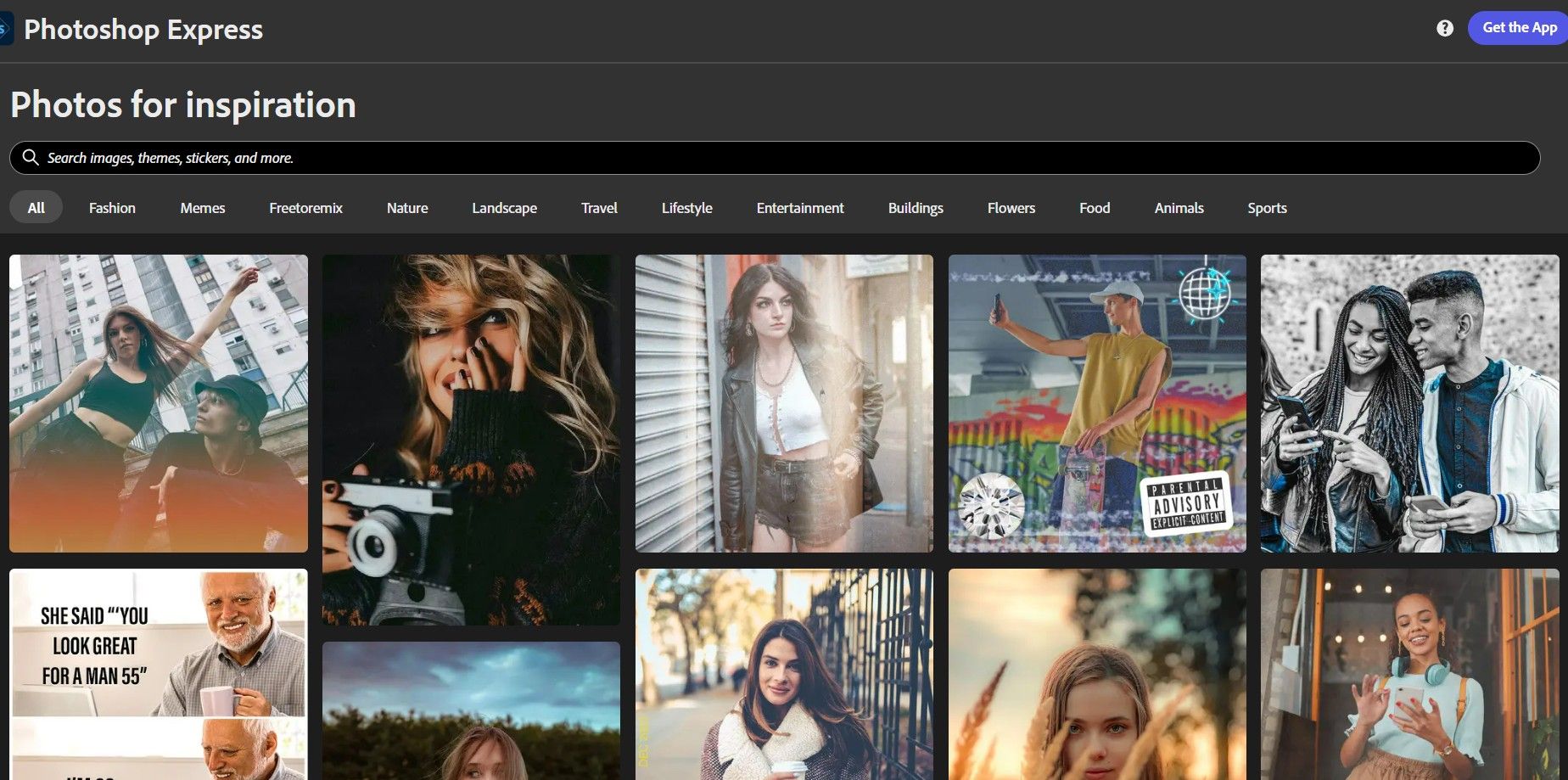
For those who love the brand reliability of Adobe but don’t need the full suite of Photoshop features, Adobe Photoshop Express is an excellent option.
Key Features
- AI Auto-Fix: One-click adjustments for brightness and contrast.
- Spot Healing: Remove blemishes with precision.
- Filters and Effects: Wide range of artistic presets.
- Cloud Integration: Save projects to Adobe Cloud for easy access.
Why Choose Adobe Photoshop Express?
It’s a streamlined version of Photoshop, providing robust features in a simple package.
How to Choose the Right AI Photo Editing Tool
When selecting an AI alternative to BeFunky, consider the following factors:
- Ease of Use: Look for tools with intuitive interfaces, especially if you’re a beginner.
- Features: Identify the features most important to you, such as retouching, background editing, or filters.
- Output Quality: Ensure the tool delivers high-resolution results suitable for your needs.
- Budget: Compare pricing plans to find a tool that fits your budget.
- Versatility: Choose tools that cater to multiple use cases, like personal and professional projects.
Why AI Photocraft Leads the Pack
While BeFunky remains a great entry-level tool, AI-powered alternatives like AI Photocraft are redefining the boundaries of what’s possible in photo editing. With its advanced AI algorithms, customizable features, and user-friendly interface, AI Photocraft is the ultimate choice for anyone seeking professional-quality results with minimal effort.
Whether you’re a photographer, content creator, or casual user, the right AI editing tool can elevate your photos from good to breathtaking. Explore these options and discover the perfect fit for your creative journey.




