Top 5 Free Photos to Line Art: A Simple Guide to Converting Your Images
Published: Jan 12, 2025

Shila Bastola
Content Writer @ Nep Tech Pal Pvt. Ltd.

In today's digital world, creativity knows no bounds. Whether you're an artist, designer, or just someone who enjoys transforming your photos into something unique, converting photos to line art is a great way to add a personal touch to your visuals. Fortunately, there are several free online tools available that make it easy to convert photos to line art with just a few clicks. In this blog post, we’ll explore what line art is, why it's popular, and how you can convert your photos to stunning line art for free using various tools.
What is Line Art?
Line art refers to illustrations made up of lines, shapes, and contours, without any shading or coloring. It is a popular technique used in both digital art and traditional sketching. The beauty of line art lies in its simplicity and ability to highlight the structure of an image. Often used in logo design, illustrations, and even tattoos, line art can bring a minimalist, yet sophisticated, touch to your photos.
Why Convert Photos to Line Art?
Converting photos to line art offers a range of benefits:
- Unique Aesthetic: Line art gives your images a timeless, artistic feel.
- Versatility: Once converted, line art can be used for a variety of purposes like graphic design, posters, logos, and more.
- Simplified Design: Line art distills an image down to its most essential features, making it ideal for minimalist designs.
- Creative Freedom: You can further modify the line art by adding colors or combining it with other styles for a one-of-a-kind result.
Whether you want to enhance your personal art projects or create professional designs, turning photos into line art is an effective way to do so.
Top 5 Free Websites to Convert Photos to Line Art
Now, let’s take a look at five of the best free online tools that allow you to convert your photos to line art:
1. AI Photocraft
AI-powered platforms like AI Photocraft stand out for their advanced capabilities. They use artificial intelligence to analyze your photo and generate a wide variety of artistic effects, including line art. With AI-powered tools, you can expect high-quality results with minimal effort, as the software automatically adjusts to create stylized versions of your image, including sketches, paintings, and illustrations.
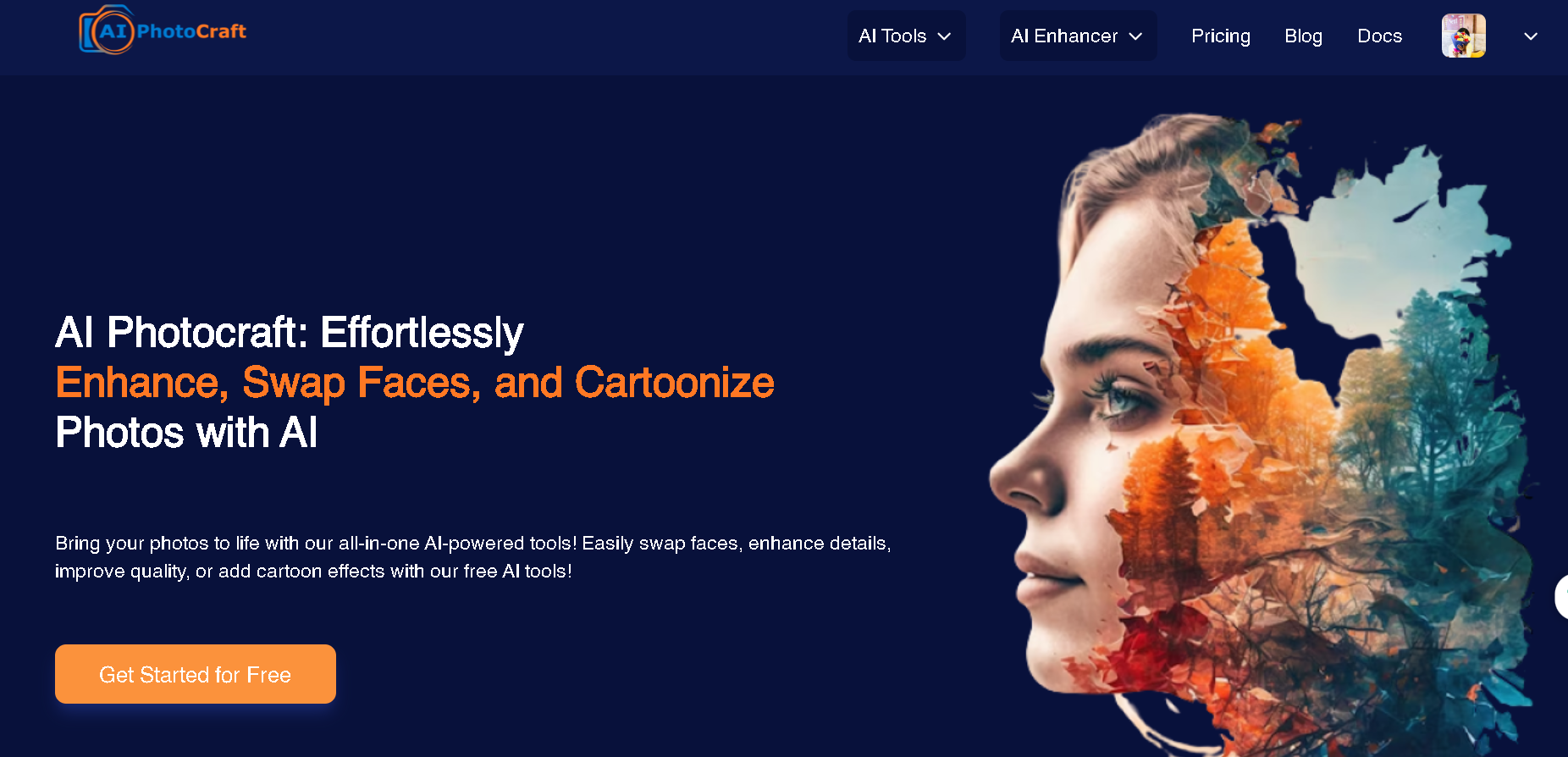
Pricing: Free (with limited usage; premium features available)
Features:
- AI-powered photo editing tool that transforms photos into various artistic styles.
- Includes sketch and line art effects, alongside other artistic renditions like paintings and illustrations.
- Automated photo processing with high-quality results, using machine learning to recognize patterns and create line art.
Best Uses: Ideal for users who want an AI-powered approach to transforming photos into artistic styles, including line art. Great for creative projects where artistic variety beyond basic line art is desired.
Watch Tutorial how to use AI Photocraft Tutorial
2. Photopea

Photopea is a powerful, free alternative to Photoshop that can be used directly in your browser. With its wide range of features, including the ability to convert photos to line art, Photopea offers more control over the editing process. You can use its "Threshold" and "Invert" functions to turn your photos into clean, black-and-white line drawings, and refine them further with its professional tools.
Pricing:
- Free with ads.
- Premium: $9/month or $30/year (ad-free).
Features:
- Advanced Tools: Layers, blending modes, masks, and filters.
- Line Art Conversion: Create line art with tools like "Threshold" and "Invert."
- File Support: PSD, PNG, JPEG, TIFF, and more.
- Multi-layer Editing: Ideal for complex designs and photo manipulations.
- Photoshop Compatibility: Open and edit PSD files directly.
Best Uses:
- Line Art: Turn photos into line drawings for illustrations and sketches.
- Graphic Design: Ideal for logos, web design, and marketing materials.
- Photo Editing: Retouching, enhancing, and creating composites.
3. Rapid Resizer
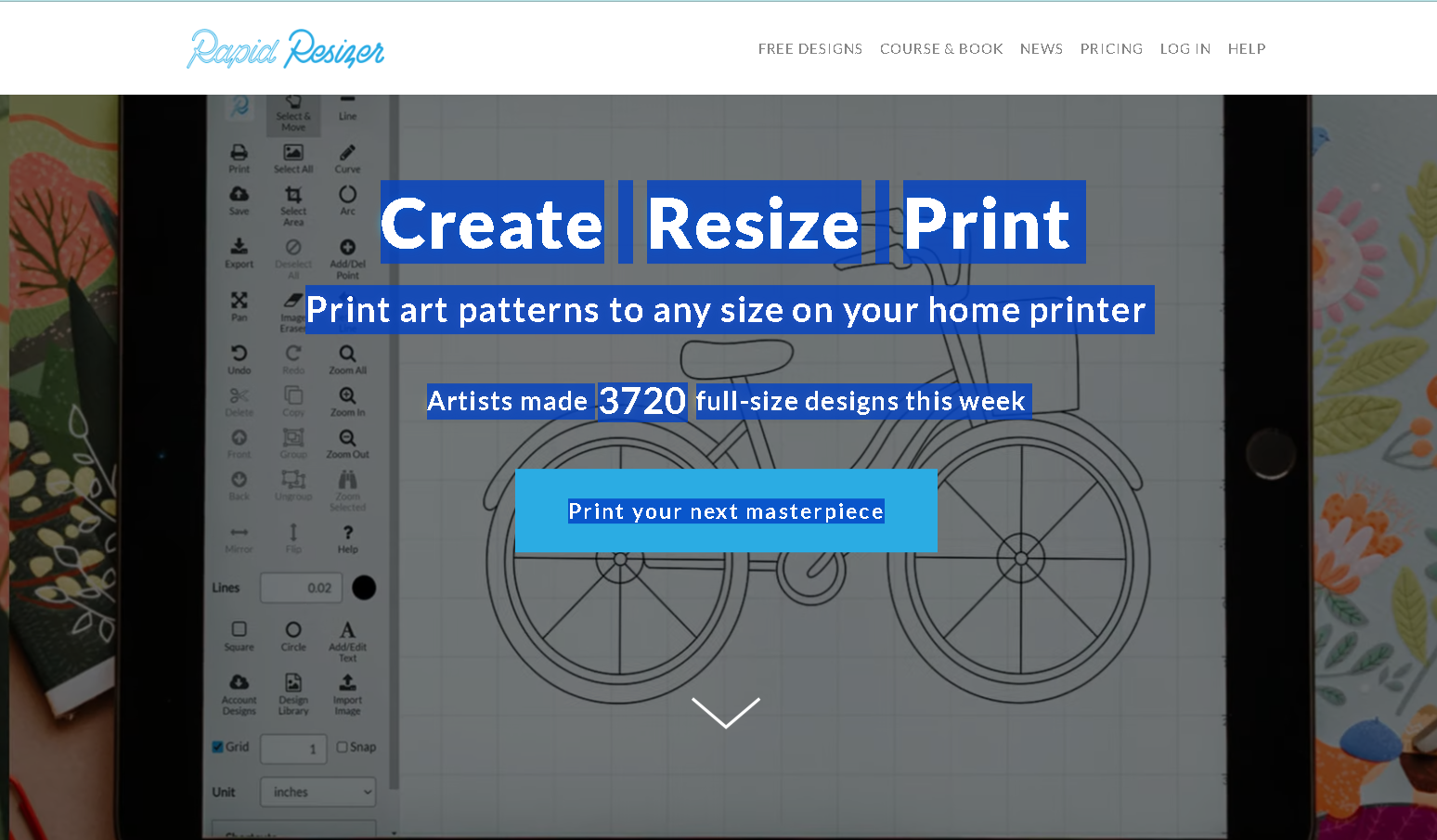
Rapid Resizer is an easy-to-use online tool specifically designed for converting photos into sketches or line art. Its "Photo to Sketch Converter" tool is perfect for those looking to convert their photos into line art quickly. Simply upload your image, and the tool will generate a sketch-style image that you can further refine.
Pricing:
- Free: Basic features available.
- Premium: Paid options for advanced features like resizing and batch processing.
Features:
- Quick Line Art Conversion: Turns photos into sketches with a click.
- Easy Interface: No advanced skills required to use the tool.
- Customization: Adjust intensity and style of line art.
- Crafting Tools: Perfect for creating designs for crafts, stencils, and embroidery.
- Batch Processing: Premium users can process multiple images at once.
Best Uses:
- Crafts and DIY Projects: Ideal for creating sketches or stencils for projects like woodwork, embroidery, or painting.
- Quick Sketching: Great for fast photo-to-line art conversions without advanced editing.
- Pattern Creation: Perfect for users needing simple line drawings for patterns or designs.
4. Fotor
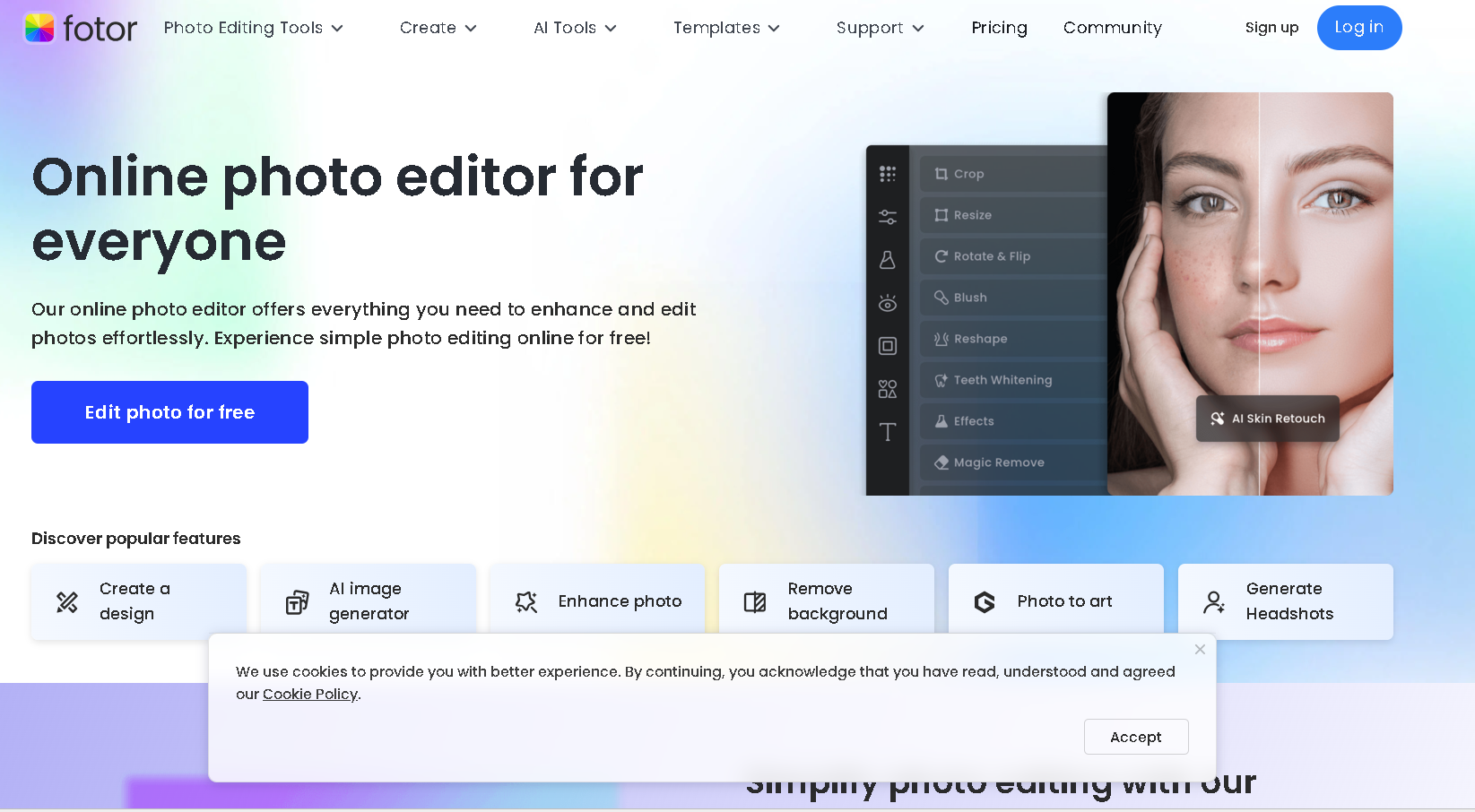
Fotor is an online photo editing tool that provides a range of creative effects, including a sketch effect that converts photos to line art. The tool is simple to use, making it suitable for beginners. Fotor also allows you to adjust the intensity and style of the sketch effect to achieve the perfect line art look.
Pricing:
- Free: Basic features available.
- Premium: $8.99/month or $39.99/year (includes additional features and ad-free experience).
Features:
- Line Art Conversion: Easily turn photos into sketches or line art with adjustable intensity.
- Photo Editing Tools: Includes cropping, resizing, and basic color adjustments.
- Filters and Effects: Various effects, including artistic filters and sketch modes.
- User-Friendly: Simple interface with drag-and-drop functionality.
- Cloud Storage: Premium users get cloud storage for saving projects.
Best Uses:
- Quick Line Art Creation: Great for casual users who want to turn photos into sketches without complex tools.
- Basic Photo Editing: Suitable for enhancing photos and applying simple effects.
- Social Media: Ideal for creating engaging, artistic visuals for social media posts or marketing.
5. PicMonkey
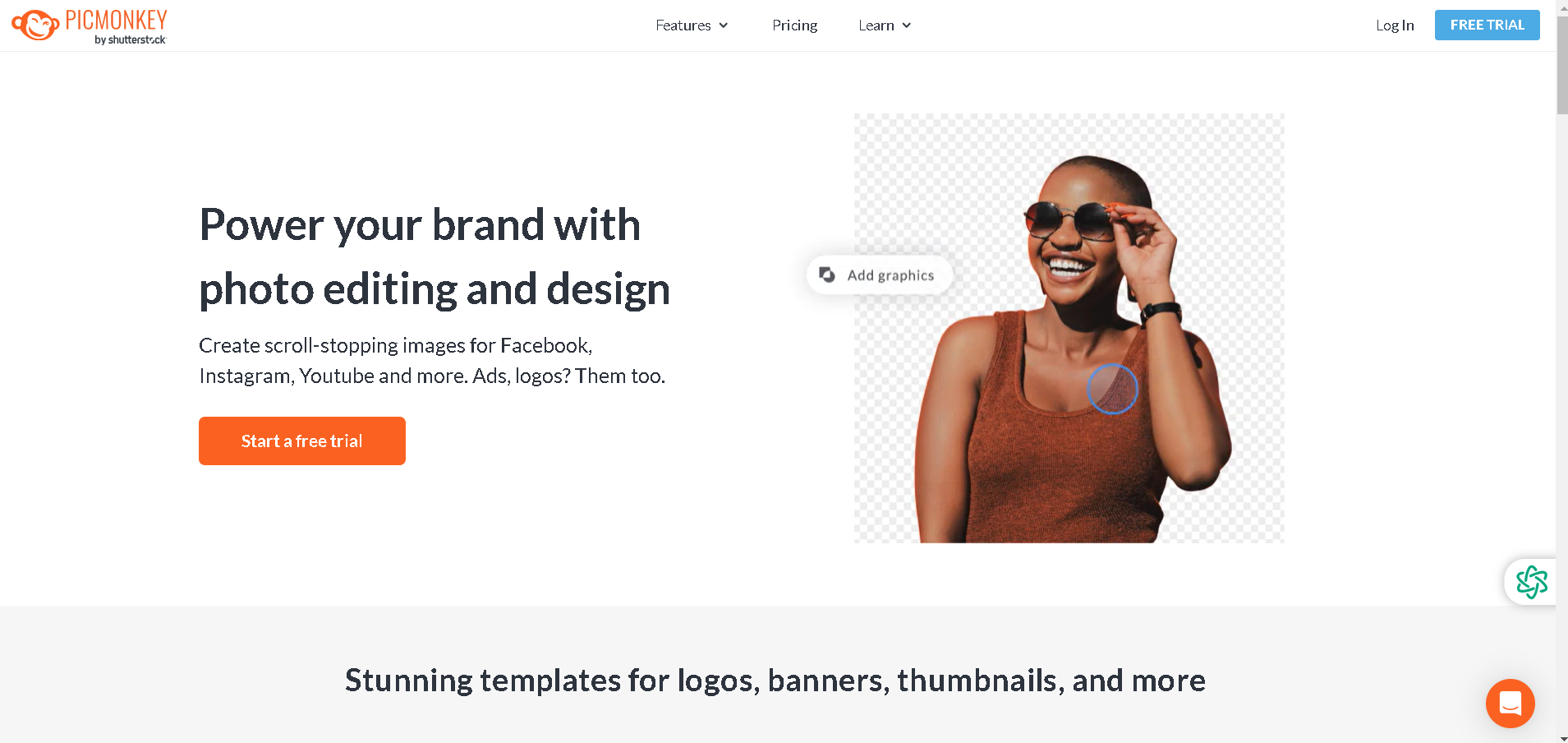
PicMonkey is another online photo editor that includes sketching tools to turn photos into line art. The platform has both free and paid options, with the free version offering basic editing features. You can upload your image, apply the sketch effect, and make further adjustments to the style.
Pricing:
- Free: Limited features available.
- Premium: $7.99/month or $72/year (includes additional features and an ad-free experience).
Features:
- Line Art Effects: Turn photos into sketches or line art using built-in filters.
- Photo Editing Tools: Includes tools for cropping, resizing, enhancing, and retouching images.
- Collage and Design Tools: Perfect for creating social media graphics, posters, and banners.
- Templates: Access to a variety of templates for quick designs.
- Cloud Storage: Premium users can save their projects to the cloud.
Best Uses:
- Creative Projects: Ideal for making sketches or line art for use in digital designs, social media, or marketing materials.
- Graphic Design: Great for creating promotional graphics, posters, and other design projects.
- Photo Enhancement: Excellent for editing photos and applying artistic effects to enhance visuals.
How to Choose the Best Tool for Converting Photos to Line Art
When selecting the best tool for converting photos to line art, there are several factors to consider to ensure you get the most suitable option for your needs. Here's a guide on how to choose:
1. Ease of Use
- Beginners: If you're new to photo editing, choose tools that offer simple interfaces and easy-to-use features. Tools like Fotor and Rapid Resizer are user-friendly and don’t require much prior experience.
- Advanced Users: If you need more control over the process, look for tools with more robust editing features, such as Photopea and PicMonkey. These tools offer greater flexibility but may require some learning.
2. Output Quality
- High-Quality Results: Look for tools that generate crisp and clean line art. AI Photocraft and Photopea use advanced algorithms or AI to ensure your line art looks professional, with well-defined lines.
- Quick Results: If you just need basic line art for casual use, tools like LunaPic and Rapid Resizer offer quick and sufficient results without extra features.
3. Customization and Features
- Customization Options: Choose tools that allow you to adjust line thickness, intensity, and style if you want more control over the final result. Photopea and PicMonkey offer multiple customizable options.
- Preset Effects: If you prefer a faster solution with preset filters, Fotor and LunaPic offer simple, ready-to-use line art effects with minimal adjustments required.
4. Additional Editing Tools
- All-in-One Editing: If you plan on performing more extensive photo edits (e.g., resizing, retouching, adding text), tools like PicMonkey and Photopea offer a wide range of editing features alongside line art conversion.
- Focused Tools: If your main goal is to create line art without distractions, tools like Rapid Resizer focus specifically on converting photos into sketches or stencils.
5. Pricing and Budget
- Free Options: If you're on a budget, start with free tools like LunaPic or Rapid Resizer. These offer basic line art conversion without the need to spend any money.
- Premium Features: For more advanced features like batch processing, ad-free experiences, or additional design tools, consider premium options like Photopea or PicMonkey. Evaluate whether the premium features justify the cost for your needs.
6. Best Use Case
- Casual Use: For simple line art or sketches to use in social media posts or casual designs, Fotor and LunaPic are good choices.
- Professional Projects: If you're creating line art for a more polished project, like illustrations, websites, or branding, AI Photocraft and Photopea would be better suited for higher-quality, customizable results.
- Crafts and DIY: If you're converting photos for crafts like stencils or embroidery, Rapid Resizer is tailored for quick, high-quality sketch conversions.
7. Support and Resources
- Tutorials and Support: Check if the tool offers tutorials or guides for better understanding. Tools like Photopea have extensive online tutorials and a community forum to help users.
- Cloud Storage and Collaboration: If you need to store or collaborate on projects, consider tools like PicMonkey and Fotor that offer cloud storage for easy access and sharing.
Converting photos to line art is an excellent way to simplify and stylize your images. Whether you're working on a design project, crafting, or just experimenting, free tools like AI Photocraft, Photopea, and others offer easy ways to transform your photos into sleek line art. By understanding your needs and selecting the right tool, you can create beautiful line art with minimal effort and cost.





