Comparing AI Photo Editing Tools and Professional Software
Published: Nov 25, 2024

Sailess
SEO Expert @ Nep Tech Pal Pvt. Ltd.
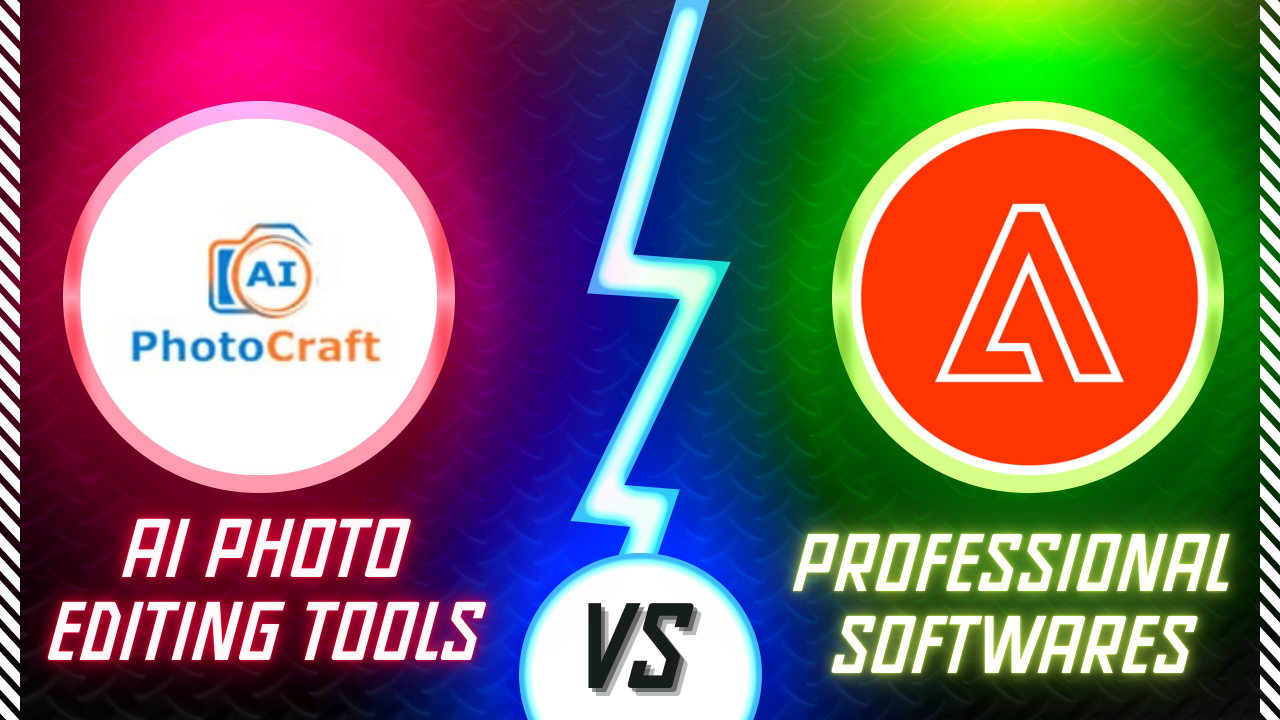
The Evolution of Photo Editing
The world of photo editing has undergone a significant transformation over the past few decades. Professional software like Adobe Photoshop has long been the cornerstone for photographers, designers, and artists seeking precise control over their images. However, the rise of artificial intelligence (AI) has introduced a new generation of photo editing tools that offer quick, automated results with minimal effort.
AI-powered tools such as AIPhotocraft and Remaker AI are reshaping the landscape by providing one-click solutions that help both novices and professionals looking for efficiency. This article explores the strengths and weaknesses of AI photo editing tools compared to professional software, helping you decide which is the best fit for your needs.
AI Photo Editing Software (1-Click Solution

Quick and Automated Edits for Non-Experts
AI photo editing tools are transforming the way we enhance images by making the process simple, quick, and accessible. These tools are designed to cater to users with varying levels of expertise, from beginners to seasoned professionals. With just a few clicks, users can achieve professional-grade results without investing hours in manual editing. Powered by advanced machine learning algorithms, these tools handle tasks such as background removal, object detection, and color correction with precision and efficiency, significantly saving time and effort.
Common Features of AI Photo Editing Tools
- Background Removal: Easily remove unwanted or distracting backgrounds from images with minimal effort. This feature isolates the main subject, allowing for seamless replacement or usage across multiple applications such as e-commerce listings, presentations, and social media posts.
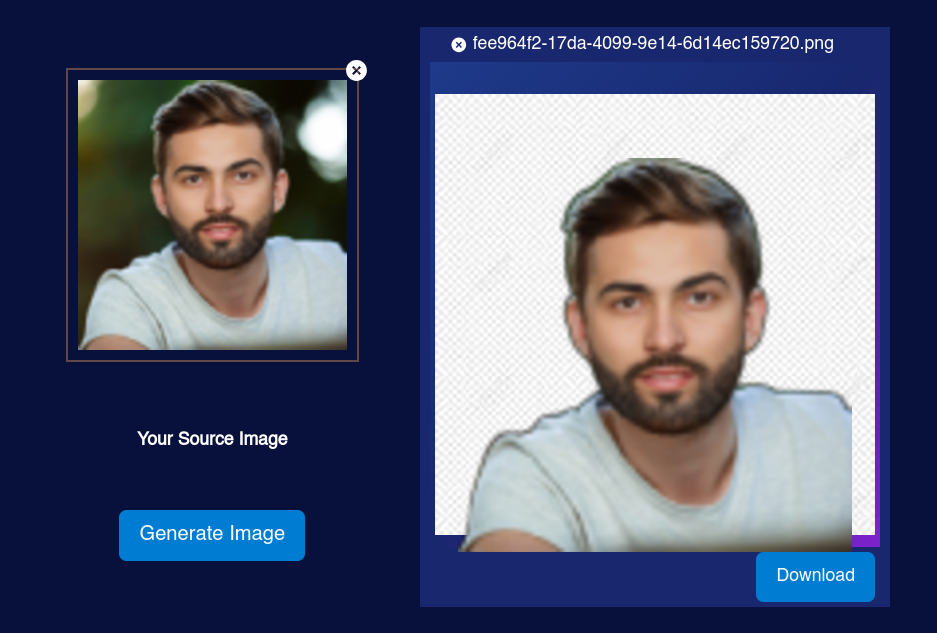
- Color Correction: Automatically adjust key aspects like brightness, contrast, saturation, and color balance to enhance the visual appeal of an image. This process ensures consistently polished and professional results, even for users with no prior editing experience. It eliminates the need for tedious manual adjustments while maintaining high quality.
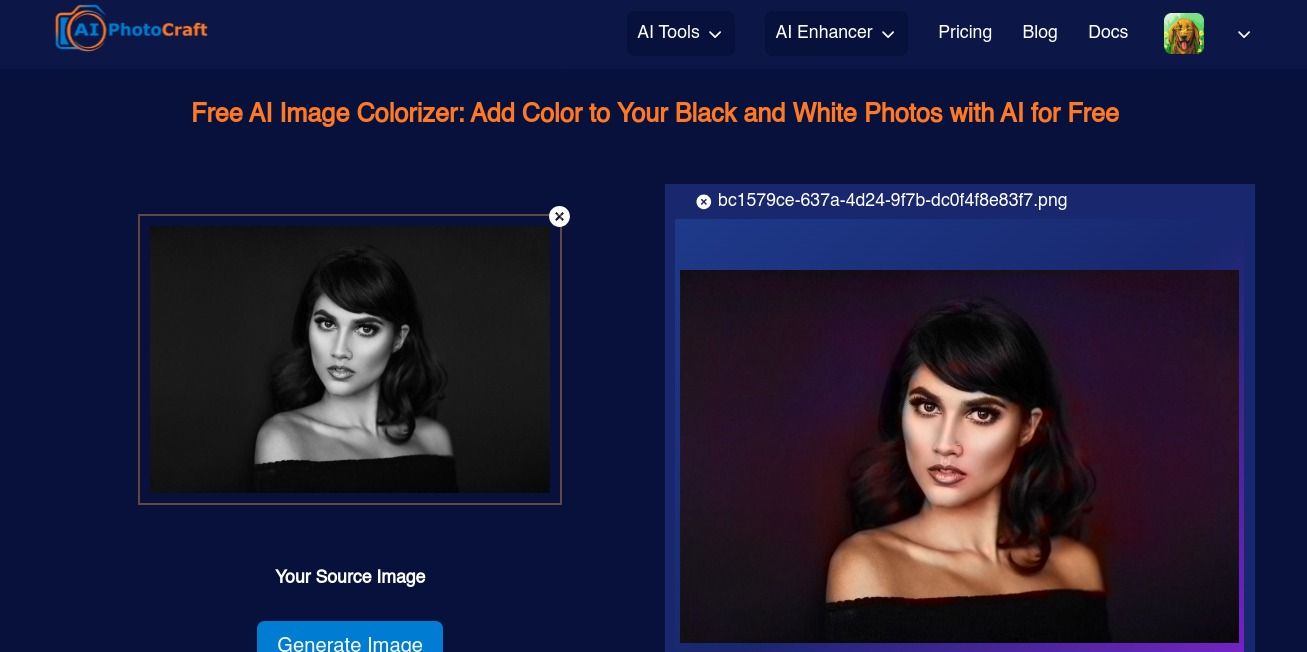
- Face Swaps and Style Transformations: Modern AI editing tools now offer capabilities to swap faces or transform photos with creative, artistic styles effortlessly. These features enable users to create personalized images or explore unique designs for both fun and professional purposes, making them a popular choice for social media and creative projects.
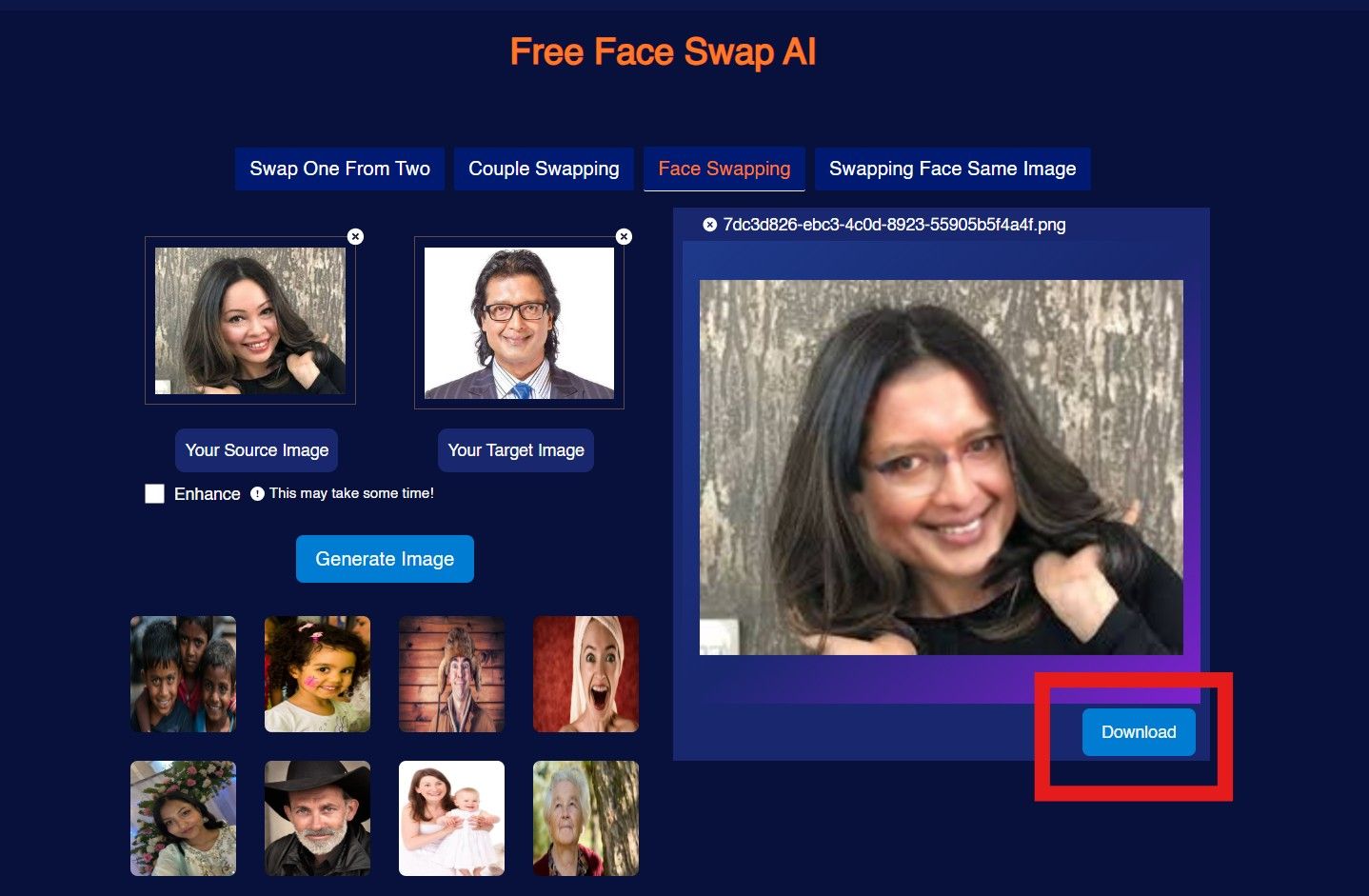
Who Can Benefit from AI Photo Editing Tools?
- E-commerce BusinessesFor online sellers, high-quality product images can make or break a sale. AI photo editing tools enable businesses to quickly enhance product photos with features like background removal and color correction, making products stand out on platforms like Amazon, Etsy, or Shopify. Clean and professional-looking images not only attract more customers but also build trust and improve conversion rates.
- Social Media ManagersManaging social media accounts often requires a steady stream of visually appealing content. AI tools simplify the process, allowing managers to create stunning posts in minutes. From crafting engaging Instagram stories to polished Facebook ads, these tools help boost audience engagement without the need for expensive or time-consuming software.
- HobbyistsPhotography enthusiasts and casual users can take their personal photos to the next level with minimal effort. Whether enhancing vacation photos, creating fun edits, or designing personalized gifts, AI editing tools provide a user-friendly experience that doesn’t require advanced technical skills.
- Professional Creatives with Tight DeadlinesIn creative industries, time is often a luxury. AI photo editing tools help professionals deliver high-quality results on tight schedules by automating repetitive tasks like cropping, retouching, or color adjustments. This efficiency allows them to focus on more complex creative aspects of their projects while ensuring consistent quality in their work.
Examples
One standout example is AI Photocraft, which specializes in realistic image generation and face swaps. Ideal for social media content, creative projects, and personal use, this software allows users to explore a range of artistic possibilities effortlessly. Other tools offer features like one-click filters, batch processing, and photo restoration, making them indispensable for various industries.
Professional Photo Editing Software

Power and Flexibility at Your Fingertips
Professional photo editing software stands as the gold standard for image enhancement, offering a comprehensive range of tools that enable users to fine-tune every aspect of their photos. These programs are designed for those who demand high levels of precision and creative control. Although they often have a steeper learning curve, the depth and flexibility they provide are unparalleled, making them a preferred choice for industry professionals and advanced users alike.
Advanced Capabilities
Advanced Capabilities
- Layering and MaskingCombine multiple images seamlessly by working with layers. This feature allows for intricate editing, such as applying selective adjustments or creating composite images. Masking adds an extra layer of control, enabling users to edit specific portions of an image without affecting the rest.
- Blending ModesAchieve unique visual effects by blending layers in different ways. Whether adding light flares, creating double exposure effects, or adding texture overlays, blending modes give users endless creative possibilities.
- Custom Brushes and ToolsTailor your editing with customizable brushes, patterns, and effects. This feature is ideal for creating textures, digital paintings, or intricate details that elevate an image's visual appeal.
- 3D Rendering and Vector EditingGo beyond traditional raster image editing with advanced capabilities like 3D rendering and vector graphics. These tools are essential for creating detailed digital artwork, product mockups, or high-quality illustrations.
Who It's For
- Professional PhotographersPhotographers rely on these tools for high-quality retouching, color grading, and photo restoration. They provide precision adjustments that enhance every aspect of an image, ensuring it meets the highest professional standards.
- Graphic DesignersGraphic designers use these programs to craft complex compositions, manipulate visuals, and create custom illustrations. The ability to work with layers, text, and vectors makes this software indispensable for branding, advertising, and digital media projects.
- ArtistsDigital artists benefit from the full creative freedom these tools offer. Features like custom brushes, advanced blending, and 3D capabilities allow them to explore new dimensions in their art, from photorealistic drawings to surreal manipulations.
Professional photo editing software remains a vital asset for those aiming to push the boundaries of their creativity, offering unmatched tools for crafting stunning visuals.
Examples of Professional Photo Editing Software
Adobe PhotoshopWidely regarded as the industry standard, Adobe Photoshop offers an unparalleled suite of features for photo editing and graphic design. With tools for everything from basic retouching to advanced compositing, Photoshop remains the go-to choice for professionals worldwide. Regular updates ensure the software stays ahead of trends and user demands. Its key features include:
- Advanced layering and masking options for detailed edits.
- A vast library of blending modes for creative effects.
- Integration with other Adobe tools like Lightroom and Illustrator.
- Support for custom brushes, 3D design, and automation through actions and scripts.
While Photoshop is subscription-based, its extensive features and cloud integration make it a worthwhile investment for serious professionals.
Affinity PhotoAffinity Photo has emerged as a powerful, cost-effective alternative to Adobe Photoshop, without sacrificing professional-grade capabilities. Popular among freelancers, hobbyists, and smaller design teams, this one-time purchase software offers many capabilities like:
- A sleek and intuitive interface that’s easy to learn.
- Full support for layering, masking, and non-destructive editing.
- Advanced tools like frequency separation for retouching and HDR merge for creating high-dynamic-range images.
- Compatibility with Photoshop files (PSD) and other major formats.
Affinity Photo’s affordable pricing model and offline functionality make it a standout choice for those looking to avoid subscription costs while still accessing professional tools.
Comparison: AI Tools vs. Professional Software
1. Ease of Use
- AI Tools: Designed to be user-friendly, these tools prioritize simplicity and automation. Features like one-click edits and intuitive interfaces make them accessible even to beginners.
- Professional Tools: While they have a steeper learning curve, professional tools provide unparalleled creative control and flexibility once mastered. They cater to users who are willing to invest time in learning advanced techniques.
2. Speed
- AI Tools: Known for delivering instant results, AI-powered solutions are perfect for quick edits, batch processing, and tasks like background removal or color correction.
- Professional Tools: Though slower due to manual input, they allow for meticulous adjustments and refinements that are essential for complex projects.
3. Customization
- AI Tools: Often limited to presets and predefined settings. While efficient, they may not accommodate specific or highly personalized editing needs.
- Professional Tools: Offer extensive customization options, including layering, masking, custom brushes, and advanced blending modes, enabling users to create unique, tailored results.
4. Output Quality
- AI Tools: Deliver outputs that are adequate for social media, e-commerce, and casual use. However, they may not meet the exacting standards required for high-end publications or detailed prints.
- Professional Tools: Designed for top-tier output quality, they are capable of producing results that can be used in professional publications, advertisements, and large-scale prints without losing detail or precision.
Both AI tools and professional software have their strengths and cater to different needs. AI tools are ideal for quick, effortless edits, while professional tools are indispensable for detailed and high-quality work. Choosing between them depends on the project requirements, budget, and the user's skill level.
Cost Comparison
Affordability of AI Photo Editing Tools
AI photo editing tools are generally much more budget-friendly, appealing to a wide range of users, including casual hobbyists, small businesses, and social media managers. Many of these tools offer free versions or freemium models with basic functionalities, ensuring accessibility for users with limited budgets. Subscription plans, when available, are typically low-cost, catering to those who want to unlock advanced features without a significant financial burden.
For instance, AI Photocraft provides daily free credits, allowing users to experiment with features like background removal and face swaps at no cost. This model ensures users can familiarize themselves with the tool’s capabilities without committing financially, making it ideal for occasional use or light editing needs.
Investment in Professional Software
In contrast, professional photo editing software comes with a higher price tag, reflecting the advanced tools and capabilities they offer. These programs are designed for serious professionals, such as photographers, graphic designers, and digital artists, who require comprehensive features and unmatched precision.
- Adobe Photoshop operates on a subscription-based model, which, while expensive, includes regular updates and access to Adobe’s Creative Cloud suite. This subscription model can be a significant investment, especially for freelancers or small businesses, but it’s justified for those who rely on its extensive functionality for their work.
- Affinity Photo, on the other hand, offers a one-time purchase model, making it an attractive option for users looking to avoid recurring costs. While its upfront cost is higher than most AI tools, it can be more budget-friendly in the long run compared to Adobe’s ongoing subscriptions.
Saving Tips for Professional Software
For those interested in reducing costs while purchasing professional software, exploring discounts, coupons, and promotional deals can make a substantial difference. For instance, using coupons or subscribing during seasonal sales can help save on Adobe products and other professional tools.
In summary, while AI photo editing tools provide a cost-effective solution for casual or moderate use, professional software justifies its higher pricing with advanced features and scalability. Choosing the right option depends on your editing needs, frequency of use, and budget.
Use Cases for AI vs. Professional Tools

AI Photo Editing Tools
- Social Media CampaignsAI tools are perfect for creating eye-catching visuals on the fly, enabling businesses and individuals to keep up with the fast-paced nature of social media. Features like background removal, automated color correction, and one-click filters allow users to quickly generate professional-looking content that captures attention.
- E-commerce OptimizationOnline sellers can enhance their product images effortlessly, ensuring they stand out on platforms like Amazon or Shopify. With tools for background removal and color adjustments, AI solutions eliminate the need for professional photographers, saving time and money while boosting sales potential.
- Casual Fun EditsFor personal enjoyment or playful marketing, AI tools enable users to create entertaining edits like face swaps, artistic filters, or stylized effects. These features are great for creating viral content or just having fun with friends and family.
Professional Software
- High-Resolution PublicationsProfessional photo editing software is essential for creating high-quality images suitable for print publications such as magazines, billboards, and professional portfolios. The ability to handle large file sizes and fine-tune every detail ensures the best possible results for high-resolution outputs.
- Complex ManipulationsThese tools excel at creating intricate designs, surreal landscapes, or composite images by combining multiple photos into one cohesive piece. Advanced capabilities like layering, masking, and blending make it possible to bring even the most complex artistic visions to life.
- Branding and AdvertisingFor businesses, professional software provides the precision and control needed to develop consistent and visually stunning branding. Whether creating logos, advertisements, or cohesive marketing materials, these tools ensure every element aligns perfectly with the brand's identity.
Why Choose One Over the Other?
When to Choose AI Tools
- Fast and Satisfactory ResultsIf you prioritize speed and ease, AI tools are the way to go. They’re designed to deliver quick results without requiring in-depth knowledge of photo editing, making them perfect for beginners or those short on time.
- Budget-Friendly SolutionsAI tools are generally more affordable, offering free versions or low-cost subscriptions. This makes them ideal for users with limited budgets, such as hobbyists, small businesses, or occasional editors.
- Straightforward ProjectsFor tasks like social media posts, e-commerce product photos, or casual edits, AI tools provide all the necessary functionality without overcomplicating the process. They’re optimized for simplicity and efficiency.
When to Choose Professional Software
- Full Creative Control: If you want to customize every detail of your edits, professional software offers the advanced tools needed for total creative freedom. Features like layering, masking, and custom brushes allow for precision that AI tools can’t match.
- Complex or Large-Scale Projects: For projects requiring high-quality outputs, such as magazines, advertisements, or digital art, professional software is indispensable. It handles intricate adjustments and large file sizes with ease.
- A Willingness to learn: Mastering professional software takes time, but the effort is rewarded with unmatched capabilities. These tools are ideal for those committed to developing their skills and producing professional-grade work.
Bridging the Gap: Can AI and Professional Tools Coexist?
The photo editing landscape is evolving rapidly, with AI playing an increasingly pivotal role. The integration of AI into professional software has already begun, creating a new era of hybrid tools that blend the efficiency of automation with the precision of traditional editing. This transformation is reshaping workflows and expanding the accessibility of creative tools to a broader audience.
Emerging Trends
- AI Enhancements in Professional Software: Major software providers, like Adobe, are incorporating AI-powered features to streamline workflows. For example:
- Content-Aware Fill: Automatically removes unwanted objects while intelligently filling in the background.
- Neural Filters: Allows quick adjustments to facial expressions, lighting, and even artistic transformations. Moving forward, expect more features that integrate AI's speed with the manual control preferred by professionals. These enhancements will allow for faster, more accurate edits without compromising on quality.
- Customizable AI Solutions: The future of AI tools lies in customization. As users demand more flexibility, developers are creating tools that can adapt to specific workflows. This includes:
- AI-powered features that learn user preferences over time.
- Tools with adjustable parameters to allow finer control over automated edits.
- Customizable AI solutions will work with a wide range of creative needs, from casual users to industry experts.
- Democratization of Creativity: AI is making high-quality photo editing accessible to more people, lowering the barriers to entry. These tools empower hobbyists, small businesses, and social media creators to produce professional-looking content without extensive training or resources. As AI continues to evolve, creativity will become less constrained by technical skills, fostering innovation and inclusivity across industries.
A Glimpse Ahead of the Future
As AI technology becomes more integrated with professional tools, the distinction between AI-powered tools and traditional software will blur. Future advancements will likely include:
- Real-time Collaboration: AI-driven platforms that allow multiple users to edit the same project simultaneously.
- Advanced Predictive Editing: Tools that suggest edits based on project goals or historical user preferences.
- Cross-Platform Seamlessness: Integration of AI features across desktop, mobile, and cloud-based platforms for a unified experience.
The future of photo editing is a dynamic blend of automation and creativity, where AI serves as an enabler, not a replacement, for human ingenuity.
Synergistic Workflow
- Drafting with AI: AI tools like AI Photocraft excel at handling repetitive tasks or generating quick drafts. For example, they can automate background removal, basic color corrections, or even initial cropping. This step significantly reduces the time spent on routine edits, allowing users to focus their creative energy elsewhere.
- Refinement with Professional Software: Once the initial edits are complete, professionals can import these images into robust software like Photoshop or Affinity Photo for more detailed adjustments. This includes perfecting edges, adding intricate effects, and tailoring designs to fit specific creative visions.
Practical Examples
- Background Removal: Use AI tools to quickly remove backgrounds, saving time on tedious manual work. Then, in Photoshop, fine-tune edges, add shadows, or create layered compositions for a polished final look.
- Color Enhancement: Start with AI-generated color corrections to set a balanced tone for the image. Transition to professional software for precise adjustments in highlights, shadows, or selective color grading.
- Creative Projects: Let AI tools generate fun, experimental edits like stylized effects or face swaps, and use professional software to integrate these elements into a larger project, such as a brand campaign or artistic piece.
Try Both and Find Your Best Fit
The best way to discover the right tool for your needs is to explore both AI-powered solutions and professional software. Testing them firsthand helps you understand which one aligns best with your workflow and project goals.
Get Started with AI Tools
- AI Photocraft: A great starting point for experimenting with AI photo editing. With free daily credits, AI tools are an affordable way to explore creative possibilities and accomplish quick tasks without financial commitment.
Explore Professional Software
- Adobe Photoshop: Industry-leading software with a free trial to experience its advanced capabilities.
- Affinity Photo: Download a trial version to test its extensive features with a one-time purchase model.
Professional software may require a higher investment, but it provides unmatched precision and customization for serious creatives.
Tips for Testing
- Assess Your Project RequirementsEvaluate the complexity and specific needs of your projects. AI tools are excellent for straightforward tasks, while professional software handles intricate designs and high-quality outputs.
- Allocate Time for LearningBe prepared to invest time in learning professional tools to unlock their full potential. Tutorials and online resources can ease the process.
- Mix and MatchCombine the strengths of both tools: use AI for quick edits and repetitive tasks, then transition to professional software for detailed refinements. This hybrid approach can maximize efficiency without compromising quality.
Conclusion
The choice between AI tools and professional software doesn’t have to be an either-or decision. Each has its strengths, and combining them can lead to exceptional results. Start small, experiment with different tools, and refine your workflow to achieve the perfect balance of speed, precision, and creativity. Whether you’re a casual user or a professional, there’s a solution out there just for you.





