Celebrity Face Swap Using AI Photocraft: Creative & Fun
Published: Dec 24, 2024

Shila Bastola
Content Writer @ Nep Tech Pal Pvt. Ltd.

Explore how AI Photocraft enables seamless celebrity face swaps. Learn about its uses, benefits, challenges, and step-by-step guidance for stunning results. Imagine switching faces with famous people like Scarlett Johansson, Beyoncé, or Brad Pitt, or imagining yourself as your favorite celebrity. Celebrity face swaps are not just a humorous trend—they are a creative phenomenon that attracts millions worldwide. With advanced AI tools, this once niche hobby has become an accessible and popular way to experiment with digital artistry.
The evolution of artificial intelligence has transformed how we interact with images, making it easier than ever to create lifelike edits. At the core of this revolution is AI Photocraft, a modern tool that enables users to create smooth face swaps with unmatched realism. Whether for entertainment, content creation, or just fun, celebrity face swapping has never been more exciting or accessible.
The options are endless, ranging from going viral on social media to giving imaginative projects a distinctive touch. This blog explores deep into the fascinating world of celebrity face swaps using AI Photocraft, exploring the technology behind it, its creative applications, and the ethical considerations we must keep in mind. Let’s uncover the mixture of art and science that makes face swaps a modern digital marvel.
What is AI Photocraft?
AI Photocraft is a revolutionary tool for digital artwork in a world where creativity and technology coexist. Leveraging the power of artificial intelligence, AI Photocraft enables users to edit, enhance, and transform images with remarkable precision. From simple touch-ups to complex manipulations like celebrity face swaps, this innovative platform has redefined the possibilities of visual editing.
Professional-level edits no longer require costly software or sophisticated skills. AI Photocraft simplifies creative tools, offering powerful features accessible to both beginners and professionals. With just a few clicks, users can create realistic edits, seamless face swaps, and stunning visual effects that rival traditional editing methods.
AI Photocraft is unique because it combines AI technology with ease of use. It is the suitable option for people who want to push the limits of creativity because of its user-friendly interface and advanced machine learning algorithms. With AI Photocraft, you can explore visual storytelling, create content, or work as a digital artist.
Understanding Face Swap Technology
The Evolution of Face Swap Technology
- Face swap technology has advanced from manual photo editing methods to the AI-driven methods used today.
- Early face swaps were based on laborious copying and pasting methods, but advances in machine learning and deep learning have made the process faster, more accurate, and more accessible.
How Face Swapping Works: The Basics
- Face Detection: The first step involves identifying faces in an image. AI algorithms detect facial landmarks such as eyes, nose, and mouth to map the structure of the face.
- Facial Mapping: Once detected, the model analyzes the geometry and texture of the face, ensuring a realistic alignment with the target face.
- Blending and Rendering: The AI mixes the swapped face seamlessly into the new context, adjusting for skin tone, lighting, and perspective to make the edit look natural.
The Role of Neural Networks and Deep Learning
- Neural Networks at Work: These AI systems mimic the human brain by learning patterns in vast datasets of facial images, enabling precise recognition and manipulation.
- Generative Adversarial Networks (GANs): GANs play a key role in generating hyper-realistic results, allowing the AI to “imagine” how a swapped face would appear in different contexts.
Key Components of Face Swap Technology
- Facial Landmark Detection: The system identifies specific points on a face to align and fit the swap accurately.
- Image Synthesis: The AI generates a new image that combines the swapped face with the original image’s background and context.
- Color and Lighting Adjustment: Advanced algorithms ensure the swapped face matches the surrounding environment in tone and lighting for a cohesive look.
Examples of Face Swap Technology in Action
- Social media apps like Snapchat and TikTok use simplified versions of this technology for fun filters.
- AI tools like AI Photocraft take the process further, offering professional-grade edits for creative and commercial purposes.
Face swap technology combines innovative AI methods with creative potential, making it one of the most fascinating applications of artificial intelligence in visual media.
Step-by-Step Guide to Celebrity Face Swapping with AI Photocraft
Step 1: Setting Up AI Photocraft
- Creating an Account:Sign up for AI Photocraft on its official website or app and explore its user-friendly interface.
- Understanding the Dashboard:Familiarize yourself with the available tools and features for seamless navigation and editing.
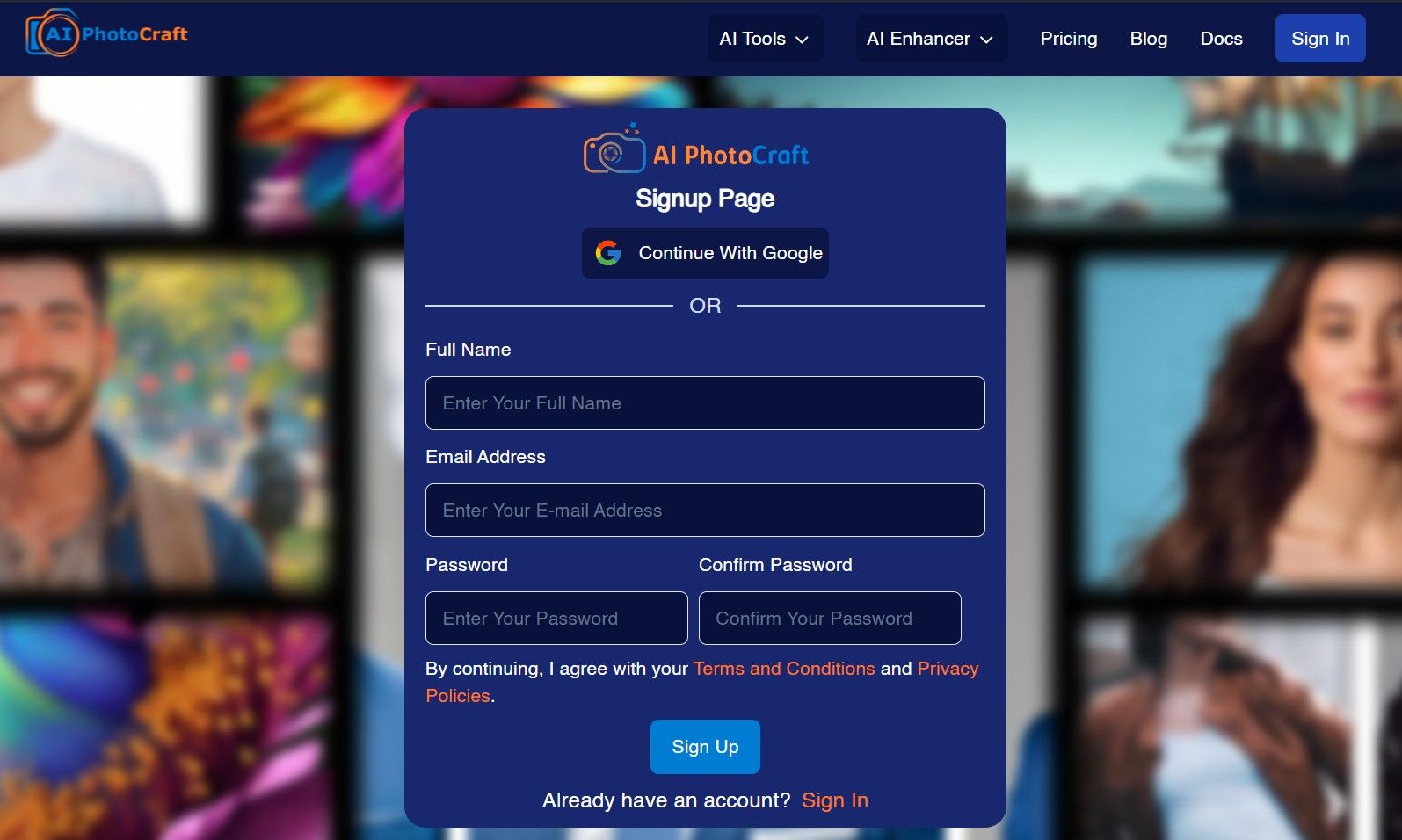
Step 2: Choosing AI Tools
- Click on AI Tools:From the two options in the interface, select AI tools.
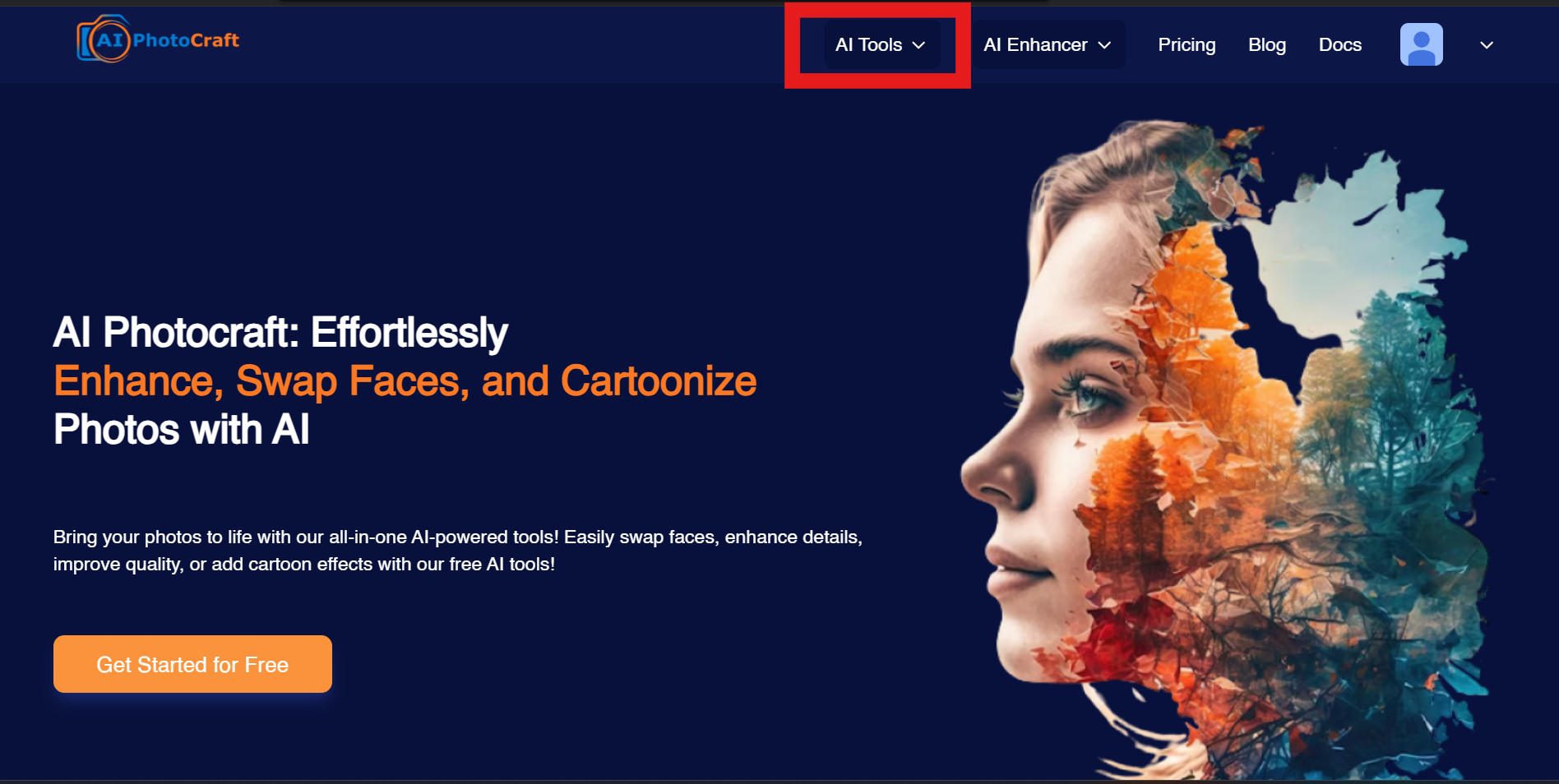
Step 3: Choosing Face Swap
- Click Face Swap Option:Choose the face swap option from the next option box that appears after choosing the tools.
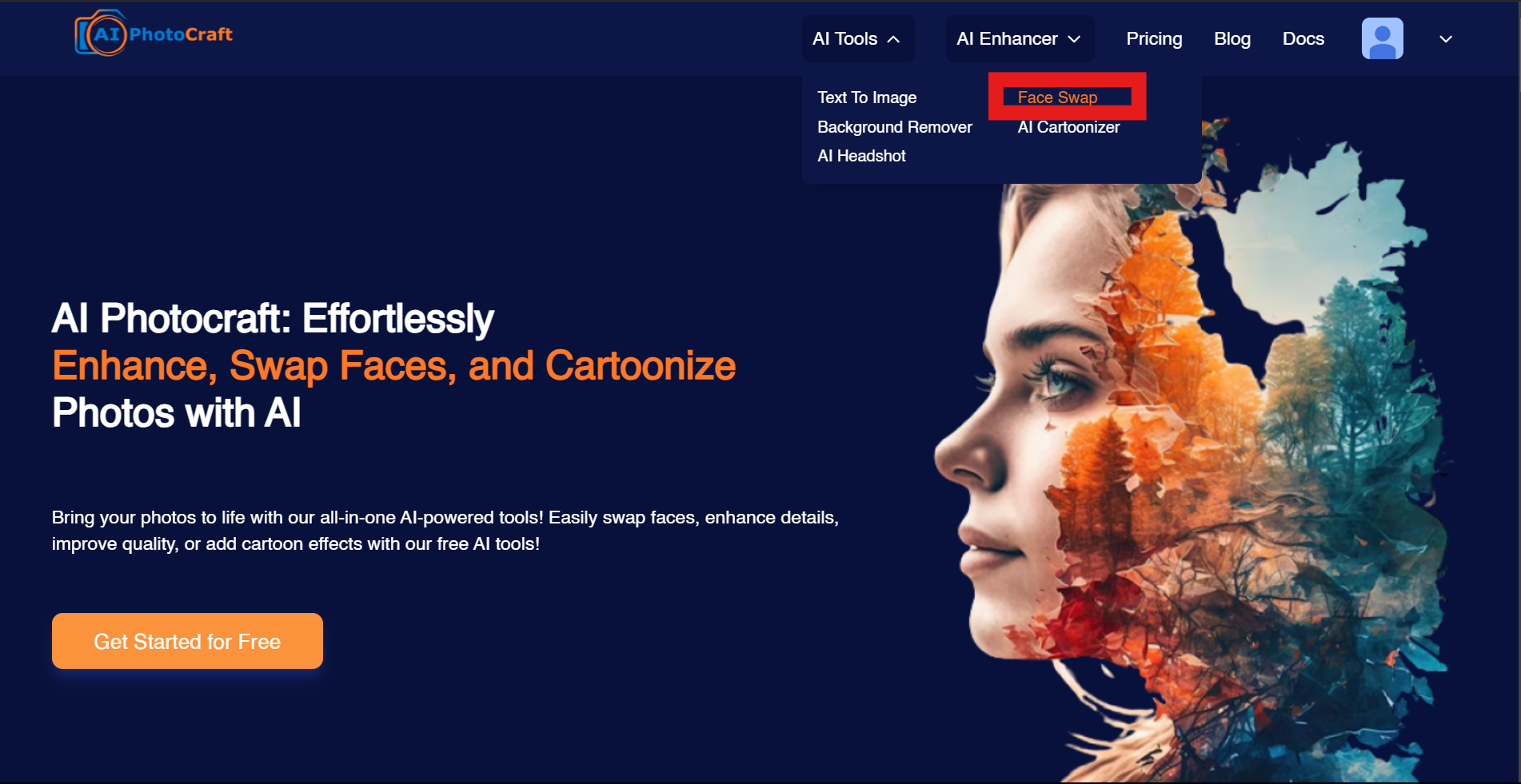
Step 4: Choose Get Started or Jump Right In
- Click on Get Started or Jump Right In:
Either click on the get started option or jump right in buttons; both will take you to the same page.
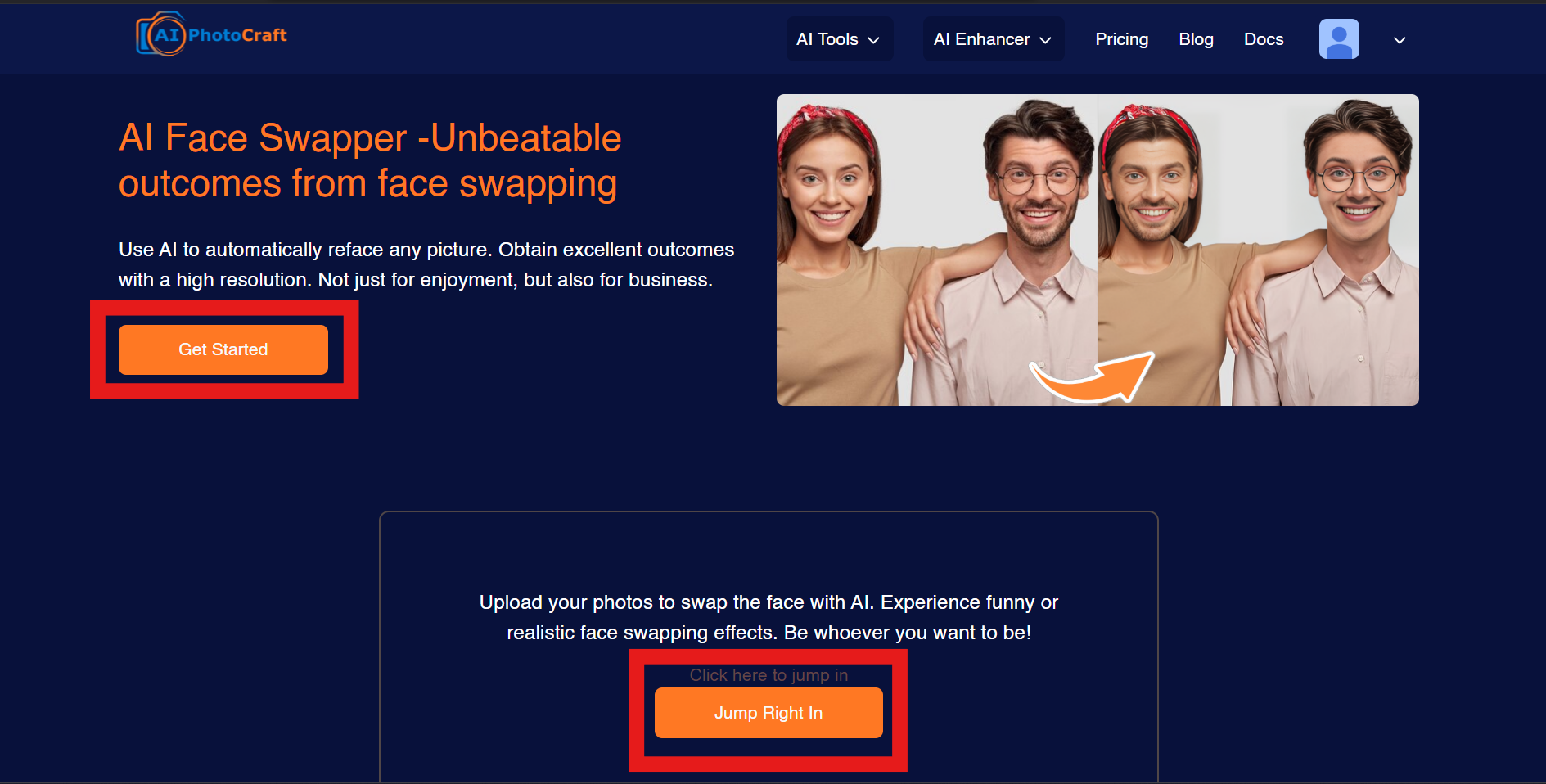
Step 5: Choose Face Swapping
- Click on the Face Swapping Option:You will get the interface where images can be uploaded and generated.
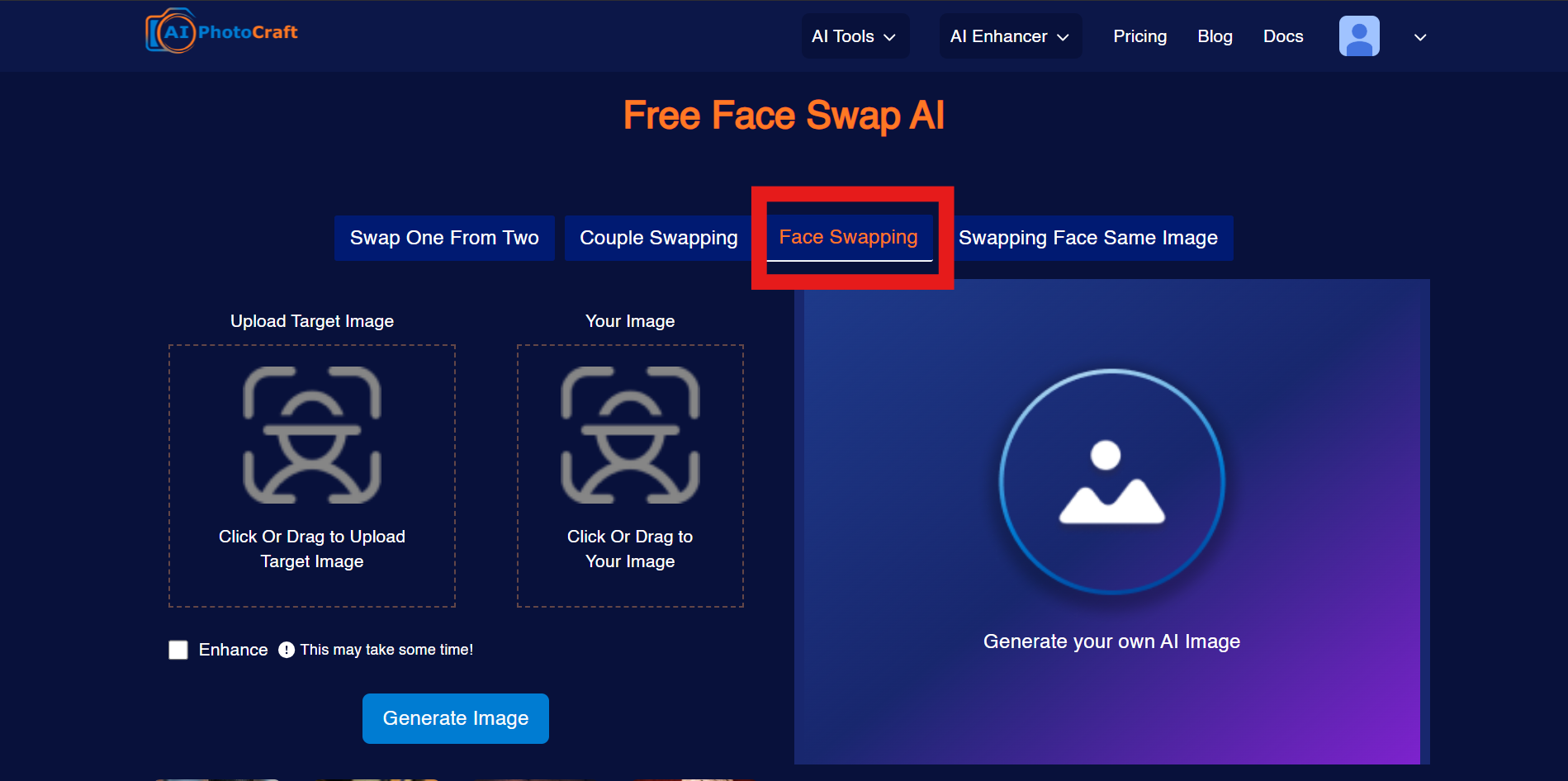
Step 6: Upload Celebrity Photo
- Upload Celebrity Photo in Left Box:Your favourite celebrity photo should be uploaded in the left-hand side box.
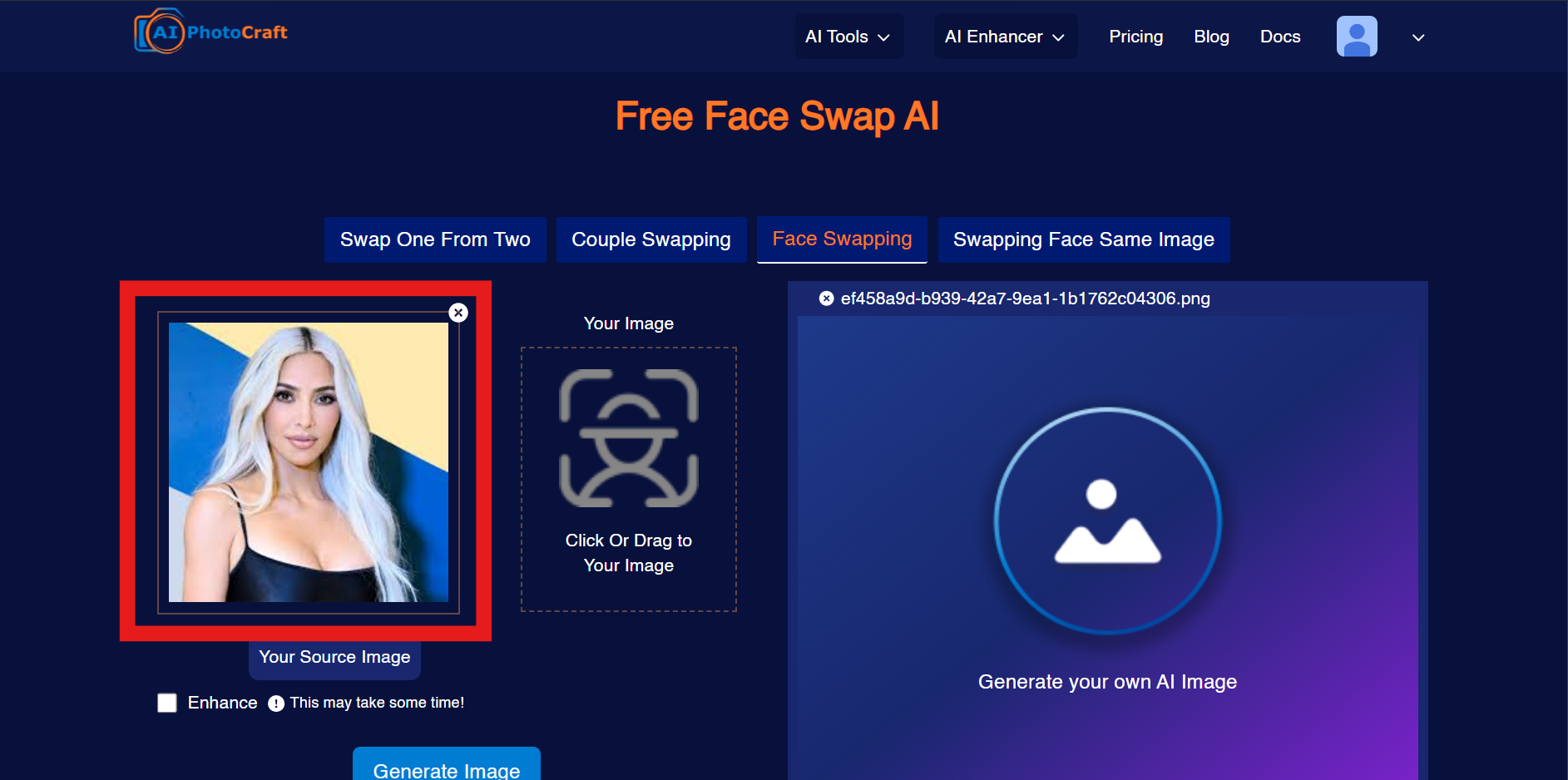
Step 7: Upload Your Image
- Upload Your Image in the Right Side Box:Click on the right-hand side box to upload your image.
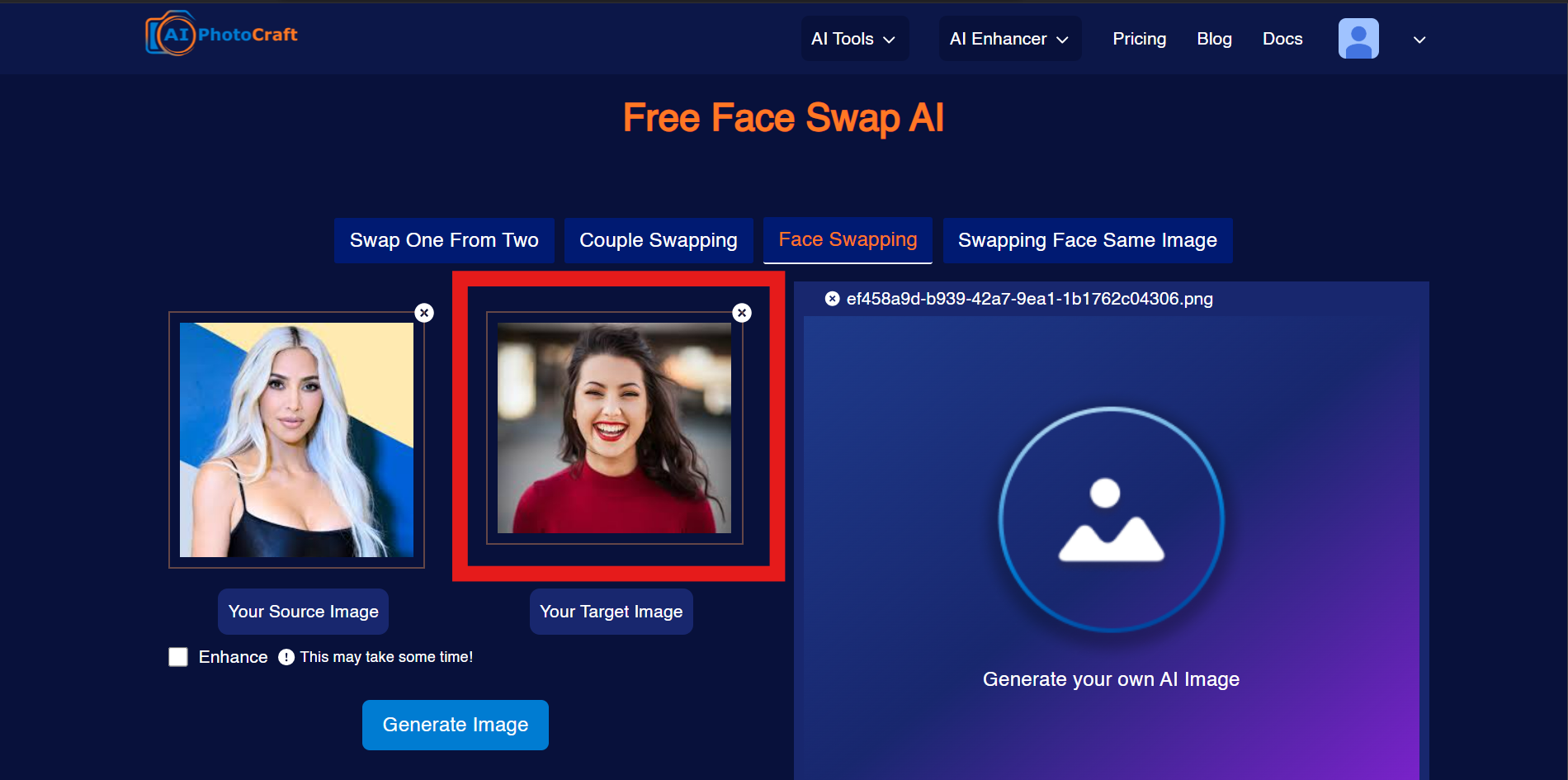
Step 8: Generate Image
- Click On Generate Image:Click the "enhance" checkbox to indicate whether you want your image to be enhanced after that generate image and save.
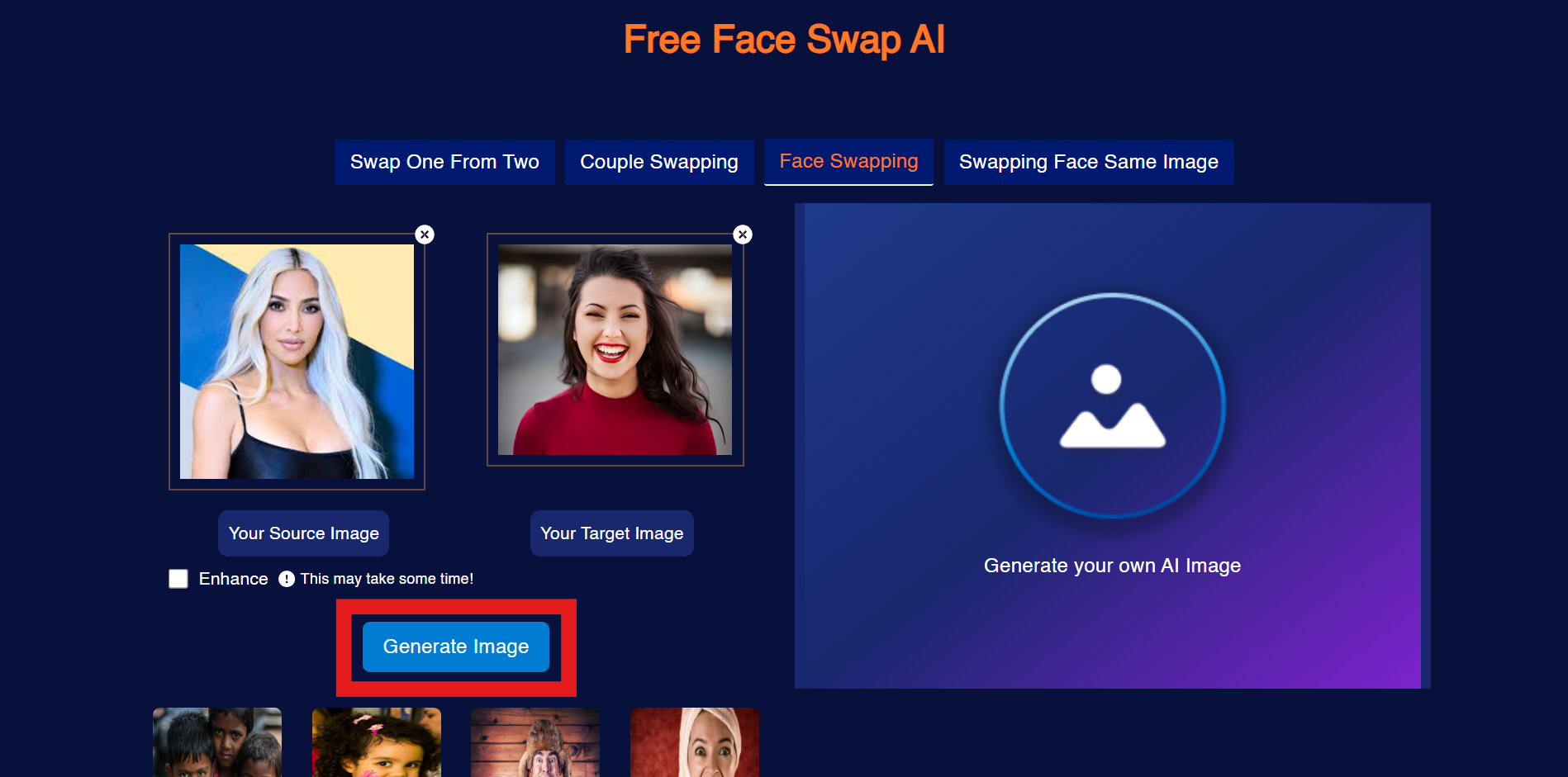
This step-by-step guide ensures anyone, from beginners to advanced users, can create stunning and realistic celebrity face swaps with AI Photocraft.
Step 9: Save Image
Click On Download and Share:
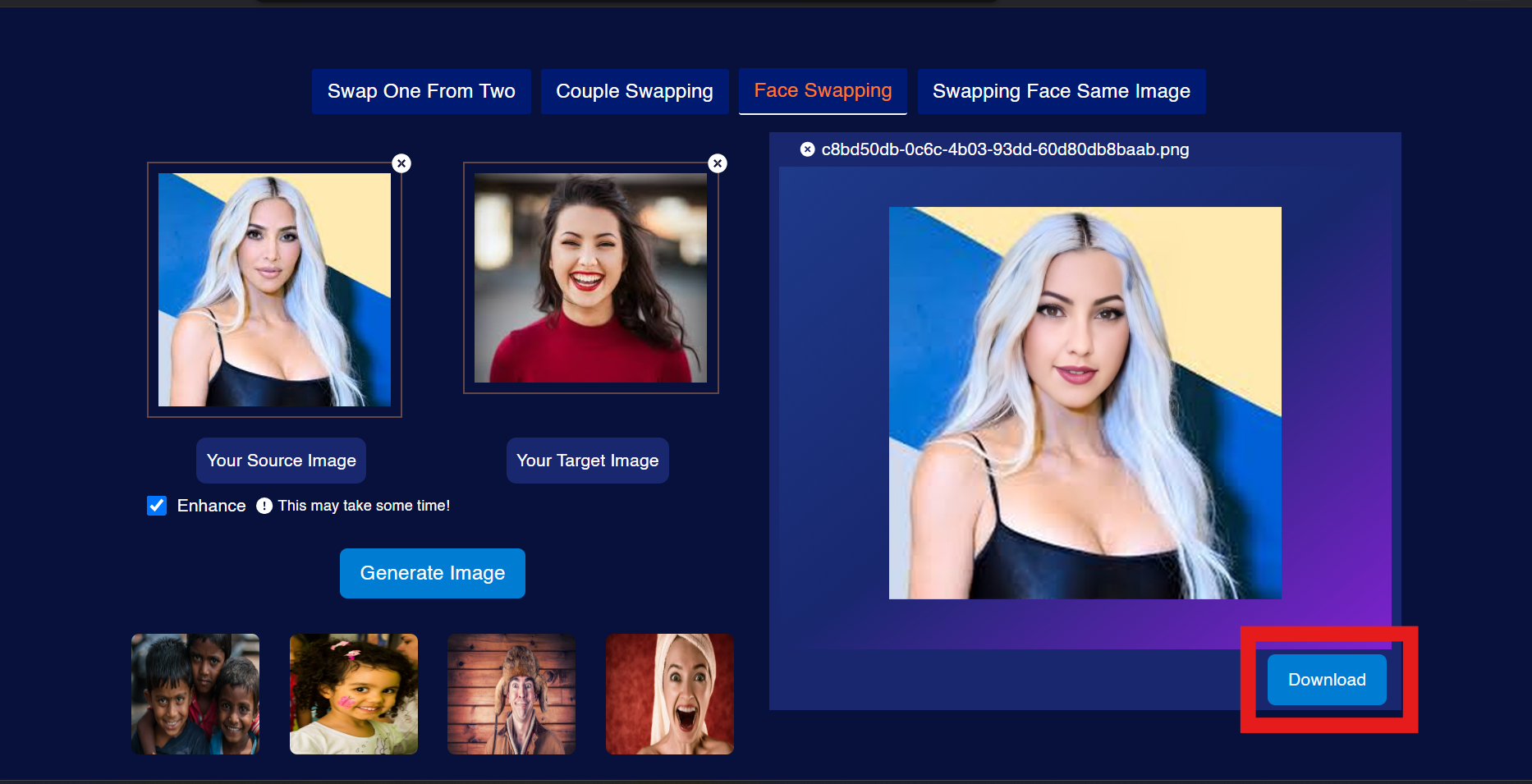
Final Result

Creative Uses of Celebrity Face Swapping
Personalized Entertainment
- Creating Fun and Unique Content: Swap your face with your favorite celebrity for hilarious social media posts or memes. It’s a fun way to entertain your audience or surprise your friends with unexpected edits.
- Themed Greetings and Invitations: Use celebrity face swaps to create personalized birthday cards, wedding invitations, or festive greetings with a humorous twist.
Social Media and Influencer Content
- Viral Trends and Challenges: Participate in face swap challenges that capture the attention of followers and keep your content fresh and engaging.
- Engaging Followers: Swap faces with celebrities relevant to your audience’s interests, creating relatable and shareable posts.
Film and Media Production
- Visual Effects and Pre-Production: Use face swapping as a tool for testing casting ideas or visualizing how different actors might fit roles in movies or commercials.
- Deepfake Parodies: Create ethical, lighthearted parodies using celebrity face swaps for comedic skits, fan-made trailers, or short films.
Marketing and Advertising
- Custom Campaigns: Brands can use celebrity face swaps in advertising campaigns to humorously highlight product features or create viral marketing stunts.
- Engaging Customer Content: Allow customers to swap their faces with celebrity brand ambassadors as part of interactive promotions.
Artistic and Educational Applications
- Reimagining Historical Figures:Swap modern faces with historical figures or celebrities in iconic moments to create art pieces that blend eras creatively.
- Educational Visualizations:Use face swaps to engage students in history or arts lessons, making learning interactive and memorable.
Gaming and Virtual Reality
- Character Customization:Swap faces with famous characters in games, adding a personal touch to avatars in virtual or augmented reality environments.
- Cosplay and Roleplay:Create realistic depictions of yourself as a celebrity or fictional character for cosplay purposes.
Charity and Awareness Campaigns
- Interactive Campaigns:Use celebrity face swaps to attract attention to social causes by adding humor or relatability to serious topics.
- Raising Awareness:Create shareable content that resonates with audiences and spreads the message effectively.
Collaborative Projects
- Fan Fiction Visuals:Collaborate with communities to visualize fanfiction stories by swapping faces with beloved characters or actors.
- Interactive Storytelling: Use celebrity face swaps to bring new perspectives to creative projects, allowing audiences to feel immersed in the narrative.
Celebrity face swapping with AI tools like AI Photocraft opens endless creative possibilities, blending humor, innovation, and storytelling across various industries and personal endeavors.
Real-World Examples of Celebrity Face Swaps
- Social Media Trends:Platforms like TikTok and Instagram feature viral face swap challenges and memes, where users swap faces with stars like Beyoncé or Ryan Reynolds for laughs and engagement.
- Parody Videos:Content creators use face swaps in comedic skits, reimagining famous movie scenes with unexpected celebrities.
- Custom Birthday Messages:People create personalized greetings by swapping faces with celebrities, adding a fun and unique twist to celebrations.
- Movie and TV Promotions:Studios use face swapping to showcase alternative casting ideas or create buzz for upcoming releases.
- Interactive Marketing Campaigns:Brands let customers swap faces with celebrity ambassadors to create shareable and engaging promotional content.
Challenges and Limitations of AI Face Swapping
- Accuracy Issues:Misaligned faces or mismatched lighting can result in unrealistic swaps.
- Ethical Concerns:Misuse of technology for deepfake scandals or unauthorized content raises privacy and consent issues.
- Bias in Training Data:Limited datasets can lead to poor performance for diverse facial features or skin tones.
- Resource Intensity:High computational power is needed for advanced and seamless results.
- Risk of Misinformation:Convincing face swaps can be misused to spread false information or create deceptive content.
Conclusion
Celebrity face swapping using AI tools like AI Photocraft represents a fascinating intersection of creativity and technology. It offers endless possibilities for entertainment, personalized content, and innovative applications across industries. While the technology empowers users with powerful editing capabilities, it also requires responsible use to address ethical concerns, privacy issues, and potential misuse.
As AI continues to evolve, tools like AI Photocraft will only become more accessible and versatile, paving the way for new creative opportunities. We can utilize this technology to improve storytelling, engage audiences, and advance digital artistry if we adopt it carefully. The future of face swapping is both exciting and filled with responsibility—an opportunity to explore, create, and inspire responsibly.





