How to Generate Romantic Couple Photos from Two Portrait Images Using AI
Published: Jan 19, 2025

Shila Bastola
Content Writer @ Nep Tech Pal Pvt. Ltd.

How to Generate Romantic Couple Photos from Two Portrait Images Using AI
Creating romantic couple photos from individual portraits is now effortless, thanks to advanced AI tools like AI Photo Craft's Couple Face Swap App. These tools enable users to blend two separate portrait images into a single, heartwarming couple photo. Here's a step-by-step guide to help you use this platform effectively and create stunning visuals.
What Is AI Couple Face Swap?
The Couple Face Swap App by AI Photo Craft uses cutting-edge AI technology to merge two separate portraits into a single romantic photo. It automatically maps the faces onto a pre-set couple template, delivering realistic and high-quality results.
Steps to Generate Romantic Couple Photos
1. Visit AI Photo Craft’s Couple Face Swap App
Start by navigating to AI Photo Craft Couple Face Swap. The platform is user-friendly and designed for quick, high-quality results.
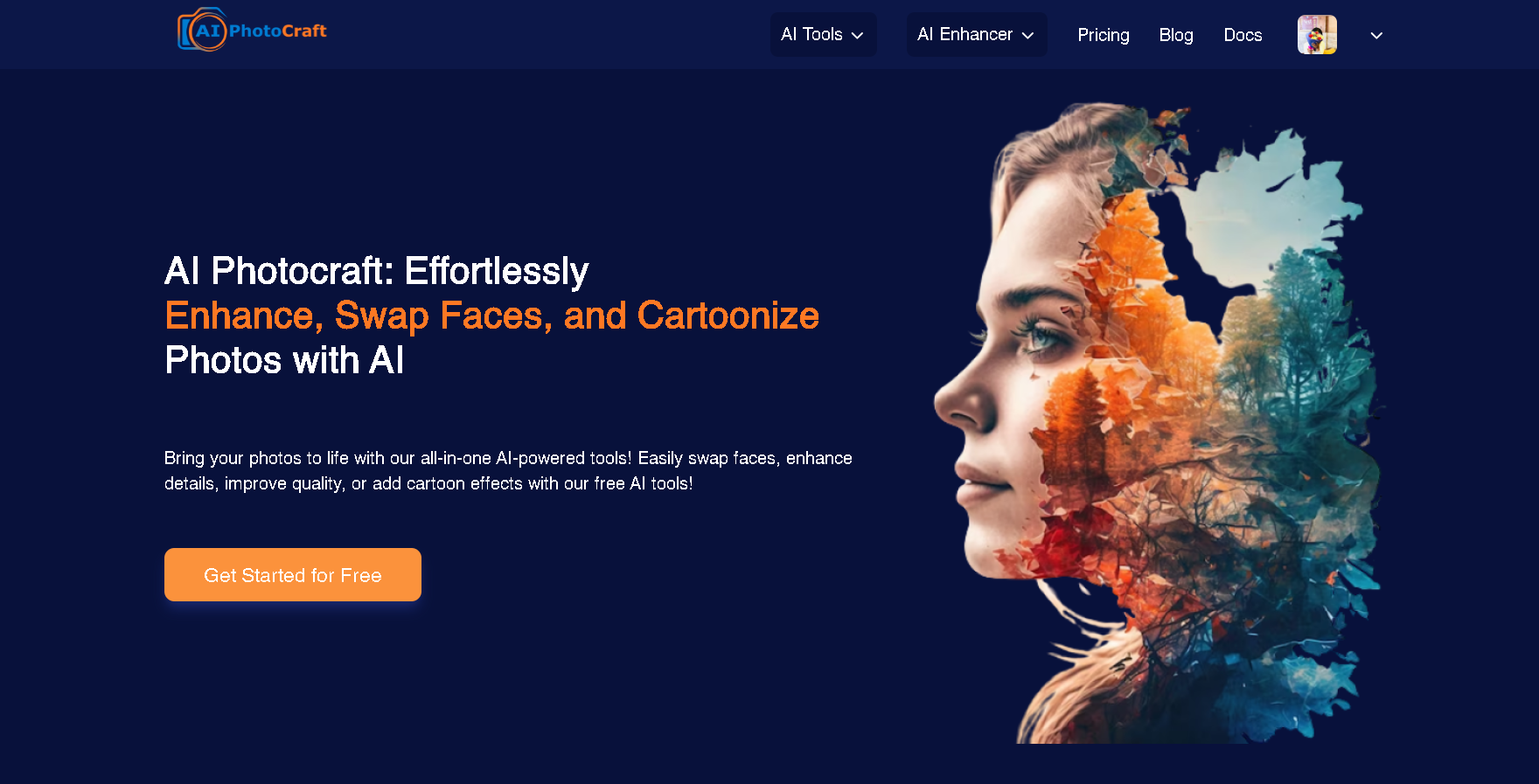
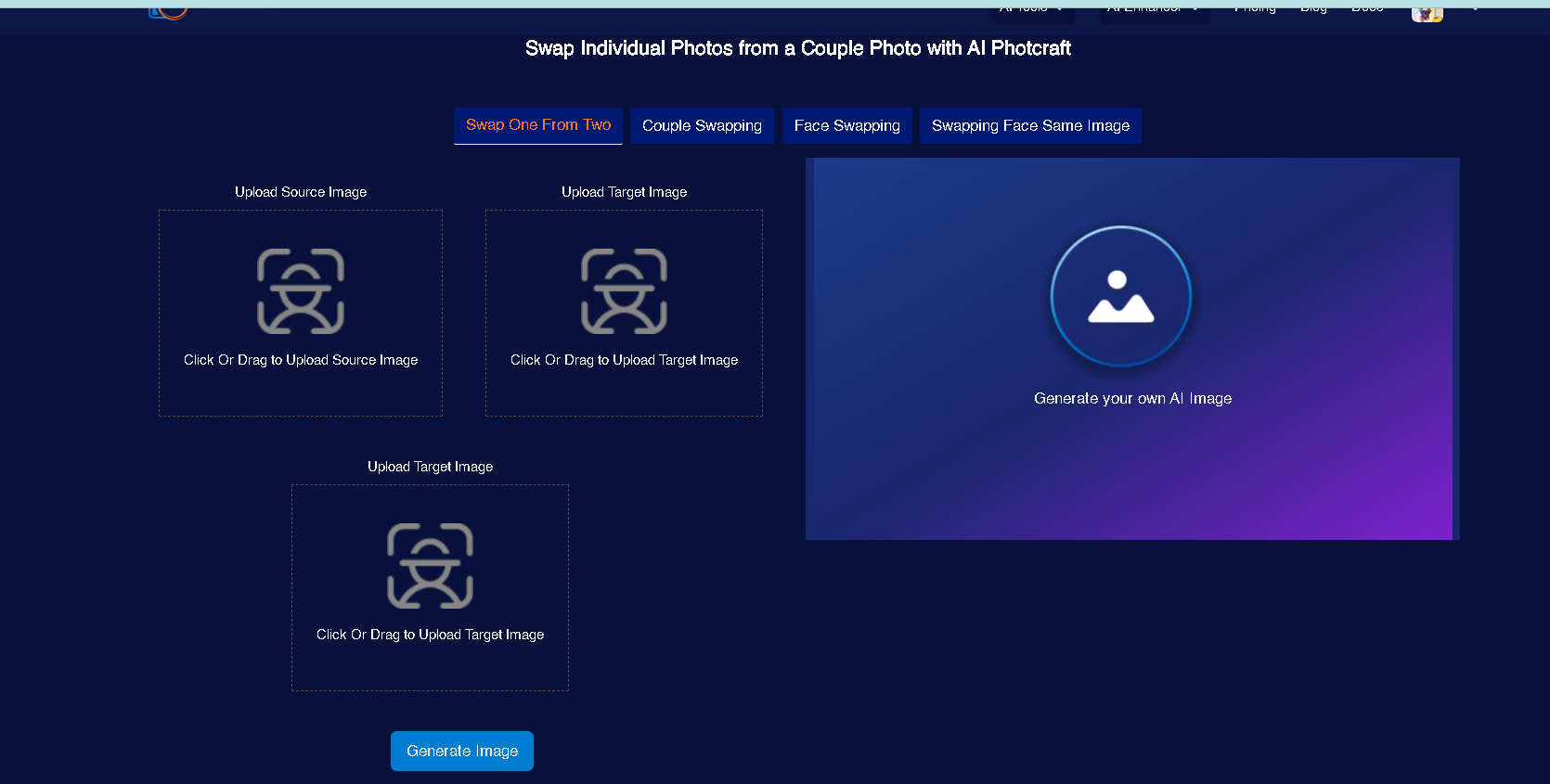
2. Upload Two Individual Portraits
- Select two clear and well-lit portrait images. These can be selfies or professionally taken photos.
- Ensure the faces are obvious with minimal obstructions like sunglasses or large hats, as this improves the AI’s accuracy.
4. Generate the Couple Photo
- Once the portraits are uploaded, the AI processes them and aligns both faces into the selected couple pose.
- The system ensures a seamless blend by adjusting proportions and skin tones to match the template.
5. Download the Final Image
After processing, the tool provides a high-resolution version of the couple's photo. Download it directly to your device for use.
Why Choose AI for Couple Photos?
Using AI tools to create couple photos offers numerous advantages over traditional methods. Here are the key reasons why AI is the ideal choice:
1. Realistic Results
AI-powered tools are designed to generate lifelike images by seamlessly blending two portraits. Advanced algorithms adjust facial alignment, expressions, skin tones, and proportions to ensure the final output looks natural and professional.
2. Time-Efficient
Unlike traditional photoshoots or manual photo editing, AI tools produce results within minutes. Simply upload the portraits, and the tool handles the rest, saving you hours of effort.
3. Cost-Effective
Hiring a professional photographer or editor can be expensive. AI tools provide a budget-friendly alternative, allowing you to create high-quality couple photos at a fraction of the cost.
4. Accessibility
No technical or design skills are required to use AI-based platforms. With just a few clicks, anyone can create stunning couple photos, regardless of their experience level.
5. Instant Preview
AI tools often provide a preview of the generated photo, allowing you to see the result before finalizing. This feature ensures satisfaction and eliminates the need for revisions.
6. Variety of Templates
Most AI couple photo generators include pre-designed templates with romantic themes such as weddings, casual outings, or dreamy backdrops. This adds creativity and charm to your photos.
7. Personalized Touch
AI tools enable you to create personalized visuals, even if you're in a long-distance relationship or unable to capture a photo together in real life. It bridges the gap and creates shared memories.
8. Fun and Creative
Experimenting with different themes and styles using AI tools can be a fun experience. Whether for entertainment or creating special memories, AI adds a creative flair to your photos.
Creative Uses for Romantic Couple Photos
- Personal Memories: Display framed prints or photo albums, or share on social media platforms.
- Engagement/Wedding Announcements: Use for invitations, save-the-date cards, or online announcements.
- Gift Giving: Create personalized gifts like photo books, custom art, or calendars.
- Marketing & Branding: Use in wedding or photography business promotions, or for love-related product advertisements.
- Family and Generational Portraits: Include in family albums to capture lasting memories.
- Wall Art: Transform into canvas prints or posters for home décor.
- Digital Content Creation: Feature in blogs, YouTube videos, or social media content.
- Anniversary Celebrations: Highlight milestones with romantic photos for special events.
- Photography Portfolio: Include images to showcase photography skills.
- Special Occasions: Use for events like Valentine's Day, honeymoons, or personal celebrations.
Pro Tips for Best Results
Romantic couple photos generated using AI tools have a variety of practical and creative applications. Whether for personal keepsakes or special events, here are some popular ways to use them:
1. Social Media Sharing
- Showcase your love story with beautifully crafted couple photos on platforms like Instagram, Facebook, or TikTok.
- Celebrate anniversaries, engagements, or milestones with posts that feature AI-generated couple images.
2. Personalized Gifts
- Anniversaries: Surprise your partner with a customized couple photo as part of a heartfelt gift.
- Valentine’s Day: Create a romantic photo to commemorate your relationship.
- Weddings: Use the photos in wedding albums, guest books, or wedding favors.
3. Visualization for Long-Distance Relationships
- If you and your partner are apart, AI-generated couple photos let you visualize moments together.
- Perfect for imagining shared experiences or keeping the bond alive despite the distance.
4. Celebrating Special Moments
- Engagements: Generate dreamy engagement photos without needing a professional shoot.
- Proposals: Use these images to complement proposal plans or create romantic visuals to share the news.
5. Keepsakes and Memory Preservation
- Turn AI-generated couple photos into tangible keepsakes such as photo frames, canvases, or photo books.
- Cherish memories that may otherwise not exist, especially if you lack shared photos with your partner.
6. Fun and Entertainment
- Create couple photos just for fun with friends or as part of a creative project.
- Try experimenting with different templates and themes to explore various possibilities.
7. Marketing and Content Creation
- For Businesses: Use AI-generated couple photos in advertisements, social media campaigns, or promotional materials for romantic products or services.
- Event Planning: Perfect for showcasing romantic themes for Valentine’s Day events or wedding promotions.
8. Virtual Celebrations
- Use the images for virtual invitations, e-cards, or slideshows during online celebrations.
- Ideal for sending to loved ones or displaying during remote events.
9. Filling Gaps in Real-Life Photography
- If you missed capturing moments due to scheduling conflicts or budget constraints, AI tools can create visuals that help recreate or imagine those moments.
10. Surprise or Prank
- Use the generated couple photos as a playful prank or surprise for friends, family, or even your partner.
Conclusion
The AI Photo Craft Couple Face Swap App makes it easy to create romantic couple photos from individual portraits. While the platform doesn’t offer customization options, its ready-to-use templates deliver professional results in minutes.
Whether for social media, personalized gifts, or simply cherishing memories, this tool provides a hassle-free solution to generate heartwarming couple photos.
Get started today by visiting AI Photo Craft Couple Face Swap and turn your portraits into romantic keepsakes!





