How To Cartoon Design Your Photo Using AI Photocraft: Step-by-Step Guide
Published: Dec 18, 2024

Shila Bastola
Content Writer @ Nep Tech Pal Pvt. Ltd.
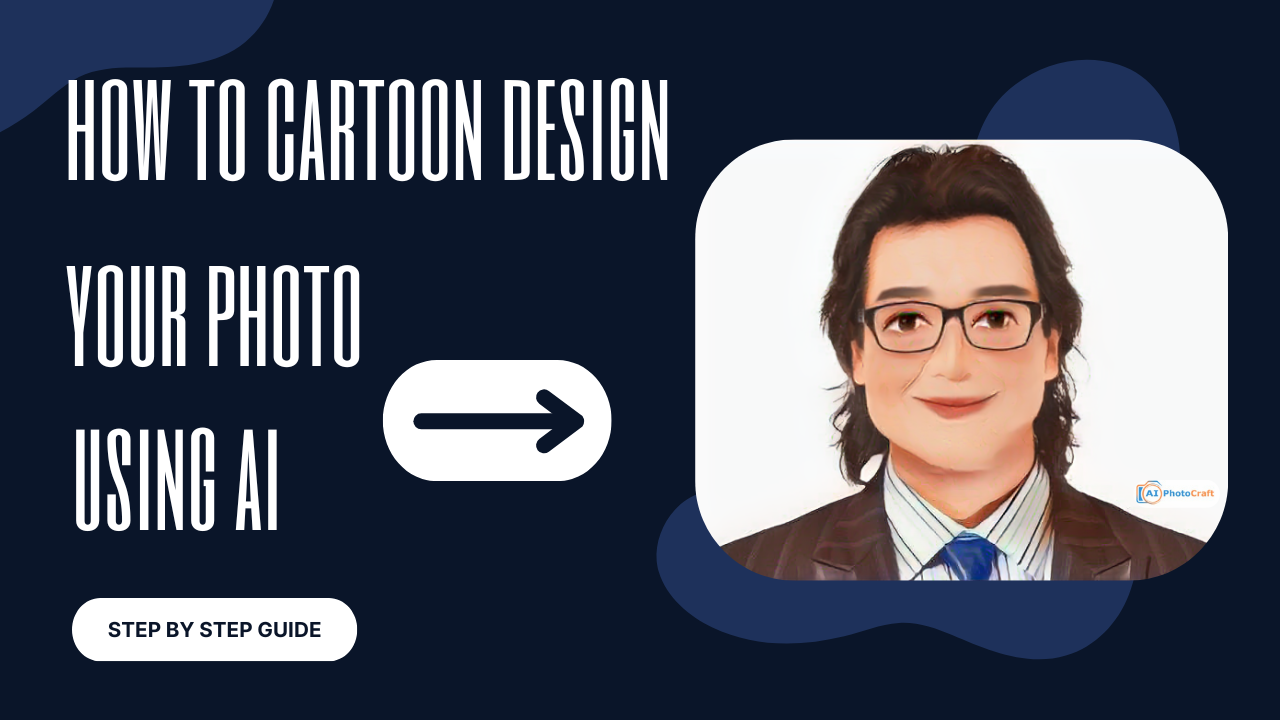
AI Photocraft is a new AI-driven platform designed to enhance, modify, and transform photos effortlessly. Equipped with advanced algorithms, it enables users to elevate their images with features like background removal, image enhancement, face swaps, and, notably, cartoon-style transformations. AI Photocraft focuses on user-friendly interfaces, making it accessible for beginners while delivering professional-grade results. Whether for personal, creative, or professional use, it offers tools that transform photos into captivating visual stories.
Overview of SD Design and Its Application in Cartoonizing Photos
SD Design, short for (Stable Diffusion Design), is an AI-powered approach that generates highly detailed and stylized visual outputs. In the context of cartoonizing photos, SD Design employs intricate machine learning models to reinterpret images, converting them into vibrant and playful cartoon-style renditions. This technology uses advanced neural networks trained on diverse artistic styles, ensuring realistic textures, dynamic expressions, and a wide range of customization options. Cartoonizing photos with SD Design is ideal for creating unique avatars, marketing materials, or playful content for social media.
Why Cartoonizing Photos Is Trending
Cartoonized photos have become a viral trend for several reasons:
- Fun and Creativity: Cartoonizing transforms ordinary pictures into whimsical, art-like creations. It sparks joy and offers a playful way to reimagine personal memories.
- Social Media Appeal: Platforms like Instagram, TikTok, and Snapchat thrive on unique and eye-catching content. Cartoonized photos stand out, increasing engagement and shareability.
- Expression of Individuality: People love to showcase their personalities and creativity, and cartoonized avatars or photos serve as a perfect medium.
- Nostalgia and Relatability: Cartoon-like visuals often invoke a sense of nostalgia reminiscent of childhood animations while maintaining modern aesthetics.
This blend of fun, artistic expression, and viral appeal makes cartoonizing photos a favorite among both casual users and content creators.
What is SD Design?
Stable Diffusion Design (SD Design) is a modern artificial intelligence-driven image generation technique based on the Stable Diffusion model. This method utilizes advanced deep learning algorithms to transform images into various artistic styles, including cartoon renditions, while preserving fine details and visual coherence. SD Design stands out for its efficiency, adaptability, and the ability to generate creative outputs with minimal user input.
Stable diffusion is a type of latent diffusion model designed for generating high-quality images through iterative refinement. It begins with a "noisy" or randomized input and progressively refines it to match the desired output guided by AI models. In SD Design:
- Neural networks trained on massive datasets, including diverse artistic styles, enable them to understand the structure, color, and texture of input photos.
- The diffusion process ensures smooth transitions between pixels, producing visually appealing and coherent transformations.
- SD Design offers flexibility, allowing users to customize the intensity and style of the cartoonized effect, creating anything from simplistic line art to highly detailed animations.
How SD Enhances Photo Transformation Using AI
SD Design outshines traditional AI models and manual methods due to several key features:
- High-Level Detail Retention: SD Design preserves intricate features like facial expressions, textures, and shadows, ensuring the cartoonized image remains recognizable.
- Style Versatility: The model adapts to various cartoon styles (e.g., comic, anime, or caricature) depending on the user’s preference.
- Efficiency: By leveraging powerful neural networks, transformations are fast, requiring minimal manual adjustments.
- Customization: Users can tweak effects, from soft pastel tones to bold outlines, creating unique outputs for personal or commercial use.
- Automation: The AI handles most of the artistic work, reducing the learning curve for non-professionals while delivering professional-grade results.
Comparison with Traditional Methods of Cartoonizing
Step-by-Step Guide to Use AI Photocraft
1. Visit the Website or Download the App
- Open your browser and go to www.aiphotocraft.com.
- Alternatively, download the Magic AI from your device's app store (available for Android).
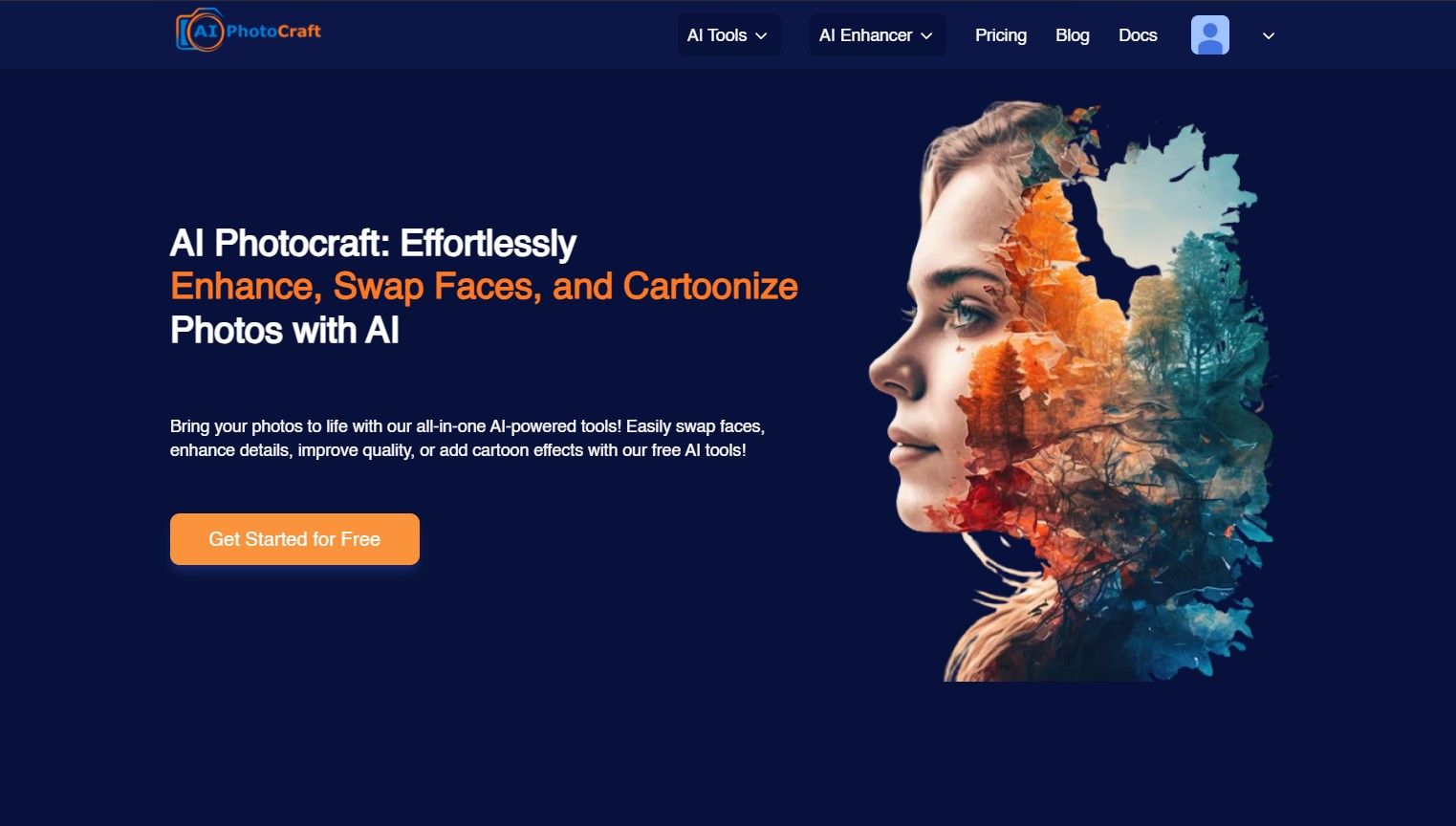
2. Create an Account or Log In
- If you're new, click on the Sign Up button.
- Provide your email address, create a password, and agree to the terms and conditions.
- Check your email inbox for a confirmation link, and click to verify your account.
- If you already have an account, simply enter your credentials and log in.
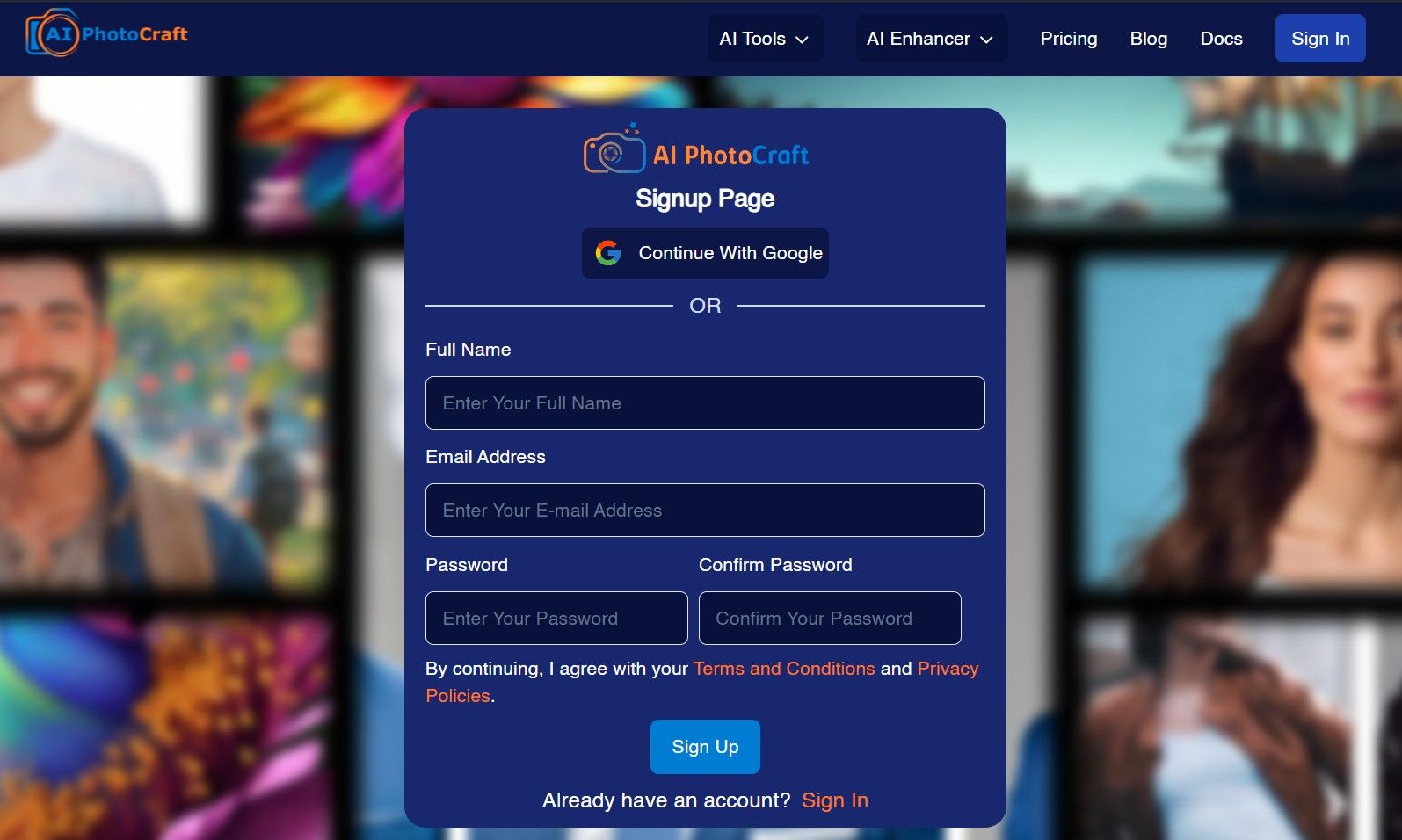
3. Explore Subscription Options (Optional)
- AI Photocraft offers free and premium plans.
- Free users can access basic features, while premium subscribers unlock advanced tools, higher resolution, and faster processing.
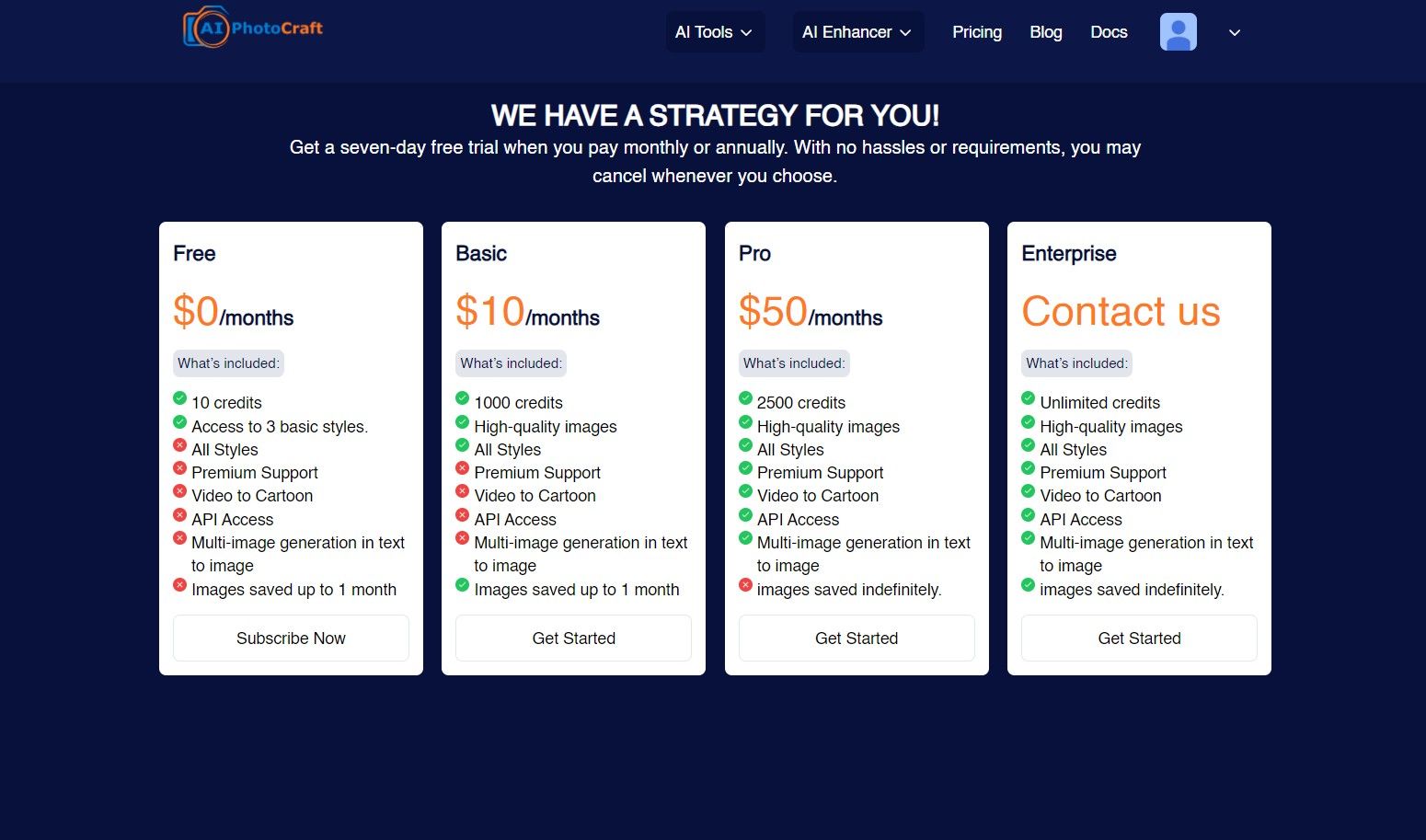
Overview of the Interface
Once logged in, you’ll find a clean and intuitive interface designed for smooth navigation.
- Home ScreenThe home screen showcases the main tools and features, like AI Tools and AI Enhancer.
- Choosing From AI Tools
Click the Upload button on the main dashboard.Select a photo from your device or drag and drop it into the upload area.
- Menu OptionsTool Selection: Access different transformation tools such as Cartoonize, AI Enhancer, or Background Remover.
Styles: Within the Cartoonize tool, choose from multiple artistic styles like anime, comic, or caricature.
Customization: Adjust settings like intensity, color palette, or texture for more personalized results.
- Preview and SaveAfter applying the transformation, use the Preview feature to view the result.
Make further edits if needed, or click Save to download the image in your preferred format (JPEG, PNG).
Tips for Beginners
- Start with a clear, well-lit photo for the best results.
- Experiment with different styles to find the one that fits your creative vision.
- Use the Help or Tutorial section for guided assistance if you’re stuck.
AI Photocraft’s user-friendly design ensures that whether you’re a casual user or a seasoned pro, you can create stunning visuals with just a few clicks.
Cartoon Designing with SD Design in AI Photocraft
Step 1: Select AI Cartoonizer from AI Tools.
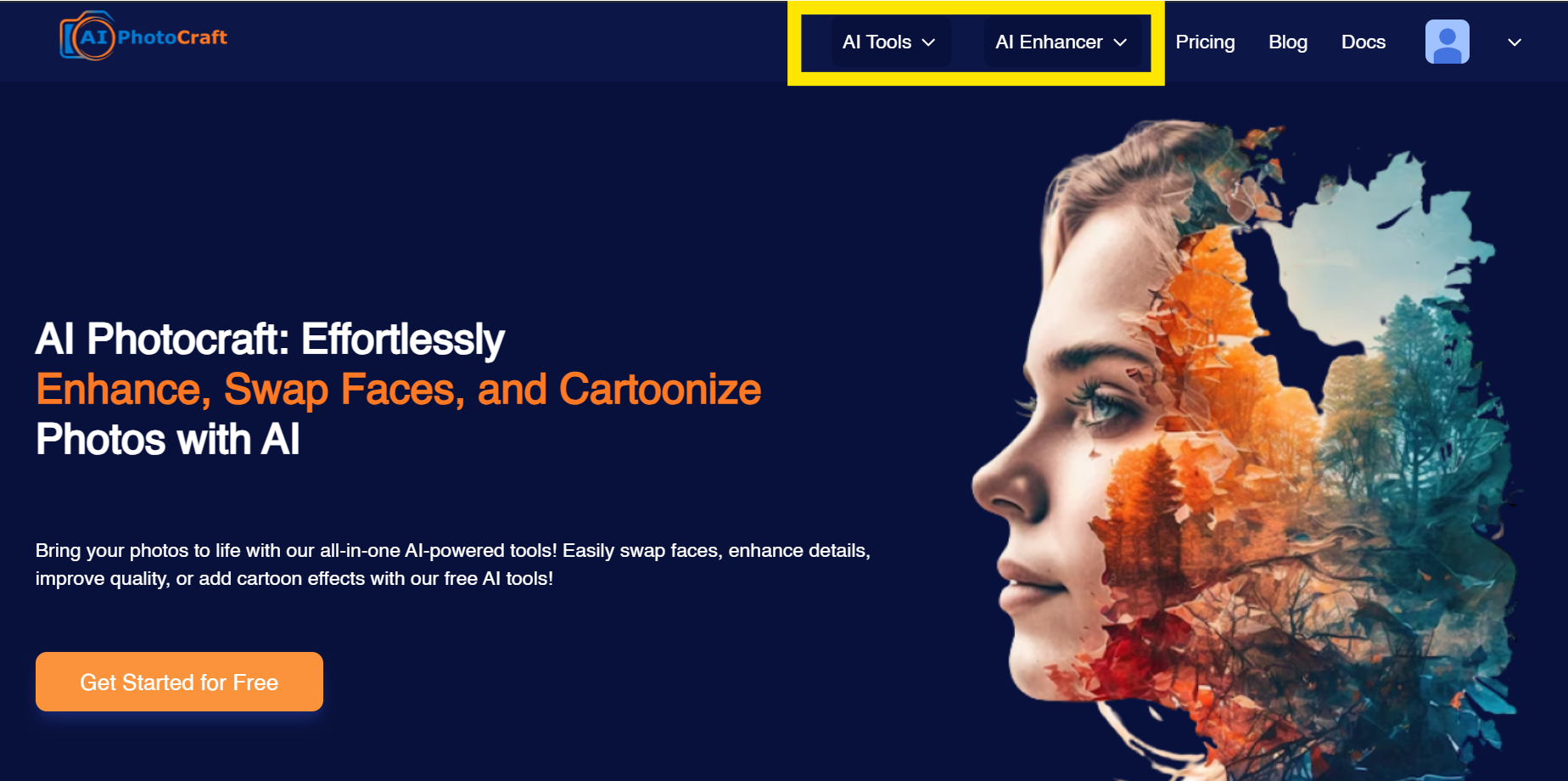
Step 2: Select the "Cartoon Design" option from AI Tools.
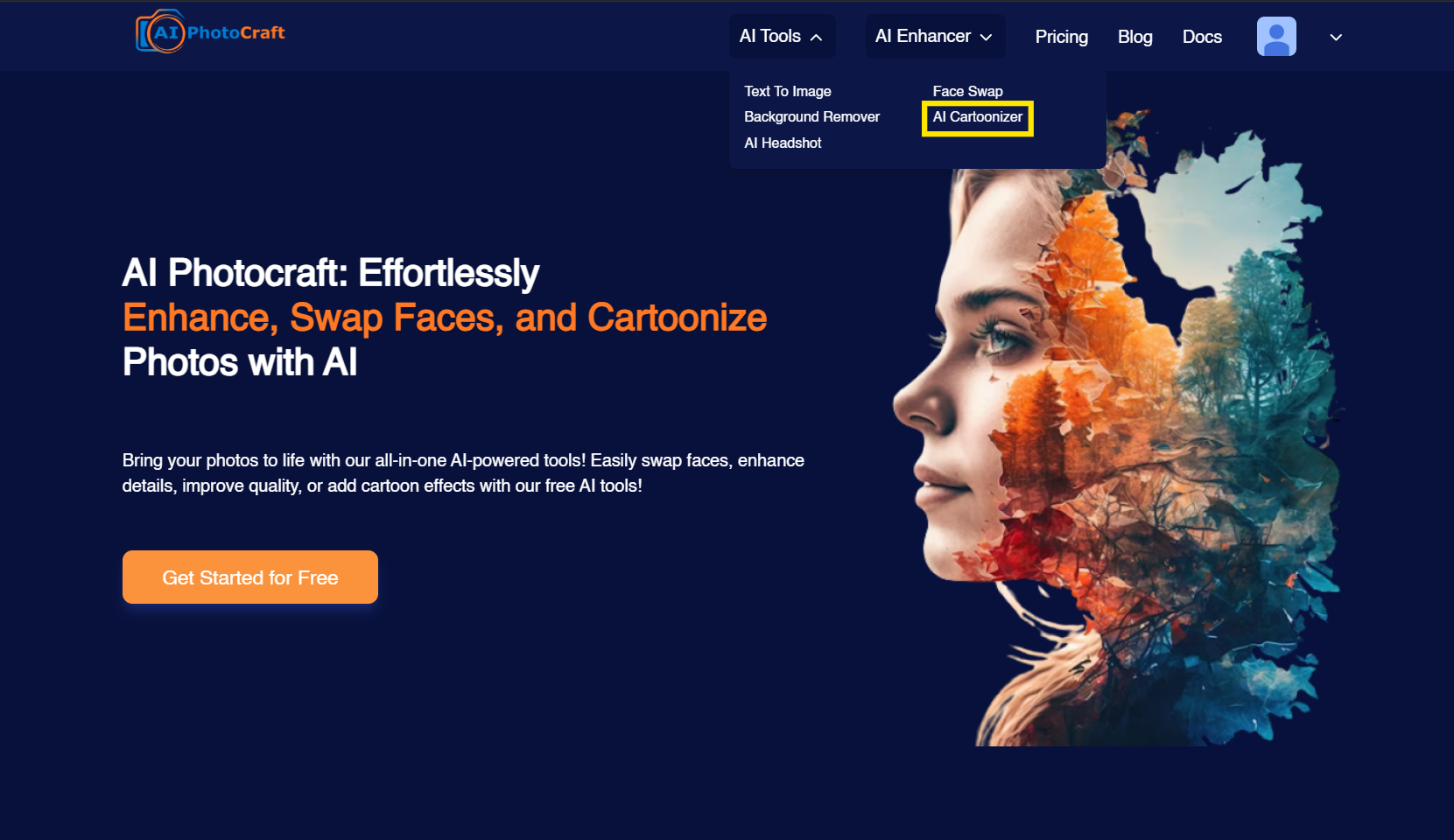
Step 3: Choose the SD Design tool from the options.
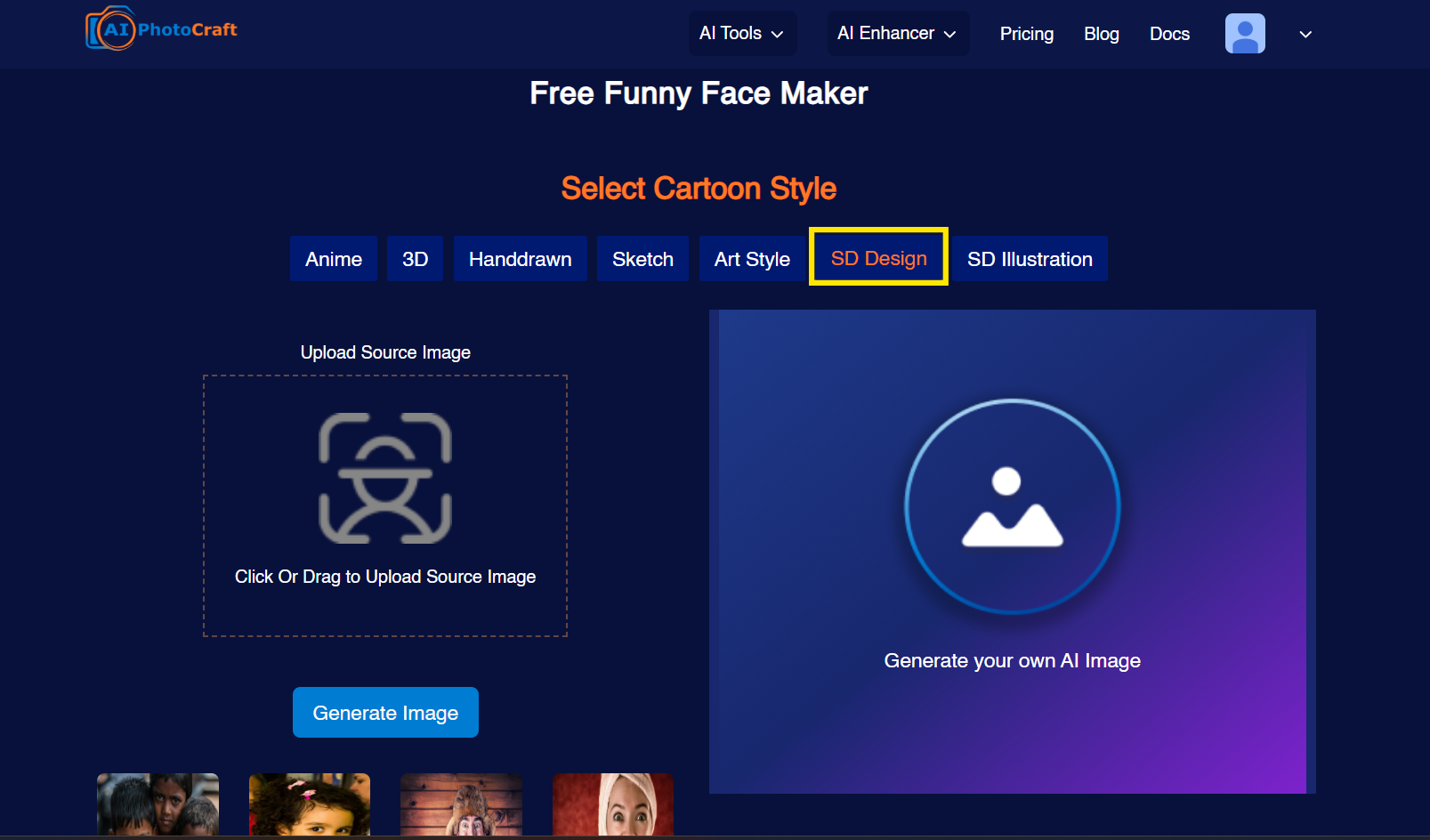
Step 4: Upload the image that you want to SD design.
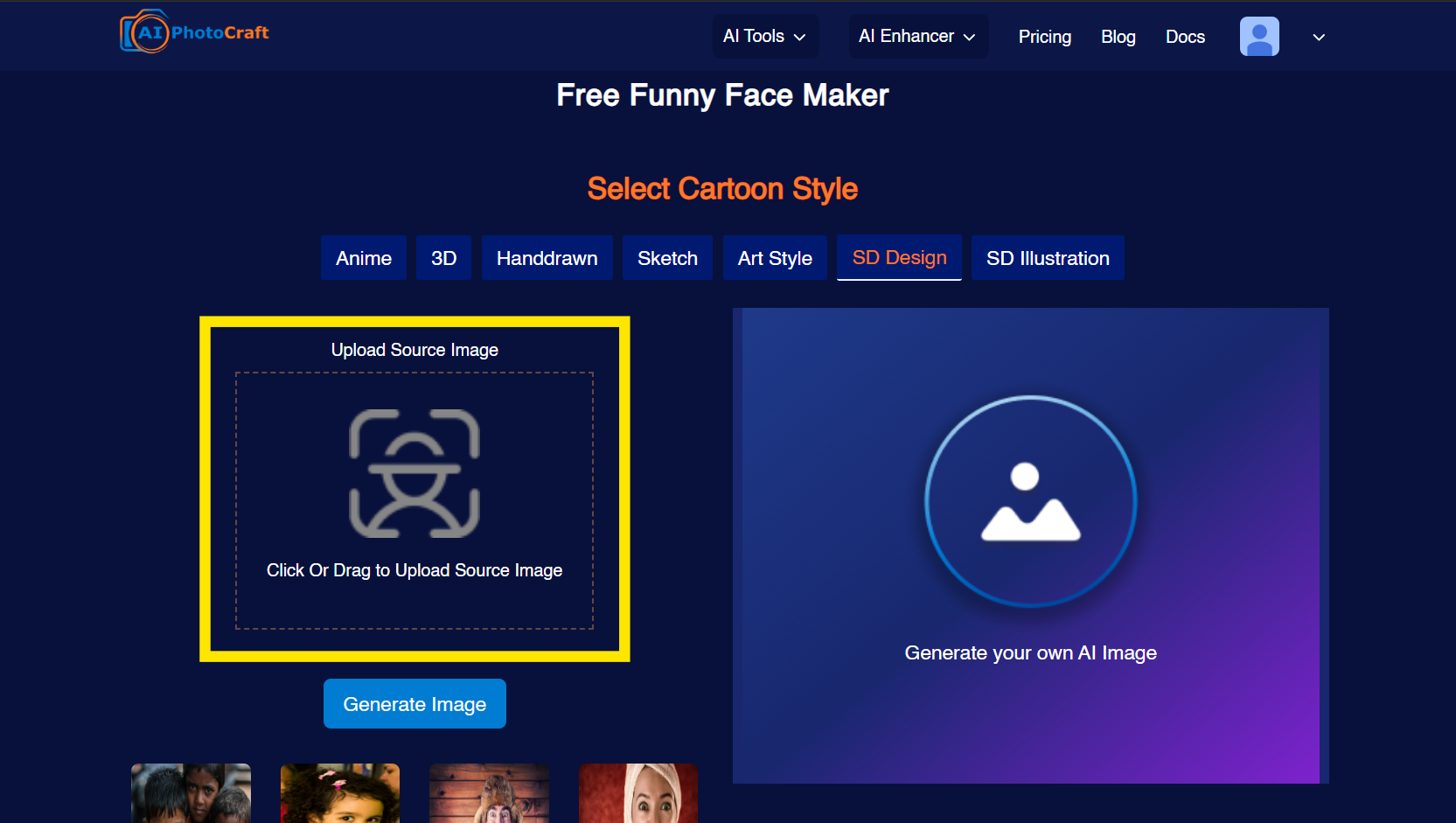
Step 5: Click on Generate Image, have some patience, and wait for a few seconds.
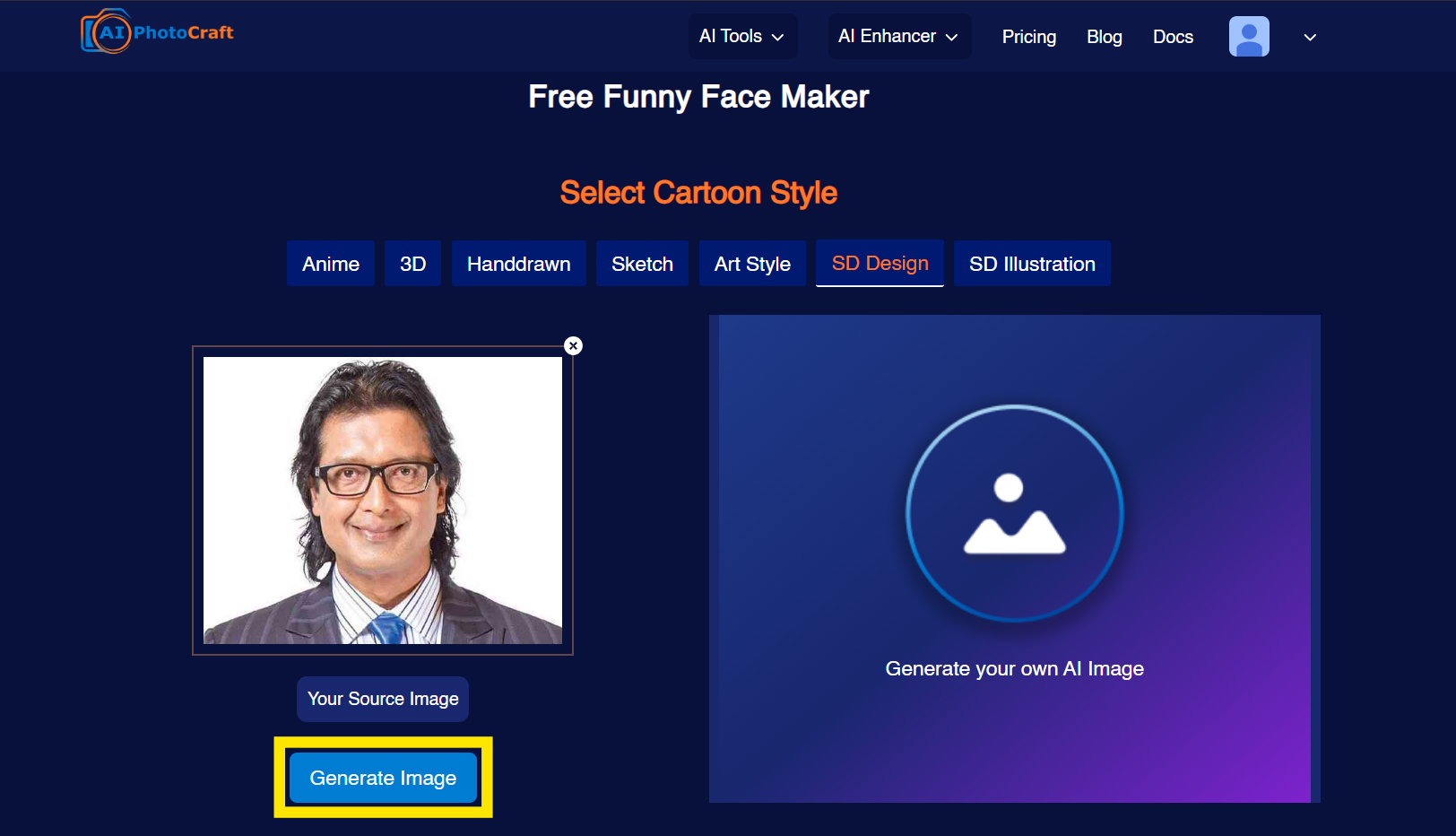
Step 6: Download the image and share with your friends and family.
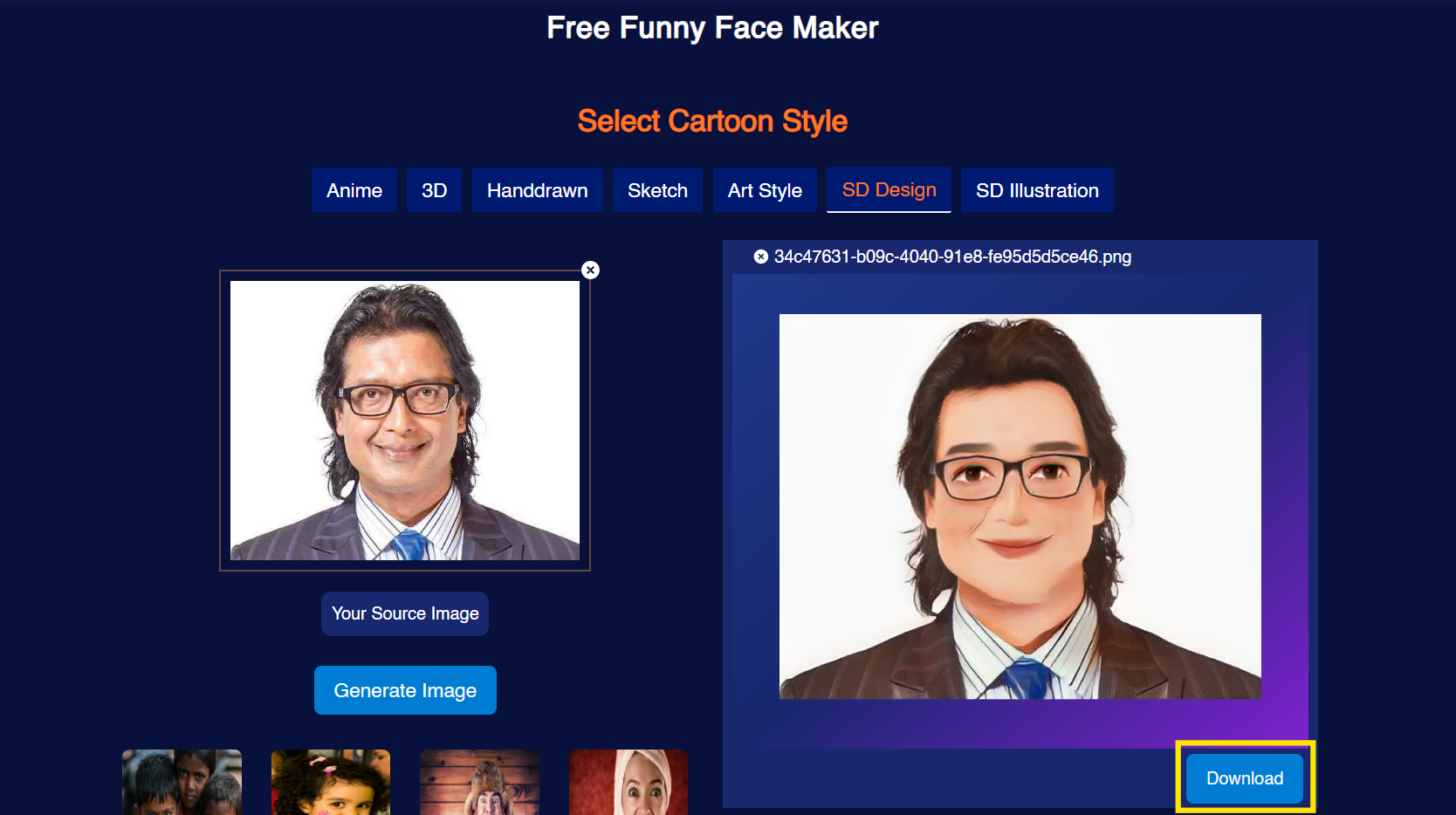
Final Outcome

Conclusion
In conclusion, leveraging AI Photocraft for cartoon design offers a seamless, efficient, and highly creative approach to bringing your ideas to life. By simplifying the design process and enabling endless customization, AI Photocraft empowers users of all skill levels to create stunning visuals effortlessly.
We encourage you to experiment with various styles and techniques to discover the full potential of this versatile tool. Your unique creations await!
Don’t forget to share your feedback and explore the other exciting features AI Photocraft has to offer. Together, let’s continue redefining creativity!





