How to Make Your Face Shine in 1 Click?
Published: Nov 25, 2024

Shila Bastola
Content Writer @ Nep Tech Pal Pvt. Ltd.
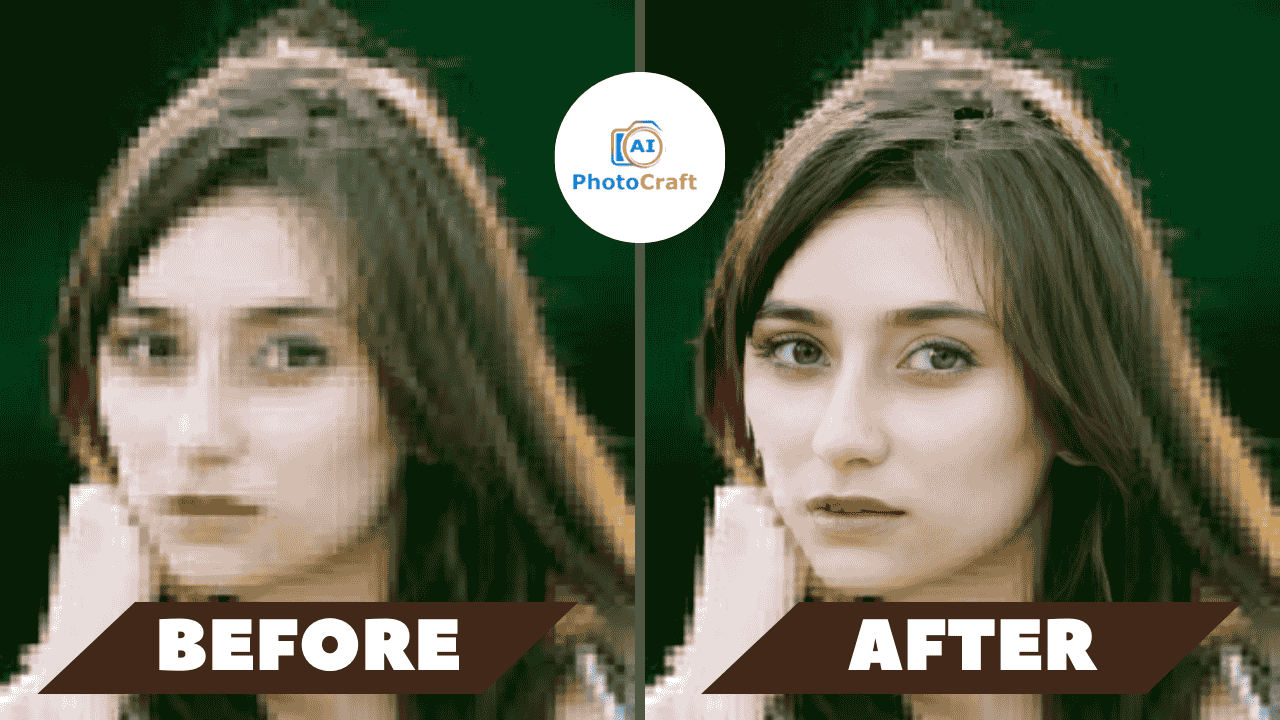
In the current digital era, everybody wants to look gorgeous in their social media posts. Appearing your best online is almost as important as feeling amazing in person. A perfect appearance is required for virtual meetings, professional headshots, and social media. But what if you could use a single click to improve the overall attractiveness, smoothness, and glow of your face? Modern tools like AI Photocraft Face Enhancer have made it easier than ever to achieve a polished, glowing appearance.
What is AI Photocraft’s Face Enhancer?
AI Photocraft Face Enhancer is an advanced photo editing tool powered by artificial intelligence (AI). It’s designed to improve facial features, correct imperfections, and add a natural glow to your skin. Whether you’re a social media influencer, a casual selfie lover, or someone preparing a professional profile, this tool promises professional-level results instantly.
Why Should You Enhance Your Face in Photos?
- Boost confidence: A flawless image can help you feel more confident while sharing photos on various social media sites or with other people.
- Improve professional appearance: Look polished for resumes, LinkedIn profiles, Facebook profiles, Instagram profiles, or corporate presentations.
- Create memorable moments: Enhance cherished memories with perfect photos.
- Save time: By using AI tools, it saves hours of manual editing time.
How Does AI Photocraft Face Enhancer Work?
AI Photocraft Face Enhancer leverages machine learning to analyze and optimize images.
- Face Detection: The AI identifies facial features accurately with the help of its powerful algorithm.
- Enhancement Application: The tool smooths skin, brightens the face, and sharpens details like eyes and lips.
- Natural Edits: It ensures all enhancements look natural, avoiding overediting.
- One-Click Automation: With one click, your photo is transformed into a masterpiece.
Step-by-Step Guide: How to Make Your Face Shine with AI Photocraft
1. Upload Your Photo
Start by uploading the image you want to edit. The AI tool supports various file types like JPG, PNG, and more.
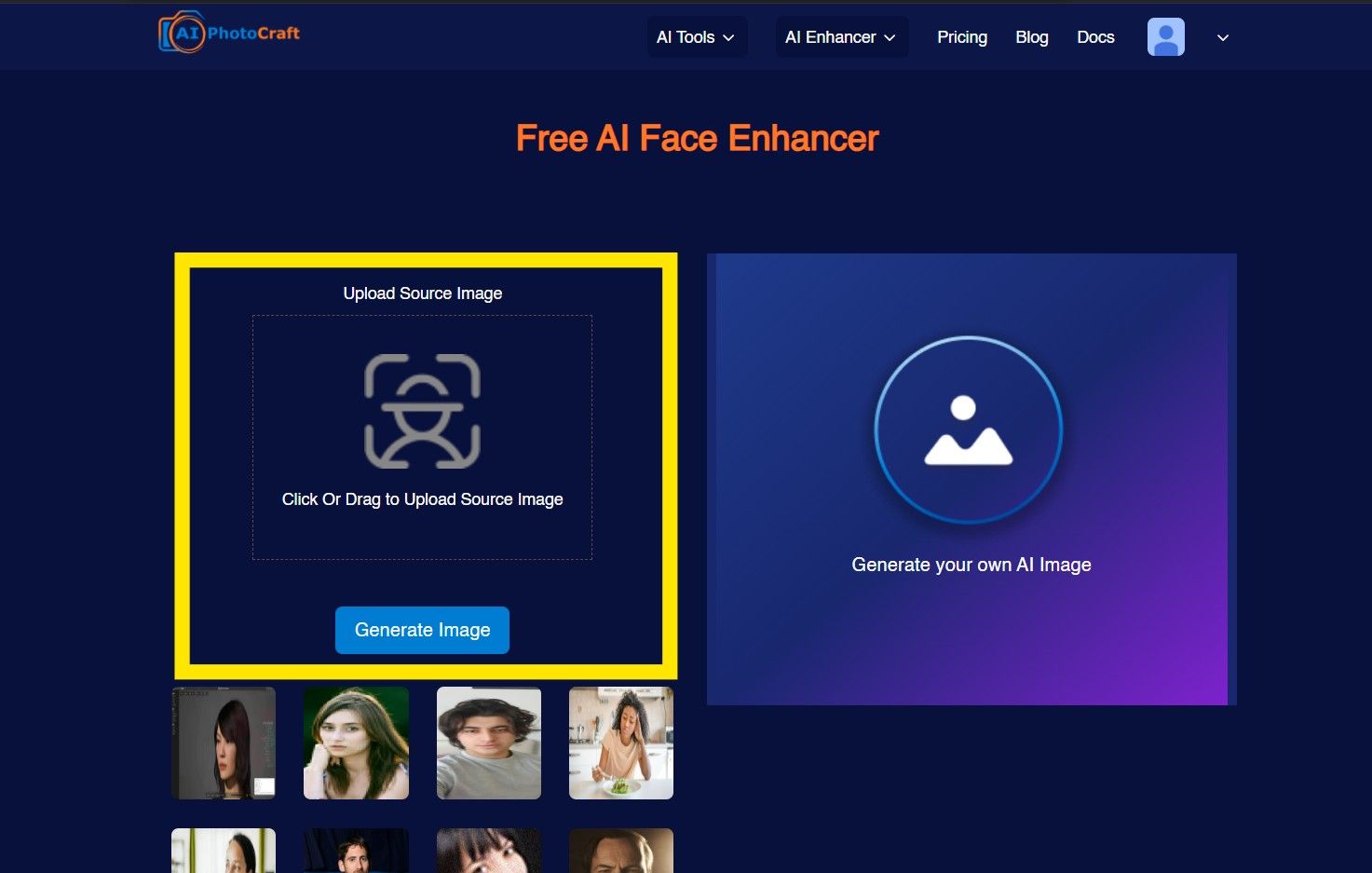
2. Click "Generate Image."
Once you've customized your preferences, click the “Generate Image” button. The AI works instantly, giving your face a refreshed, glowing appearance.
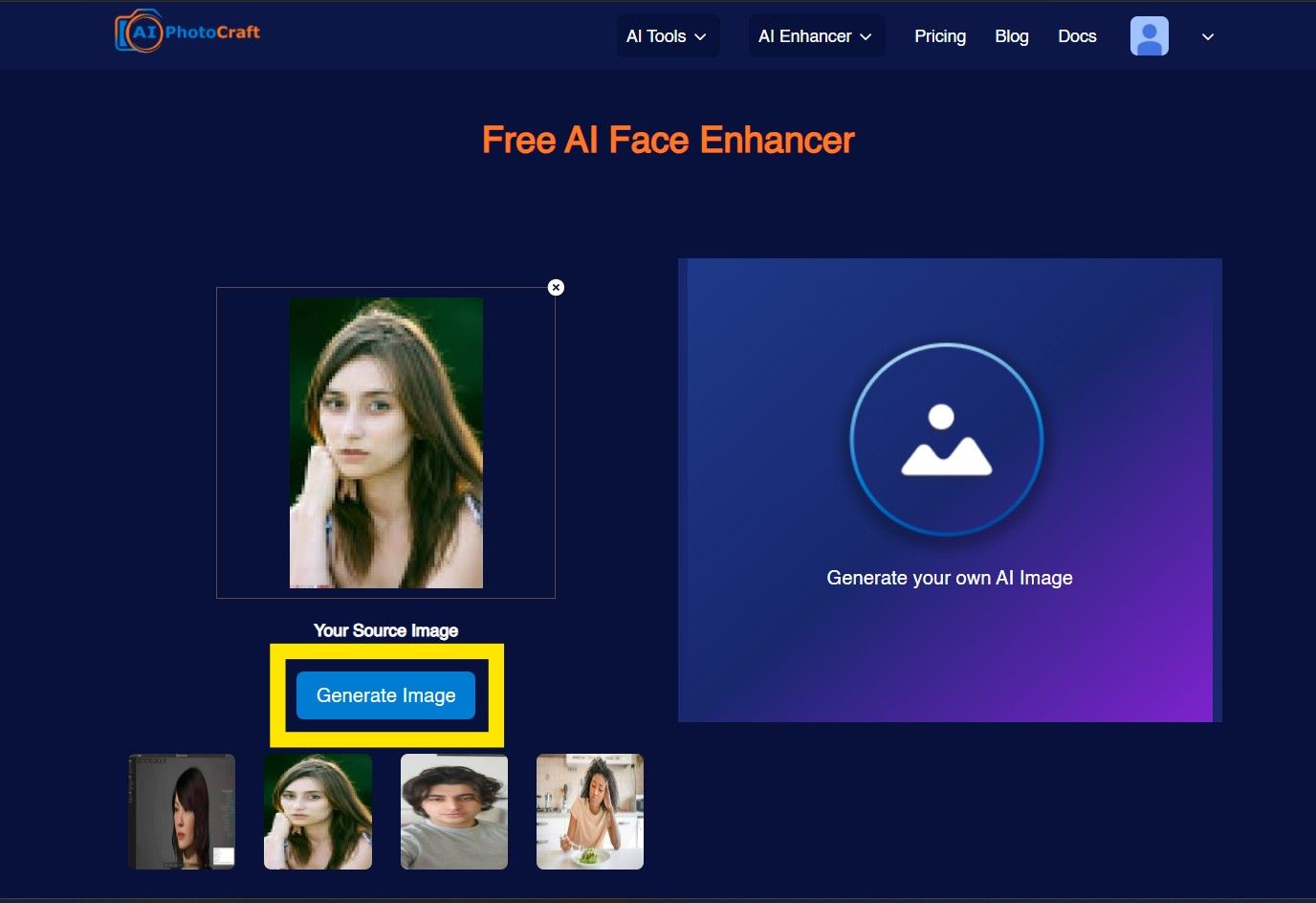
3. Save Your Image
Preview and save the edited image. If you’re satisfied, download it directly to your device, and you can share it with your close friends or with loved ones.
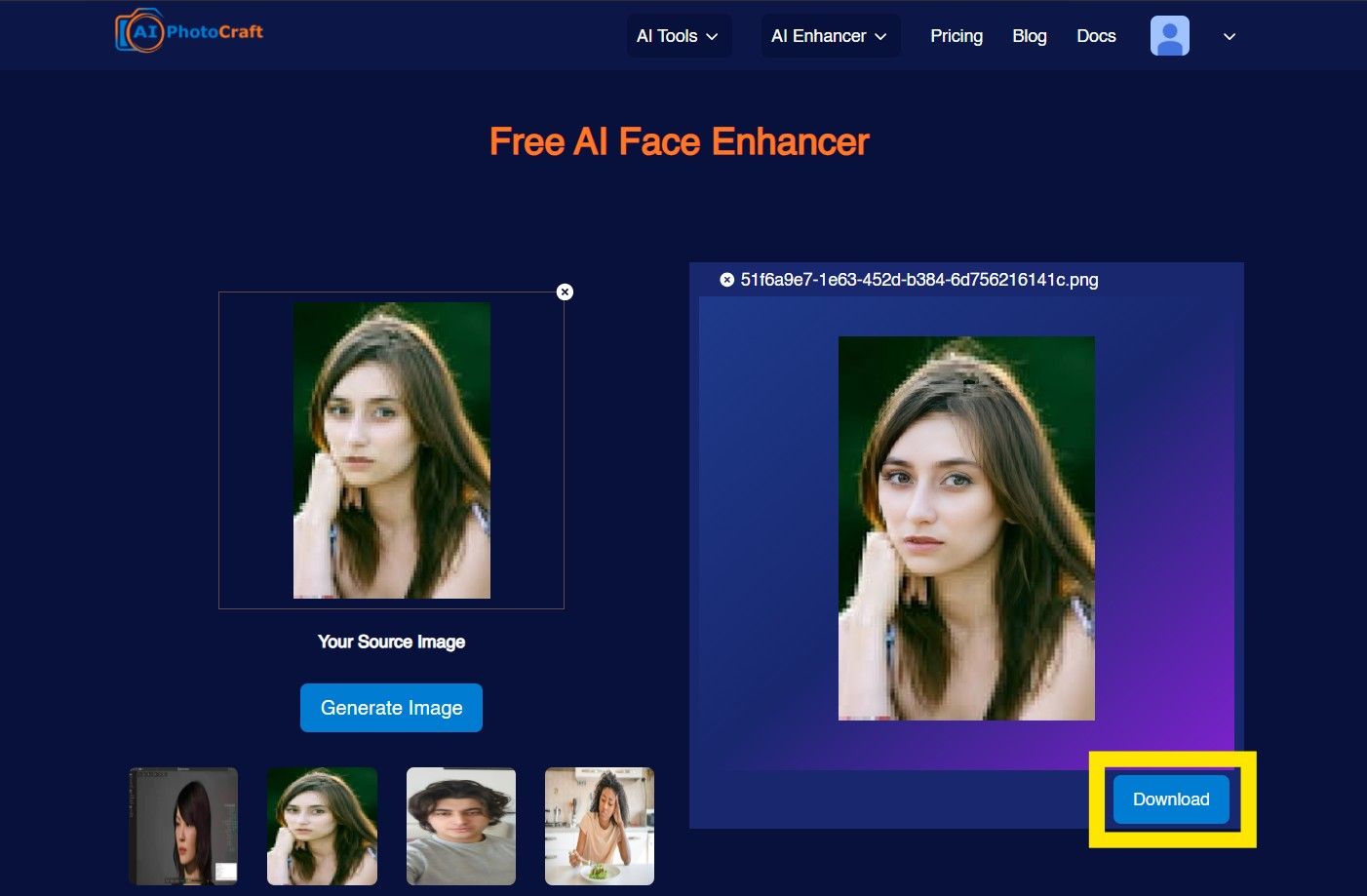
Before and After Result of Face Enhancer
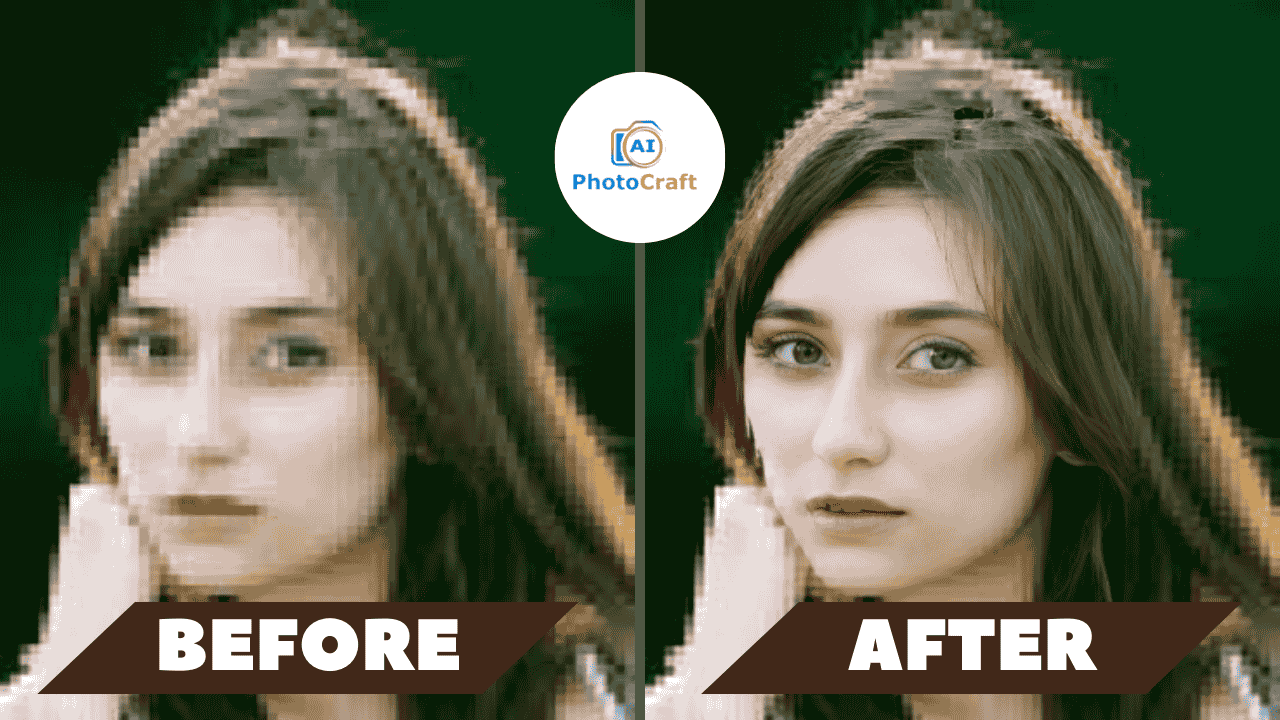
Features of AI Photocraft Face Enhancer
1. Skin Smoothing
Remove wrinkles, fine lines, and uneven textures without losing the natural look.
2. Realistic Lighting Adjustments
The tool adjusts brightness and shadows to make your face stand out beautifully.
3. Eye and Lip Enhancements
Make your eyes sparkle and lips appear fuller, ensuring they are the focal points of your image.
4. Background Adjustments
Blur or brighten the background for better focus on your face.
5. High-Resolution Output
AI Photocraft retains the original image quality, delivering high-resolution results suitable for printing or social media.
Benefits of Using AI Photocraft for Face Enhancements
1. Accessibility
AI Photocraft is user-friendly and works for beginners and professionals alike.
2. Instant Results
Traditional photo editing can take hours. This tool completes edits in seconds.
3. Cost-Effective
Why hire expensive photo editors when AI Photocraft provides similar results at a fraction of the cost?
4. Perfect for All Occasions
From casual selfies to professional portraits, this tool is versatile enough for every need.
5. Maintains Privacy
AI Photocraft operates securely, ensuring your photos remain private.
Who Can Use AI Photocraft Face Enhancer?
1. Social Media Enthusiasts
Make your selfies Instagram-ready with minimal effort.
2. Professional Photographers
Save time editing multiple client photos.
3. Job Seekers
Enhance headshots for resumes and professional profiles.
4. Content Creators
Upgrade your visual content for YouTube thumbnails or blog posts.
5. Families and Friends
Perfect your group photos before sharing them.
Tips for Getting the Best Results with AI Photocraft
1. Use High-Quality Images
Upload clear, well-lit photos for optimal results.
2. Avoid Over-Editing
Let the AI create subtle changes to maintain a natural appearance.
3. Experiment with Features
Try different settings, like eye brightening or skin toning, to discover what works best for your face.
4. Pair with Other Tools
Combine AI Photocraft with other editing apps for more creative control.
5. Share Wisely
Once enhanced, share your images on platforms where they’ll make the most impact.
Comparison: AI Photocraft Face Enhancer vs. Traditional Editing
Examples of AI Face Enhancer Tools
AI Photocraft Face Enhancer:
Provides instant facial improvements with customizable features.
FaceApp:
A popular app for advanced face editing and filters.
Remini:
Focuses on enhancing resolution and sharpness in photos.
Adobe Photoshop AI:
Offers professional-level editing with AI features.
Glow Up with AI Photocraft
AI Photocraft Face Enhancer revolutionizes photo editing, making it easy for anyone to create stunning, professional-looking images in a single click. Whether you’re preparing for a job interview, curating your Instagram feed, or cherishing personal memories, this tool is your ultimate solution.
With its advanced features, accessibility, and instant results, there’s no reason not to try it today. Make your face shine like never before—quickly, affordably, and beautifully.
Frequently Asked Questions (FAQs)
1. Is AI Photocraft Face Enhancer free to use?
While some features may be free, premium options offer advanced capabilities at an affordable price.(Daily up to 10 credits free.)
2. Will my photos look unnatural?
Not at all! AI Photocraft focuses on natural-looking enhancements, avoiding overprocessing.
3. Can I use it for group photos?
Yes! The tool works seamlessly on individual faces within group pictures.
4. Is it safe to upload personal images?
Absolutely. AI Photocraft ensures your privacy and doesn’t share or store images without consent.
5. What file types are supported?
It supports common formats like JPG, PNG, and even RAW files for professional users.
6. Do I need technical skills to use AI Photocraft?
No. The tool is designed for users of all skill levels.





