How to Swap Faces Online with AI PhotoCraft
Published: Dec 13, 2024

Shila Bastola
Content Writer @ Nep Tech Pal Pvt. Ltd.
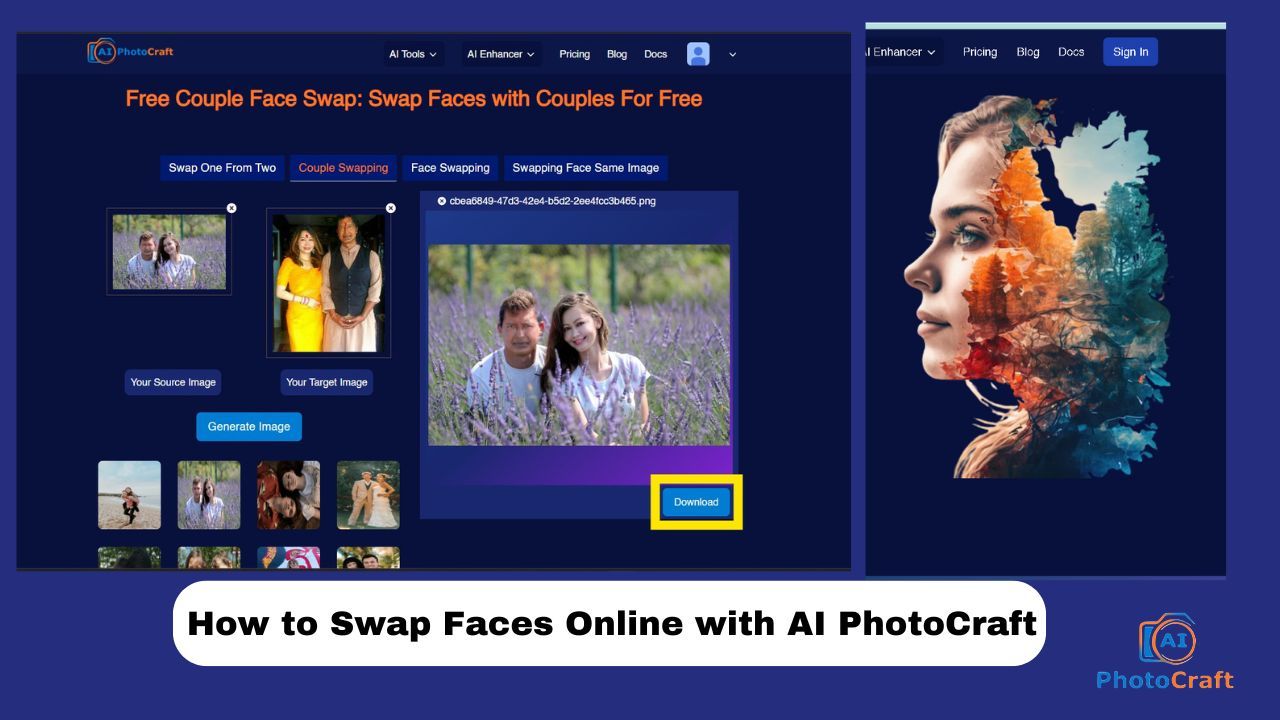
Learn how to swap faces online easily with AI PhotoCraft. Follow our step-by-step guide to create seamless face swaps using advanced AI technology for fun or professional projects.
How to Swap Faces Online with AI PhotoCraft
Introduction
Face swapping has become one of artificial intelligence's most entertaining and creative uses. Whether you want to create fun pictures, personalize digital content, or experiment with your photos, AI-powered tools have made it easier than ever to swap faces seamlessly. AI PhotoCraft stands out as a user-friendly and efficient platform for this task. In this guide, we’ll walk you through how to swap faces online with AI PhotoCraft and explore its versatile features, including swapping one face from two, couple swapping, swapping faces within the same image, and more.
What is AI PhotoCraft?
AI PhotoCraft is an advanced photo editing platform powered by artificial intelligence. Designed for both casual users and professionals, it simplifies complex photo editing tasks such as face swapping, photo enhancement, and background removal. With AI PhotoCraft, you can effortlessly achieve high-quality results, making it a popular choice for photo editing enthusiasts worldwide.
Key Features of AI PhotoCraft
- AI-Driven Precision: Leverages cutting-edge AI algorithms for accurate and realistic edits.
- Multiple Editing Tools: Offers tools like face swapping, image upscaling, and object removal.
- User-Friendly Interface: Easy to navigate, even for beginners.
- Fast and Secure: Delivers quick results while prioritizing user privacy.
- Free and Premium Options: Accessible features for free users, with premium upgrades for advanced functionalities.
Why Choose AI PhotoCraft for Face Swapping?
AI PhotoCraft is a cutting-edge platform that leverages advanced AI algorithms to make face-swapping quick, accurate, and hassle-free. Here’s what sets it apart:
- High Accuracy: AI PhotoCraft ensures realistic and natural-looking results by perfectly blending facial features with the original photo.
- Ease of Use: No technical expertise is needed—the interface is intuitive and beginner-friendly.
- Multiple Swapping Options: Swap one face from two photos, swap faces between couples, or even swap faces within the same image.
- Fast Processing: Enjoy quick results with minimal waiting time.
- Privacy Protection: Your uploaded photos are processed securely and deleted after use to ensure privacy.
- Free and Premium Options: AI PhotoCraft offers both free tools and advanced features for paid users.
Steps to Swap Faces Online with AI PhotoCraft
Here’s how you can swap faces using AI PhotoCraft in a few simple steps:
Step 1: Visit AI PhotoCraft
- Open your browser and navigate to AI PhotoCraft’s official website.
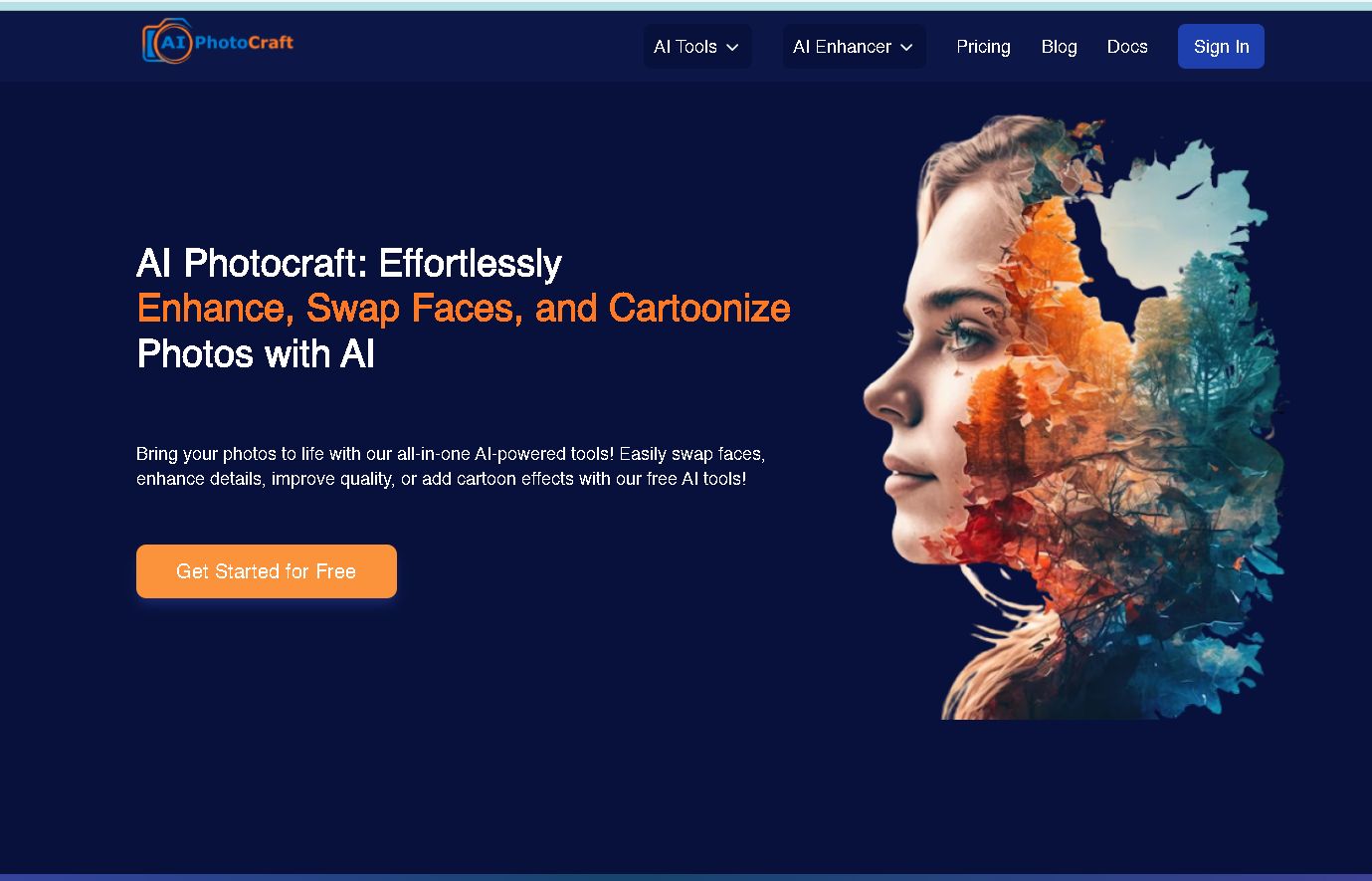
Step 2: Select the Face Swap Tool
- On the homepage, locate the “Face Swap” tool from the list of available features.
- Click on it to proceed to the face-swapping interface.
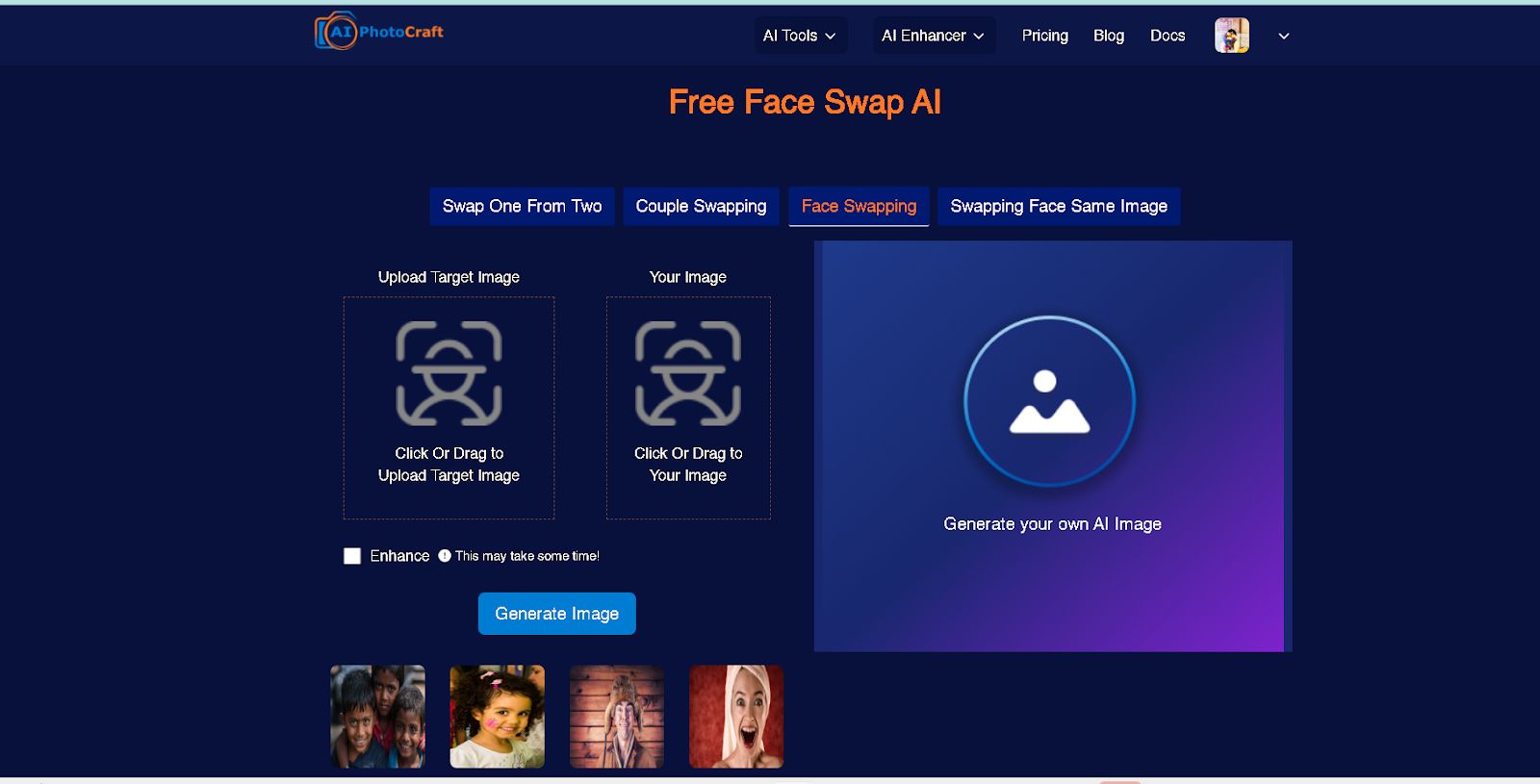
Step 3: Upload Your Photos
- Choose the appropriate face-swapping option:
- Single Face Swap: Upload the source photo (the one containing the face you want to swap) and the target photo.
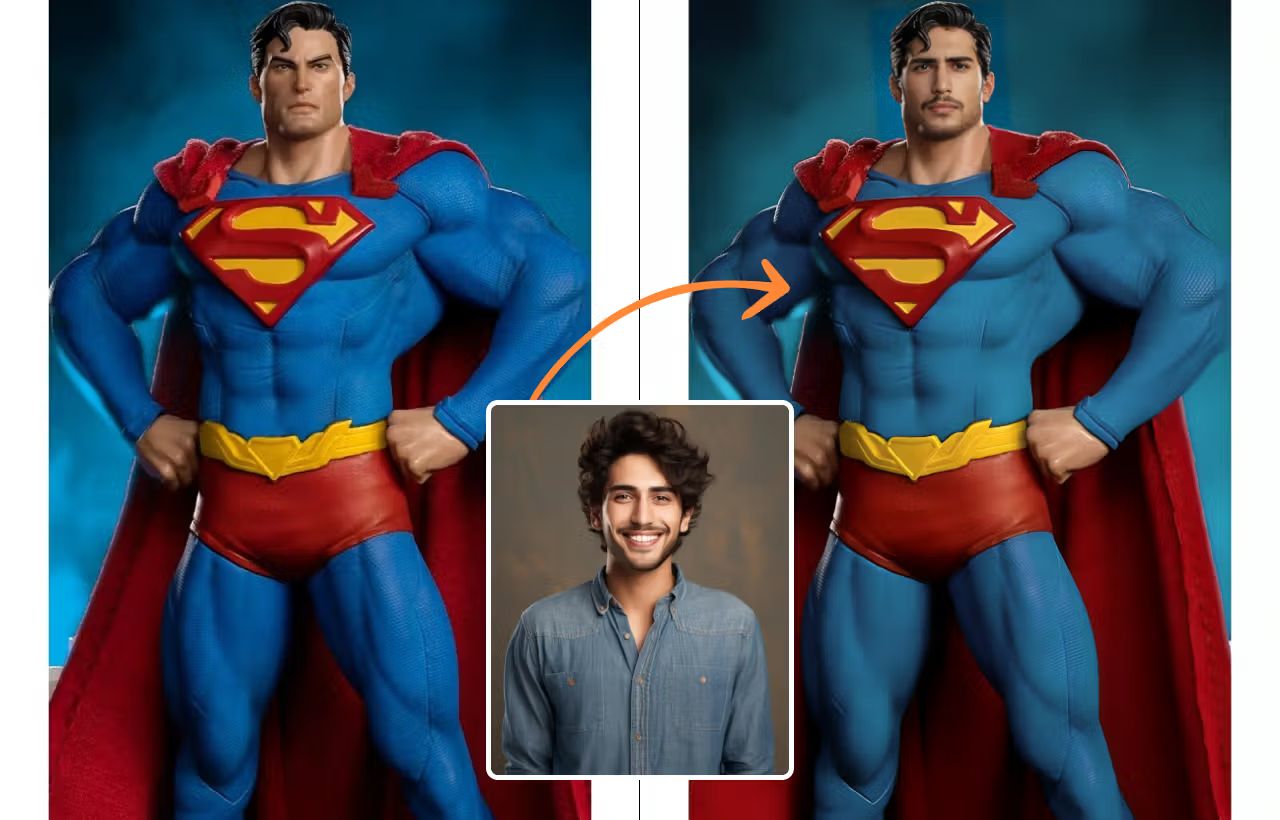
- Couple Face Swap: Upload a photo with two individuals to swap their faces.

- Face Swap Within the Same Image: Upload a single image and select the faces you want to swap within it.

Tip: Ensure both photos are well-lit and clear for the best results.l.
Step 4: Preview the Results
- Click on “Preview” to see how the swapped face looks.
- If needed, make adjustments using the editing options.
Step 5: Download Your Image
- Once satisfied with the result, click “Download” to save the image to your device.
- Share your creation on social media or use it for your projects!
Tips for the Best Face Swap Results
To achieve the best face swap results, consider these tips:
- High-Quality Images: Use high-resolution images with good lighting and clear details for the source and target photos. This helps in achieving a more realistic swap.
- Similar Lighting Conditions: Ensure that both images have similar lighting conditions. This helps blend the swapped face seamlessly into the new photo without noticeable mismatches.
- Correct Placement: Use tools that allow precise placement and scaling of the face to match the position and size of the target photo accurately. This ensures a natural-looking integration.
- Smooth Edges: Use feathering or edge blending techniques to smooth out the edges of the face swap. This helps in avoiding harsh lines that can make the swap look artificial.
- Adjust Skin Tones: If necessary, adjust the skin tones and colors to match the swapped face and the target photo. This step is crucial for maintaining a cohesive look.
- Use AI Tools: For better results, use AI-powered face swap tools that offer advanced features like automatic alignment, tone adjustment, and background removal.
- Practice and Experiment: Don’t hesitate to experiment with different angles, placements, and adjustments to get the best possible outcome. Practice makes perfect when it comes to face-swapping!
Applications of Face Swapping with AI PhotoCraft
1. Swap One Face from Two Photos
Effortlessly replace a face in one photo with a face from another image. This feature is ideal for creating personalized images or correcting group photos where one person's expression needs improvement.
2. Couple Face Swapping
Add a fun twist to a couple of photos by swapping faces between two individuals. Perfect for sharing humorous edits with friends or experimenting with creative concepts.
3. Swap Faces Within the Same Image
Switch faces of individuals within a single group photo. This application is great for creating funny edits or ensuring everyone looks their best in the final image.
4. Social Media Content Creation
Produce engaging and shareable posts for social media platforms. Use face-swapping tools to create memes, entertaining reels, or eye-catching stories that attract attention.
5. Personalized Greetings and Invitations
Customize greeting cards, invitations, or event promotions by swapping faces to match themes or add a touch of humor and uniqueness.
6. Entertainment and Humor
Create fun photos with friends and family by swapping faces to spark laughter and add amusement to casual moments.
7. Content Creation for Storytelling
Enhance storytelling projects by swapping faces in images to represent fictional characters or portray specific narratives.
Conclusion of AI PhotoCraft makes face-swapping
AI PhotoCraft makes face-swapping an effortless and enjoyable experience. With its user-friendly interface, advanced AI capabilities, and versatile features, you can create stunning and realistic face swaps in minutes. Whether it’s swapping one face, couples, or even faces in the same photo, AI PhotoCraft has you covered. Try AI PhotoCraft today and unleash your creativity!





