How to Write Better Prompts to Generate High-Quality Images from Text Using AI
Published: Dec 20, 2024

Shila Bastola
Content Writer @ Nep Tech Pal Pvt. Ltd.
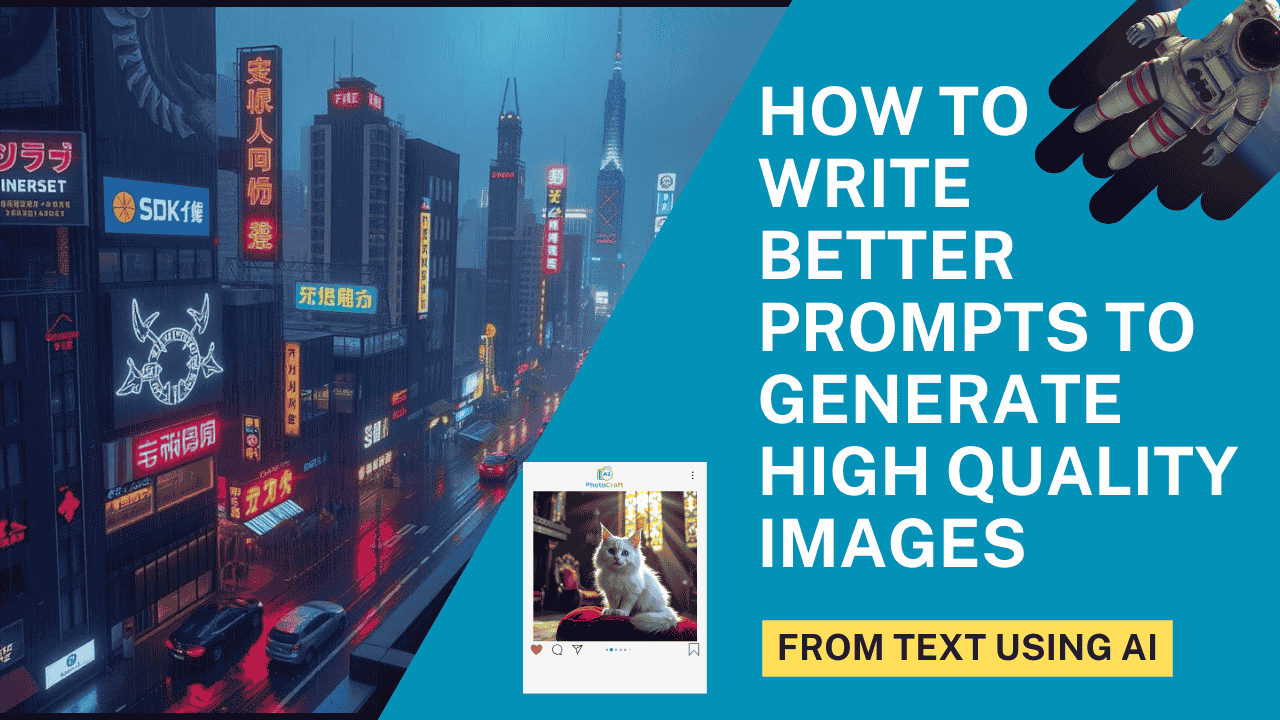
Artificial Intelligence (AI) image generation has revolutionized creative industries, offering tools to create stunning visuals with nothing more than descriptive text. Platforms like DALL-E, MidJourney, and Stable Diffusion empower users to turn their ideas into reality. However, the key to generating high-quality images lies in crafting precise and effective prompts. In this guide, we will explore the techniques, structures, and best practices for writing better prompts that yield visually captivating results.
Understanding AI Image Generators
Before diving into prompt writing, it’s essential to understand how AI image generators work:
- Text-to-Image Models: These models use advanced algorithms to interpret the text and produce a corresponding visual representation.
For example, DALL-E uses a combination of deep learning and GPT architecture to generate art.
- Prompt as the Blueprint: Your prompt acts as a blueprint, guiding the AI on what to create. The more detailed and accurate the prompt, the better the output.
- Capabilities and Limitations: While these tools are powerful, they are limited by the data they were trained on. Knowing their strengths and weaknesses helps craft effective prompts.
Components of an Effective Prompt
To write a better prompt, break it down into key components:
- Subject:
- Clearly define the main subject of the image.
- Example: “a futuristic cityscape” versus “a city”.
- Style:
- Specify the art style (e.g., watercolor painting, photorealistic, 3D render).
- Example: “A photorealistic portrait” or “A surrealist painting.”
- Details:
- Include visual details such as colors, textures, or specific objects.
- Example: “A lush forest with glowing mushrooms and a sparkling river under moonlight.”
- Perspective:
- Define the viewpoint or camera angle (e.g., aerial view, close-up, wide shot).
- Example: “A bird’s eye view of a bustling marketplace.”
- Lighting:
- Specify lighting conditions (e.g., soft lighting, dramatic shadows, golden hour).
- Example: “A medieval castle bathed in warm sunset light.”
- Mood or Emotion:
- Capture the feeling or atmosphere (e.g., mysterious, serene, energetic).
- Example: “A foggy mountain landscape evoking mystery and wonder.”
- Context:
- Provide a setting or scenario for clarity.
- Example: “A robot exploring a post-apocalyptic desert with ruins in the background.”
Step-by-Step Guide to Writing Better Prompts
1. Start with the Big Picture
- Begin by defining the core concept of your image. What is the main subject or theme?
- Example: “A fantasy dragon.”
2. Add Layers of Detail
- Enhance the concept with descriptive elements:
- Style: “A fantasy dragon, painted in a medieval tapestry style.”
- Details: “A fantasy dragon, with emerald scales and glowing red eyes, painted in a medieval tapestry style.”
3. Specify the Scene
- Set the stage for the subject:
- “A fantasy dragon perched on a snowy mountain peak, with storm clouds in the background.”
4. Incorporate Artistic Elements
- Refine the visual presentation:
- “A fantasy dragon perched on a snowy mountain peak, with storm clouds in the background, painted in a dramatic photorealistic style.”
5. Use Keywords for Advanced Control
- Add keywords like:
- Perspective: “Aerial view” or “Close-up.”
- Lighting: “Under a full moon” or “Golden hour.”
6. Test and Iterate
- Generate images using your prompt and refine it based on the results.
- Experiment with rephrasing or adding/removing details to achieve desired outcomes.
Tips for Writing High-Quality Prompts
- Be Specific, But Not Overly Complex:
- Provide enough detail for clarity without overwhelming the AI.
- Example: Instead of “a park,” try “a vibrant park with cherry blossom trees, a small pond, and children playing on swings.”
- Leverage Adjectives and Verbs:
- Use descriptive language to convey vivid imagery.
- Example: “A serene lake reflecting the stars, surrounded by towering pine trees.”
- Avoid Ambiguity:
- Use precise language to avoid unexpected results.
- Example: Instead of “a big house,” say “a Victorian-style mansion with large windows and ornate details.”
- Incorporate Artistic Styles:
- Specify if you want the image to emulate a famous artist’s style or a particular medium.
- Example: “In the style of Van Gogh” or “A digital 3D render.”
- Experiment with Context:
- Provide context for unique outputs.
- Example: “A steampunk airship floating above a futuristic city at sunrise.”
- Use Reference Images for Inspiration:
- Study similar images to understand how to describe your vision effectively.
Examples of Effective Prompts using AI Photocraft Text to Image
1. Basic Prompt
- “a cat.”
- Output:

2. Enhanced Prompt
- “A fluffy white cat with blue eyes, sitting on a red velvet cushion in a royal palace setting, with sunlight streaming through stained glass windows.”
- Output:

3. Thematic Prompt
- “An astronaut floating in space, with Earth visible in the background, painted in a surrealist style.”
- Output:

4. Experimental Prompt
- “A cyberpunk cityscape at night, with neon signs and flying cars, viewed from a rainy rooftop.”
- Output:

Common Mistakes to Avoid
- Using Vague Descriptions:
- Vague prompts like “a nice landscape” often lead to generic outputs.
- Overloading the Prompt:
- Including too many details can confuse the AI.
- Example: “A dragon in a forest with glowing trees, a castle in the background, knights, a river, and a rainbow.”
- Ignoring Style and Mood:
- Leaving out artistic styles or emotional tones can result in uninspiring images.
- Lack of Iteration:
- Accepting the first output without refining the prompt misses opportunities for improvement.
Advanced Techniques for Pro Users
- Weighted Prompts:
- Some AI tools allow assigning weights to parts of the prompt to prioritize specific details.
- Example: “[Castle: 2.0] [Forest: 1.0] [Night sky: 0.5]”.
- Negative Prompts:
- Specify what elements to exclude.
- Example: “A cityscape without cars or people.”
- Layered Prompts:
- Use multiple prompts in stages to build complex scenes.
- Creative Experimentation:
- Push boundaries with imaginative ideas and unusual combinations.
- Example: “A clock tower made of candy in a desert under a purple sky.”
Conclusion
Writing better prompts for AI image generation requires both art and science. You can fully utilize AI tools to produce stunning visuals by comprehending the elements of successful prompts, employing descriptive language, and refining your concepts. The secret to mastering this skill is experimentation, practice, and improvement. The ability to create engaging prompts opens up countless creative possibilities for anyone working in the digital arts, marketing, or hobby.
Start experimenting today, and watch your ideas come to life in ways you never imagined with AI Photocraft’s Text to Image Generator.





