Online Tool To Animate Photos Into Cartoons
Published: Jan 17, 2025

Shila Bastola
Content Writer @ Nep Tech Pal Pvt. Ltd.
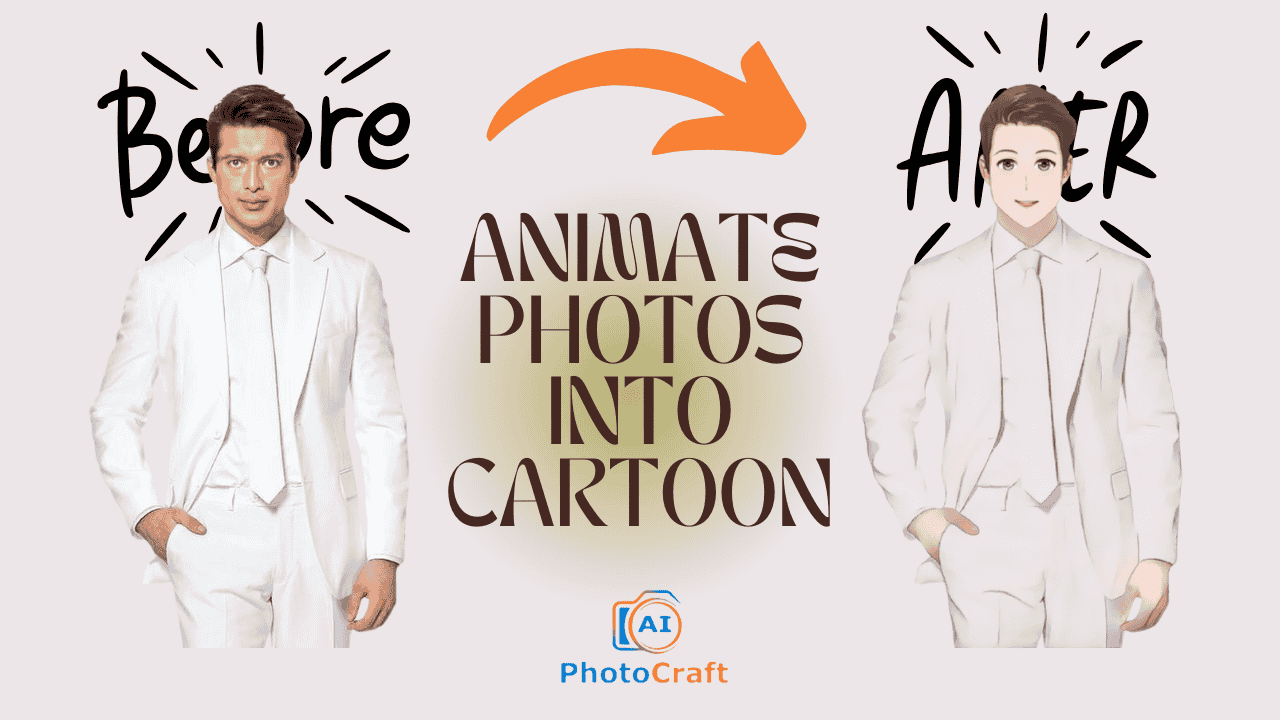
You're scrolling through your nostalgic family photos when you stumble upon that perfect shot of your grandmother's sweet smile from decades ago. Now imagine bringing that smile to life and watching it transform into an enchanting animated cartoon that captures not just her features but the very essence of that moment. This isn't a scene from a sci-fi movie—it's the reality of today's photo-to-cartoon animation technology.
The fusion of artificial intelligence and creative tools has sparked a digital revolution in how we preserve and reimagine our memories. Just as Instagram filters revolutionized photo sharing in the early 2010s, photo-to-cartoon animation tools are reshaping how we interact with our visual memories in the 2020s. These tools have seen a sharp rise in popularity, with millions of users transforming their photos into dynamic cartoon artwork daily.
At their core, these tools employ sophisticated AI algorithms that analyze every part of a photograph—from facial features to lighting and composition. Think of it as having a digital artist who can instantly understand the fundamental elements that make your photo unique. This artist doesn't just trace over your image; it presents it through the lens of various artistic styles, from classic Disney animation to modern anime aesthetics.
The technology behind these transformations represents a fascinating intersection of computer vision, machine learning, and artistic expression. Just as a human artist might study countless cartoons to develop their style, these AI systems have been trained on vast libraries of artistic works to understand the essential elements of different animation styles. They've learned to recognize the subtle differences between a realistic photograph and its cartoon counterpart—how shadows become bold lines, how textures transform into solid colors, and how static expressions can be interpreted into fluid movements.
What makes this technological advancement truly remarkable is how it encourages creative expression. You no longer need years of animation training or expensive software to bring your photos to life. Whether you're a social media enthusiast looking to stand out in a crowded feed, a business owner seeking to create engaging content, or simply someone who wants to see their memories from a new perspective, these tools are making artistic transformation accessible to everyone.
What is photo to cartoon animation?
Let me help you understand photo to cartoon animation, which is a fascinating mixture of modern technology and artistic transformation.
Think of photo-to-cartoon animation as a digital artist that can take your regular photographs and transform them into moving cartoon versions. It's similar to how traditional animators would redraw photographs in their distinctive style, but now we're using artificial intelligence to automate and enhance this process.
The core concept works in several stages. First, the technology analyzes your photograph in detail—much like an artist would study a subject before drawing. It identifies key features like facial expressions, body positions, hair texture, and clothing details. Using artificial intelligence trained on vast libraries of cartoon art styles, the system then reinterprets these elements through an artistic lens.
What makes this technology particularly remarkable is its versatility. You can choose from various cartoon styles—perhaps you want your photo to look like a classic Disney character, or maybe you prefer the distinctive look of Japanese anime. Some tools even let you mix different artistic styles or create custom effects.
The practical applications are quite diverse. People use these tools to:
- Create engaging social media content
- Develop educational materials that capture attention
- Design unique marketing materials
- Preserve family memories in a new and playful format
- Generate artistic content for personal projects
Why Animate Photos into Cartoons?
Turning photos into cartoons is more than just a fun trend—it offers creative, practical, and engaging solutions for various personal and professional needs. Here’s why animated photos are capturing so much attention:
1. Personalization
- Unique Avatars: Animated cartoons let individuals create custom avatars that reflect their personality or mood. They stand out as profile pictures or digital representations.
- Storytelling: Transforming photos into cartoons adds a personal touch to stories, making them more memorable and relatable.
2. Engagement
- Attention-Grabbing: Cartoon-style visuals naturally draw the eye, making them perfect for crowded digital spaces like social media feeds.
- Playful Appeal: Cartoons evoke emotions, creating a friendly and approachable image that resonates with audiences.
3. Creativity
- Artistic Expressions: Animating a photo into a cartoon transforms ordinary images into imaginative, artistic creations.
- Limitless Styles: From comic book effects to anime-inspired looks, cartoons offer diverse styles that spark creativity and innovation.
4. Versatility
- Social Media: Perfect for creating shareable content that boosts likes, comments, and shares.
- Branding: Companies use cartoonized images in logos, advertisements, and promotional materials to build a distinct identity.
- Education: Teachers and trainers can use cartoons to simplify complex ideas, making lessons more engaging and easier to understand.
- Entertainment: Cartoon visuals are ideal for adding humor, charm, or fantasy to any project, whether for personal enjoyment or professional use.
Animating photos into cartoons is a dynamic way to combine personalization, creativity, and utility, making it an increasingly popular choice for people across different fields.
Popular Online Tools to Animate Photos into Cartoons
Here’s a comparison of some popular tools that help transform photos into captivating cartoons. These tools vary in features, pricing, and ease of use, making it easier to find one that suits your needs.
Key Takeaways
- AI Photocraft: Perfect for professional users needing advanced features and batch processing.
- Toonify: Best for quick, simple transformations at a low cost.
- Prisma: Ideal for artistic users who want diverse creative filters.
- Cartoonify: A great no-cost option for casual users.
- BeFunky & Picsart: Best for those who want additional design tools alongside cartoon effects.
These tools cater to a variety of users, ensuring there’s an option for everyone, from casual hobbyists to professionals seeking high-quality results.
Step-by-Step Guide to Animating a Photo into a Cartoon | AI Photocraft
AI Photocraft makes it easy to transform your photos into stunning cartoon animations. Follow these simple steps to get started.
Step 1: Visit the AI Photocraft Website
- Open your browser and search AI Photocraft on your device.
- Navigate to the homepage, where you can click Get Started for free.
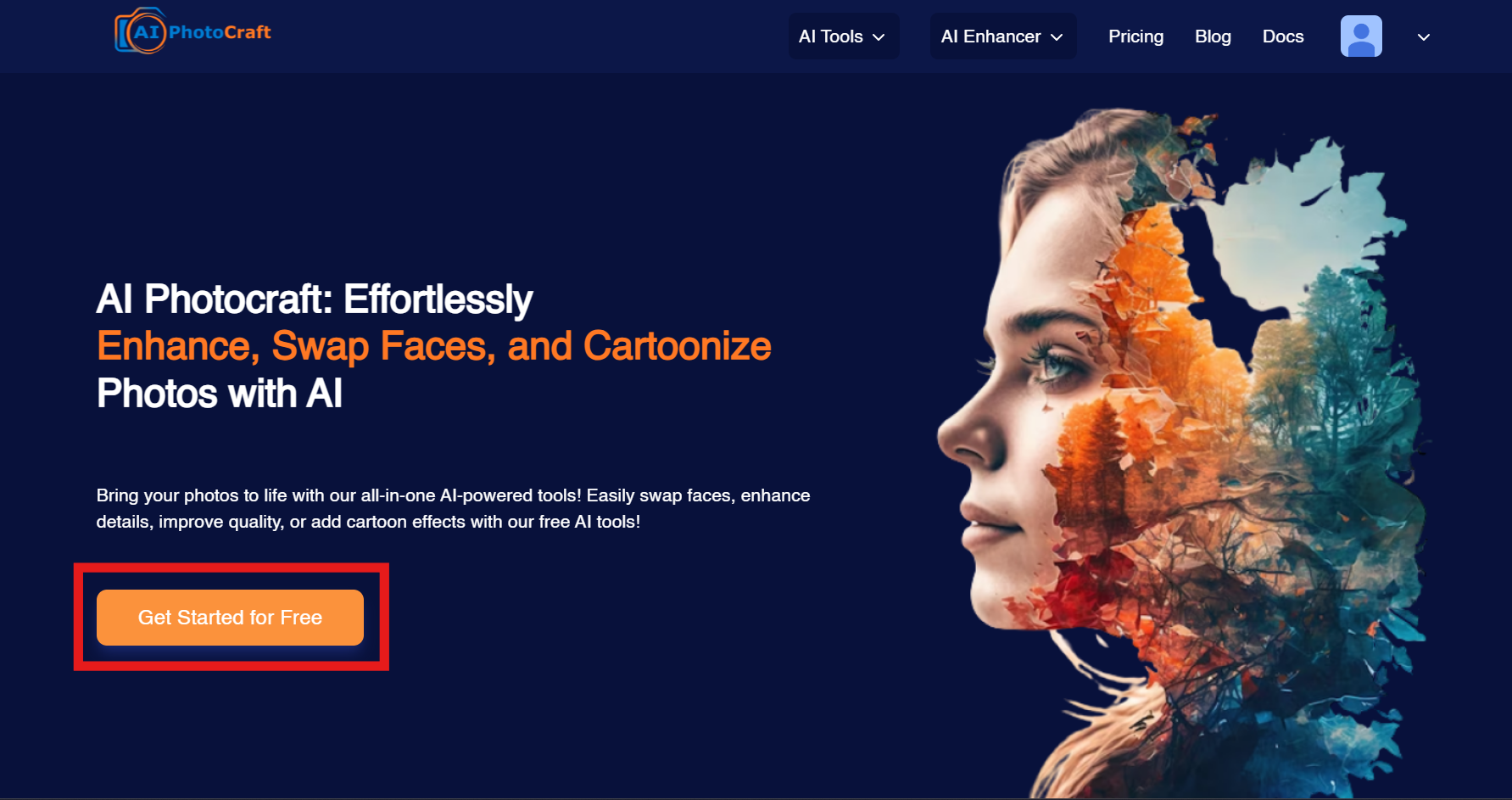
Step 2: Click On Cartoonize Effect
- Click on the “Cartoonize Effect”.
- After clicking, you will be redirected to another page where you can click on “Jump Right In.”
- AI Photocraft supports multiple formats like JPEG, PNG, and BMP.
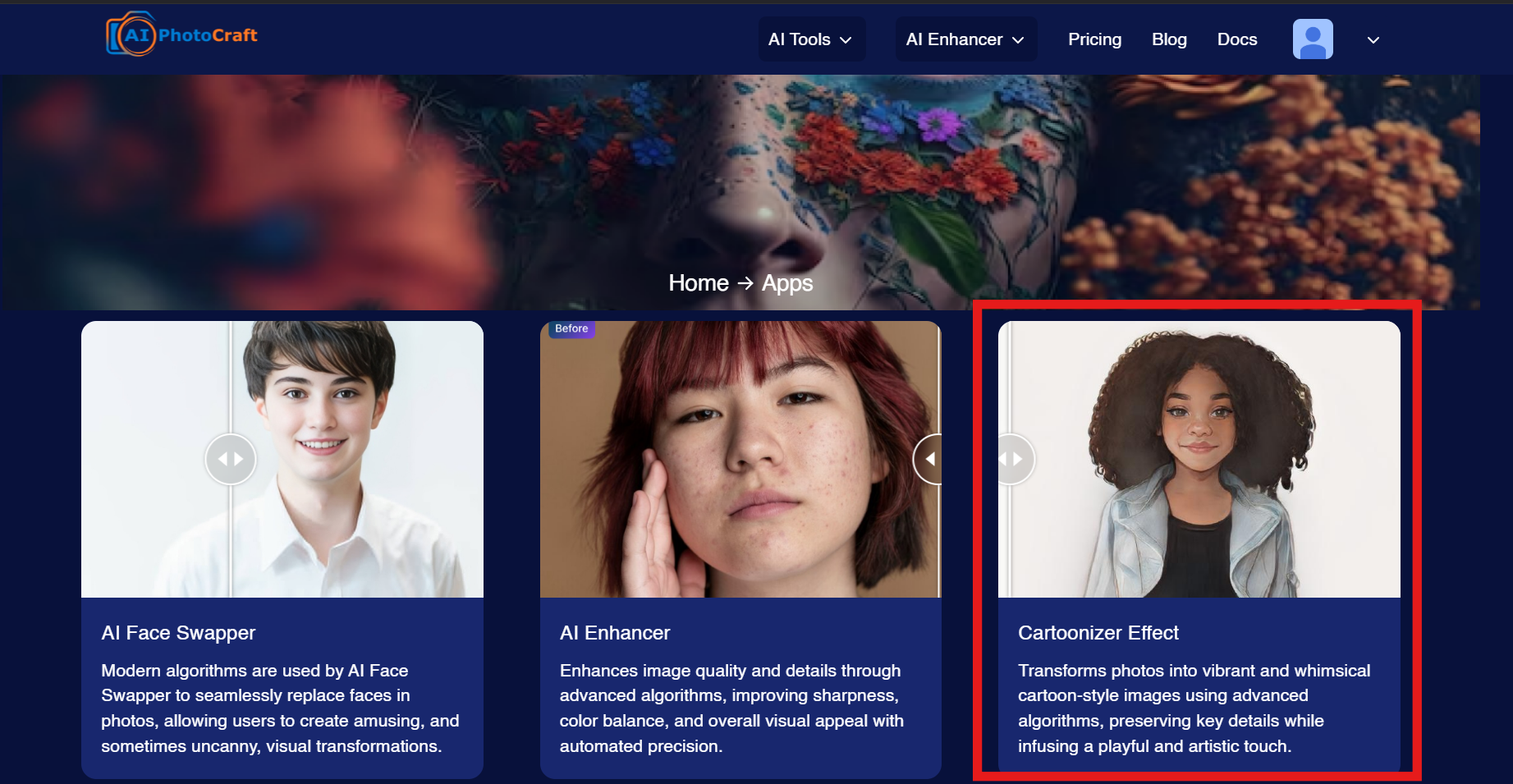
Step 3: Choose a Cartoon Style
- Browse through a variety of cartoon styles, such as:
- Sketch: Bold outlines and vibrant colors.
- Anime: soft tones and exaggerated features.
- Handdrawan: artistic and subtle brush strokes.
- 3D Cartoon: Adds depth and a lifelike animation effect.
- Art Style: artistic designs and others.
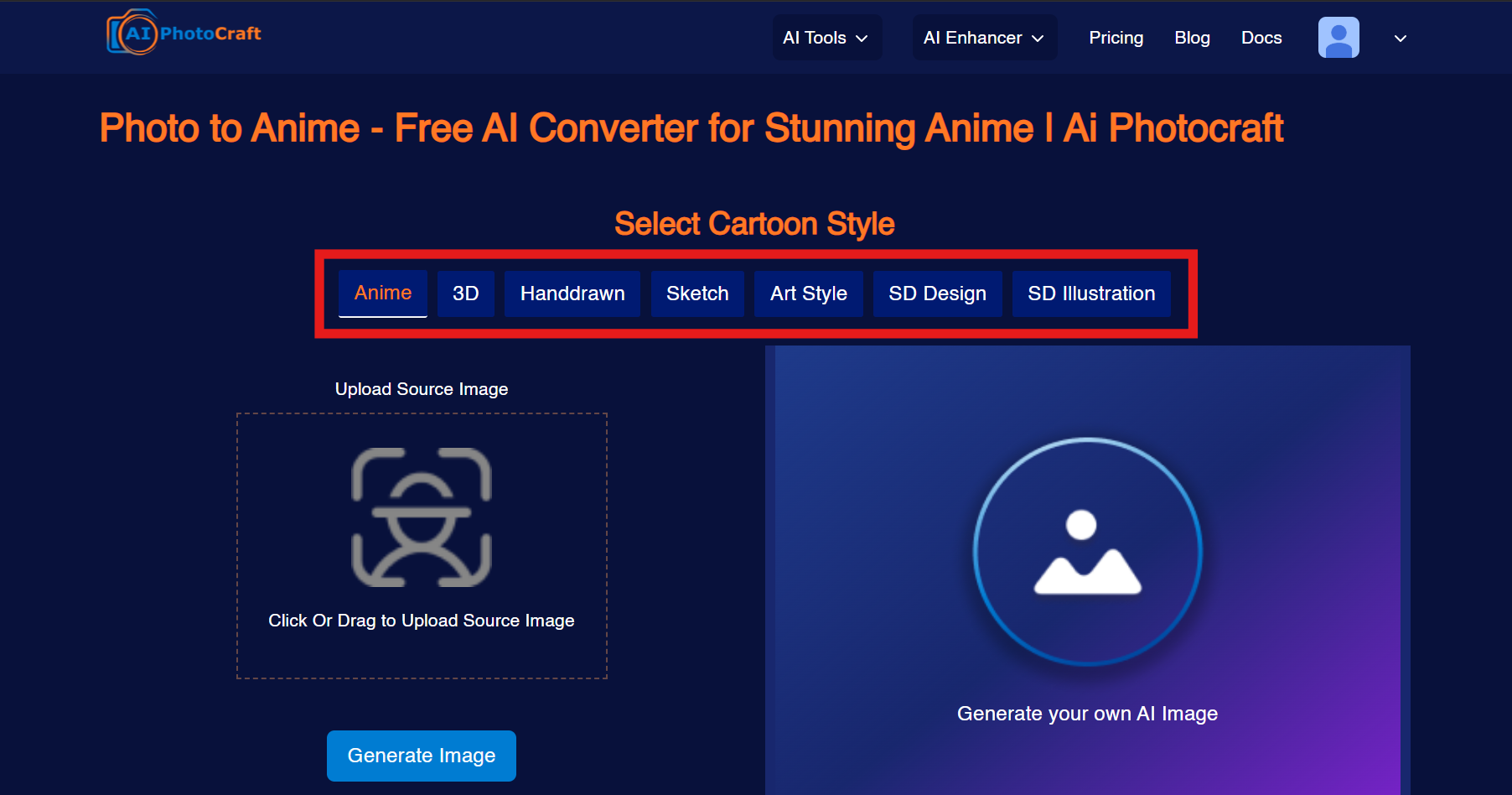
Step 4: Choose the Anime Option
- Select animation options to bring your cartoon to life:
- Apply movements like blinking, smiling, or waving.
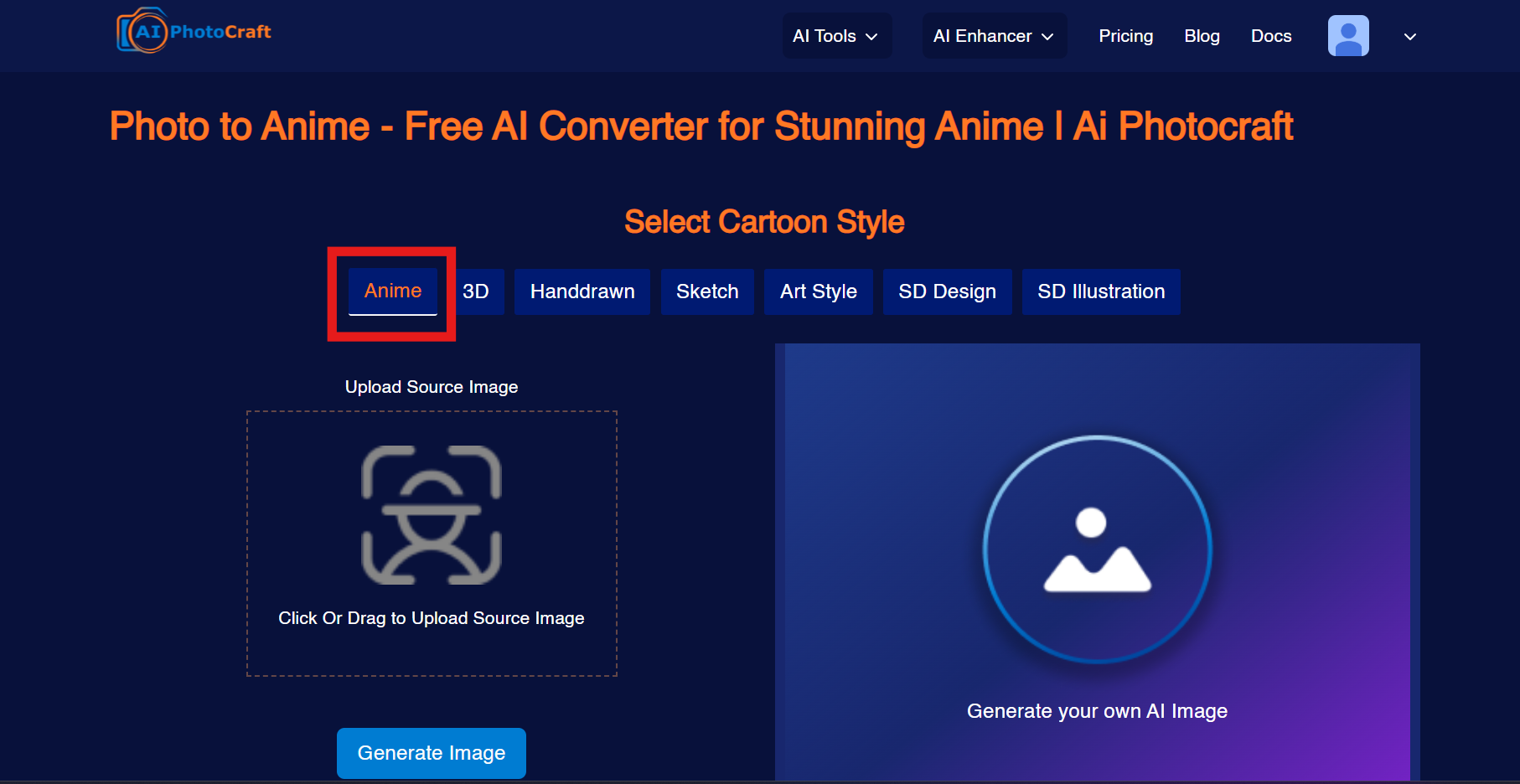
Step 5: Upload Image
- Click on the “Upload Source Image” button to see the final animated version.
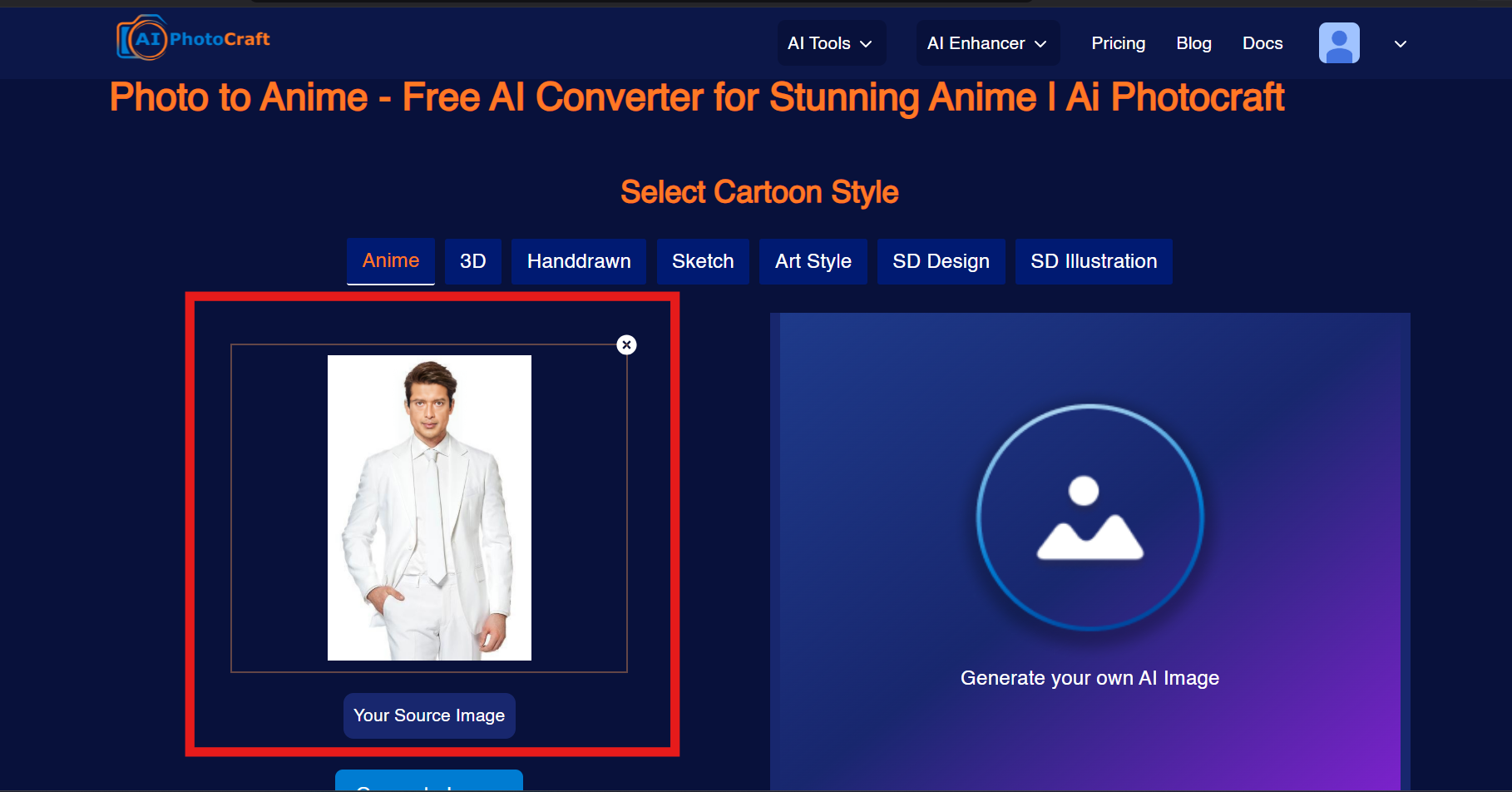
Step 6: Generate Your Cartoon
- Once satisfied, click on “Generate”.
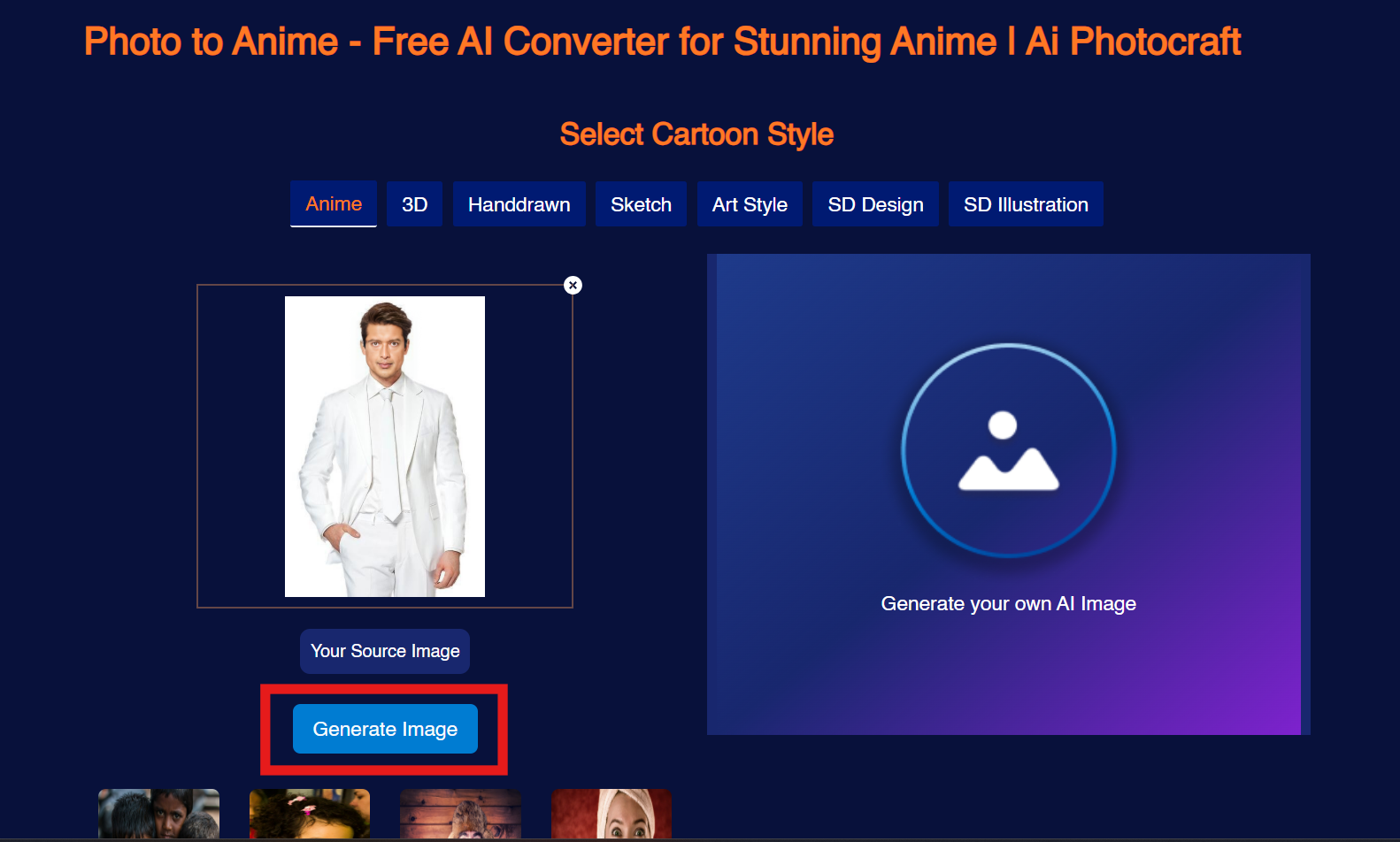
Step 7: Download & Share Your Image
- Save the file to your device or share directly on platforms like Instagram, Facebook, or WhatsApp with a single click.
- Use hashtags like #AIPhotocraft to showcase your creation.
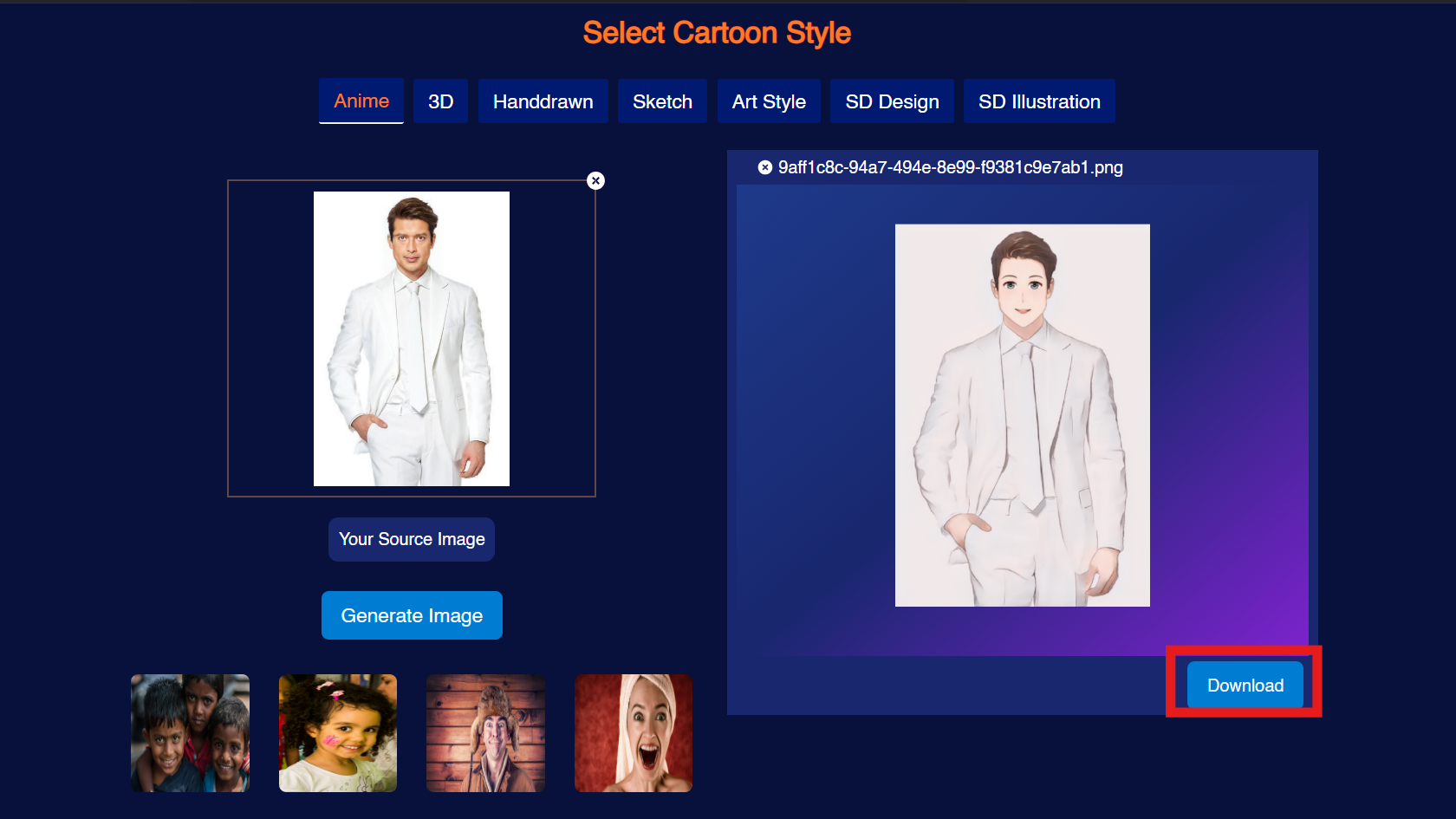
Final Result

Pro Tips for Best Results
- Use high-resolution photos for sharper outputs.
- Experiment with multiple styles to find the one that matches your aesthetic.
- Use manual refinement tools to add a personal touch.
With AI Photocraft, creating cartoon animations is quick, fun, and professional. Try photo to anime and let your creativity shine!
Conclusion
Animating photos into cartoons is not just a creative pursuit—it’s a way to enhance personalization, boost engagement, and add a unique artistic touch to your visuals. From creating standout avatars to crafting engaging content for social media or branding, cartoon animations offer versatility, creativity, and accessibility for both personal and professional needs.
With user-friendly tools like AI Photocraft, anyone can effortlessly transform their photos into stunning cartoons, regardless of design experience. These tools save time, reduce costs, and unlock endless possibilities for artistic expression and storytelling.
Ready to bring your photos to life? Try AI Photocraft today and explore a world of creative opportunities. Start your photo editing now and see how easily you can turn your ideas into visual masterpieces!





