Photo to Line Art: Comprehensive Guide and Top Conversion Tools
Published: Jan 03, 2025

Shila Bastola
Content Writer @ Nep Tech Pal Pvt. Ltd.
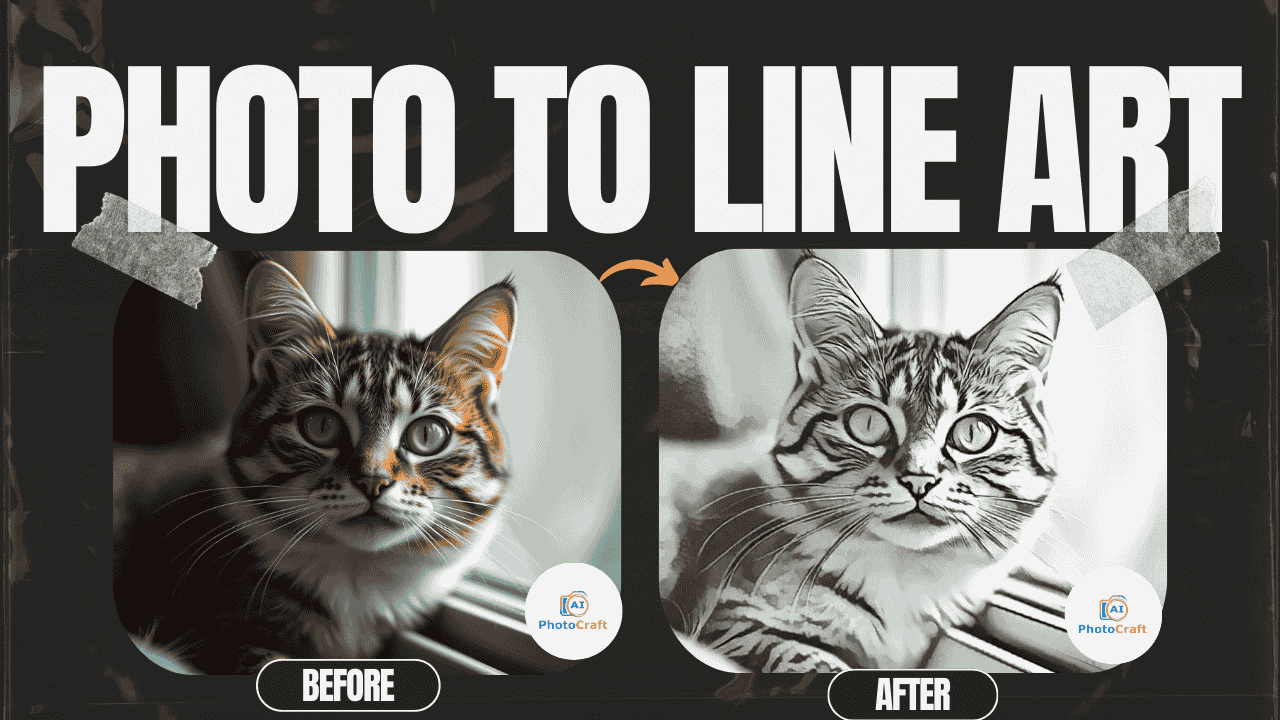
No image available
Learn how to convert photos to line art with our detailed guide. Explore top tools, techniques, and applications for creating stunning line drawings from your images.
Transforming a photo into line art is like turning reality into a timeless sketch—simple, elegant, and endlessly creative. Converting photos to line art is a beautiful way to blend realism with artistic simplicity. By discarding away colors and textures, line art focuses on clean, bold outlines that highlight the essence of any image.
This technique is widely embraced by designers, illustrators, and hobbyists for creating unique artwork, technical illustrations, and digital designs. Whether you're aiming for minimalistic portraits or detailed sketches, photo-to-line art conversion offers endless creative possibilities. With modern tools and AI-powered platforms, transforming your photos into striking line art has never been easier.
Discover the art of transforming photos into stunning line art! Learn simple techniques, explore top tools, and unlock endless creative possibilities with this elegant design style.
What is Line Art?
Line art is a minimalist yet powerful form of artistic expression that uses distinct lines and edges to create compelling images. Unlike other art styles that rely on shading, texture, or color gradients, line art focuses purely on the outline and structure of a subject, emphasizing clarity and simplicity. This art form can be monochromatic or feature bold, contrasting colors, making it incredibly versatile for various applications.
Historically, line art has roots in ancient sketches and illustrations, serving as a foundation for modern designs in graphic arts, architecture, and technical drawings. Today, it’s widely used in branding, digital design, and creative illustrations, offering clean, visually striking compositions that resonate with audiences.
Whether you're a designer, artist, or hobbyist, understanding line art can elevate your ability to convey ideas and emotions effectively. From minimalist portraits to intricate technical blueprints, the possibilities with line art are endless. In this guide, we’ll explore how to create, convert, and utilize line art for both personal and professional projects.
For more insights and tools on transforming photos into stunning line art, explore AIPhotoCraft.
Benefits of Converting Photos to Line Art
Converting photos to line art offers a range of creative and practical advantages. Here are some of the top benefits:
1. Minimalistic Aesthetic:
Line art captures the essence of a subject with simplicity and elegance, making it perfect for minimalist designs and clean visual presentations.
2. Versatile Applications:
From branding and logos to technical illustrations and educational materials, line art adapts to a wide variety of creative and professional uses.
3. Enhanced Focus on Structure:
By emphasizing outlines and contours, line art highlights the structural details of an image, ideal for architectural drawings, fashion sketches, and product designs.
4. Cost-Effective Printing:
Line art uses fewer ink resources, making it a cost-effective option for large-scale printing, such as posters, manuals, and merchandise.
5. Customizable Designs:
Line art provides a flexible foundation that can be easily customized with colors, patterns, or digital effects to match specific design requirements.
6. Timeless Appeal:
The clean and bold look of line art gives it a timeless quality, ensuring its relevance in both traditional and modern design contexts.
7. Digital Versatility:
With the advent of AI tools and online converters, creating line art from photos is quick and accessible, enabling artists and non-artists alike to produce professional-quality results.
Transforming photos into line art isn’t just a design choice—it’s a way to elevate creativity, streamline workflows, and add a unique artistic touch to any project.
How to Convert Photos to Line Art
Transforming photos into line art can be done through manual techniques or automated tools, depending on your preference and skill level. Below, we’ll explore the most effective methods.
Manual Methods
1. Using Adobe Photoshop
Adobe Photoshop is a powerful tool for creating line art manually. Here's how:
- Open Your Photo: Import the image you want to convert.
- Desaturate the Image: Use Image > Adjustments > Desaturate to remove colors.
- Adjust Levels: Enhance contrast by navigating to Image > Adjustments > Levels.
- Apply the Filter: Use the “Find Edges” filter under Filter > Stylize > Find Edges to create outlines.
- Refine Lines: Clean up and adjust the thickness of the lines using brushes or erasers.
2. Utilizing GIMP
GIMP, a free and open-source alternative to Photoshop, offers similar capabilities:
- Import the Photo: Open the image in GIMP.
- Convert to Grayscale: Navigate to Image > Mode > Grayscale.
- Adjust Threshold: Use Colors > Threshold to convert the photo into a high-contrast black-and-white image.
- Edge Detection: Apply the edge detection filter from Filters > Edge-Detect > Difference of Gaussians.
- Edit and Finalize: Use layers and brushes to refine the output.
Automated Tools and Software
AI Photocraft’s Photo to Sketch
Modern AI tools, such as photo to sketch by AI Photoraft, can simplify photo-to-line art conversions with a single click. This platform uses machine learning to generate high-quality line drawings.
Magic AI
An app like Magic AI, which is user-friendly and accessible in a free version, is also suitable for image-to-sketch conversion without the need for a premium version.
Each method has its strengths, from the precision of manual editing to the speed and convenience of AI-powered tools. Choose the approach that best fits your project requirements and expertise level.
Top Online Tools for Photo to Line Art Conversion
Discover the best online tools to transform your photos into stunning line art effortlessly. These platforms offer diverse features, making it easy for both beginners and professionals to create intricate sketches or simple outlines.
1. AI Photocraft's Photo to Sketch
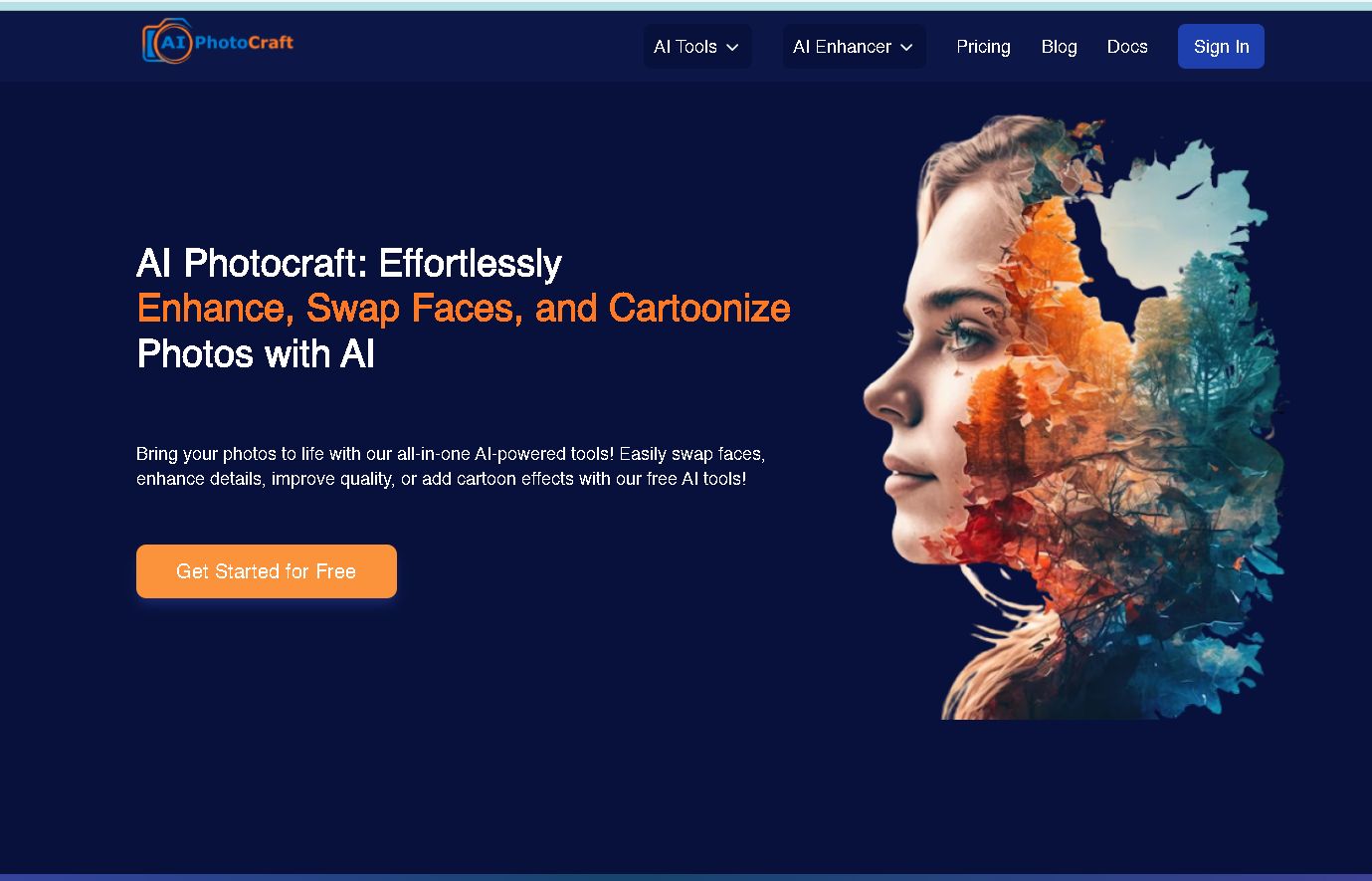
AI Photocraft is a modern platform that uses artificial intelligence to transform photos into line art with incredible precision. It offers a variety of customization options, such as adjusting line thickness and detail levels, allowing users to create professional-quality sketches. Its intuitive interface makes it accessible for beginners, while its high-resolution output caters to professional needs. Whether you're working on branding, illustrations, or personal projects, AI Photocraft ensures fast and reliable results.
Features:
- AI-powered conversion for precision and speed.
- Customizable line thickness and detail levels.
- High-resolution output for professional use.
- User-friendly interface for all skill levels.
How to use AI Photocraft Video:
Click below for the detailed guide for how to use AI Photocrafts photo to line art:
2. Vectordad.com

Vectordad.com is a straightforward and free online tool designed for converting photos into vector-style outlines. This platform is especially popular for creating decals, logos, and other graphic elements where clean lines are essential. Users can upload their images, tweak contrast and edge detection settings, and export their designs in popular formats like PNG or SVG. It’s a perfect choice for those seeking simplicity and efficiency in their line art conversion process.
Features:
- Free photo-to-outline conversion tool.
- Ideal for creating vector-style outlines.
- Adjustable contrast and edge detection.
How to Use:
- Upload your image directly to the website.
- Adjust the settings to refine the outline.
- Export the file in your preferred format, such as SVG or PNG.
3. OpenArt.ai
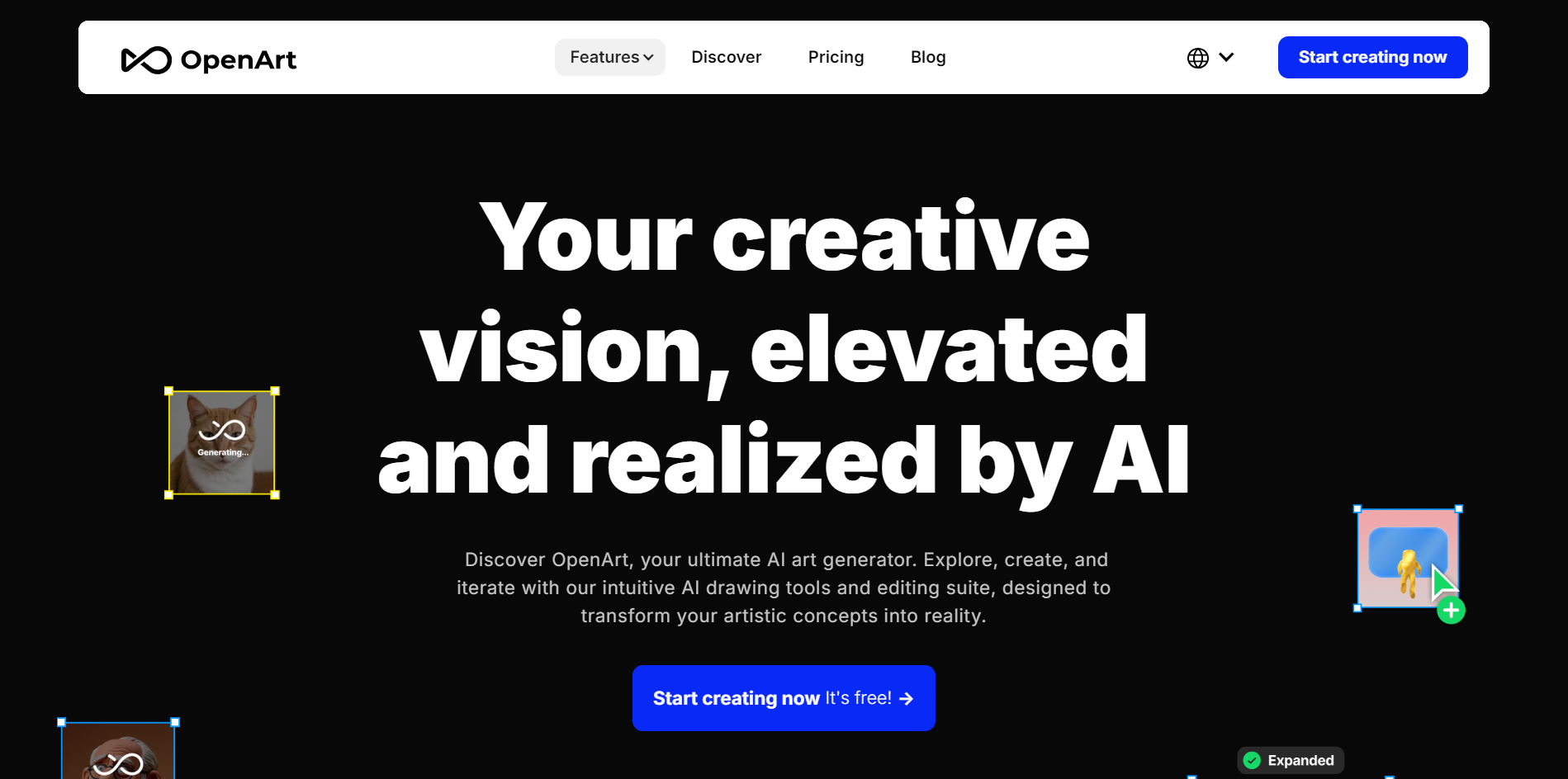
OpenArt.ai harnesses the power of artificial intelligence to offer quick and easy photo-to-line art conversions. With various artistic styles to choose from, users can transform their images into unique sketches that suit different creative needs. The platform operates entirely online, so there's no need for downloads or installations. OpenArt.ai is ideal for users who want high-quality results without the complexity of manual editing.
Features:
- AI-powered line drawing generator.
- Multiple artistic styles to choose from.
- Simple, browser-based functionality—no downloads required.
Usage Instructions:
- Go to OpenArt.ai and upload your photo.
- Select a line art filter from the options provided.
- Preview the transformation and tweak it as needed.
- Save the line art file in high resolution.
4. InsMind
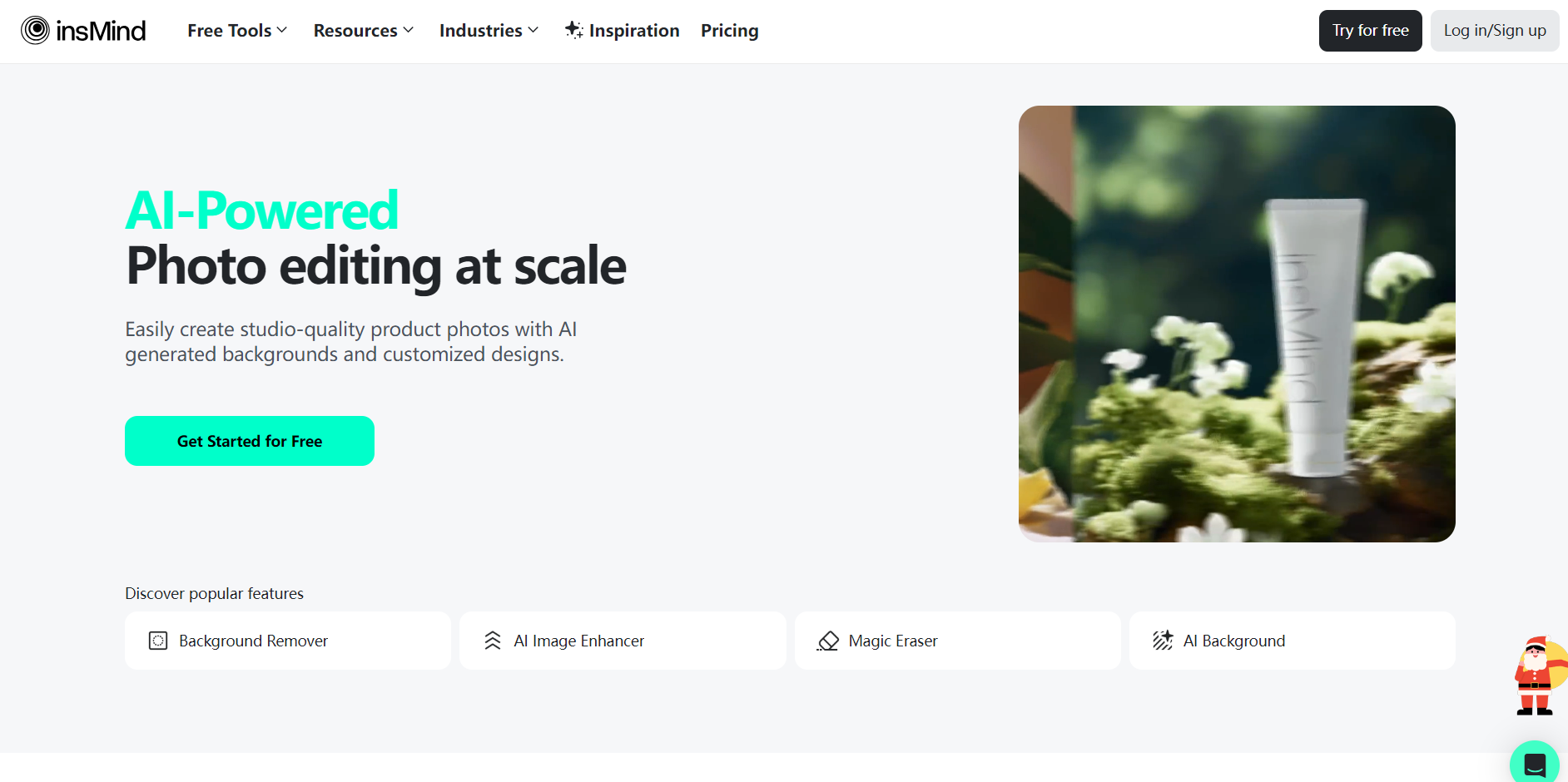
InsMind is a versatile platform that enables users to convert photos into line art directly from their web browsers or mobile devices. Its AI technology ensures accurate line detection, and it includes options to enhance and even color the resulting line art. This makes InsMind a great tool for artists and designers who need a mobile-friendly solution for quick and creative sketch conversions.
Features:
- Converts photos into line art with AI precision.
- Mobile-friendly platform for on-the-go users.
- Includes additional tools for enhancing and coloring line art.
How It Works:
- Open InsMind on your browser or mobile device.
- Upload the photo you want to convert.
- Select "Line Art" from the available styles.
- Download the completed sketch for further use.
5. A.Tools Image to Line Art Generator

A.Tools stands out for its ability to handle bulk image processing, making it a go-to solution for large-scale projects. It allows users to customize edge detection settings, adjust line thickness, and select the level of detail for their line art. The platform also supports multiple output formats like JPG, PNG, and PDF, making it highly adaptable for various professional and personal use cases.
Features:
- Customizable edge detection settings.
- Supports bulk image processing for large projects.
- Outputs in various formats, including JPG, PNG, and PDF.
Steps to Use:
- Visit A.Tools and select "Image to Line Art" from the menu.
- Upload multiple photos for batch processing if required.
- Customize the line thickness and level of detail.
- Download the final line art directly to your device.
By using these powerful tools, you can easily convert photos into captivating line art, whether for creative projects, technical illustrations, or personal artwork. Each platform brings unique features to help you achieve your artistic vision. For more AI-driven creative solutions, visit AI Photocraft.
Applications of Line Art
Line art’s versatility makes it a valuable tool across various industries and creative endeavors. Its clean and simple aesthetic offers functionality and style, making it suitable for multiple applications.
1. Graphic Design
- Branding and Logos: Line art is widely used in logo design to create minimalistic yet impactful visual identities for businesses.
- Posters and Flyers: Its clean outlines and bold designs help draw attention in print and digital advertising.
- Web Design: Line art enhances user interfaces with visually appealing icons, illustrations, and navigation elements.
2. Technical Illustrations
- Blueprints: Line art is crucial in engineering and architecture for creating precise blueprints and structural designs.
- Manuals and Guides: It simplifies complex concepts with clear and easy-to-understand illustrations.
- Medical Diagrams: In the healthcare sector, line art is used for anatomical drawings and medical instructions.
3. Educational Materials
- Textbooks and Worksheets: Line art is often used in educational resources to provide visual aids for better understanding.
- Infographics: Clear and concise illustrations help break down complex data for easier comprehension.
- Children’s Books: Simple line drawings engage young readers and provide a foundation for interactive activities like coloring.
4. Merchandise Design
- Apparel: Line art designs are popular on T-shirts, hoodies, and other fashion items for their bold and striking appeal.
- Accessories: Products like tote bags, mugs, and phone cases often feature trendy line art designs.
- Decorative Items: Posters, wall art, and stationery with line art designs are widely sought after for their aesthetic charm.
Line art’s adaptability across various domains makes it a timeless and powerful design choice. Its simplicity and elegance ensure that it remains a favorite for both professional and creative applications.
Tips for Creating High-Quality Line Art
Creating stunning line art requires attention to detail and the right techniques. Whether you’re a beginner or a seasoned designer, these tips will help you produce professional-quality results.
1. Choosing the Right Photo
- High Resolution: Use a photo with high resolution to capture fine details that translate well into line art.
- Clear Edges: Select images with distinct edges and minimal background noise to make the conversion process easier.
- Good Lighting: Ensure the photo has balanced lighting to avoid overly dark or washed-out areas, as these can affect the clarity of the line art.
2. Adjusting Contrast and Brightness
- Increase Contrast: Enhancing the contrast helps define edges and outlines, making them more prominent.
- Brighten Shadows: Lighten dark areas to reduce unnecessary details that could clutter the final line art.
- Pre-Edit the Image: Use tools like Photoshop or GIMP to fine-tune the photo before conversion, ensuring a cleaner output.
3. Selecting Appropriate Tools
- Software Options: Use professional tools like Adobe Illustrator or Photoshop for precise manual adjustments.
- AI-Based Converters: Platforms like AI Photocraft or OpenArt.ai offer quick and reliable results with minimal effort.
- Specialized Hardware: For manual artists, a high-quality drawing tablet allows for detailed and intuitive sketching.
By focusing on these essential tips, you can ensure that your line art is crisp, clean, and visually impactful, whether for digital designs, technical illustrations, or creative projects.
Common Challenges and How to Overcome Them
Creating high-quality line art can sometimes present challenges, especially when working with intricate details or specific image types. Here are the most common challenges and practical tips to overcome them:
1. Dealing with Complex Backgrounds
- Challenge: Photos with busy or detailed backgrounds can clutter the line art, making the subject less distinct.
- Solutions:
- Pre-Edit the Image: Use photo editing software to remove or blur the background before converting the image to line art.
- Crop the Subject: Focus only on the main subject to eliminate unnecessary details.
- Use AI Tools: Many AI-powered converters, like AI Photocraft, offer background removal options to simplify the process.
2. Maintaining Image Quality
- Challenge: Low-resolution photos can result in jagged or blurry lines, compromising the final output's quality.
- Solutions:
- Start with High-Resolution Photos: Always use the highest quality image available for better detail retention.
- Upscale Images: Use AI tools to enhance the resolution of an image before converting it to line art.
- Fine-Tune Post-Conversion: Manually clean up the lines and edges using software like Photoshop or GIMP.
3. Ensuring Accurate Line Representation
- Challenge: The line art might not accurately represent the subject’s details, leading to a loss of important features.
- Solutions:
- Adjust Edge Detection Settings: Use tools with adjustable settings to fine-tune the level of detail captured in the line art.
- Manually Edit Lines: Refine the line art using vector design tools to add or enhance missing details.
- Choose the Right Style: Decide on a conversion style that balances simplicity with the complexity of the subject.
By addressing these challenges with the right tools and techniques, you can create high-quality line art that is both visually appealing and true to your creative vision.
Frequently Asked Questions (FAQs)
What is the best software for converting photos to line art?
Adobe Photoshop and AI-powered tools like AI Photocraft are top choices for precision and ease of use.
Can I convert photos to line art on my smartphone?
Yes, an app like Magic AI is mobile-friendly, which makes it easy to create line art on the go.
How do I improve the quality of line art conversions?
Start with high-resolution photos, adjust contrast, and use tools with customizable settings for better results.
Are there free tools available for photo to line art conversion?
Yes, platforms like AI Photocraft and OpenArt.ai offer free options for quick and effective conversions.
What file formats are suitable for line art images?
PNG and SVG are ideal for maintaining quality and scalability in line art files.





