Turn Photos into Line Art: Top AI Tools and Apps
Published: Jan 19, 2025

Shila Bastola
Content Writer @ Nep Tech Pal Pvt. Ltd.

Discover the best AI tools and apps to turn photos into line art effortlessly. Learn how tools like Photocraft and Prisma can help you create stunning digital art with ease.
Imagine giving your favourite photos a creative twist by turning them into elegant, minimalistic line art. Line art offers a stylish and timeless aesthetic, Whether for a unique gift, a branding project, or a stunning social media post.
Thanks to advancements in AI technology, this process has never been easier. With just a few clicks, you can transform your photos into breathtaking line art designs, all while experimenting with a variety of tools and styles. From intuitive apps like AI Photocraft to powerful software solutions, AI tools make creativity accessible to everyone.
In this article, we’ll dive into the world of AI-powered photo-to-line art tools, showcase the best apps, and guide you on how to create your line art effortlessly.
What is Line Art and Why is it Trending?
Line art is a form of digital or traditional art characterized by clean, bold lines with minimal shading or colors. It's widely used in illustrations, branding, interior decor, and even tattoos. The simplicity of line art makes it appealing for modern aesthetics, providing a clean and sophisticated look.
In the digital age, the demand for creative and unique visual content has skyrocketed, especially on platforms like Instagram and Pinterest. Line art is trending due to its versatility, ease of integration with various styles, and ability to transform ordinary photos into extraordinary pieces of art.
Why Use AI Tools for Turning Photos into Line Art?
AI tools revolutionize the way we approach photo editing, particularly for tasks like creating line art. Here’s why they’re a game-changer:
- Speed and Efficiency: AI tools can process complex designs in seconds, saving hours compared to manual drawing.
- Ease of Use: These apps and software are designed with user-friendly interfaces, making them accessible even for beginners.
- Customization Options: Adjust settings like line thickness, intensity, and detail to achieve your desired style.
- Affordable Creativity: Many tools offer free or low-cost options, making professional-quality results accessible to everyone.
Top AI Tools to Turn Photos into Line Art
1. AI Photocraft

AI Photocraft is a powerful tool that uses advanced AI technology to turn your photos into stunning line art. With an easy-to-use interface, customizable styles, and high-resolution output, it’s perfect for designers, artists, and anyone looking to create unique visuals.
Key Features:
- User-friendly drag-and-drop functionality.
- Adjustable line thickness, contrast, and intensity.
- Wide range of line art styles, from minimalist to detailed sketches.
Why Use AI Photocraft?
- Fast: Transform photos in seconds.
- Customizable: Create unique designs tailored to your needs.
- Affordable: Free and premium options available.
How to use AI Photocraft Video:
Click below for the detailed guide for how to use AI Photocrafts photo to line art:
Go to the AI Photocraft website: AI Cartoonizer - Sketch Tool to turn your photo into a sketch easily.
2. Prisma
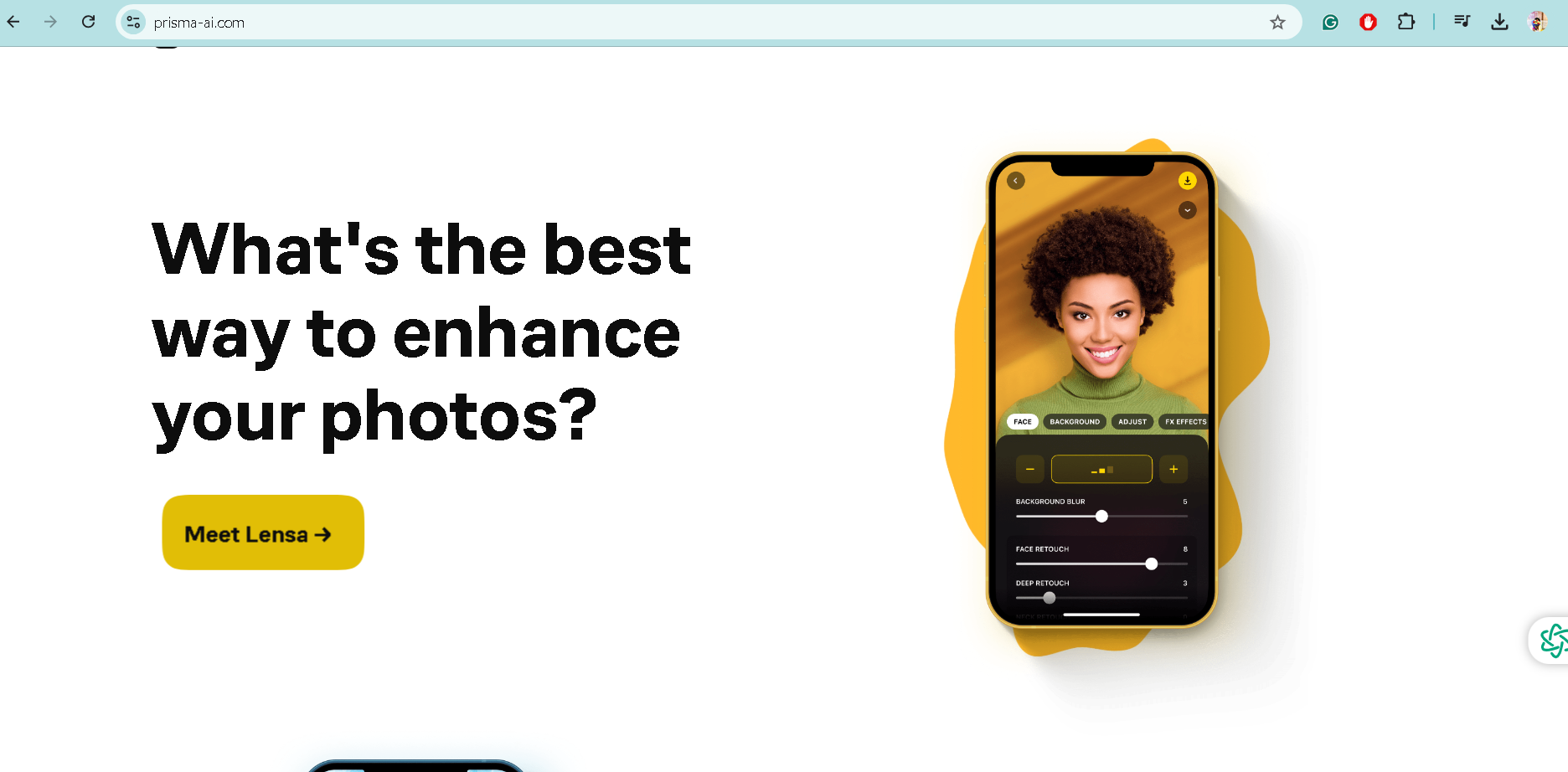
Prisma is a versatile photo editing app known for its artistic filters, including the ability to create stunning line art from your photos. With its AI-powered technology, Prisma makes it easy to turn ordinary images into extraordinary works of art.
Key Features
- Artistic Filters: Over 500 styles, including unique line art effects.
- AI Precision: Advanced algorithms ensure detailed and high-quality results.
- Customization Options: Adjust filter intensity, line details, and background effects.
- Cross-Platform Availability: Works seamlessly on iOS and Android devices.
Why Choose Prisma?
- Easy to Use: One-click transformations with options for customization.
- Social Media Ready: Share directly to Instagram, Facebook, and more.
- Affordable: Free version with premium plans for access to exclusive styles.
3. DeepArt
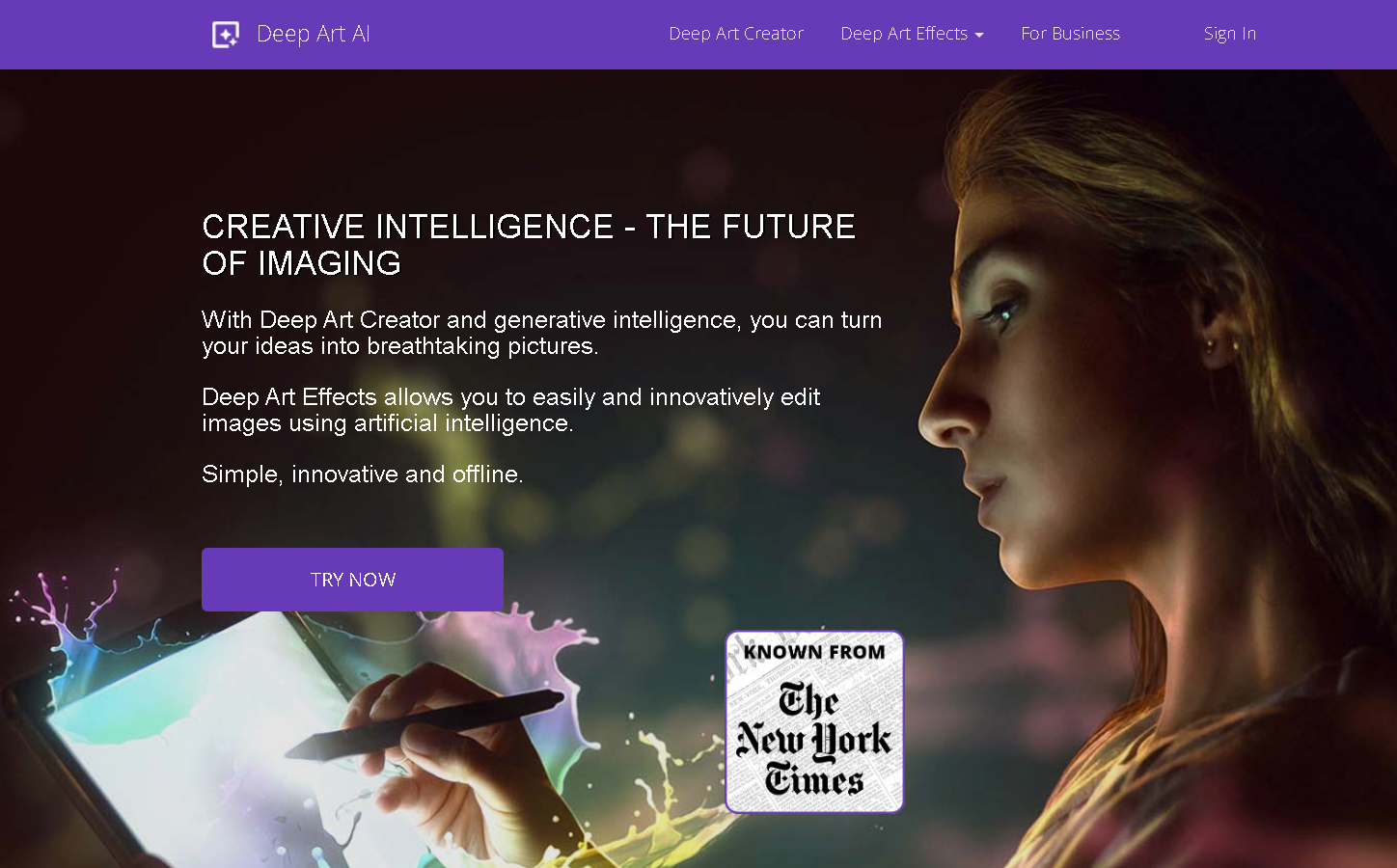
DeepArt is an AI-powered tool that transforms your photos into breathtaking line art and artistic designs. Using neural networks, DeepArt ensures precise and unique results, making it a go-to choice for creatives and enthusiasts.
Key Features
- AI-Powered Transformation: Uses neural networks to convert photos into detailed line art.
- High-Resolution Output: Perfect for digital projects or prints.
- Customizable Styles: Choose from a variety of artistic options to suit your vision.
- Web-Based Access: No need to download software—upload and edit directly online.
Why Choose DeepArt?
- Professional Quality: Advanced AI ensures high-precision designs.
- User-Friendly: Simple interface for effortless transformations.
- Free & Premium Options: Offers both free access and premium plans for high-resolution downloads.
4. Adobe Photoshop AI Plugins
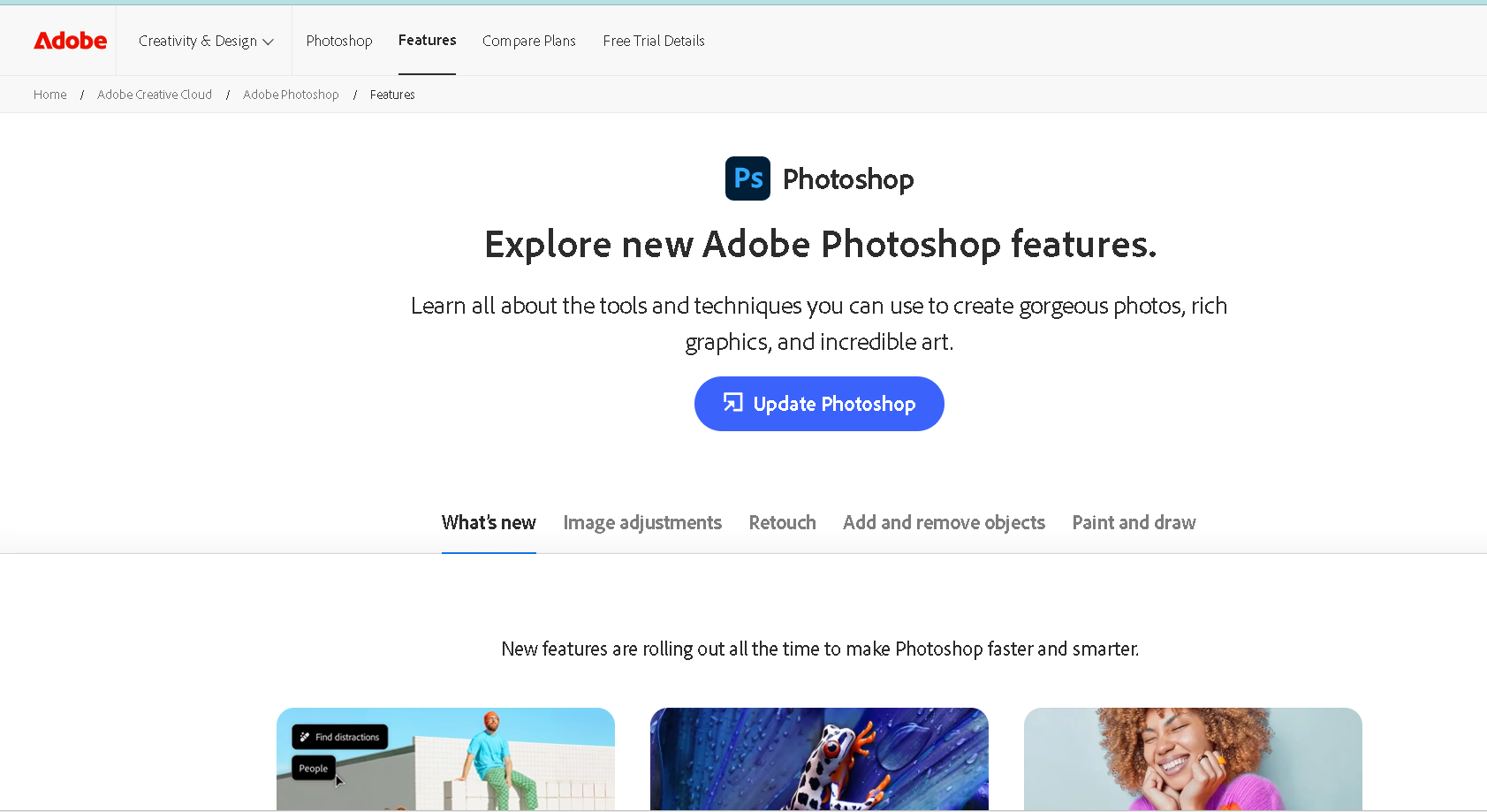
Adobe Photoshop’s AI-powered plugins provide unparalleled precision and flexibility for turning photos into line art. Designed for professionals and enthusiasts, these tools offer extensive customization and seamless integration with the Creative Cloud ecosystem.
Key Features
- AI-Powered Filters: Automatically transform photos into high-quality line art.
- Advanced Customization: Fine-tune every detail, from line thickness to shading and textures.
- Creative Cloud Integration: Access your projects across devices for a smooth workflow.
- Professional-Grade Tools: Ideal for intricate designs, branding, and large-scale projects.
Why Choose Adobe Photoshop AI Plugins?
- Unmatched Precision: Perfect for detailed and high-resolution line art.
- Versatile Design Options: Combine line art with Photoshop’s extensive editing features.
- For Professionals: Trusted by designers, artists, and creatives worldwide.
How to Turn Photos into Line Art: Step-by-Step Guide
Creating line art from photos is simpler than ever. Here’s a quick guide:
- Choose Your Tool Decide on a tool based on your skill level and needs. For beginners, tools like AI Photocraft or Prisma are ideal, while advanced users might prefer Photoshop.
- Upload Your PhotoOpen the app or software and upload a photo. Make sure to choose a high-quality image for the best results.
- Select the Line Art StyleChoose a filter or setting that best matches your vision. Adjust parameters like line thickness, contrast, and detail intensity.
- Preview and EditPreview the transformation and make any necessary edits to fine-tune the output.
- Download and ShareOnce satisfied, download your line art and share it on social media, print it, or use it in your creative projects.
Tips for Best Results with Line Art Tools
To create stunning line art, keep these tips in mind:
- Choose the Right Tool: Whether it's a digital pen or a vector tool, select one that suits your style and project. Pen tablets like Wacom or software like Procreate, Adobe Illustrator, or Clip Studio Paint offer excellent precision.
- Start with Rough Sketches: Begin with a rough sketch to outline the composition. Use a lighter color or a different layer for this step to distinguish it from the final lines.
- Use Pressure Sensitivity: If you're using a tablet, take advantage of pressure sensitivity to create varying line thicknesses for added depth and dimension.
- Zoom In for Details: Zoom in to work on intricate details, especially for small line strokes. This ensures smoother and more controlled lines.
- Work in Layers: Keep different parts of your art on separate layers (e.g., background, outlines, shading). This makes it easier to edit specific sections without affecting the entire image.
- Use Vector Lines: Vector tools allow you to create smooth, clean lines that can be easily resized without losing quality. This is great for professional results.
- Refine Your Lines: After laying out the basic lines, go over them to clean up any inconsistencies, smooth out curves, and eliminate unnecessary strokes.
- Incorporate Negative Space: Don’t just focus on the lines themselves—use negative space creatively to highlight key elements and give the design breathing room.
- Focus on Composition: Good line art doesn’t just focus on detail but also on the overall balance of elements in the design. Be mindful of how the lines interact and guide the viewer's eye.
- Practice Precision: Take your time to work on making your lines as precise as possible. Small adjustments can make a big difference in the quality of the final piece.
Transforming photos into line art has never been more accessible, thanks to powerful AI tools like AI Photocraft, Prisma, and others. Whether you’re a seasoned artist or a beginner, these apps empower you to create stunning, professional-quality designs in minutes.
Ready to elevate your creativity? Explore these tools, experiment with styles, and watch as your photos come to life as beautiful line art masterpieces!





