How to Restore and Enhance Old Photos with AI: Simple Guide
Published: Nov 11, 2024

Shila Bastola
Content Writer @ Nep Tech Pal Pvt. Ltd.
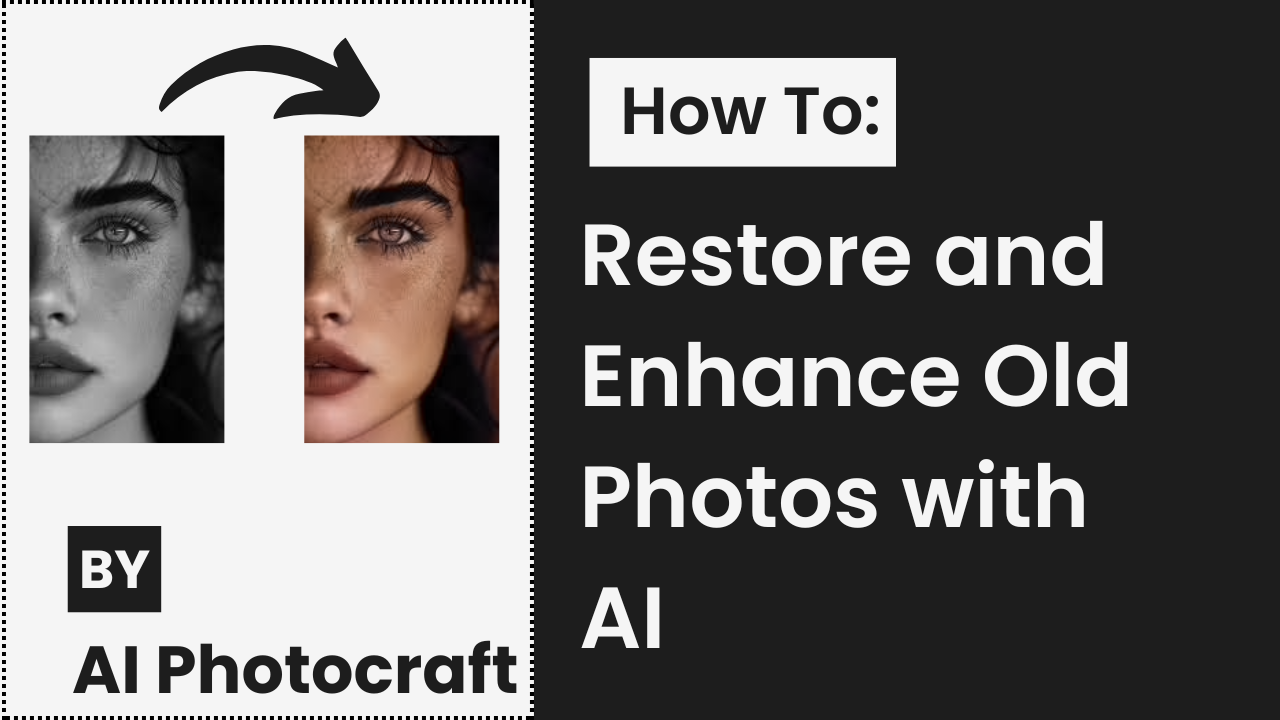
Our old photographs are valuable. They preserve special moments, family history, and loved ones from a long time ago. However, over time, photos can fade, tear, and lose their beauty. Fortunately, AI allows us to restore and enhance old photos with just a few clicks.
In this guide, we’ll walk through how AI can help us bring new life to our old pictures. Whether it is removing scratches, fixing colors, or adding color to black-and-white photos, AI makes it simple and accessible for everyone.
Why Should Old Photos Be Restored?
- Maintain precious recollections: Our old photos contain memories that connect us to our family, friends, and past.
- Prevent Decay: Photos can fade, tear, or lose color as they age, so restoration can help preserve them.
- Pass Down History: By restoring photos, we can share our family history with future generations in a clear, more vibrant way.
What is AI Photo Restoration?
Artificial intelligence photo restoration analyzes and improves old, damaged photos using advanced computer technology. It can identify problem areas and automatically improve them.
In comparison to traditional photo restoration, AI is faster, easier, and frequently more effective. Anyone can restore photos using AI; no special skills are required.
Key Features of AI-Powered Photo Restoration
AI can significantly improve the quality of our photos. Following are some of the main features we’ll find in most AI photo restoration tools:
- Scratch and Stain Removal: AI can detect and remove scratches, stains, and other minor flaws in our photos, making them appear cleaner.
- Color Restoration: If the colors in a photo have faded over time, AI can restore them, making it look new again.
- Sharpening Blurry Photos: AI can focus blurry or low-resolution photos, making faces and details more clearer.
- Adding Color to Black-and-White Photos: AI tools can add realistic colors to black-and-white images, giving a fresh look to old memories.
Step-by-Step Guide to Restoring Photos Using AI Photocraft
Follow these simple steps to restore your old photos using AI:
Setup:
First of all, complete your signup process and upload something that you want to restore or enhance. AI Photcraft has various options available online with free trials or affordable subscriptions.

Upload the Photo to the AI Tool
Select the appropriate tool from AI Photocraft to restore and upload your photos. Just open the app or website and add your photo.

Click on Generate
Explore the options in the tool. Common features include scratch removal, color enhancement, and sharpening. Some tools let you preview the changes before you apply them.

Download and Share
Once you’re happy with the result, save your restored photo. You can then print it, share it online, or store it digitally to enjoy and preserve your memories.

Choosing the Right AI Tool for Photo Restoration
Not all AI tools are the same. Here are a few tips to help you choose the right one:
- Simple to use: Look for tools that are beginner-friendly and have simple instructions.
- Quality of Results: Check reviews to see if others are satisfied with the restoration quality.
- Pricing: Some tools are free or offer trial versions, while others have a subscription fee. Choose one that fits your budget.
- Reliability: Check user feedback or ratings to make sure the tool is reliable and effective.
Additional Tips for Enhancing Old Photos
Once your photo has been restored, here are some more ways to improve it:
- Experiment with Colorization: Adding color to a black-and-white photo can give it a new, lively look.
- Adjust Contrast and Brightness: Simple adjustments to contrast and brightness can make the photo look sharper and more vibrant.
- Use Filters and Effects (Optional): Some AI tools offer creative filters that can give your photo a unique style, though these are optional and depend on personal taste.
The Future of Photo Restoration with AI
AI technology is rapidly advancing, and photo restoration is becoming increasingly effective. New AI tools can provide more precise, realistic results and are becoming increasingly user-friendly.
AI is transforming how we preserve family memories, allowing us to keep our history alive and accessible.While AI is powerful, it also has limitations.
Some details in severely damaged photographs may not be completely restored, and colorization may not always be historically accurate. But overall, AI offers an incredible tool to bring our memories back to life.
Restoring and enhancing old photos with a few clicks using AI is an incredible way to preserve precious memories. AI transforms faded photos into clear, colorful images without the need for special skills or expensive software. So, if you have an old family album or a special photo that you want to bring back to life, consider using an AI restoration tool.





