Top 5 AI Photo to Anime Converters: Transform Your Pics to Anime
Published: Nov 12, 2024

RajAce
SEO Expert @ Nep Tech PAl
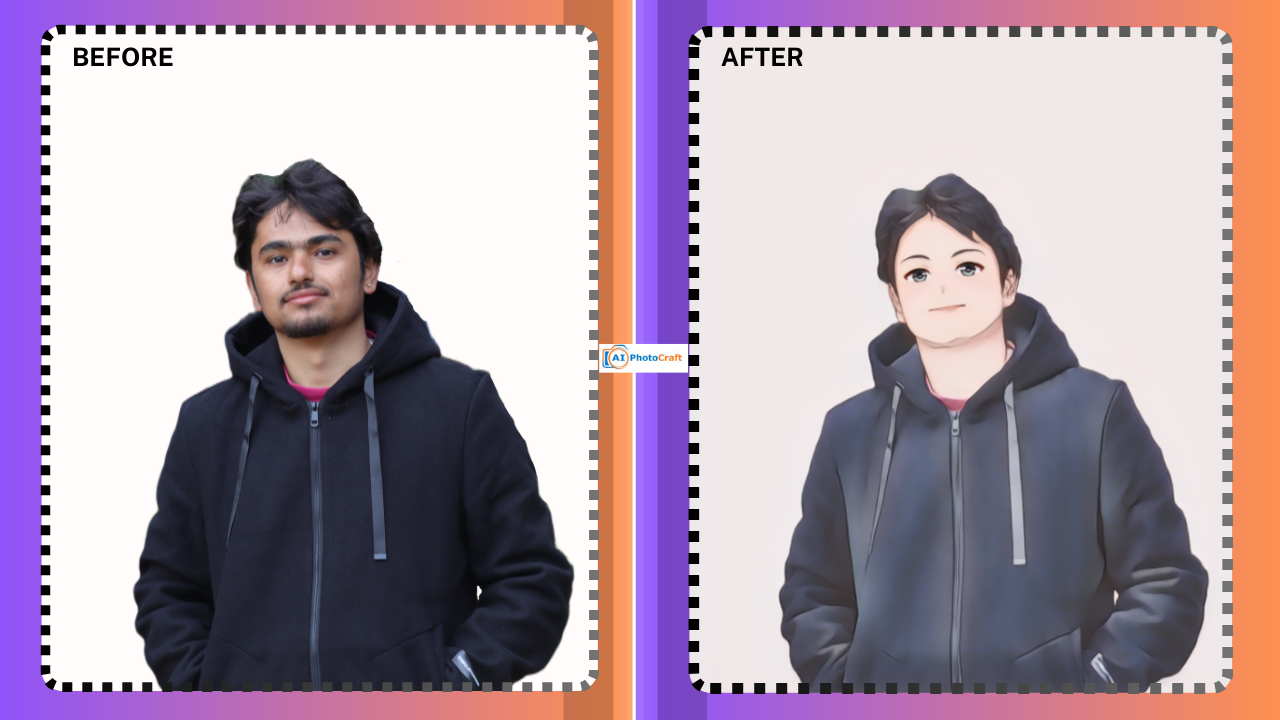
Anime fans and social media lovers, get ready to take your photos to the next level. Have you ever wondered how you would look as an anime character? With AI-powered photo-to-anime converters, you can transform your selfies and snapshots into anime-style images! These tools are super popular on platforms like TikTok and Instagram, where anime filters and cartoon effects have taken over.
In this post, we will introduce you to the top five AI photo-to-anime converters, each with its own set of features to help you find the best one for your preferences.
What Makes a Good AI Photo to Anime Converter?
Before we get into the best tools, let us take a look at some key features that make a photo to anime converter worth trying. Here's what you should consider:
- Realism vs. Style: Some tools focus on creating a realistic anime version, while others emphasize a playful, stylized look. Pick based on the vibe you want for your photo.
- Ease of Use: Ideally, you want a converter that is simple, easy to use, and does not require any special skills. Whether you’re using it on a smartphone, web, or desktop, convenience is key.
- Customizability: Look for tools that let you change the colors, effects, and backgrounds. The more customization options, the more personalized your anime image can be.
- Speed and Accessibility: Quick processing and instant results are ideal, so you can have fun without waiting ages or needing to sign up for an account.
Top 5 AI Photo to Anime Converters
Here's our selection of the best AI photo-to-anime converters, complete with pros, cons, and key features. Each of these tools has something unique to offer, whether you prefer classic anime style or a creative, cartoonish vibe.
1. AI Photocraft’s Anime Generator
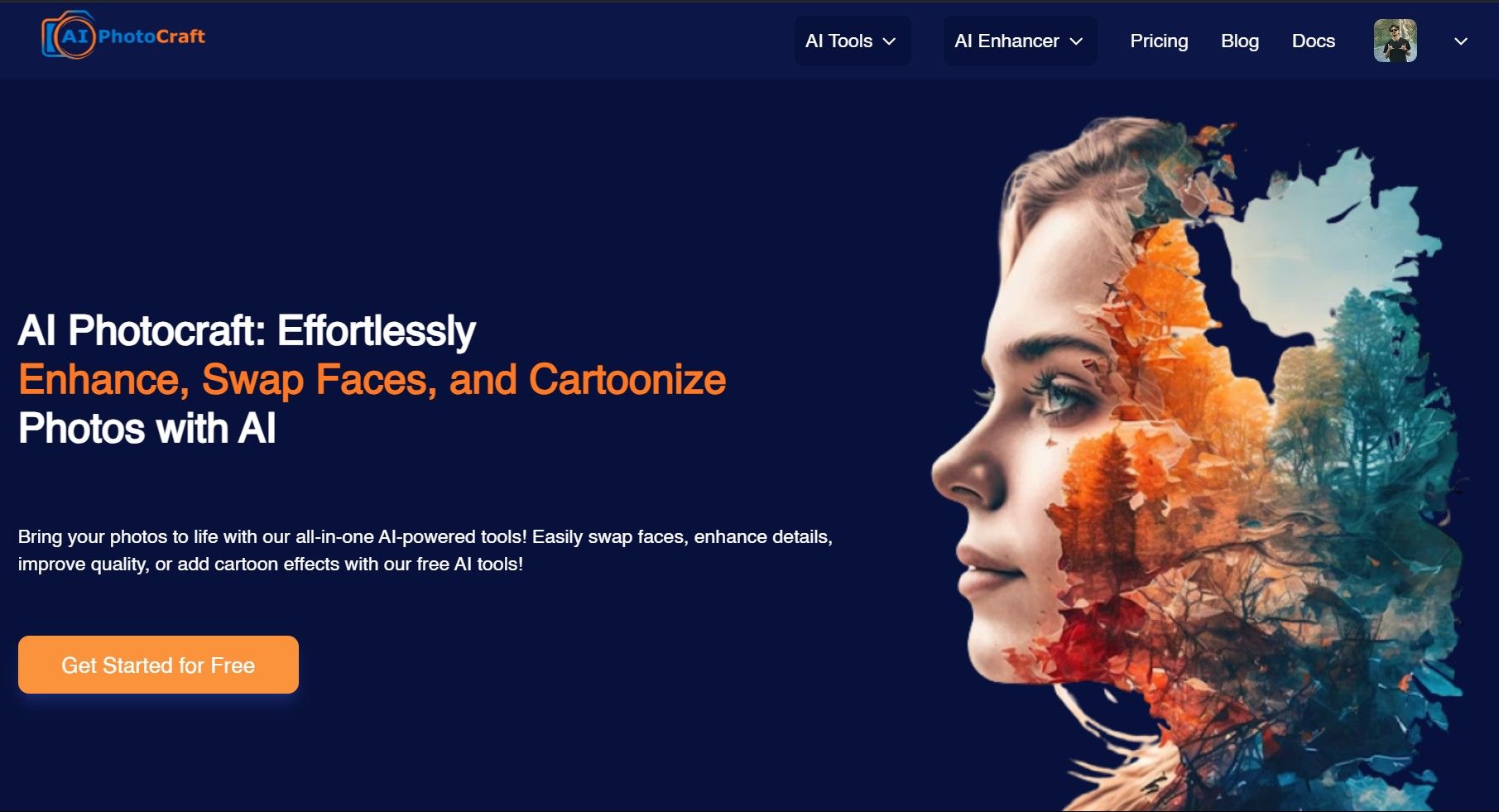
- Overview: AI Photocraft’s Photo to Anime Generator transforms your photos into beautifully stylized
- anime images with in-depth detailing. Its purpose is to achieve a polished anime look while preserving facial features.
- Pros: High-quality anime output with realistic features; offers a smooth, polished finish.
- Cons: Limited free version; premium features require a subscription.
- Features: customizable styles, advanced AI for realistic anime effects, accessible via web and mobile.
- Best For: Users who want a detailed anime transformation with a professional, refined style.
2. VanceAI Anime Generator
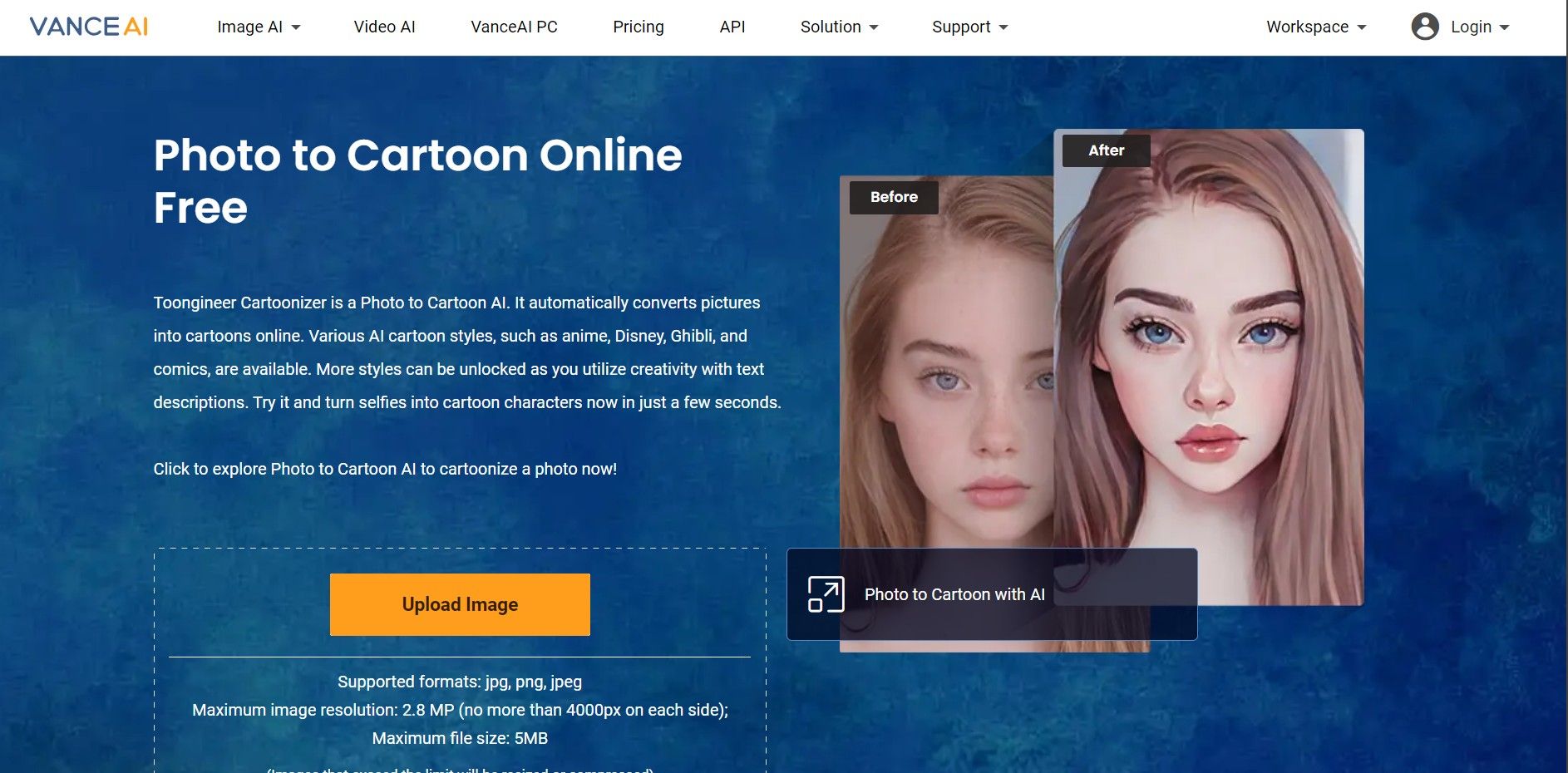
- Overview: VanceAI’s Anime Generator is known for creating high-quality, anime-style images with impressive detail.
- Pros: Provides accurate and vibrant results; produces high-quality output.
- Cons: Full access may require registration or a subscription.
- Features: User-friendly interface, a variety of anime styles, and the ability to display high-resolution images.
- Best For: Those looking for detailed anime transformations and customization options.
3. PicsArt
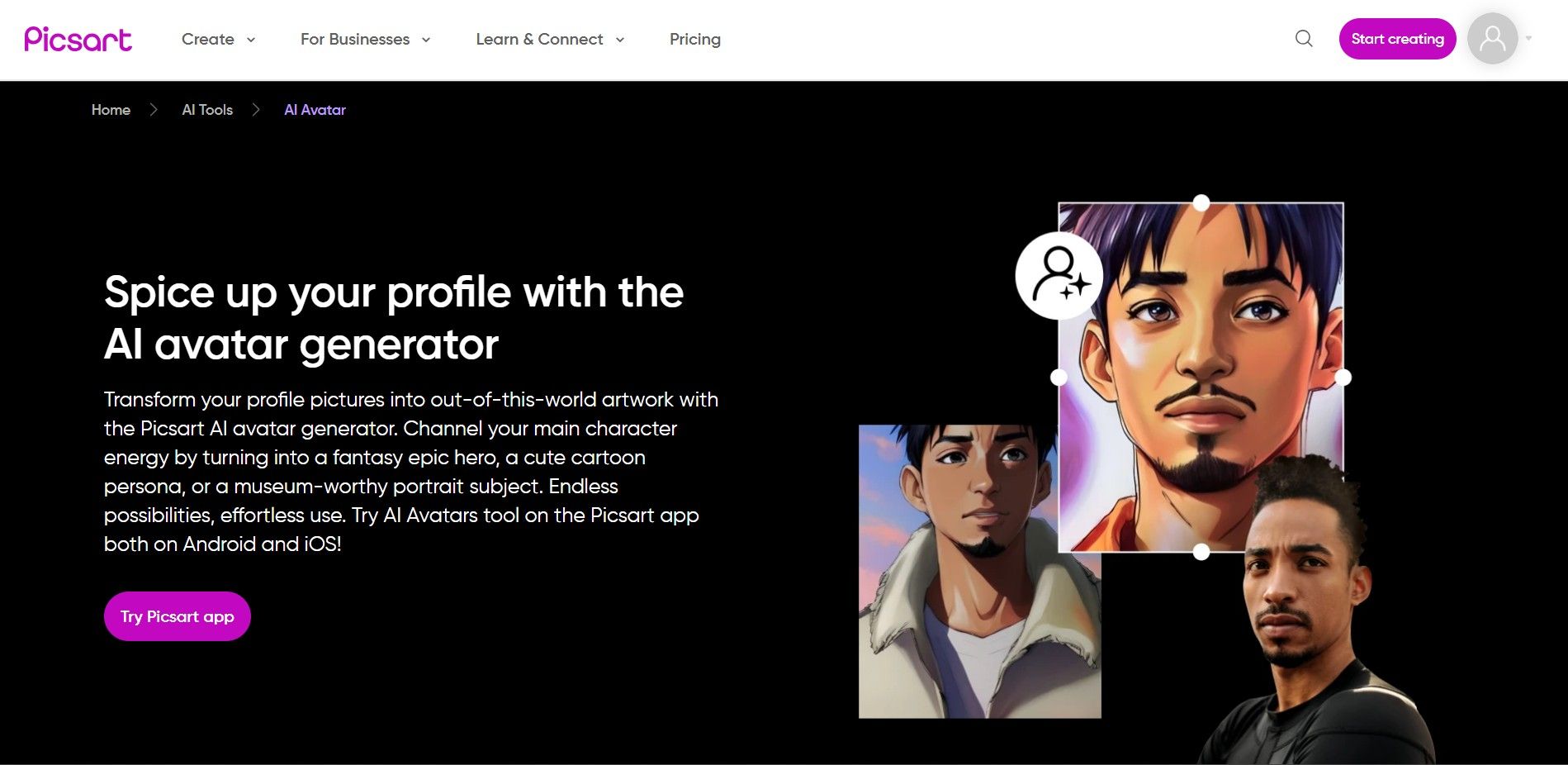
- Overview: This tool is ideal for purists who want an authentic anime aesthetic.
- Pros: Simple to use, free to try; adds a unique anime touch to photos.
- Cons: May come with watermarks; limited in resolution.
- Features: Easy-to-use upload system, instant anime-style face detection.
- Best for: anime fans who want a classic anime look without too many extras.
4. Canva
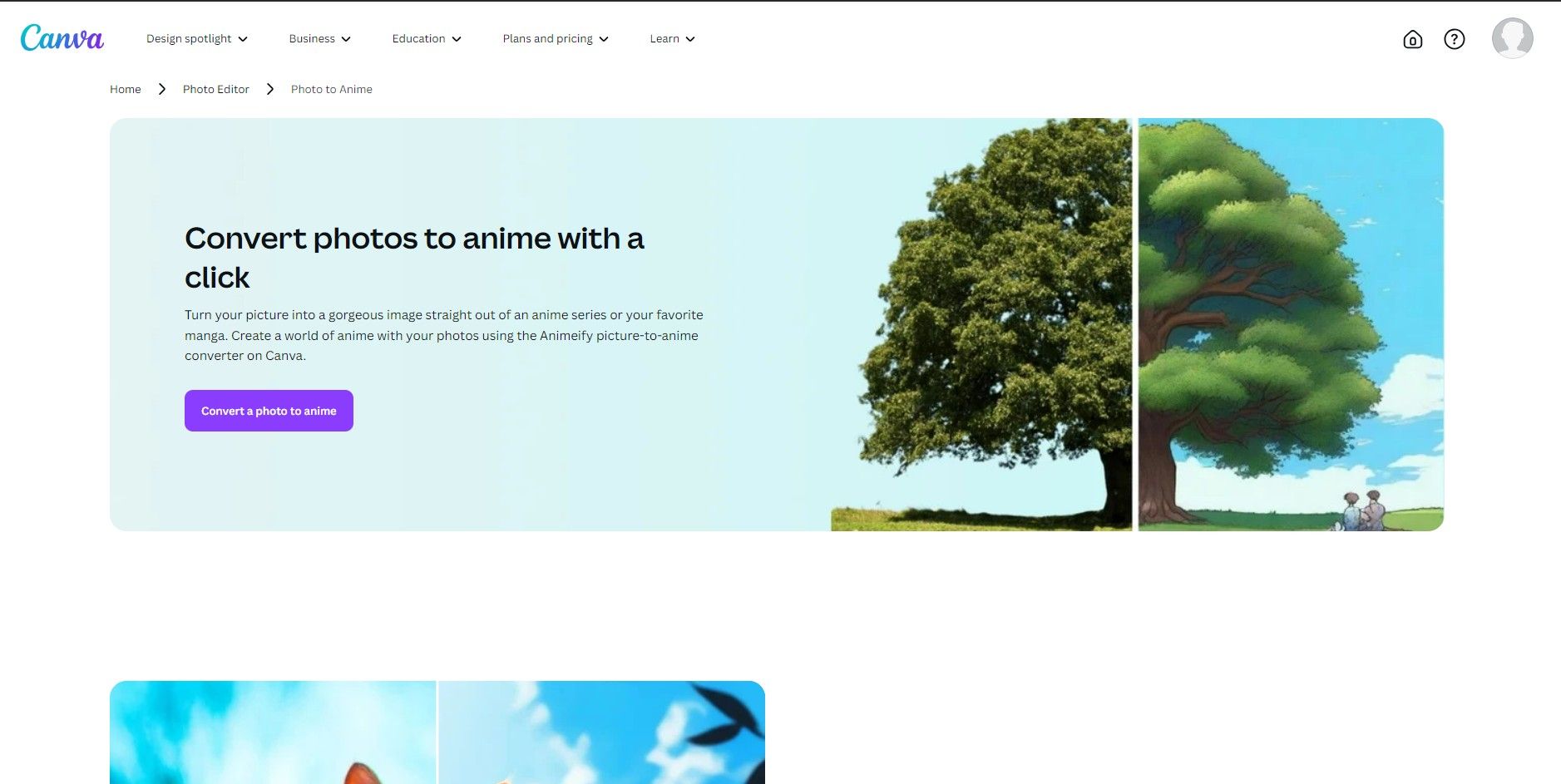
- Overview: Canva is a popular multipurpose app that also has an AI photo to anime converter that also offers a range of custom anime effects.
- Pros: Simple to use and have offers for students as well as for businesses.
- Cons: Might be less intuitive for beginners; basic interface.
- Features: Various anime filters; works best with high-quality images; desktop-based.
- Best For: Users seeking a customizable anime converter with more style options.
5. Waifu Labs
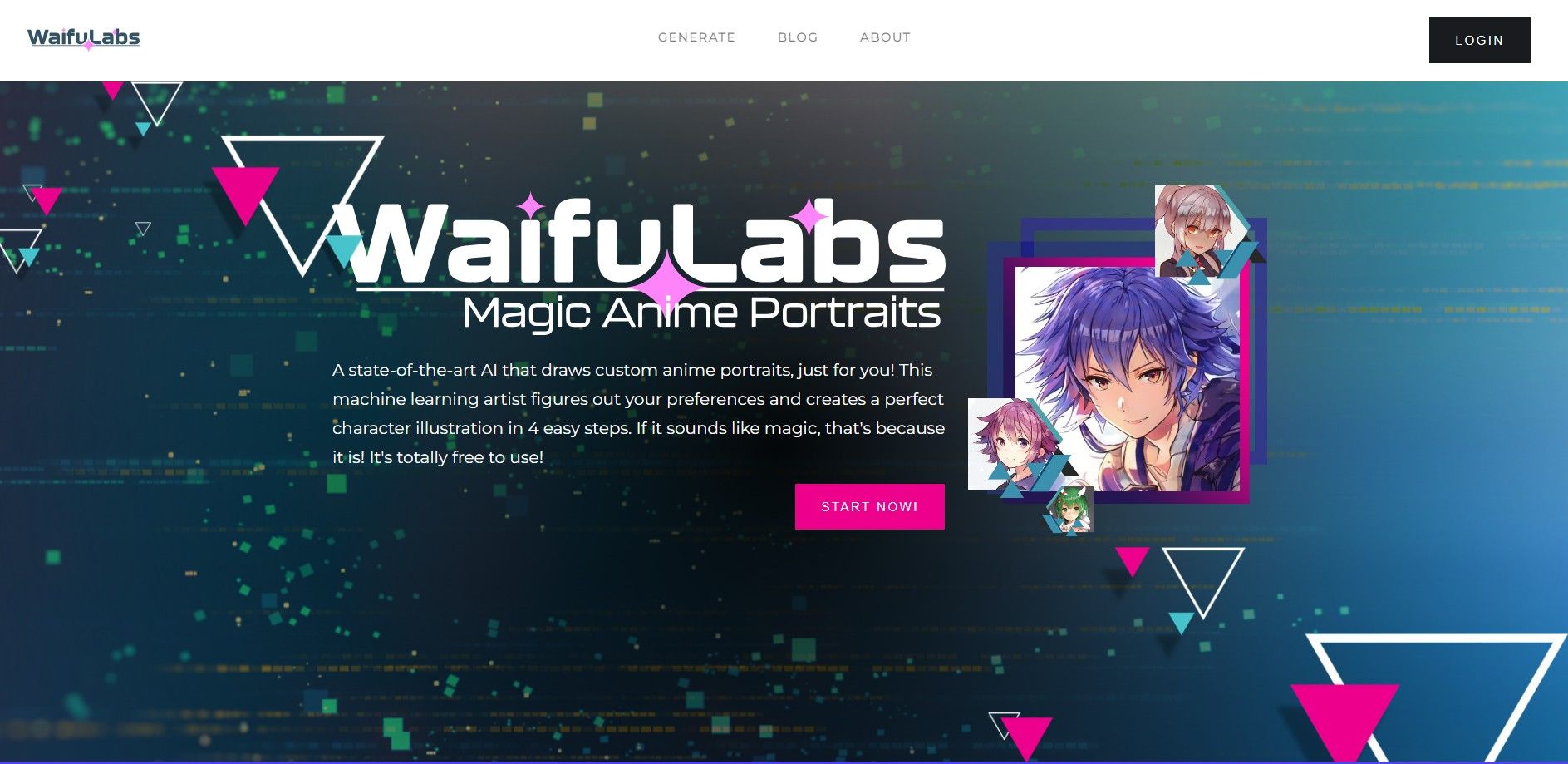
- Overview: Waifu Labs offers an exciting experience by allowing users to “design” their own anime characters.
- Pros: Highly engaging and creative; unique character-building process.
- Cons: May be overwhelming due to numerous features; takes longer to get the final image.
- Features: Many anime styles, customization, and easy sharing for social media.
- Best For: Anyone wanting full control over character style and unique design options.
How to Choose the Best Converter for You
Finding the right tool depends on a few factors:
- Style Preferences: Think about whether you want a realistic anime look, a cartoonish style, or a blend of both.
- Ease of Use vs. Customization: For beginners, a tool that’s easy to use with limited settings might be best. Advanced users may prefer more customization options.
- Pricing and Access: Some tools are free, while others require a subscription or paid version for full features. Be sure to check any potential costs before committing.
- Device Compatibility: If you plan to share anime images on social media, look for mobile-friendly options. Desktop-based tools can offer better quality but may be less convenient.
FAQs about Photo-to-Anime Converters
1. Are these tools safe to use?
Yes, these tools are generally safe, especially those from reputable developers. Always use tools from trusted sources and avoid sharing personal info.
2. Do I need any art or photo editing skills?
Not at all! Most tools are designed for anyone to use; no experience is required.
3. How can I share my anime images on social media?
After creating your anime-style photo, most tools allow you to download the result, which you can then upload to any social media platform.
Unleash Your Inner Anime Character!
Transforming your photos into anime characters has never been easier, and these AI tools make it super fun to see yourself in a whole new style.
Whether you prefer a realistic anime effect or a more playful cartoon look, there is a converter to suit your style. Try out a few to find your favorite, and don’t forget to share your anime self with friends and followers on social media!





