Best Free Alternative to Face26 for Face Enhancement – AI Photocraft
Published: Nov 14, 2024

Shila Bastola
Content Writer @ Nep Tech Pal Pvt. Ltd.
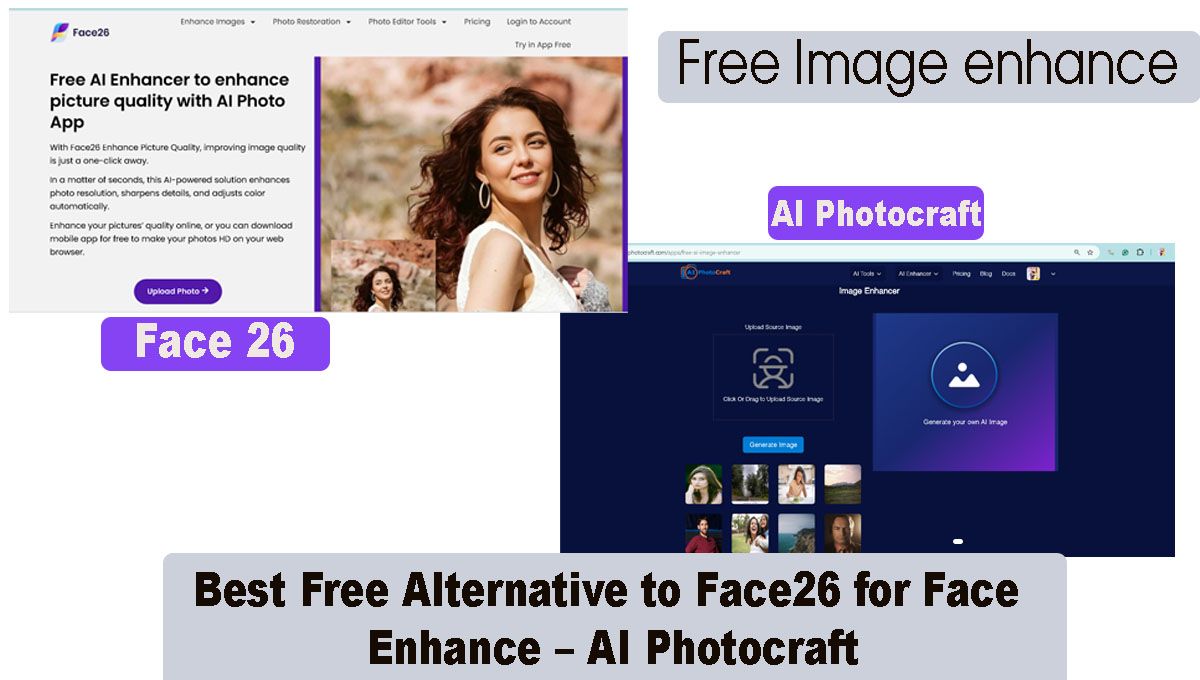
Discover the top free alternative to Face26 for face enhancement. AI Photocraft offers powerful, easy-to-use tools for skin smoothing, wrinkle removal, and facial feature enhancements without a subscription fee.
The Best Face Enhancement Tool for You
Face enhancement tools are becoming an essential part of photography, allowing users to restore, enhance, and improve facial features in portraits, selfies, and other images. When it comes to face enhancement tools, Face26 is one of the most popular choices for its advanced features in improving facial features and restoring photos. However, for users who are looking for a free alternative with similar capabilities, AI Photocraft offers a compelling solution.
AI Photocraft provides a suite of powerful face enhancement tools without requiring a subscription or premium plan, making it the perfect free alternative to Face26. AI Photocraft is now emerging as a strong competitor, bringing its own set of features and benefits to the table.
User Interface
Face26:
- Interface: Face26’s user interface is designed with ease of use in mind. It features a clean, straightforward layout that helps users navigate through different editing features. The platform offers quick access to various enhancement tools like skin smoothing, wrinkle reduction, and blemish removal.
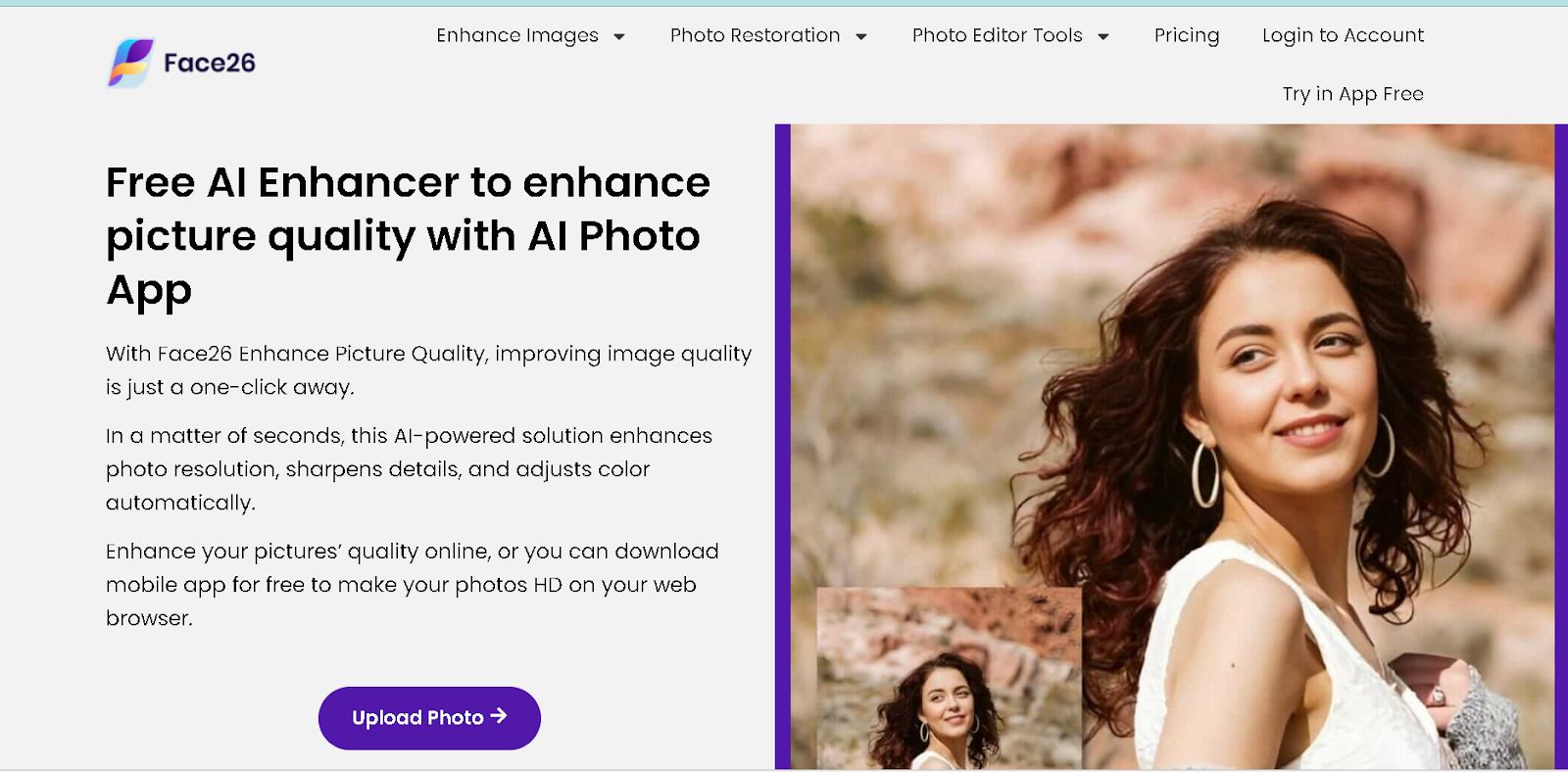
- Ease of Use: Despite its powerful tools, the platform remains intuitive and accessible to both beginners and seasoned editors.
AI Photocraft:
- Interface: AI Photocraft also boasts a user-friendly interface with a sleek design that prioritizes simplicity. The tool offers drag-and-drop functionality, making it incredibly easy to upload images and apply enhancements with just a few clicks.
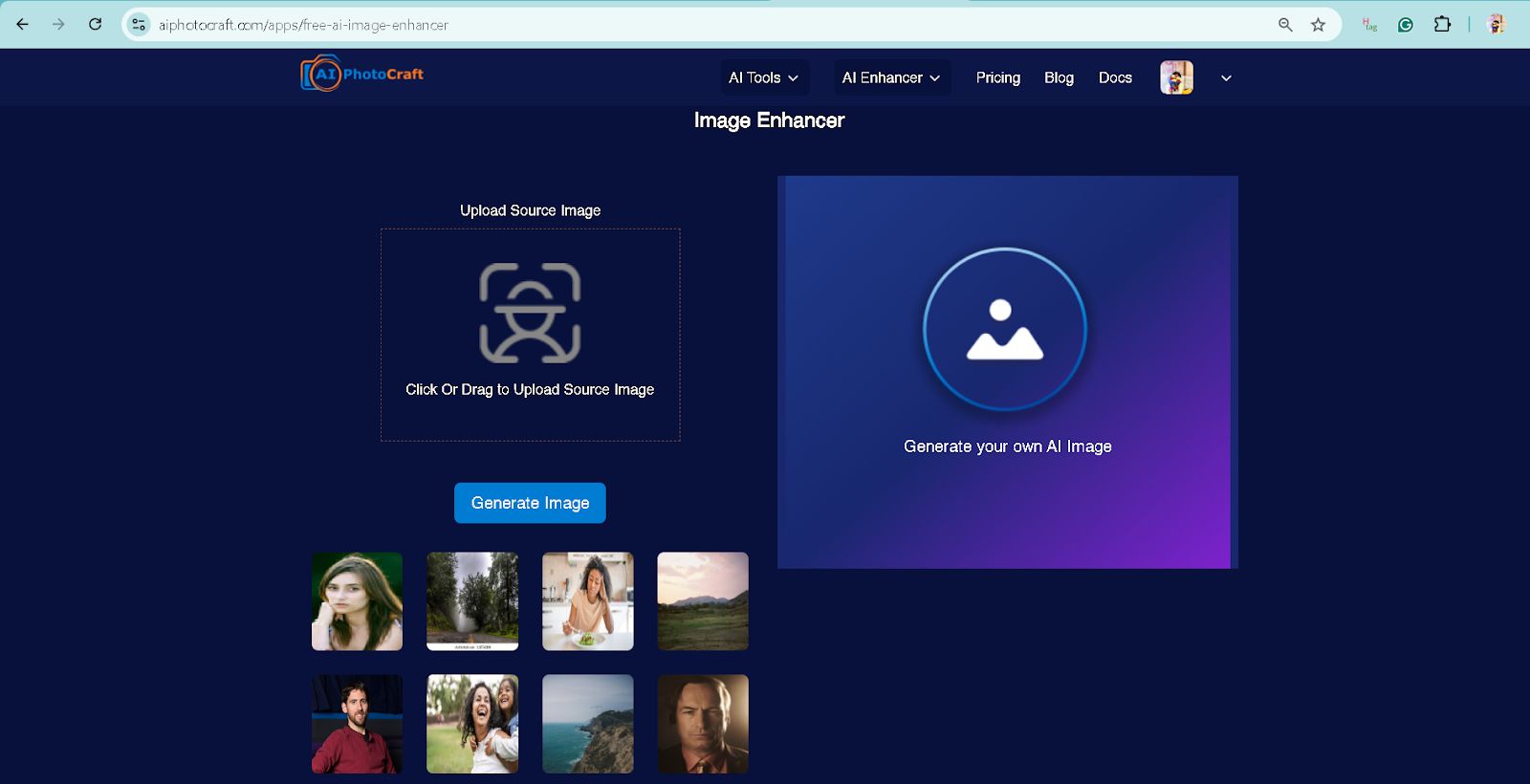
- Ease of Use: The interface is highly intuitive, and real-time preview features help users visualize their edits instantly, making it ideal for users who want results quickly without having to adjust complicated settings.
Pricing
Face26:
- Free Version: Face26 offers a limited free version with basic face enhancement tools. The free version allows users to try out skin smoothing and minor blemish removal.
- Paid Version: For access to premium features like wrinkle reduction, advanced face reshaping, and full-resolution restoration, users must upgrade to a paid subscription. Pricing typically starts around $10/month for the premium version, with higher-tier plans offering more capabilities.
AI Photocraft:
- Free Version: AI Photocraft provides a fully functional free version with high-quality face enhancement tools. Users can access skin smoothing, blemish removal, and wrinkle reduction at no cost, making it an excellent alternative to Face26.
- Paid Version: The premium version of AI Photocraft offers expanded capabilities like advanced face reshaping, full-resolution output, and batch processing for users who need more advanced options. Pricing is highly competitive, starting at $8.99/month.
AI Photocraft: Free Features & Expanding Capabilities
AI Photocraft offers powerful, free face enhancement tools with expanding capabilities. Here’s a quick look at what’s available:
- Free Face Enhancement Tools: Skin smoothing, blemish removal, and facial feature refinement for a natural look.
- Real-Time Editing Previews: See instant changes as you adjust your photo for faster results.
- High-Resolution Output: Download edited images in crisp, high-quality resolution for online and print use.
- Skin Tone & Texture Adjustment: Balance uneven skin tones and improve texture for a smooth, polished appearance.
- Expanding Capabilities: Upcoming features like AI photo restoration, facial reshaping, and batch editing enhance your experience.
AI Photocraft’s free features provide professional results with an easy-to-use interface, and its expanding capabilities promise even more options in the future.
Face26: Free Features & Expanding Capabilities
Face26, known for its face restoration and enhancement tools, has also expanded its free features. Though its premium version offers more detailed and varied capabilities, the free version has seen significant improvements, allowing users to perform high-quality edits at no cost.
Key Expanded Free Features in Face26:
- AI-Powered Face Enhancement Tools: Face26's free version includes basic AI-driven face enhancement features like skin smoothing, blemish removal, and wrinkle reduction. These tools are designed to automatically adjust facial features naturally, ensuring realistic results.
- Portrait Enhancement for Clearer Results: Users can enhance portraits by improving skin tones, removing imperfections, and subtly reshaping facial features with the free version of Face26. This capability makes it easier to achieve high-quality portraits, whether for social media or personal use.
- Customizable Adjustment Settings:The free version allows users to adjust the strength of enhancement features, such as how much skin smoothing or blemish removal is applied. This provides a level of customization not always found in free tools.
- Batch Editing (Limited):While Face26 offers batch editing tools in its premium version, the free version still supports basic batch enhancements, which makes it a great tool for quick edits across multiple photos.
Quality of Restoration Output
Face26:
- The quality of restoration in Face26 is exceptional for most users. Skin is smoothed naturally, and blemishes and wrinkles are removed with great precision. However, Face26 sometimes struggles with maintaining natural textures in more complex images, such as group shots or images with unusual lighting.
- The resolution of output images may also be limited unless the user upgrades to the premium version.
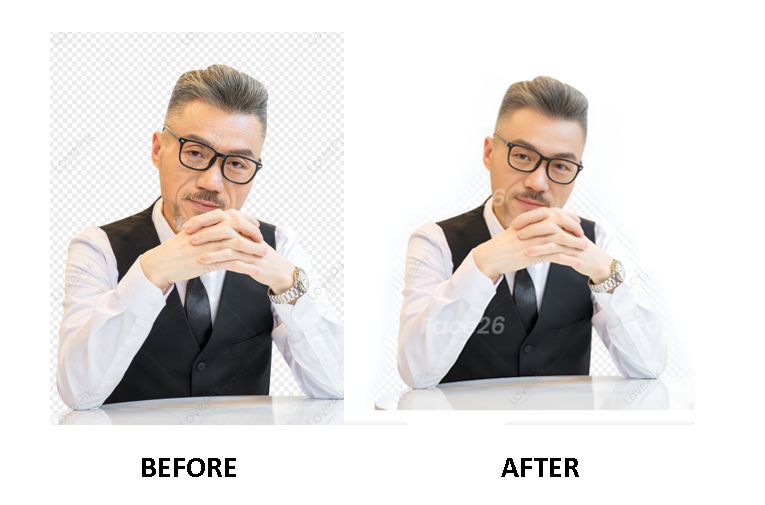
AI Photocraft:
- AI Photocraft offers superior quality restoration, with AI-powered precision to keep textures and details intact. The platform does an excellent job of maintaining the natural look of skin while removing blemishes and smoothing out wrinkles.
- Output quality is high-resolution by default, and images are restored with excellent detail, even in complex photos.
Advanced Features and Innovations of AI Photocraft
- AI-Powered Face Enhancement: Automatically smooths skin, removes blemishes, and subtly refines facial features for a natural look.
- Real-Time Editing Previews: Instantly see changes as you make them, allowing for quick adjustments and better control over your edits.
- High-Resolution Output: AI Photocraft delivers crisp, high-quality images, making it suitable for both online and print use.
- Skin Tone and Texture Adjustments: Balances skin tone and improves texture, creating a smooth and uniform look without over-editing.
- AI Facial Reshaping: Subtly reshapes facial features like jawlines, noses, and cheekbones for enhanced symmetry while keeping a realistic appearance.
AI Photocraft’s cutting-edge features make face enhancement simple, fast, and professional, offering a seamless experience for all users.
Ethical AI Use and Data Security
Face26:
- Ethical AI Use: Face26 follows ethical AI practices, ensuring that user photos are not used without permission. The platform emphasizes privacy and takes steps to safeguard user data.
- Data Security: Face26 adheres to robust data security protocols, including encryption and secure storage, ensuring that your images are handled safely.
AI Photocraft:
- Ethical AI Use: AI Photocraft prioritizes ethical AI practices, with a strong focus on transparency and user consent. The platform ensures that photos are only processed for enhancement purposes, and it complies with privacy regulations.
- Data Security: AI Photocraft has strong data protection measures in place, including data encryption and secure storage, to ensure that all user data is protected and kept private.
Frequently Asked Questions (FAQ)
Q1: What features are available for free on both platforms?
- Face26: Basic features like skin smoothing and blemish removal are available for free. Advanced features like wrinkle reduction and face reshaping require a premium subscription.
- AI Photocraft: The free version of AI Photocraft provides access to key face enhancement features like skin smoothing, wrinkle reduction, and blemish removal, with no limitations.
Q2: Which platform offers better face reshaping tools?
- AI Photocraft offers more advanced face reshaping tools, with AI-driven precision for natural results. Face26 offers basic reshaping features but lacks the detailed control found in AI Photocraft.
Q3: Is the free version of AI Photocraft good enough for professional use?
- Yes! The free version of AI Photocraft provides high-quality restoration features and is more than enough for professional-quality photo editing, especially for portrait enhancement.
Q4: Does Face26 offer batch processing for bulk editing?
- No, Face26 does not offer batch processing, making it less suitable for users who need to edit multiple photos at once. AI Photocraft offers this feature in its premium version
When comparing Face26 and AI Photocraft, the decision largely comes down to your needs and budget. Face26 offers excellent face enhancement capabilities for individual users, but its limitations in advanced features and batch processing might make it less appealing for those who need more sophisticated tools. On the other hand, AI Photocraft offers a fully functional free version with robust tools and more advanced capabilities for both casual users and professionals. With features like batch processing, AI-driven precision, and higher-quality restoration output, AI Photocraft is a standout choice for those seeking an all-in-one face enhancement solution.





