AIPhotoCraft: Best alternative of MioCreate for Face Swapping in 2025:
Published: 8 months ago
Rajan Bhandari
Content Writer @ AI PhotoCraft
AI is getting popular everywhere these days. From talking robots to smart tools that help you with your homework, artificial intelligence is making everything faster and easier. There are so many AI tools to have fun with. And if you’re looking for best alternative of MioCreate for Face Swapping to surprise your friends or make them laugh. Just imagine swapping your sister’s face with a gorilla, or putting your teacher’s face on another teacher’s photo. You can even put a celebrity’s face on your own photo. Sounds fun, right?
If you’re already familiar with MioCreate and want to try something new that gives even better results when swapping faces, then yes, you are in the right place. In this article, I will show you best alternative of MioCreate for Face Swapping with a full comparison with examples .
But before we dive in, let’s understand the technology a little bit.
What is Face Swapping?
Face swapping is a process where you take a face from one photo and put it on another photo. It is like putting your face on another body. You need a special tool to make it look realistic, and both MioCreate and AIPhotoCraft use powerful AI tools to do this.
They make face swapping fun and easy. These two cool tools, MioCreate and AIPhotoCraft, help you to do this face-swapping magic. Although both do the same work, we also need the best results, a faster approach, good privacy and security, and user-friendly pricing. In this case, AIPhotoCraft stands out.
About MioCreate:
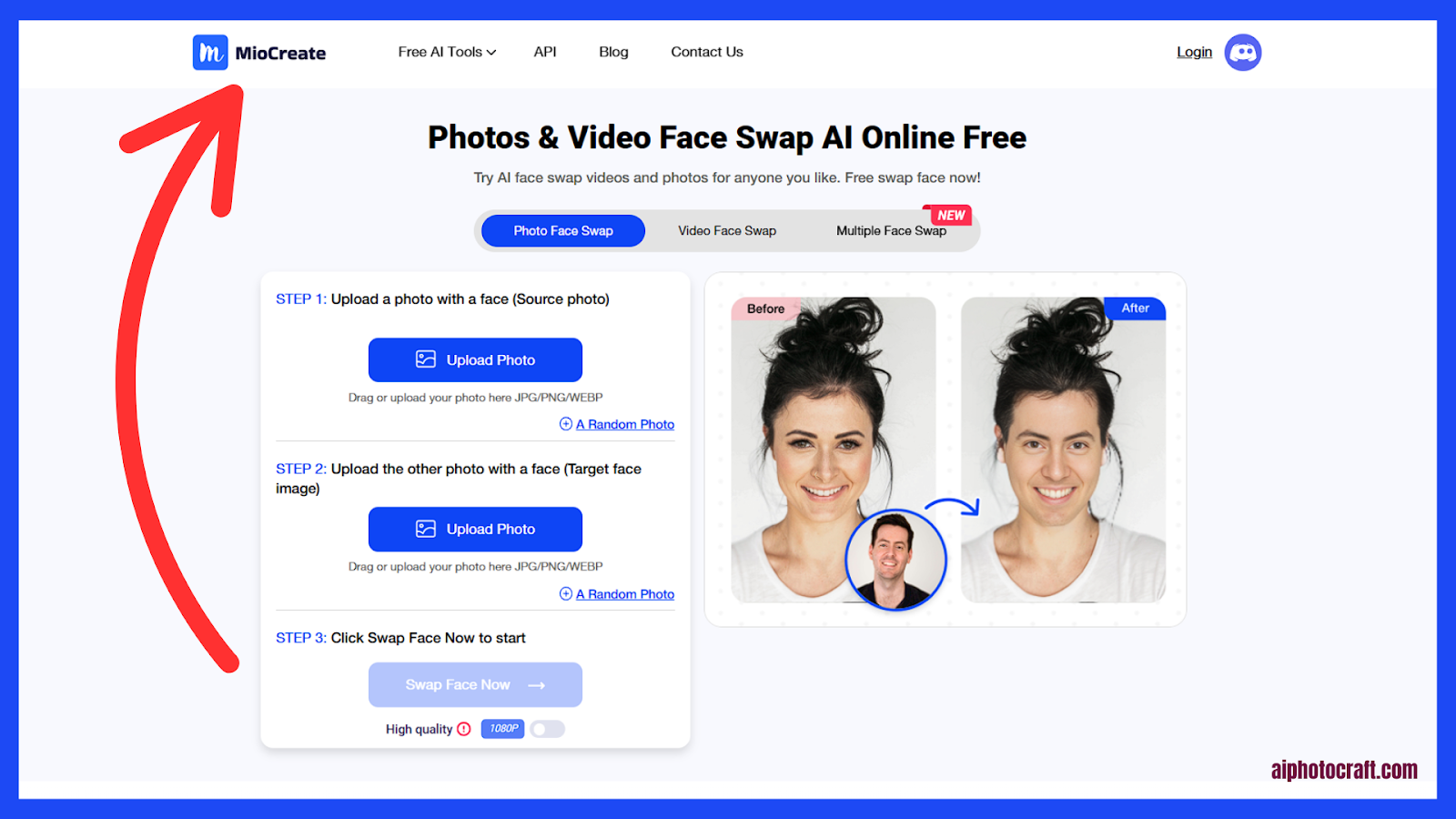
MioCreate is a tool that started back in 2005. It’s been around for a long time and has won over 50 awards! Millions of people use it because it’s easy to use and makes face swapping super fun. You can swap faces in photos or videos, like putting your face on a movie star or a funny cartoon character.
Best alternative of MioCreate for Face Swapping: AIPhotoCraft:
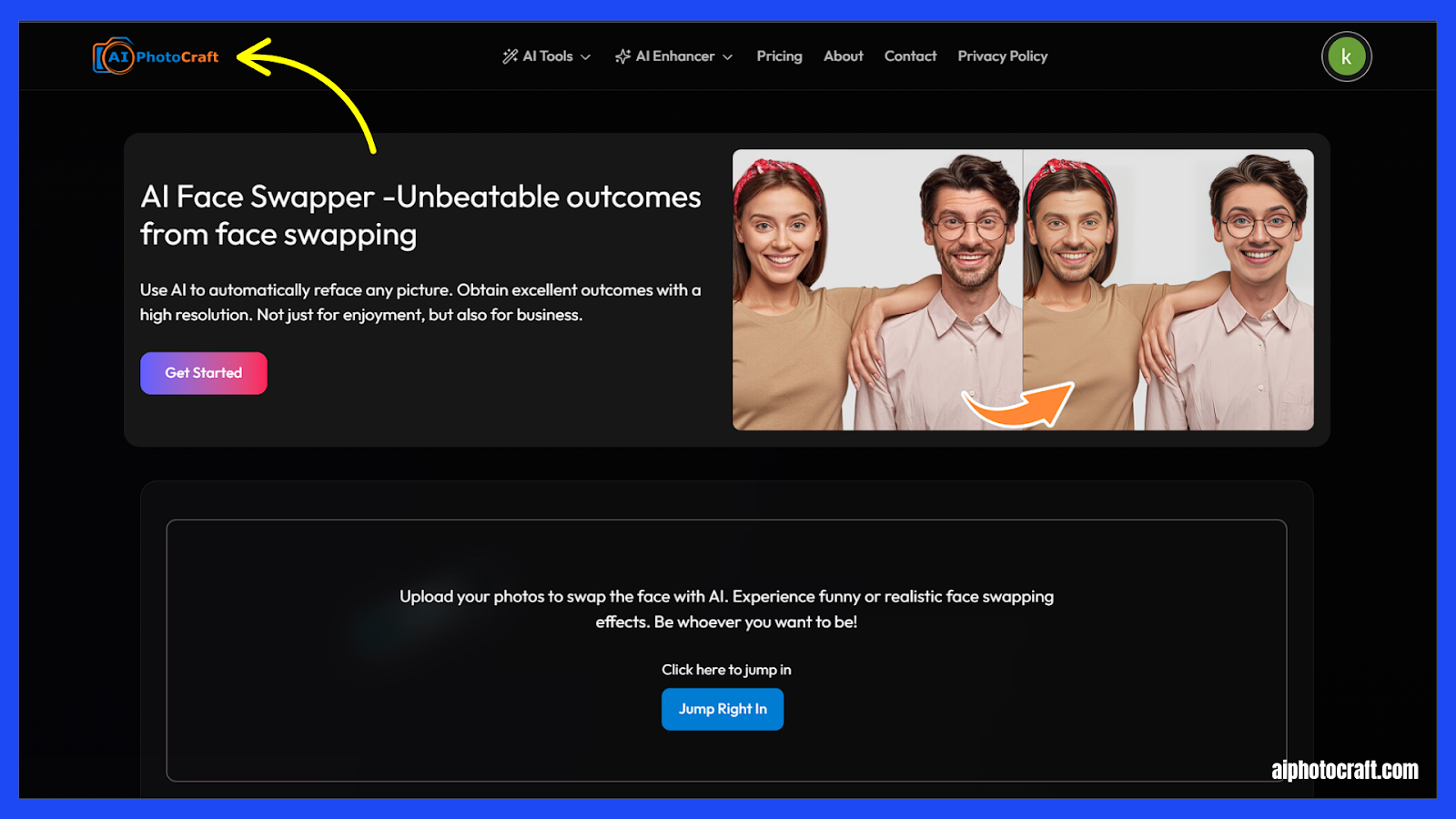
AIPhotoCraft is a newer face swapping tool that can make your photographs exciting and fun. It uses smart AI to help you create cool and funny pictures in just a few steps. You can swap one face and even two faces at the same time. It is perfect for making funny photos, funny memes and funny cartoons by swapping faces. In AIPhotocraft, you get 10 free credits daily when you sign up. It is very simple and great for those people, who are not even familiar with the technology. You have to just click to do your work and AI handles all your tasks.
Face swapping process in AIPhotocraft:
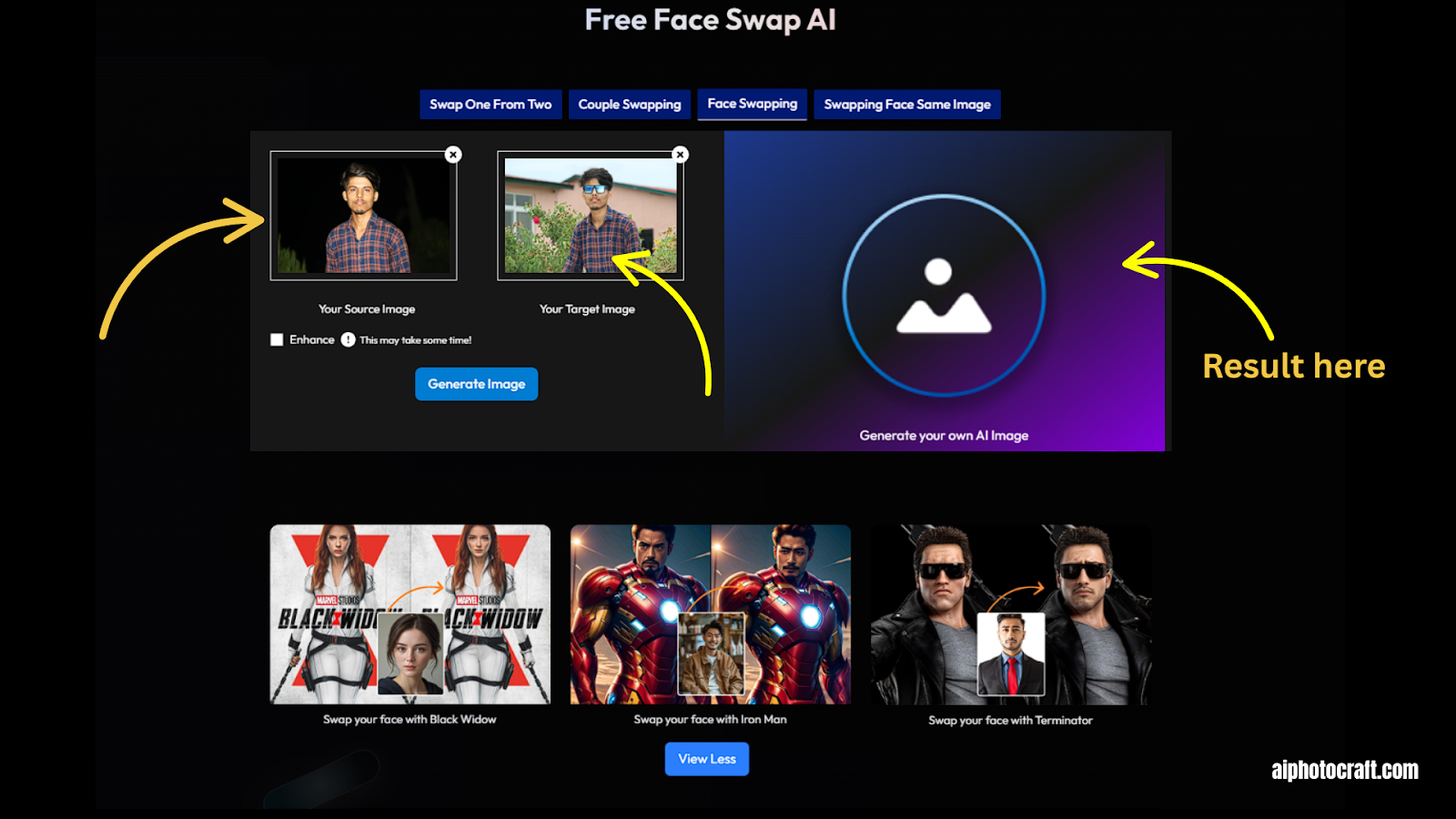
- Open AIPhotoCraft in your browser using your computer or mobile phone.
- Sign up using your Google account or enter your name, email, and password to sign up.
- Click the “Jump Right In” button to get started and you will be directed to a place where you do face swapping.
- Click on “Upload Target Image” to upload the image you want to use as the main image.
- Then, click on “Upload Source Image” to upload the face you want to swap.
- Once both images are uploaded, click “Generate Image” to create your face swapped image. AI will do its magic, and you will get a brand new face swapped image. Then, you can download the image and have fun.
Face swapping process in MioCreate:
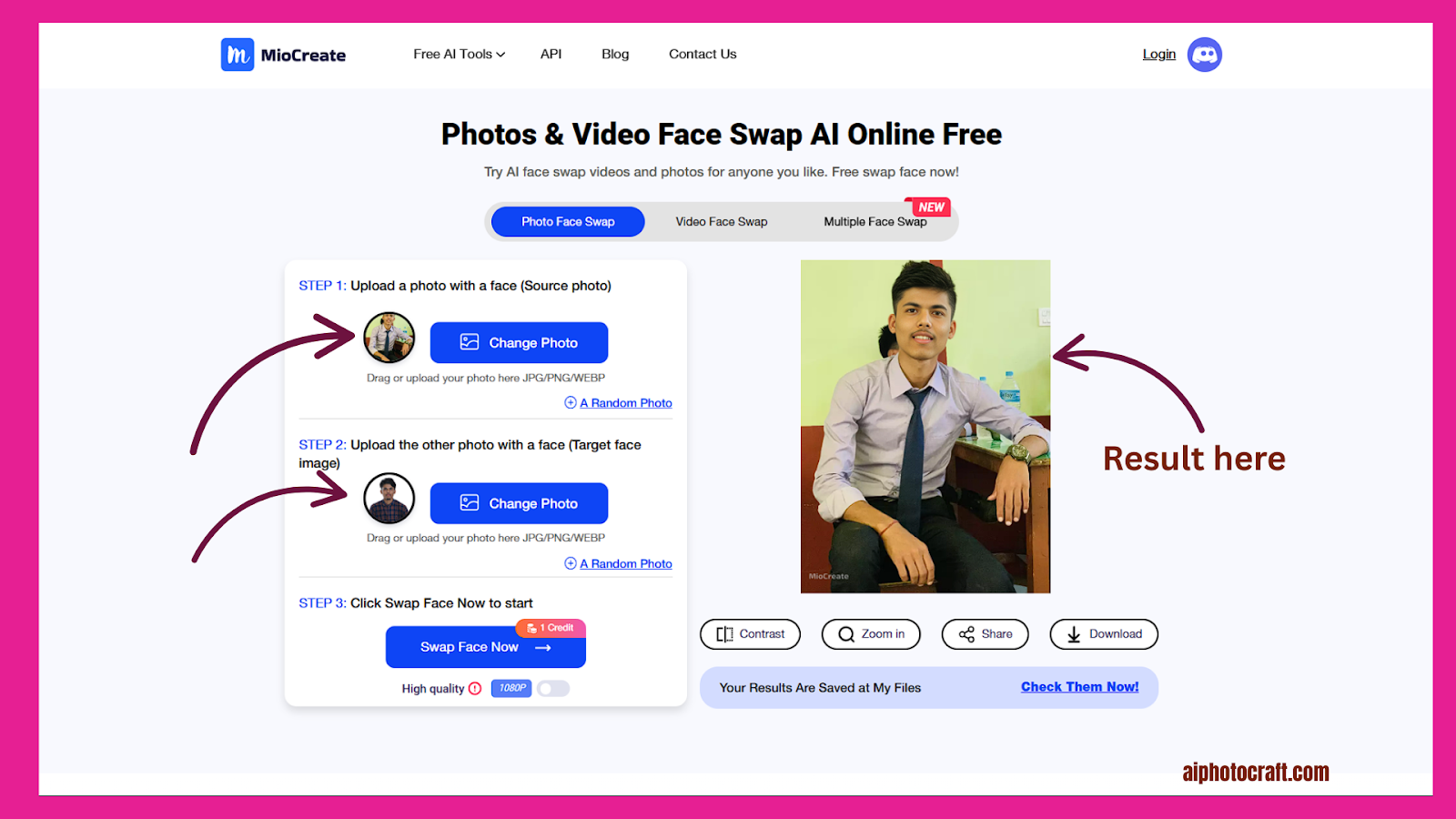
- Go to the MioCreate website by using your browser on your laptop or mobile phone.
- Click on the “Free Face Swap” button to proceed.
- In Step 1, click on upload your source photo to upload the face you want to swap.
- In Step 2, upload your target photo to upload the image you want to use as the main image.
- Click the “Swap Face Now” button.
- The AI will do its work and create your swapped image.
- Click the “Download” button to save the image.
- You’ll be asked to sign up. Just enter your email to complete the signup.
- Now, you can download your face swapped image and enjoy.
Pricing of Miocreate:
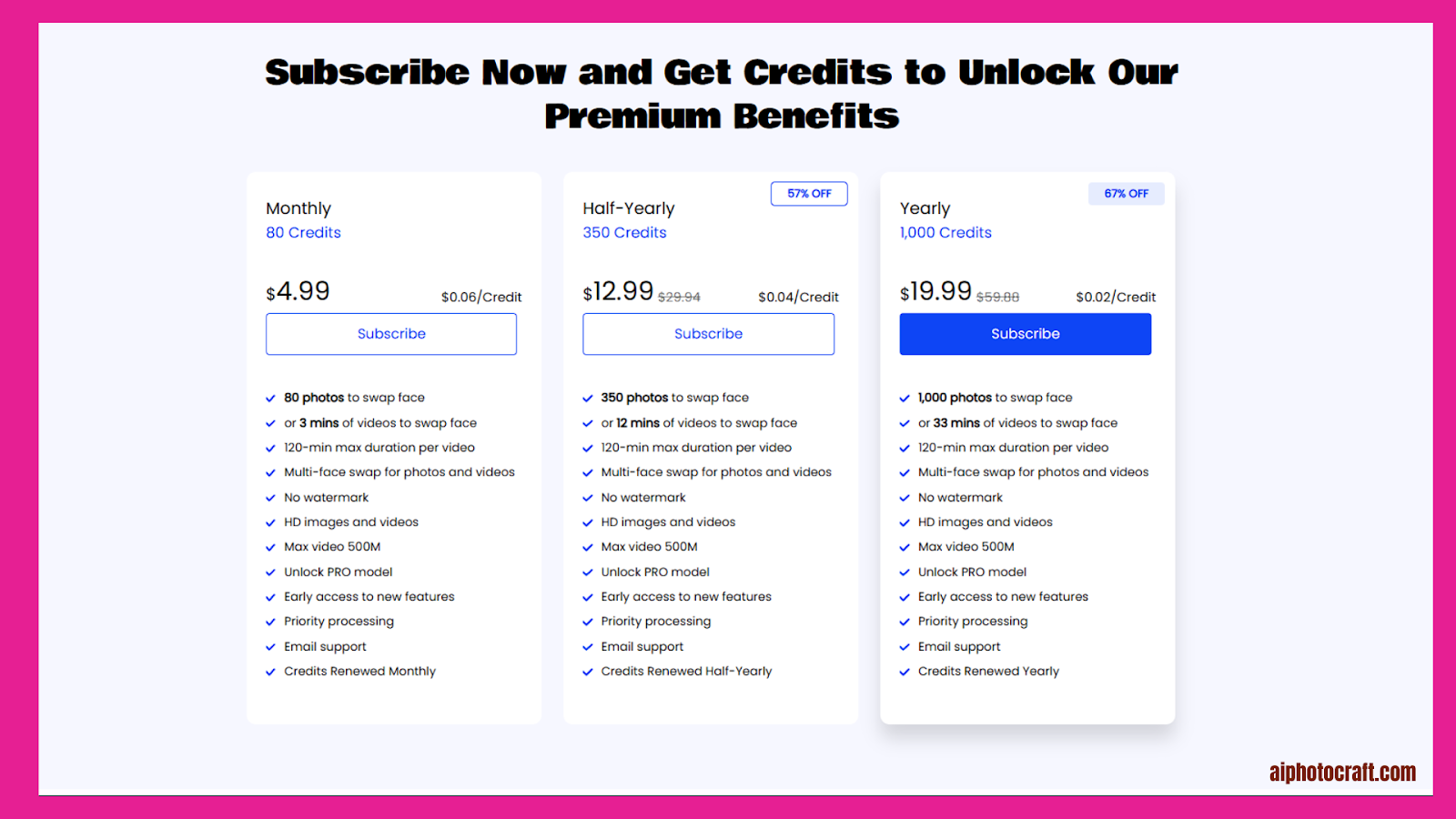
MioCreate offers three subscription plans with premium benefits:
The Monthly plan at $4.99 provides 80 credits for 80 photos or 3 minutes of video face swaps.
The Half yearly plan at $12.99 gives 350 credits for 350 photos or 12 minutes of video.
The yearly plan at $19.99 offers 1,000 credits for 1,000 photos or 33 minutes of video.
All plans includes:
- 120-minute max video duration
- multi-face swaps for photos and videos
- no watermark
- HD quality (max 500M)
- PRO model access
- Early feature access
- Priority processing
- email support
- Credits renewed according to the plan.
Pricing of AIPhotoCraft:
MioCreate offers three subscription plans with premium benefits:
The Free plan at $0 per month offers 10 credits with access to 3 basic styles including video to cartoon, API Access, multi-image generation in text to image and images are saved up to 1 month.
The Basic plan at $10 per month provides 1,000 credits, high-quality images, all styles, premium support, video to cartoon, API access, multi-image generation, and images saved for up to 1 month.
The Pro plan, the most popular at $50 per month, includes 2,500 credits, high-quality images, all styles, premium support, video to cartoon, API access, multi-image generation, and indefinite image storage.
The Enterprise plan requires contacting for pricing, offers unlimited credits, high-quality images, all styles, premium support, video to cartoon, API access, multi-image generation, and indefinite image storage.
Comparing Miocreate and AIPhotoCraft: Which one is Better for face swapping?
- MioCreate gives you 1 free credit every day. You can start using it without signing up but to download the image, you have to sign up. It also has video face swaps feature and works on phones, tablets, and computers. You can choose a 1-month, 6-month, or 1-year plan with cool features like HD quality and no watermark.
- AIPhotoCraft gives you more free stuff like 10 credits every day. It also has easy pricing: $20 for one month, $45 for three months, $65 for six months and $200 for 1 year. All plans come with exciting tools like cartoon video, high-quality pictures, and extra styles. It is also super simple to use and it has a user-friendly interface.
- When it comes to privacy, AIPhotoCraft is better. It deletes your photos right after you’re done, so your pictures are safe. MioCreate saves your photos while swapping but deleting them right away is far better when we talk about privacy. So, AIPhotoCraft wins in keeping your data private.
- AIPhotoCraft also has a couple face swap feature but this feature is not available in mioCreate.
- You can do your task with just 3 easy steps (Upload, Swap and Save).
- AIPhotoCraft makes face swapping quick and easy. If you want a better deal, fun features, and better privacy, AIPhotoCraft is the best alternative to MioCreate.
Conclusion:
Face swapping is like a magic trick for your photos. Both Miocreate and AIPhotoCraft are good but there is something better we talked about earlier in AIphotocraft which makes it more feasible than mioCreate. MioCreate is great for videos while AIPhotocraft is perfect for creative photo ideas and extra privacy. Try AIPhotoCraft: Best alternative of MioCreate for Face Swapping for a safe, fun experience with two-face swaps feature and enjoy. Give it a try to AIphotocraft and share your cool photographs with friends and family and have fun. If you like AIPhotocraft, don’t forget to tell us in the comment below. Happy face swapping.







