Free AI Face Enhancer – Enhance Your Photos with AI Photocraft
Published: Nov 21, 2024

Shila Bastola
Content Writer @ Nep Tech Pal Pvt. Ltd.

Transform your photos with AI Photocraft’s free AI image face enhancer. It effortlessly removes blemishes, sharpens details, and achieves professional results. Try it today!
How to Enhance Faces with AI Photocraft: Best AI Face Enhancer Tool
Enhancing facial details in photos is no longer a task for professionals. Whether you’re looking to perfect your selfies, restore old photos, or create professional-quality images, AI-powered tools have revolutionized the way we approach photo editing. AI Photocraft is one such cutting-edge platform offering powerful tools for face enhancement. With options for free and premium features, AI photocraft ensures that everyone can access high-quality photo editing, whether you're a professional or a casual user.
This blog will explore how to enhance faces using AI Photocraft, focusing on its “AI image face enhancer free” and “face enhancer AI free” tools, and provide tips for getting the most out of this technology.
What is AI Photocraft Face Enhancer?
AI Photocraft face enhancer is a specialized tool designed to improve facial details in images. Whether you’re dealing with blurry, faded, or imperfect photos, the tool uses advanced AI algorithms to bring out the best in every shot.
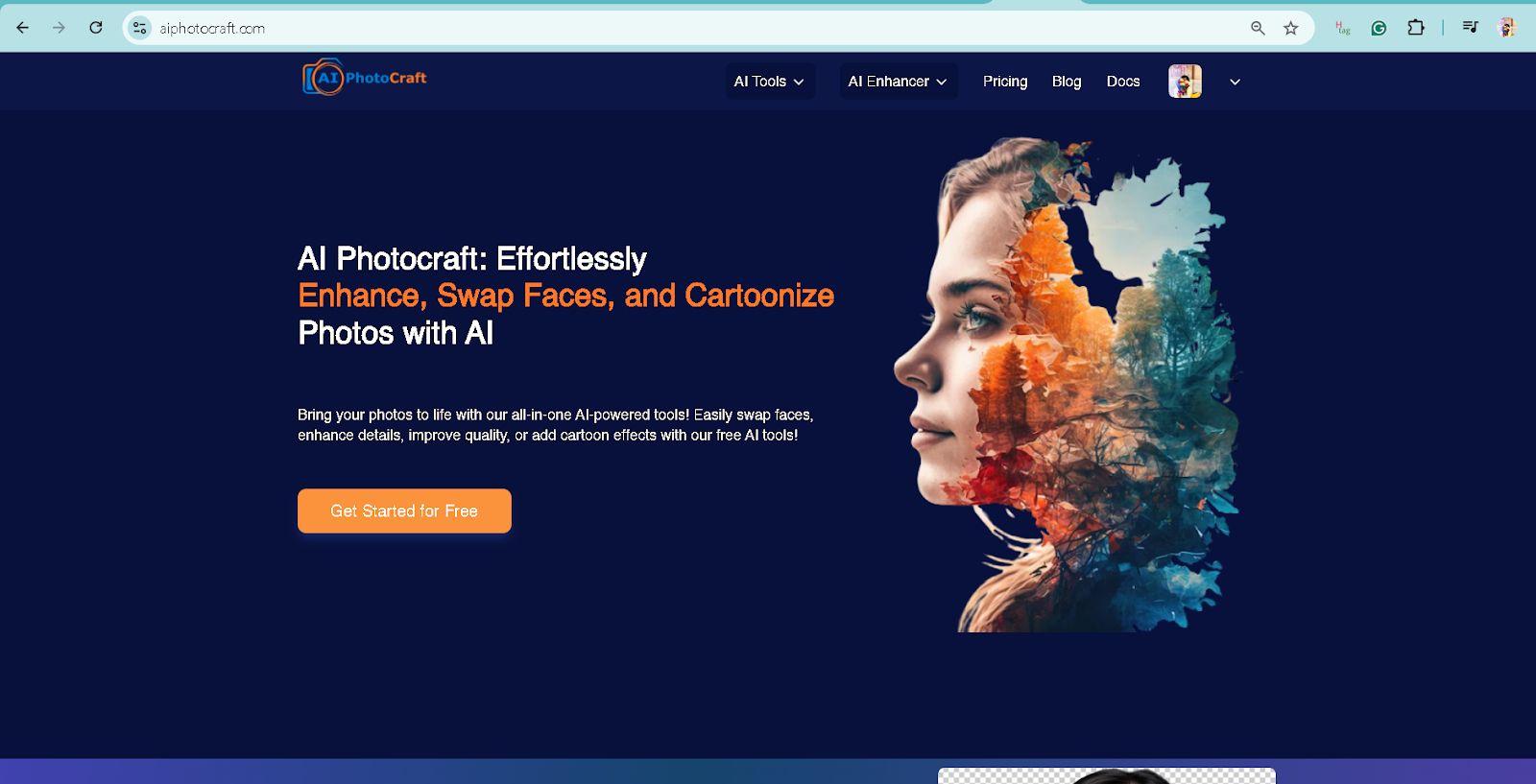
Key Features of the Tool
- Realistic Results: Advanced AI algorithms ensure natural and seamless enhancements, avoiding an over-processed appearance.
- User-Friendly Interface: The tool is designed for simplicity, allowing users to upload photos and let the AI handle the enhancements without requiring technical expertise.
- Privacy and Security: AI Photocraft prioritizes user privacy, ensuring that uploaded photos are handled securely.
- Automatic Enhancements: The AI Face Enhancer automatically improves brightness, contrast, and sharpness, revitalizing older or lower-resolution photos.
- Versatility: Suitable for various applications, including personal photos, professional headshots, and creative projects, making it a valuable tool for photographers, designers, and casual users alike.
- Blemish Removal: The AI face enhancer eliminates imperfections like acne, wrinkles, or other blemishes to give you a smooth and clear appearance, making it ideal for portraits or professional headshots.
- Free and Premium Options: AI Photocraft offers a free version of the face enhancer, allowing users to enjoy basic enhancements without any cost. The premium version offers more control over fine details and higher resolution, catering to those with professional needs.
Why Choose AI Photocraft for Face Enhancement?
AI photocraft stands out in the crowded world of photo editing for several reasons:
1. Powered by Advanced AI Technology
AI Photocraft Face Enhancer uses cutting-edge artificial intelligence algorithms to analyze and enhance facial features. The AI automatically detects faces, adjusts brightness, removes blemishes, and fine-tunes skin tone, giving your images a polished and professional look. This technology ensures that the enhancements are both realistic and high-quality, preserving the natural look of the face.
2. Easy to Use with a Simple Interface
One of the major advantages of AI Photocraft is its user-friendly interface. You don’t need to be a photo editing expert to use this tool. Simply upload your image, and the AI takes care of the rest. Whether you are enhancing a selfie, group photo, or professional headshot, the process is quick and intuitive.
3. High-Quality Results with Natural Enhancements
Unlike other photo editing tools that can make images look overly edited, AI Photocraft Face Enhancer produces natural-looking results. The AI works automatically to improve clarity, smoothen skin, brighten eyes, and fix imperfections without overdoing it. The result is a face that looks refreshed, not altered or artificial.
4. Free and Premium Options Available
AI Photocraft provides both free and premium versions of its AI Face Enhancer. The free version allows users to access basic features, making it a great choice for casual users. For more advanced features, such as higher resolution and customization options, the premium version offers additional control, giving you the flexibility to choose what works best for your needs.
5. Quick Processing and Instant Results
When you upload your image, AI Photocraft works quickly, providing enhanced results in just a few seconds. This is especially valuable for busy professionals or anyone who needs a fast turnaround for their photos. No long wait times or complicated editing required.
Creative Ideas for Using AI Photocraft Face Enhancer
1. Social Media Ready Photos
- Enhance selfies for Instagram or profile pictures for LinkedIn.
- Remove blemishes and refine lighting for a polished appearance.
2. Revive Old Memories
- Use the tool to restore clarity to old family photos.
- Adjust tones and remove scratches for timeless memories.
3. Professional Applications
- Perfect headshots for resumes, portfolios, and business presentations.
- Create high-quality client deliverables for photographers and designers.
4. Fun and Creative Projects
- Transform photos into creative gifts like custom calendars or photo books.
- Enhance group photos for weddings, reunions, or other special occasions.
Best Practices for Enhancing Faces with AI Photocraft
- Use High-Resolution Images
- Start with clear, high-quality photos to achieve sharper and more detailed enhancements. Low-resolution images may result in less effective results.
- Ensure Proper Lighting in the Original Photo
- Images with natural or well-balanced lighting produce better enhancements. Avoid overly dark or overexposed pictures for optimal results.
- Focus on Well-Framed Faces
- Upload photos where the faces are properly framed and visible. Obstructed or distant faces may be harder for the AI to enhance effectively.
- Save Original and Enhanced Versions
- Always keep a copy of the original photo to compare or revert to if needed. This practice ensures flexibility for future edits.
- Use the Preview Feature
- Before downloading, preview the changes to ensure the enhancements meet your expectations.
How to Enhance Faces Using AI photocraft
Follow these simple steps to enhance your images:
- Visit the Tool: Go to AI Photocraft AI Image Enhancer.
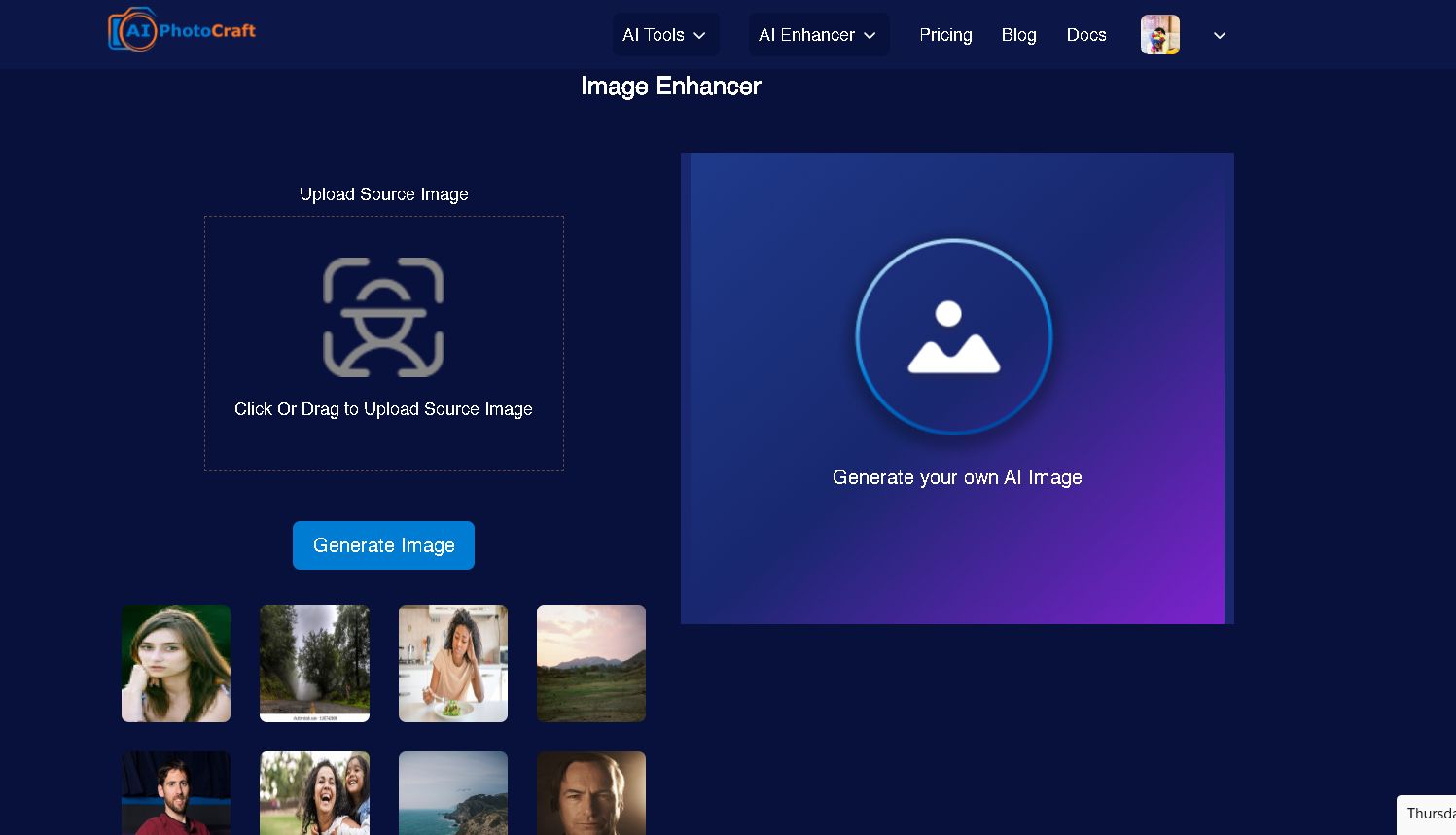
- Upload Your Image: Upload Your Image: Click on the “Upload” button and select the photo you want to enhance. For the best results, choose a clear, high-resolution image.
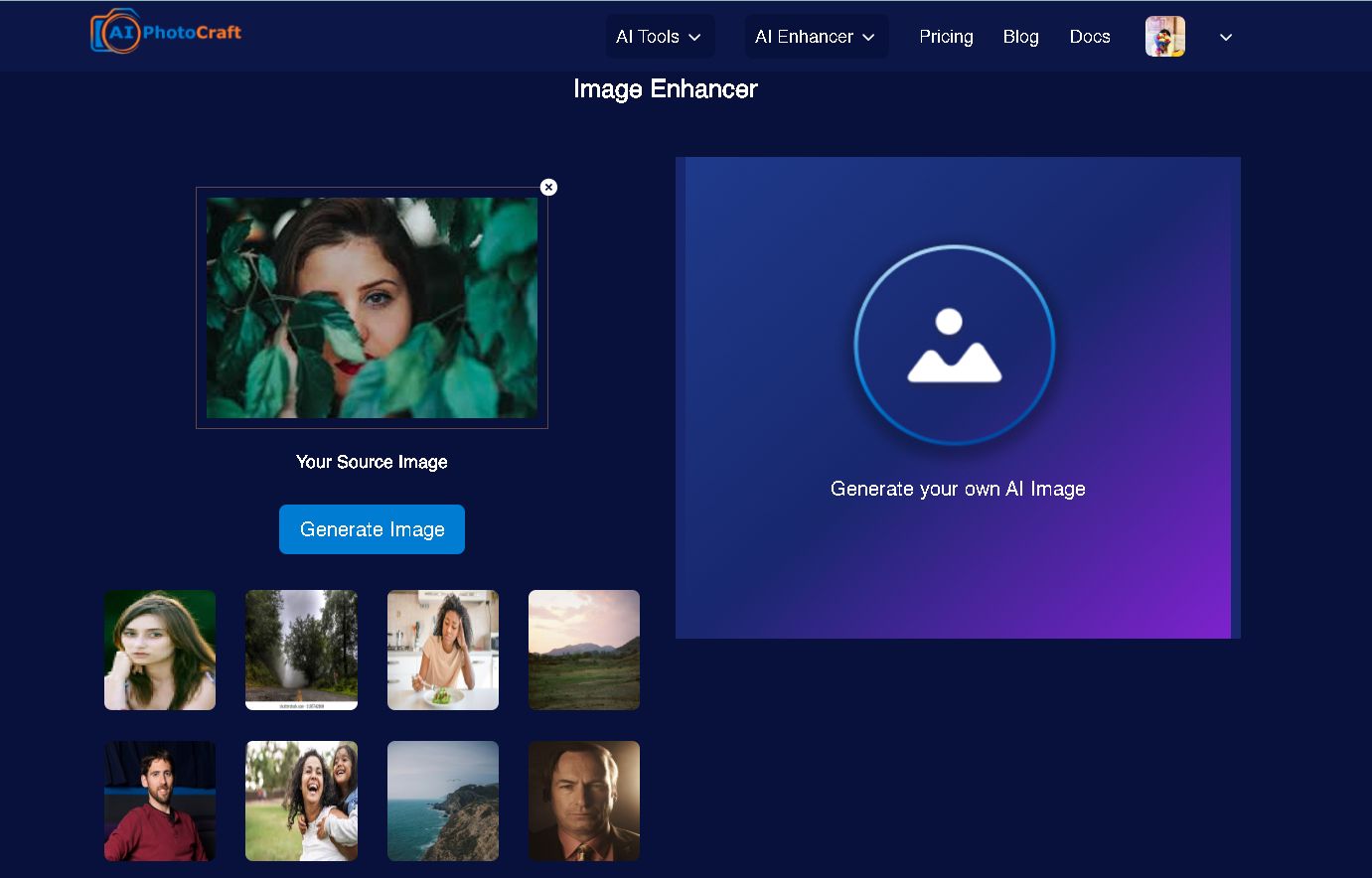
- Preview and Download: Review the enhanced image and download it to your device.
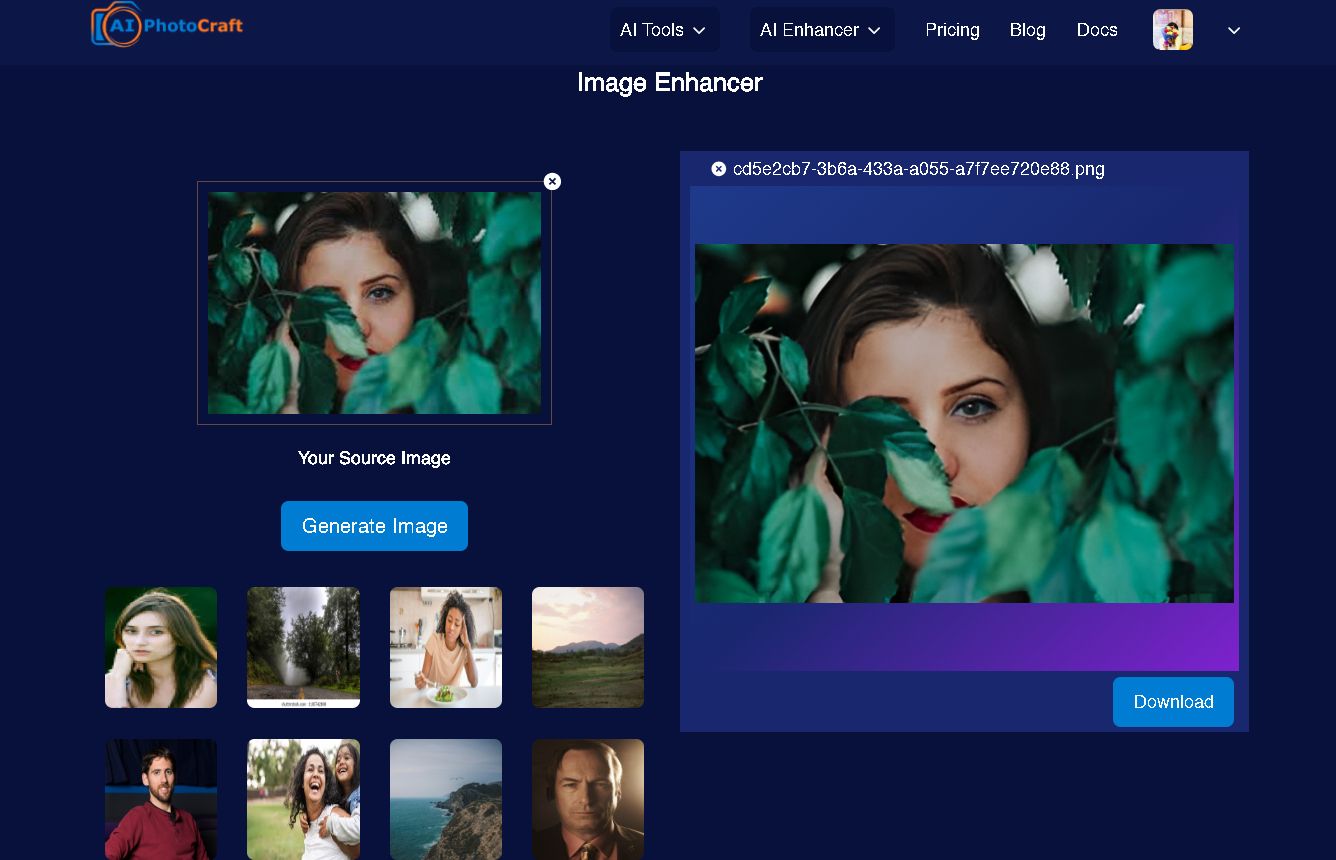
Free vs. Premium: Which Option is Right for You?
Free Version (AI Image Face Enhancer Free)
- Ideal for casual users looking for basic improvements.
- Includes tools for 10 credits, access 3 basic styles.
Premium Version (Face Enhancer AI Free)
- Tailored for professionals or advanced users needing more control.
- Offers additional features such as 2500 credits, High-quality images, All Styles, Premium Support, Video to Cartoon, API Access, and Multi-image generation in text to image.
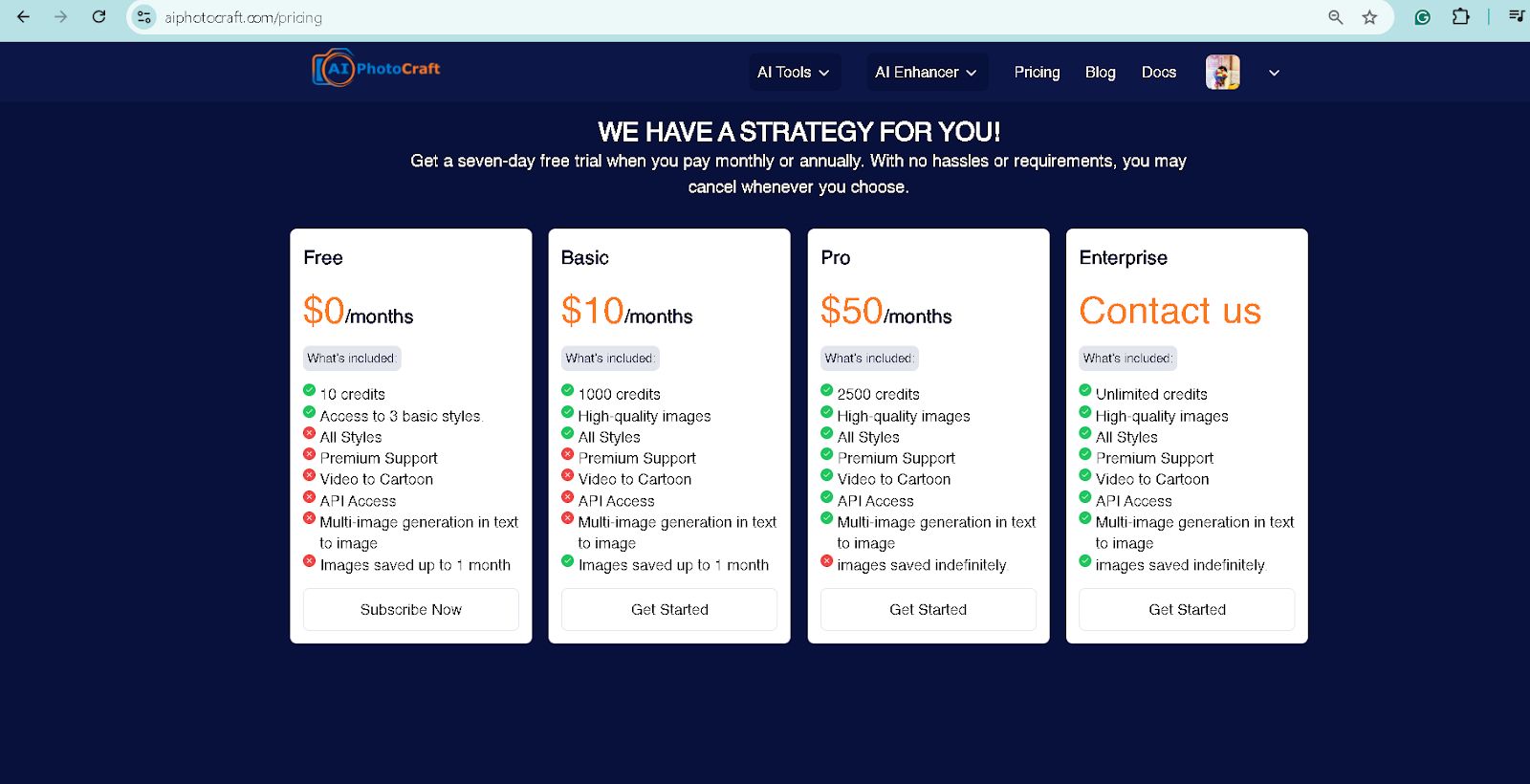
When to Use Each Technique AI Face Enhancers
- Helpful for casual users who need fast edits for personal or social media purposes.
- Suitable for enhancing a large number of photos, including those in other albums or vacation albums.
- Effective for repairing small flaws, scars, distortion, and problems like lighting.
FAQs About AI Photocraft Face Enhancer
1. Can I Use the Tool for Group Photos?
Yes, the tool works equally well for single or multiple faces in a photo.
2. What Image Formats Are Supported?
AI photocraft supports common formats like JPG, PNG, and BMP.
3. Is the Free Version Free?
Absolutely! The AI image face enhancer free option allows you to enhance images without any cost.
4. Can I use the AI Face Enhancer on mobile devices?
Yes, AI Photocraft Face Enhancer is mobile-friendly and works across various devices, including smartphones, tablets, and desktops, making it easy to enhance your photos on the go.
Conclusion: Enhance Faces with AI Photocraft
AI Photocraft is a game-changer for anyone looking to enhance faces in their photos. With its free AI image face enhancer and premium face enhancer AI free options, it caters to diverse user needs—from casual social media enthusiasts to professional photographers.
Ready to transform your photos? Visit AI Photocraft today and experience the magic of AI-powered face enhancement!





