Ultimate Guide For Swapping Faces in the Same Image
Published: Nov 10, 2024

Shila Bastola
Content Writer @ Nep Tech Pal Pvt. Ltd.
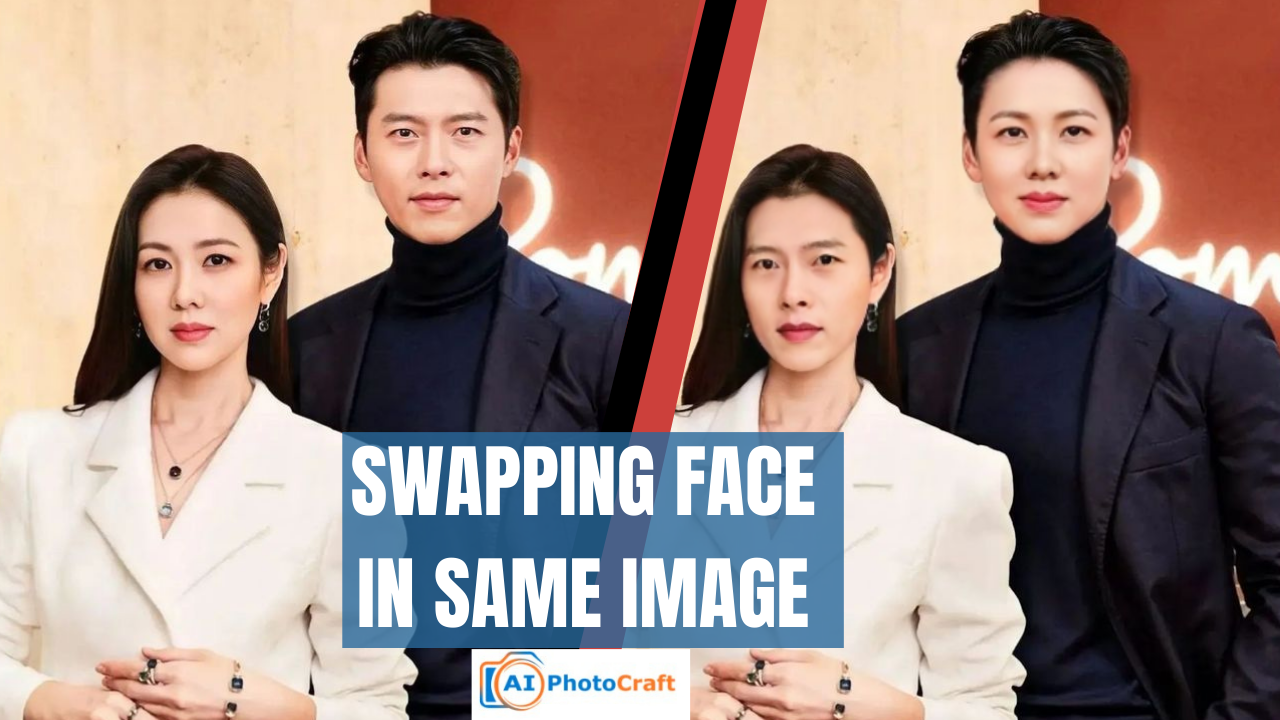
Same image face swapping has gone viral in social media, movies, and even the business world. Swapping faces has a wide range of applications, from humorous memes to high-end advertisements. Anyone can now create seamless face swaps thanks to AI advancements, opening up new creative opportunities for both personal and professional use. In this guide, we will look at how same image face swapping works, the tools that make it simple, and step-by-step instructions to get you started.
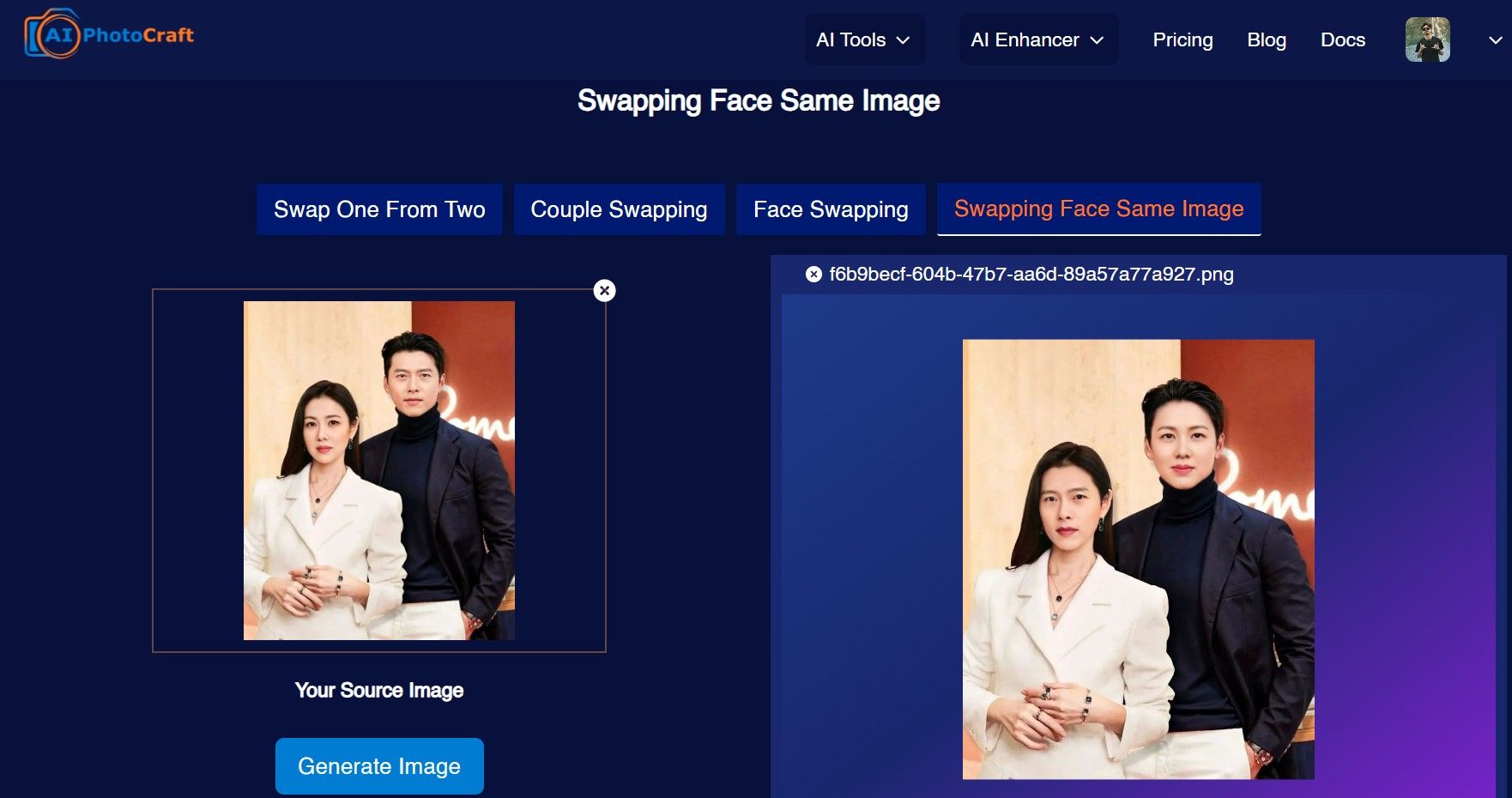
Introduction to Face Swapping
Face swapping is the process of transferring a face from one photo to another, making it appear as if the person is actually in the new setting. This technique is well-known in social media and film, but it has evolved into a tool with numerous applications. Face-swapping has become more easily accessible with the advancement in AI and machine learning, providing new ways for professionals in marketing, entertainment, and even customer service to personalize content.
How Face Swapping Works: The Technology Behind It
Basic Techniques: Traditional face swapping typically requires manual work in tools like Photoshop. A face is cut, aligned, and blended onto a new image. While manual methods offer control, they can be time-consuming.
AI-Driven Methods: AI and deep learning have transformed face-swapping. Modern tools, such as ONNX and InsightFace, use neural networks and deep learning models to analyze facial landmarks and match expressions, skin tones, and lighting. These models allow for automatic and accurate face swaps with minimal user effort.
Role of Machine Learning: Machine learning models power face swapping tools by recognizing key facial features and learning how to apply them realistically. These models are trained on a variety of datasets, allowing them to make swaps that match facial structure, expression, and even lighting conditions.
Popular Tools and Software for Face Swapping
A variety of software and applications now support face-swapping technology. Here are some of the best options:
- DeepFaceLab: Known for creating high-quality deepfakes, DeepFaceLab offers control and customization for professional-grade face-swapping.
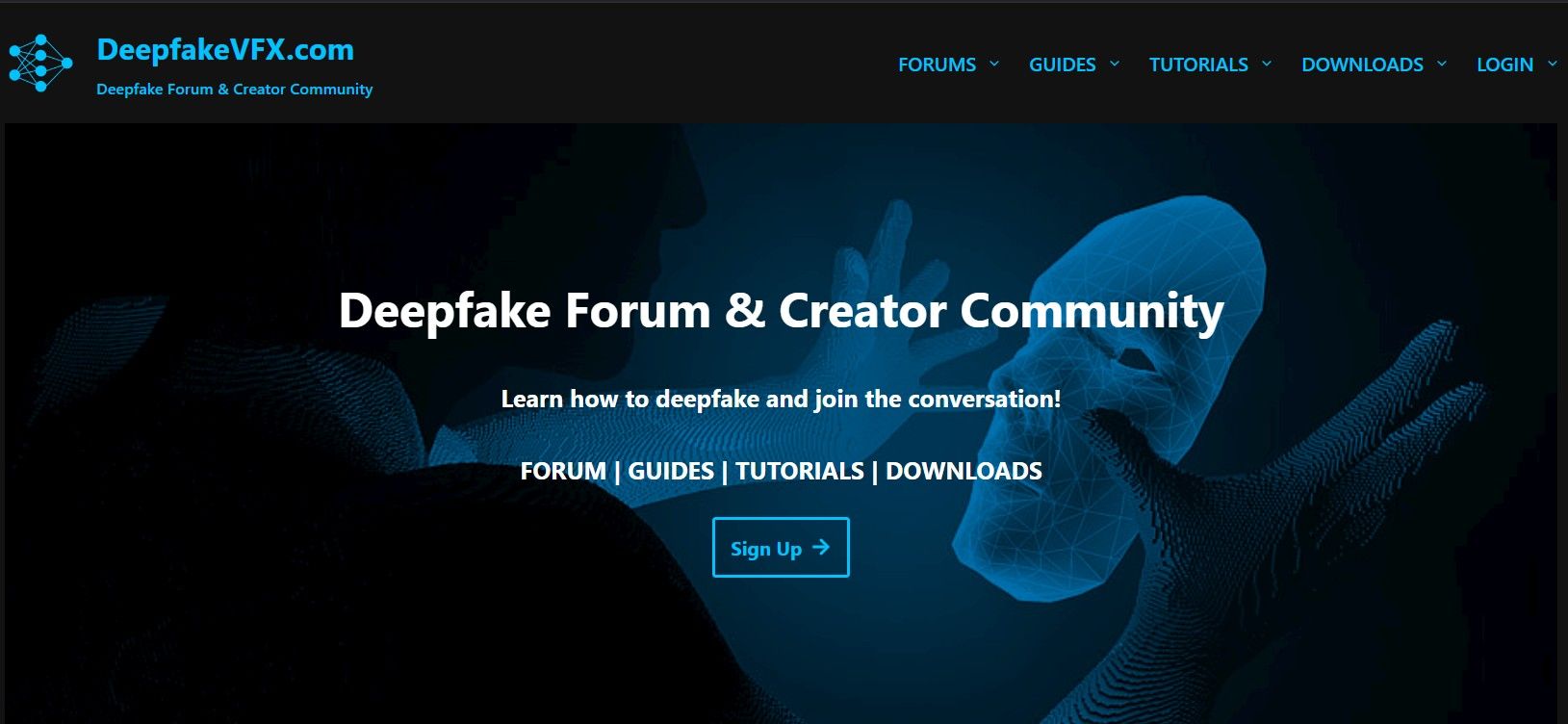
- AI Photocraft: AI Photocraft's advanced AI technology transforms ideas into realistic and high-quality images based on user input. It has been trained on a variety of data, allowing it to understand and recreate vivid, captivating visuals that match the user's vision.
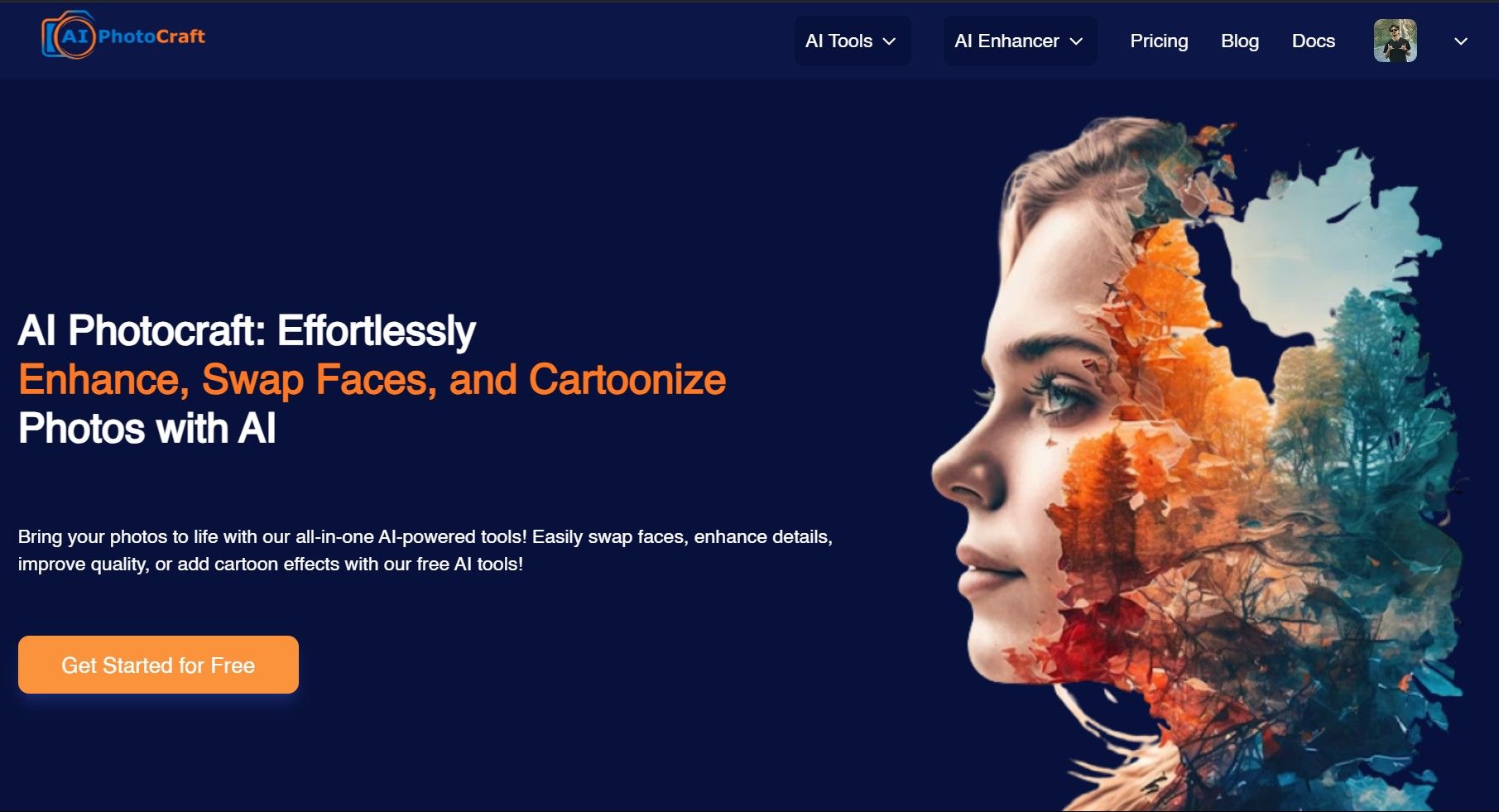
- Reface: It is one of the easy to use face swapping apps that allows users to instantly swap their faces onto popular characters, memes, and more. Reface, known for its quick and fun results, uses AI to generate realistic face animations, allowing users to create engaging videos and GIFs with a few taps.
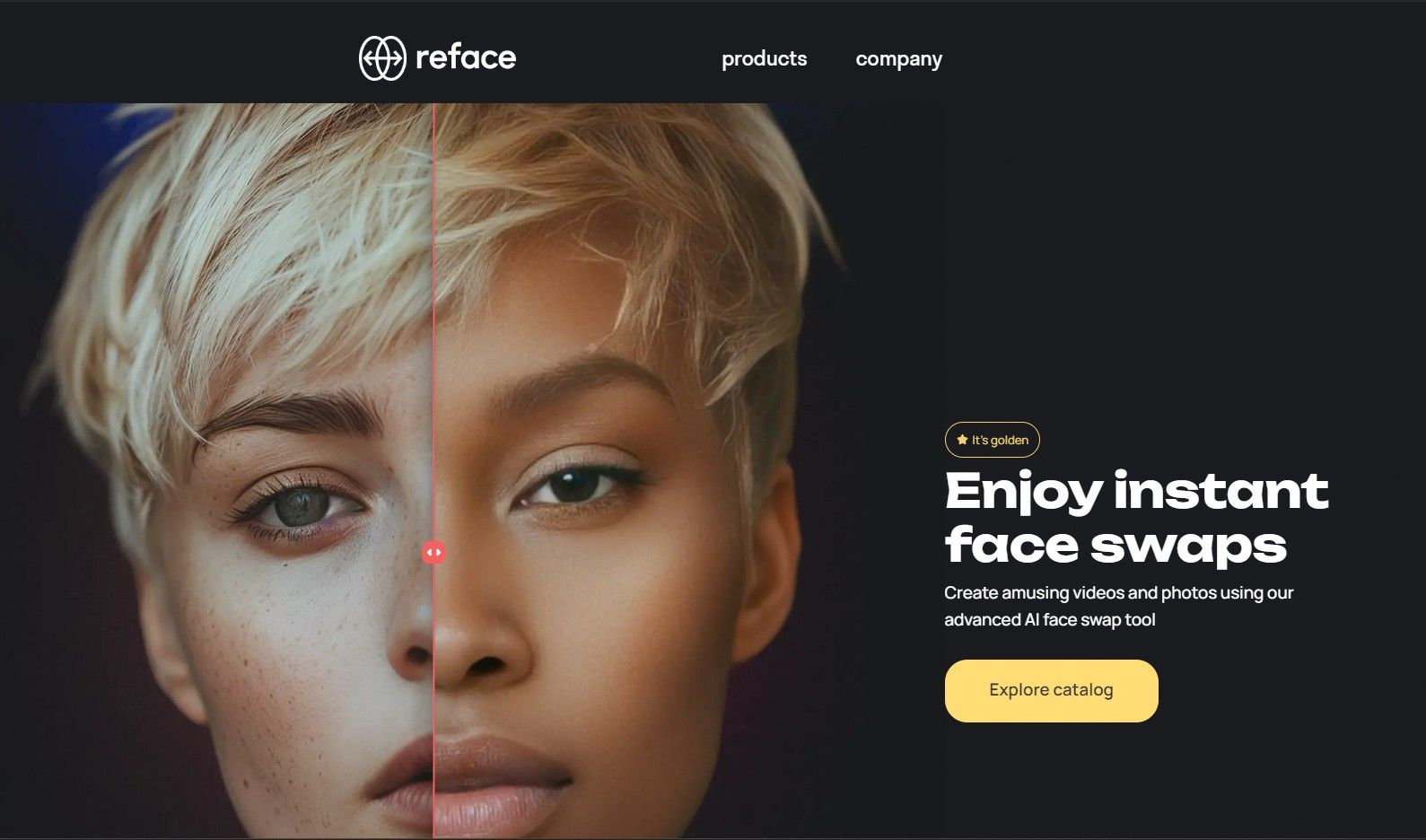
Each tool has specific strengths, from real-time face swapping to high resolution results, making it relatively simple to choose one based on your project’s needs.
Step-by-Step Guide to Swapping Faces in the Same Image
You can try swapping faces in the same image by choosing a high quality image of the faces that you want to swap. Choose images with similar angles and lighting for the best results. Then, select the software that best fits your project.
Step 1: Choose swapping Option
- Upload the images to your chosen tool.
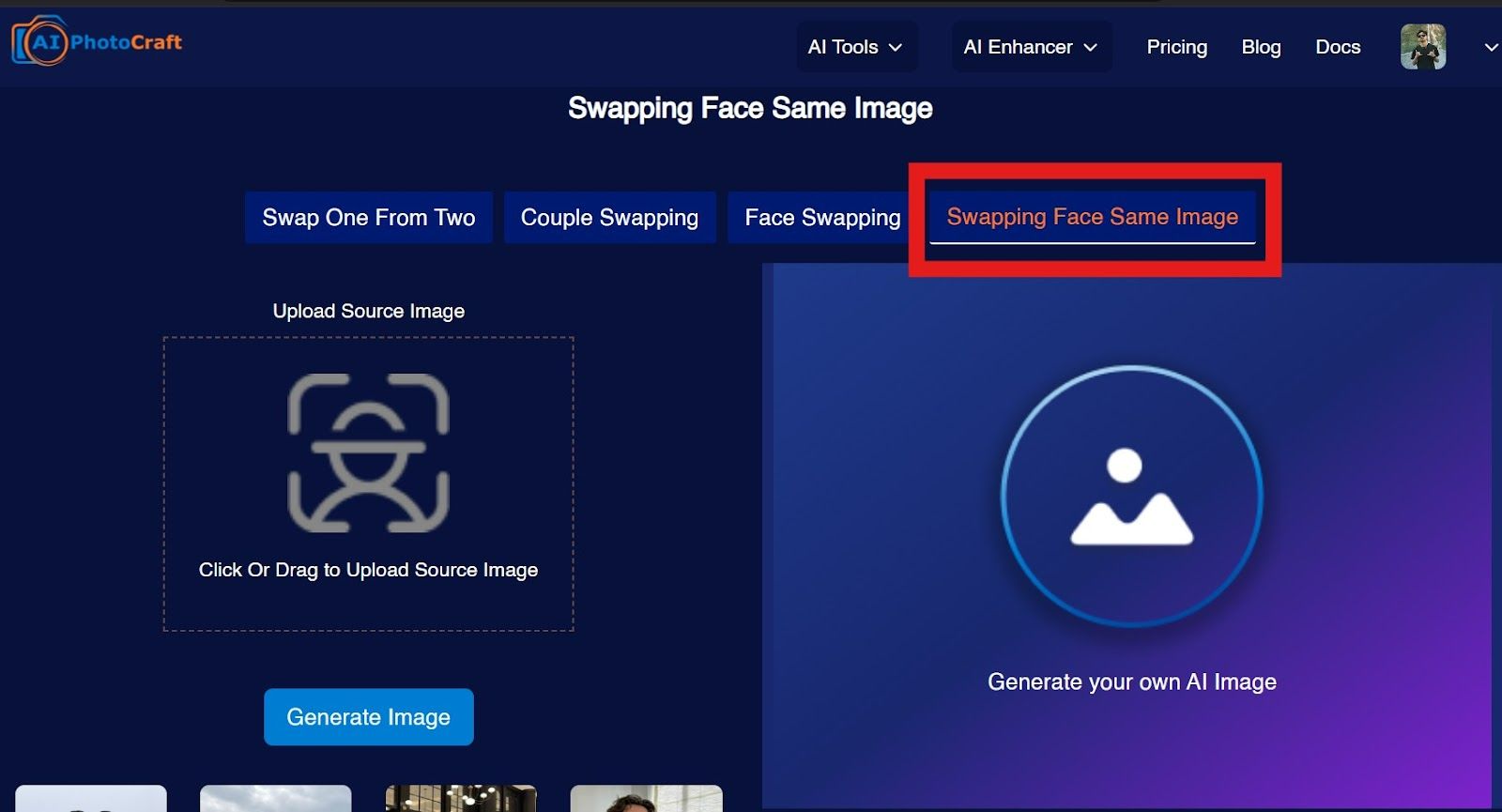
Step2: Upload Image
- Use high quality image of two people in the the same photo.
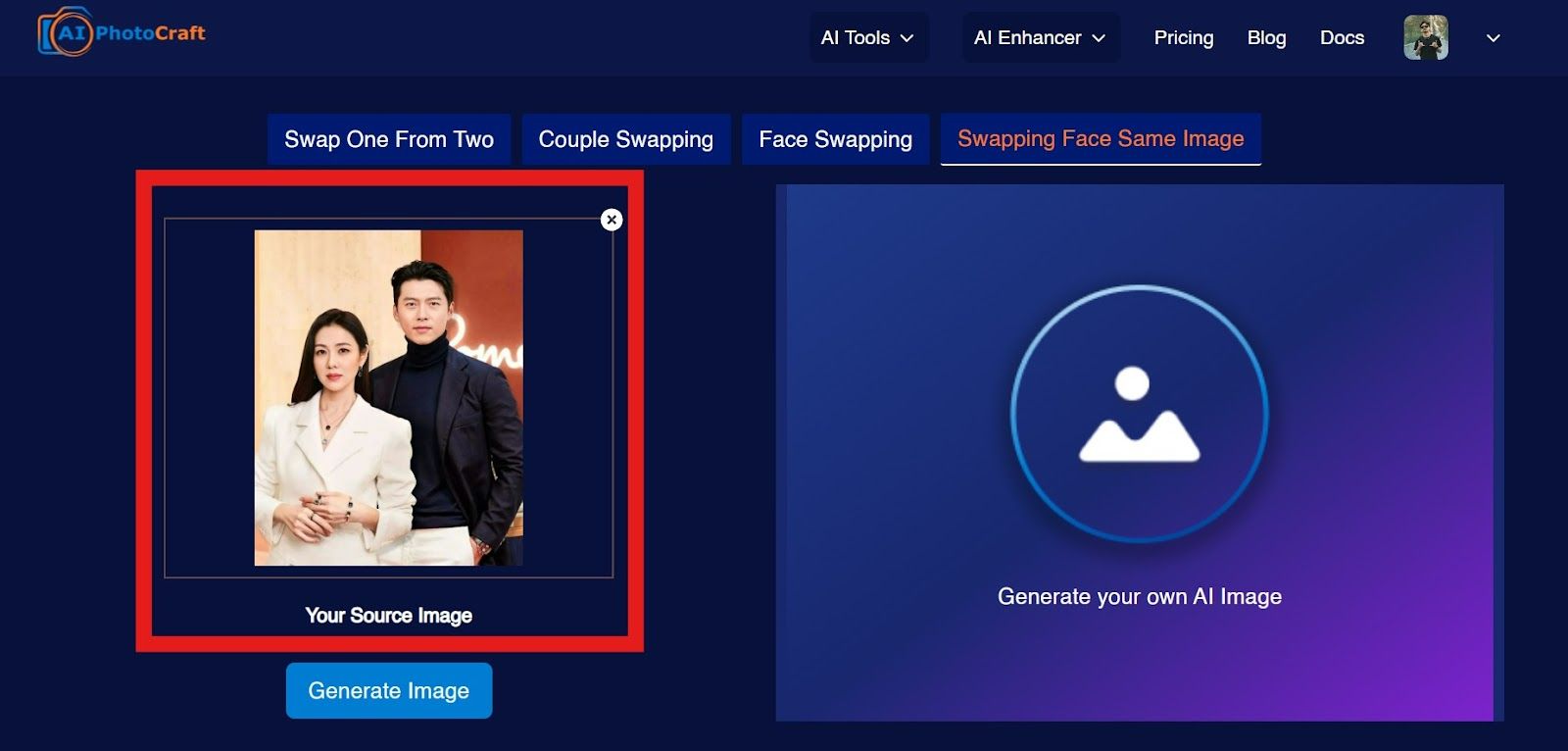
Step 3: Click On Generate
- To see the results, click the generate image button.
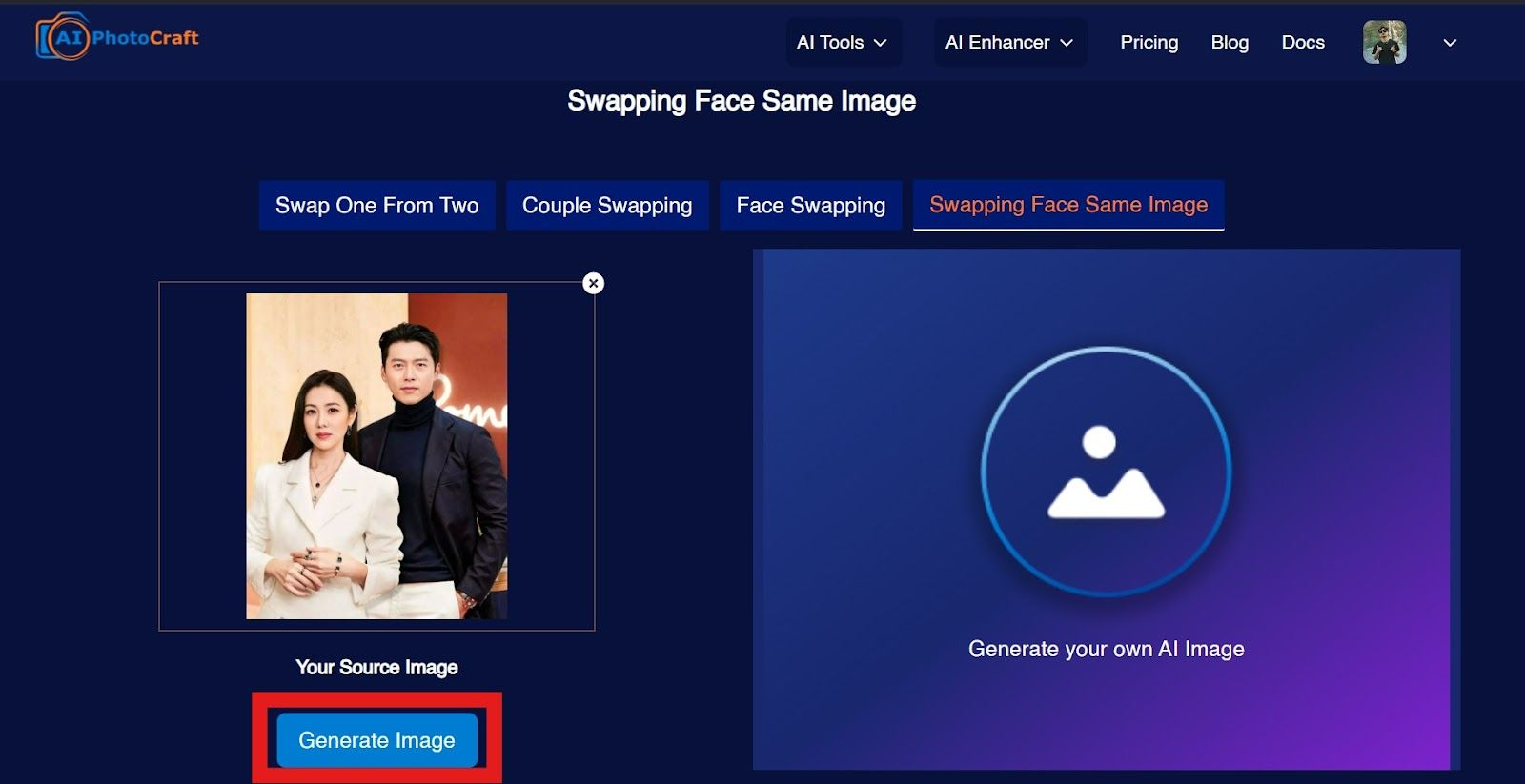
Step 3: Download and Share
- After the initial swap, you can then download and use the picture accordingly.
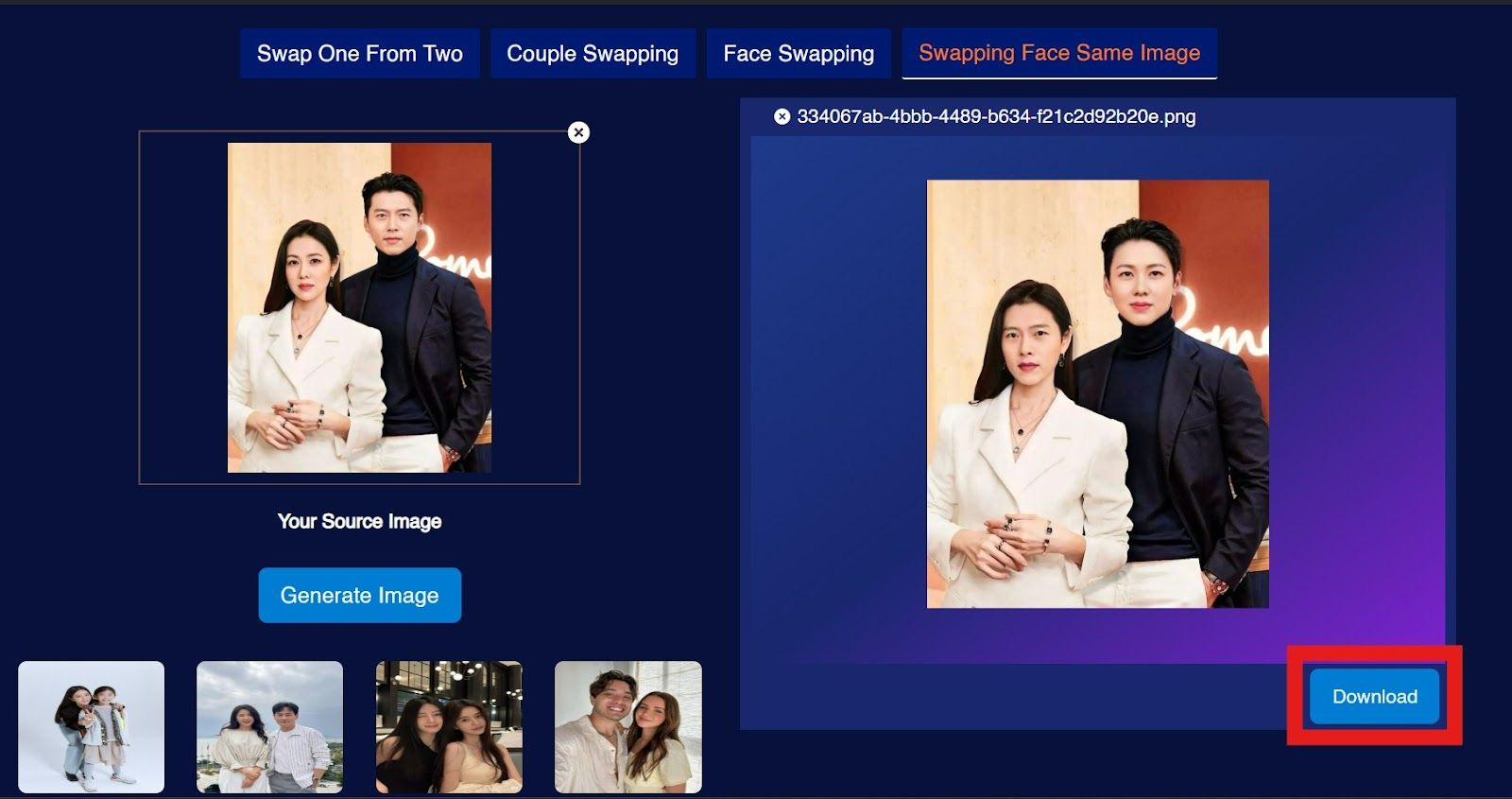
Optional Enhancements: Use upscale the image or use detail enhancement tools for further refining the final product, making it as realistic as possible.
Common Face Swapping Challenges and Solutions
Lighting and Shadows: Differences in lighting can make face swaps look unnatural. Adjust shadows and highlights using Photoshop or AI tools that offer lighting correction.
Facial Expressions and Angles: If the faces have different expressions or angles, use software features that align the faces as closely as possible. Tools like D-ID or InsightFace are designed to adjust for slight variations.
Image Quality: For low-resolution images, try using upscaling tools like AI Photocraft’s upscaler or built-in enhancement features in face-swapping software.
Use Cases for Face Swapping in the Same Image
Face-swapping isn’t just for fun; it has practical applications too.
Entertainment and Social Media: People enjoy using the same image face swapping for creative, fun memes and social media posts. It is an excellent way to surprise friends or create memorable, humorous content that engages viewers.
Marketing and Advertising: Businesses use face-swapping to create personalized ads. Imagine swapping in a customer’s face onto an ad model to show them how a product might look on them—this personal touch can boost engagement.
Photography and Film: Face-swapping can enhance group photos, help with face retouching, or even correct images by replacing closed eyes with open ones.
AI-Based Applications: Platforms like Magic AI allow photographers and designers to use face-swapping in creative workflows, making it easier to produce unique images for clients.
Ethical Considerations and Best Practices
Great technology brings great responsibility. While face swapping is a powerful tool, it must be used ethically. Never use someone else's likeness without their consent, and stay away from swaps that might damage someone’s privacy or reputation. Following these best practices keeps face-swapping a fun, harmless, and beneficial tool.
Future of Face Swapping Technology
The future of face-swapping holds exciting potential, with advancements in AR/VR and real-time applications. Face swapping technology will likely be included in online meetings, gaming, and augmented reality experiences, allowing users to customize their avatars or even try on products virtually. As AI continues to evolve, the realistic ideas of face-swapping will only improve, opening up even more creative possibilities.
Swapping faces in the same image provides amazing opportunities, whether you want to add humor to social media posts, personalize marketing campaigns, or create meme material for your friends. With so many user-friendly tools available, anyone can begin swapping faces and exploring the creative possibilities that AI has to offer. You can check out AI Photocraft’s various tools and enjoy the world of AI but just remember to use this technology responsibly and ethically, and you will be able to put your face swapping skills to good use.





