Tools and Tips to Enlarge Photo Without Losing Quality | AI Photocraft
Published: Nov 18, 2024

Shila Bastola
Content Writer @ Nep Tech Pal Pvt. Ltd.
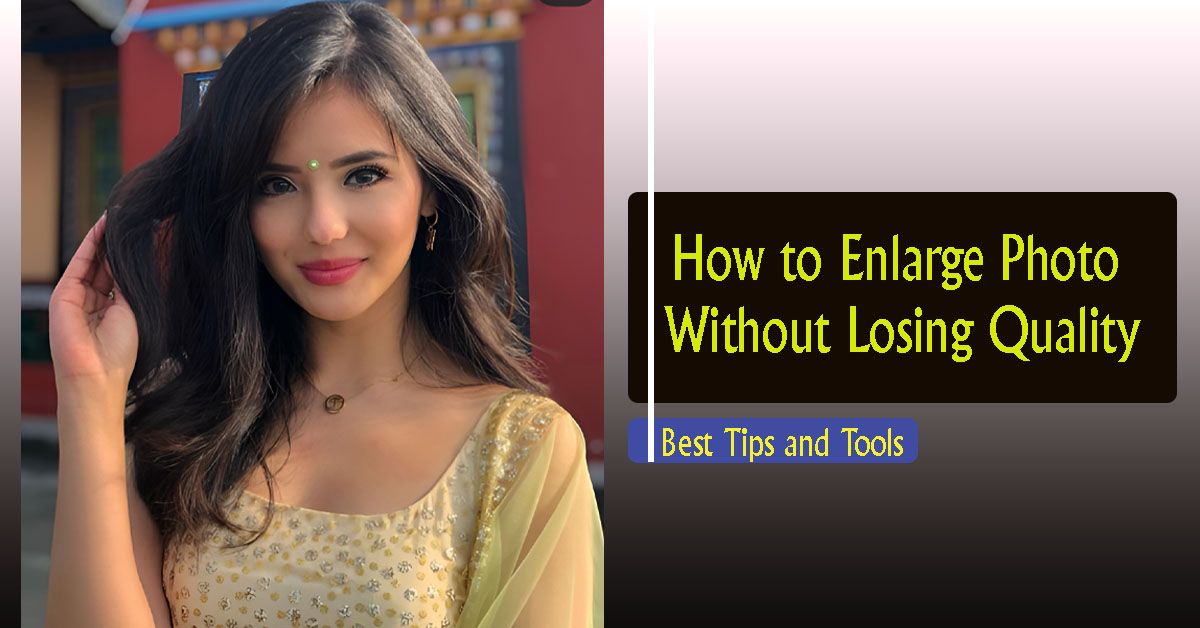
Enlarging a photo is a common need, whether you're resizing an image for a print project, creating social media content, or adjusting the resolution for a presentation. However, a major challenge arises when enlarging a photo, how to enlarge a photo without losing quality. The right methods can prevent pixelation, blurriness, and distortion, ensuring your images remain sharp and clear. In this article, we'll explore the best ways to enlarge photos without losing quality using professional and AI-powered tools and tips to help you achieve the best results.
What Happens When You Enlarge a Photo?
- Pixel Stretching: Images are made of tiny pixels that stretch when enlarged. If not done correctly, this can lead to pixelation or blurriness.
- Pixelation: Enlarging an image too much can cause visible pixels, making the photo appear blocky and jagged.
- Blurriness: Improper resizing can result in a blurry image, as details are lost when pixels are stretched.
- Loss of Detail: Fine details, textures, and sharp lines can be lost, making the photo less clear.
- Resolution Maintenance: To enlarge a photo without losing quality, resolution and pixel density must be carefully maintained.
- Advanced Resizing Techniques: Techniques like bicubic interpolation or AI-powered tools intelligently enhance pixels, avoiding quality loss.
- Enlargement Limits: Every image has a limit to how much it can be enlarged before quality is compromised.
- Need for Advanced Tools: Professional tools like Photoshop or AI-based software like AI Photocraft are essential for enlarging photos while maintaining quality.
Best Ways to Enlarge Photo Without Losing Quality:
1. Leveraging AI-Powered Tools
AI-powered tools are the latest innovation for enlarging photos without losing quality. These tools use artificial intelligence to analyze the original image and intelligently add pixels where necessary, resulting in clearer, sharper images during the enlargement process.
- AI Photocraft: AI Photocraft is the best way to enlarge photo without losing quality. Using advanced AI technology enhances image resolution while preserving sharpness and detail. Unlike traditional methods, AI Photocraft intelligently analyzes the image, adding pixels where needed, and preventing issues like pixelation and blurriness. This makes it ideal for enlarging both high and low-resolution images, ensuring clear, high-quality results. Whether for printing or digital use, AI Photocraft provides a seamless solution for the best way to enlarge photo without losing quality.
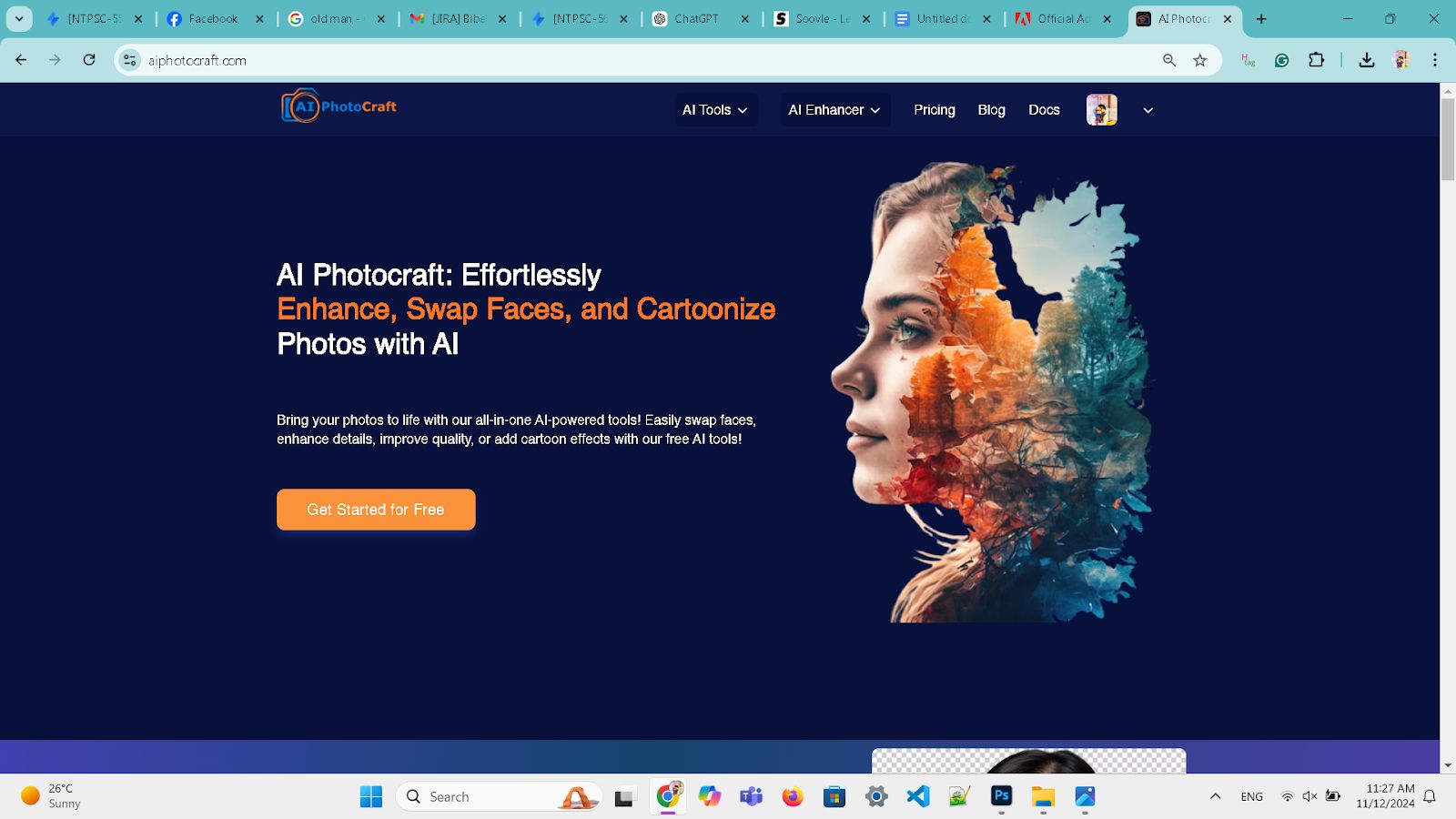
- Let’s Enhance: Let’s Enhance is another excellent tool for the best way to enlarge photo without losing quality. It uses advanced AI algorithms to upscale images while improving their overall quality. Even when working with lower-resolution images, Let’s Enhance analyzes the photo’s details and intelligently adds pixels to preserve sharpness, clarity, and color accuracy.
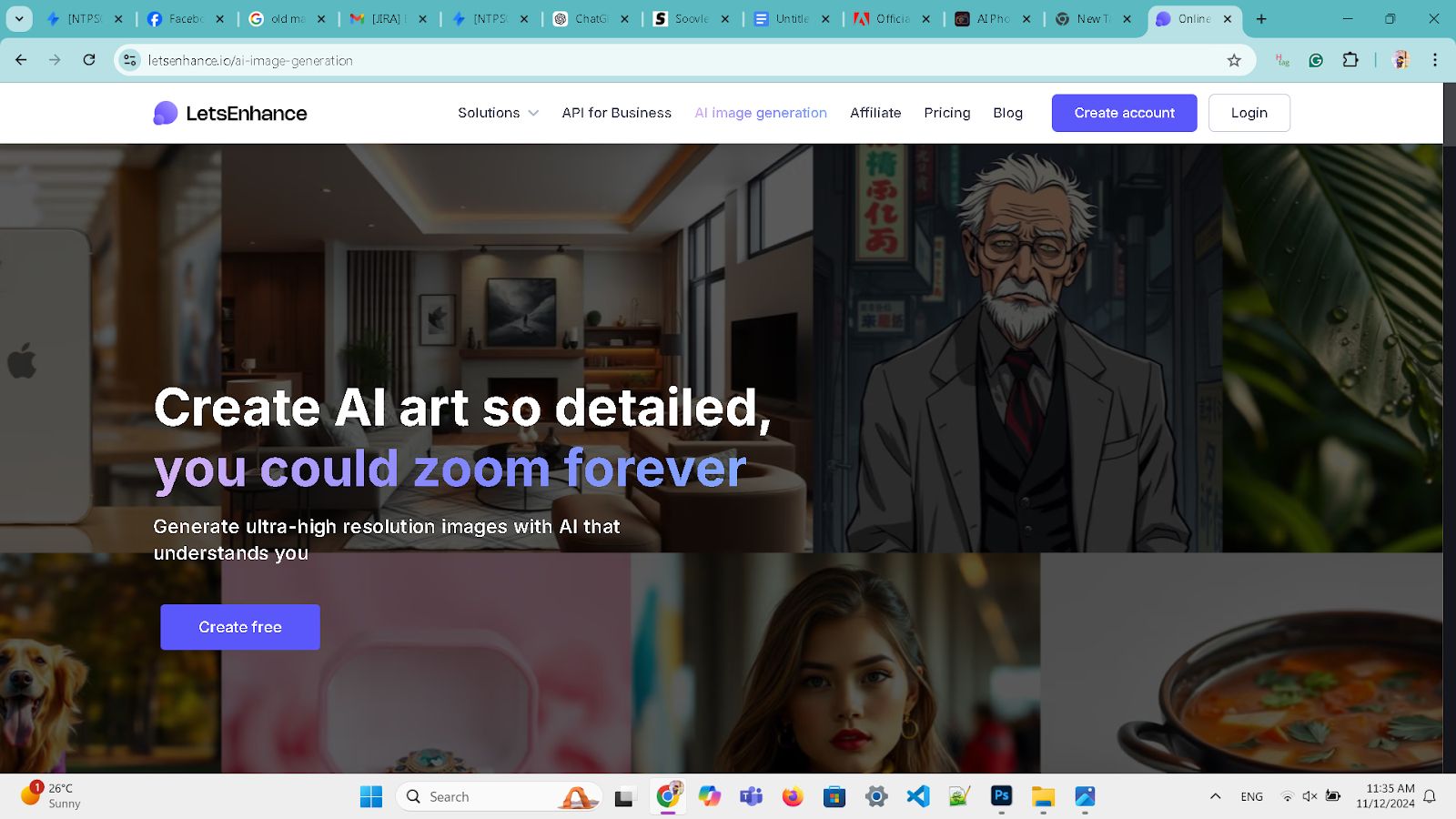
- Waifu2x: Waifu2x is another powerful tool for the best way to enlarge photo without losing quality. Initially designed to upscale anime-style images, it also works effectively on regular photos. Waifu2x uses deep learning to reduce noise and upscale images while preserving sharpness and detail. Its AI algorithms intelligently enhance low-resolution photos, ensuring that the enlarged version maintains high quality without pixelation or blurriness.
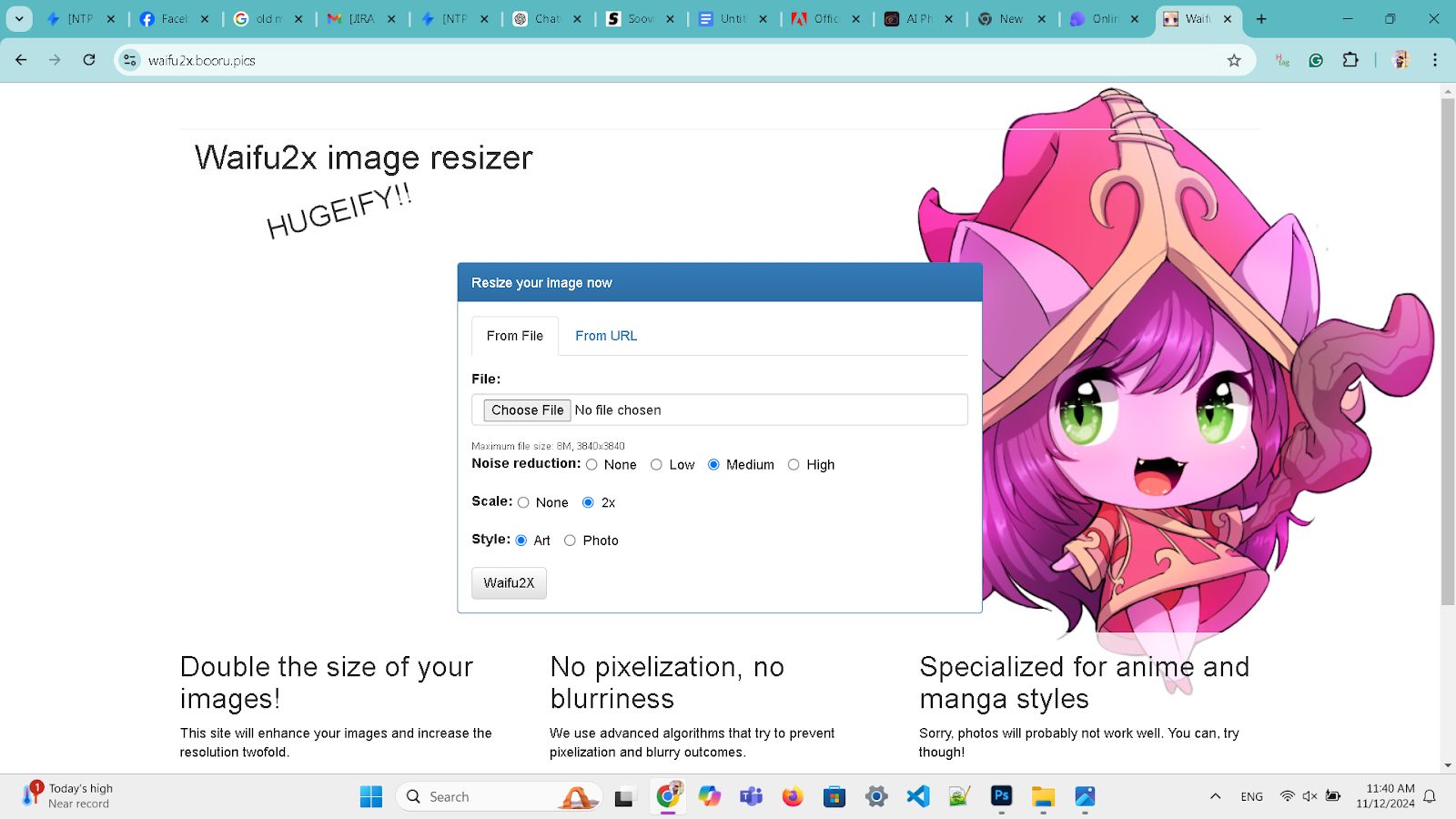
These AI tools are incredibly easy to use. Simply upload your image, choose the enlargement size, and let the AI do the work. The result is a high-quality, larger version of the original photo.
2. Using Professional Software
One of the most reliable ways to enlarge photos without losing quality is by using professional software like Adobe Photoshop or Lightroom. These tools offer advanced resizing options that maintain the integrity of the image while enlarging.
- Photoshop: Photoshop is one of the best tools for enlarging photos. It has a feature called "Preserve Details 2.0," which is specifically designed for resizing images without losing sharpness. This feature uses an advanced algorithm to enhance the details and prevent pixelation as you increase the image size.
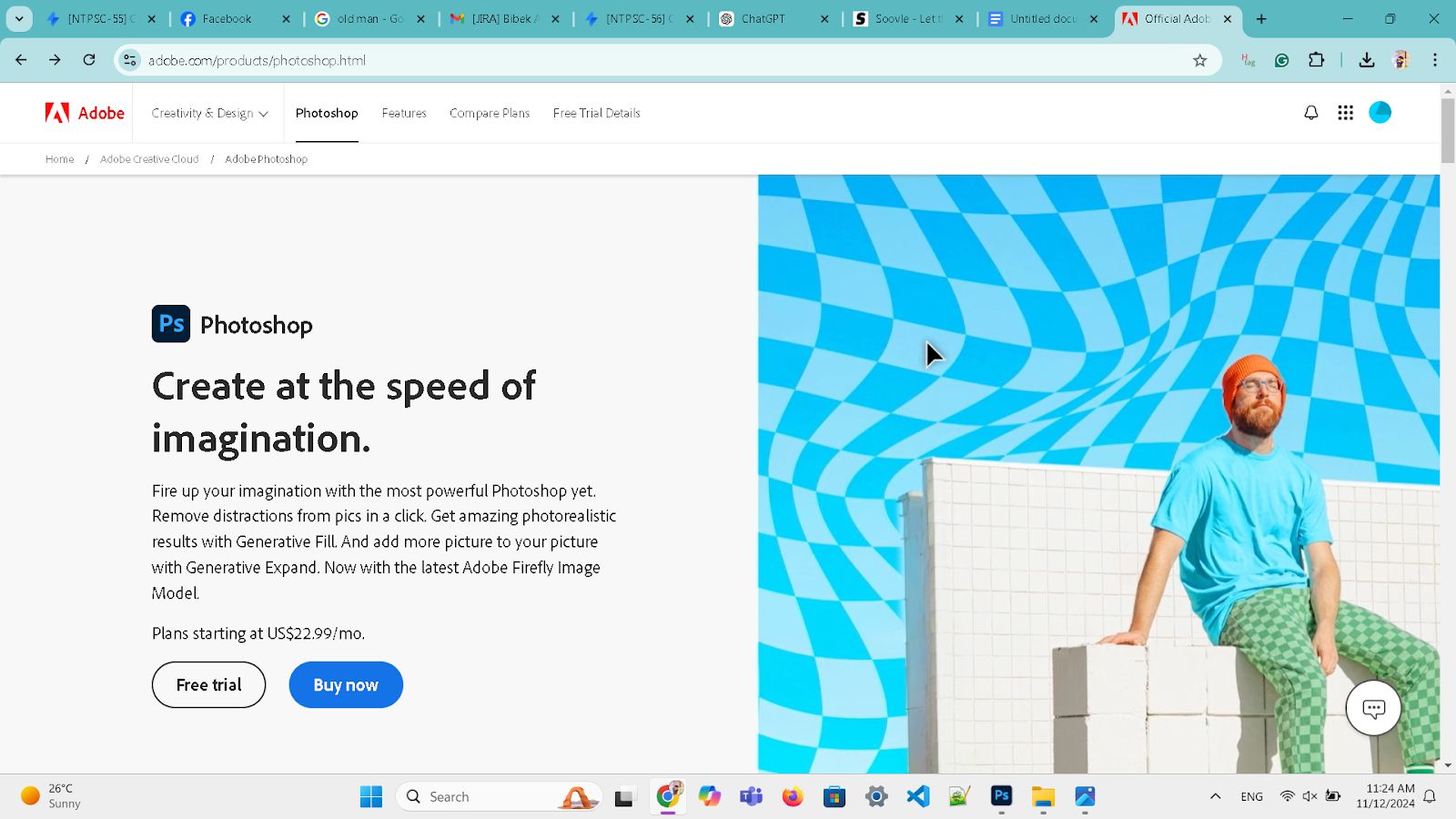
Steps in Photoshop:
- Open your image and go to Image > Image Size.
- Ensure "Resample" is checked and choose "Preserve Details 2.0" from the drop-down menu.
- Adjust the dimensions as needed and click OK to apply the changes.
- Save your image in a high-quality format like PNG or TIFF.
- Lightroom: Lightroom also provides resizing tools, although they are typically used by photographers. Lightroom's options allow for precise adjustments that help preserve image quality when enlarging.
3. Free Tools for Beginners
If you're not ready to invest in professional software or AI tools, free tools like GIMP and Paint.NET are great options for enlarging photos without losing quality.
- GIMP: GIMP is a popular, open-source photo editing tool that provides multiple resizing options. By using interpolation methods like "Cubic" or "Sinc (Lanczos3)," you can reduce the pixelation effect and enlarge images while maintaining quality.
- Paint.NET: Paint.NET is a user-friendly tool for basic image editing, including resizing. Although not as advanced as GIMP or Photoshop, it still allows you to resize images with minimal loss of quality by using the "Bicubic" resizing option.
Step-by-Step Guide to Enlarge Photo Without Losing Quality Using AI Photocraft
AI-powered tools like AI Photocraft make enlarging photos simple. Here's a step-by-step guide to help you enlarge your photo with ease:
- Visit the AI Photocraft website and sign up for an account.
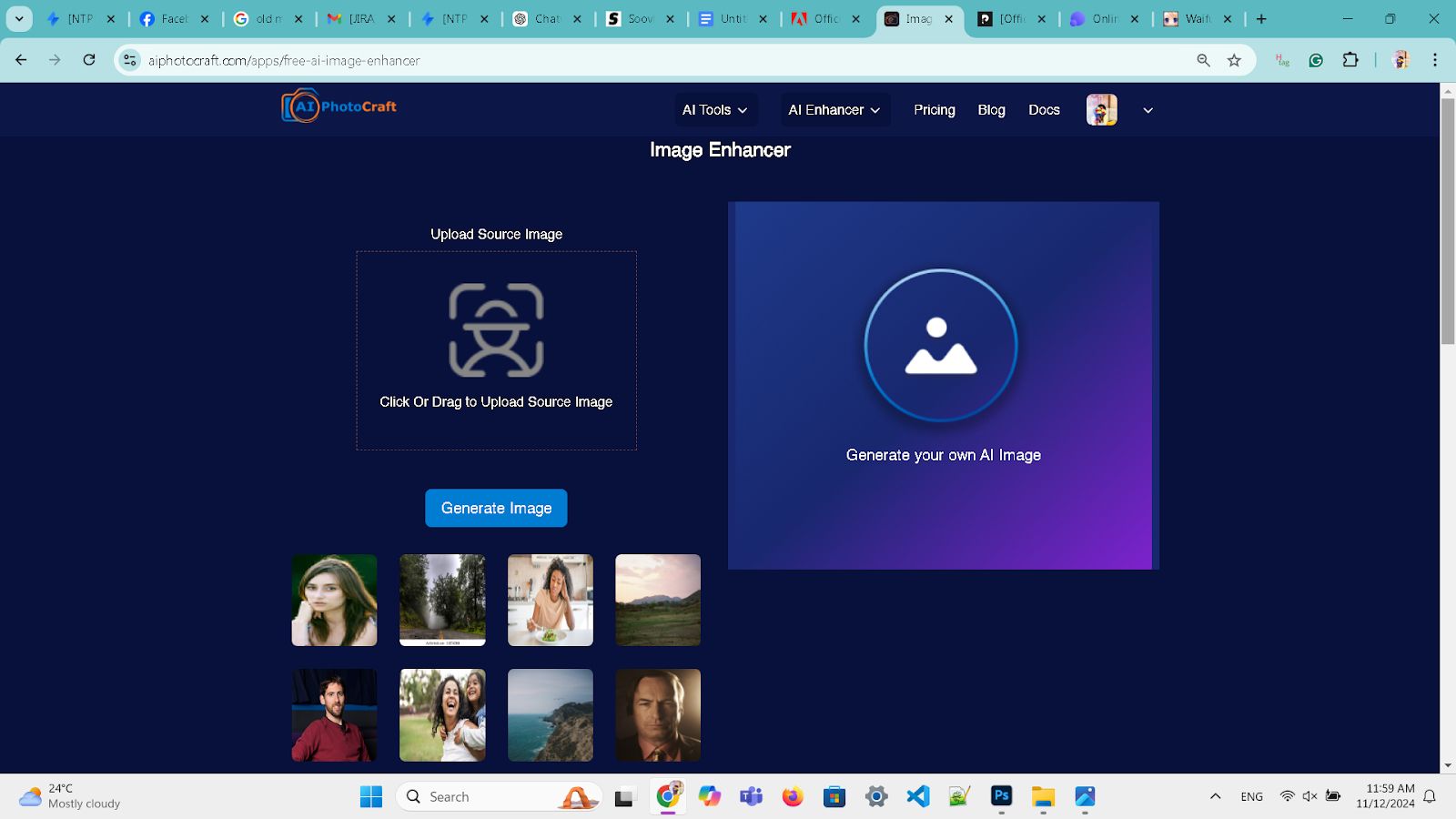
- Upload the photo you want to enlarge.
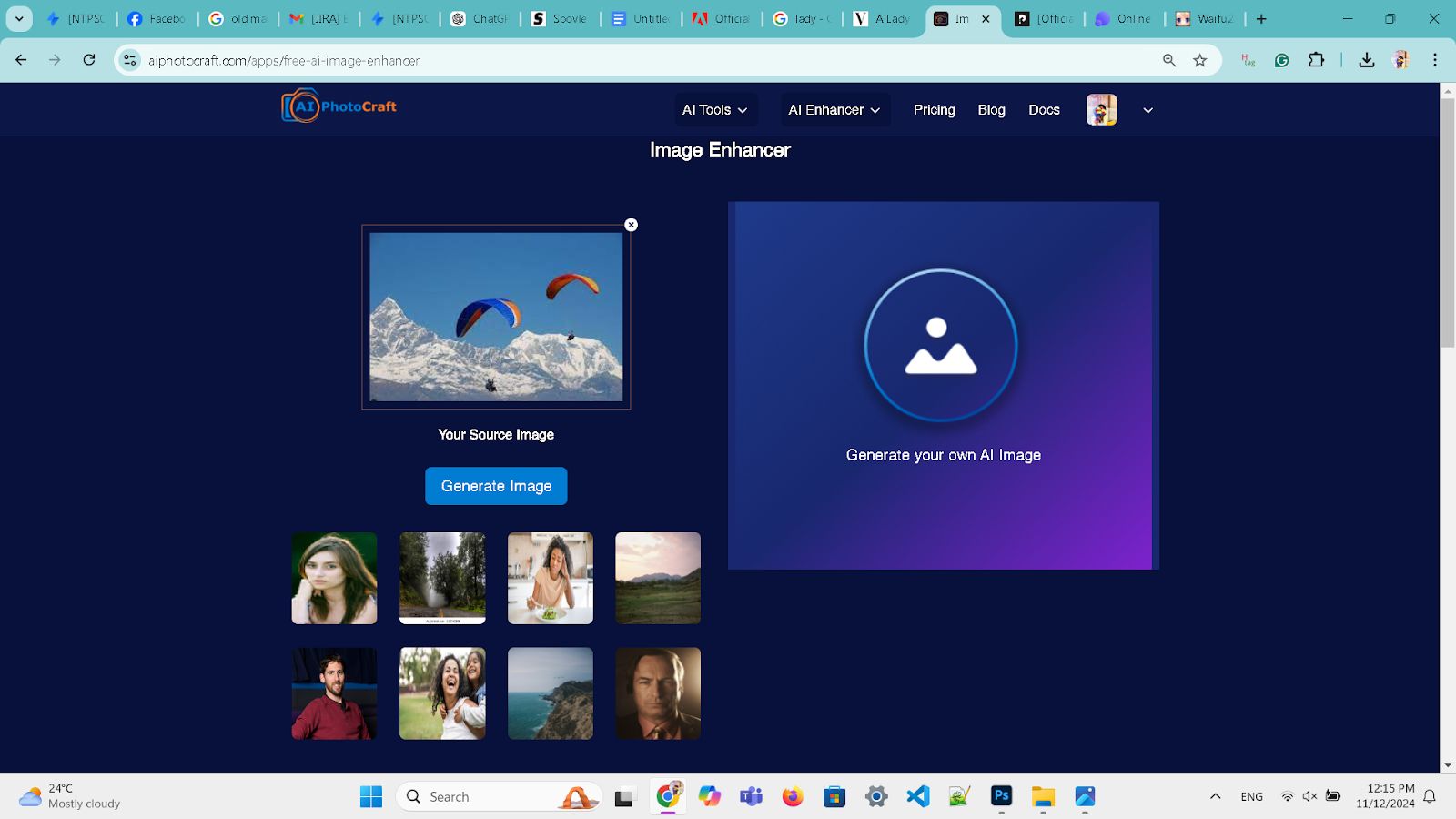
- AI Photocraft will process the image, enhancing its resolution without compromising quality.
- Once the image is processed, preview the results and download.
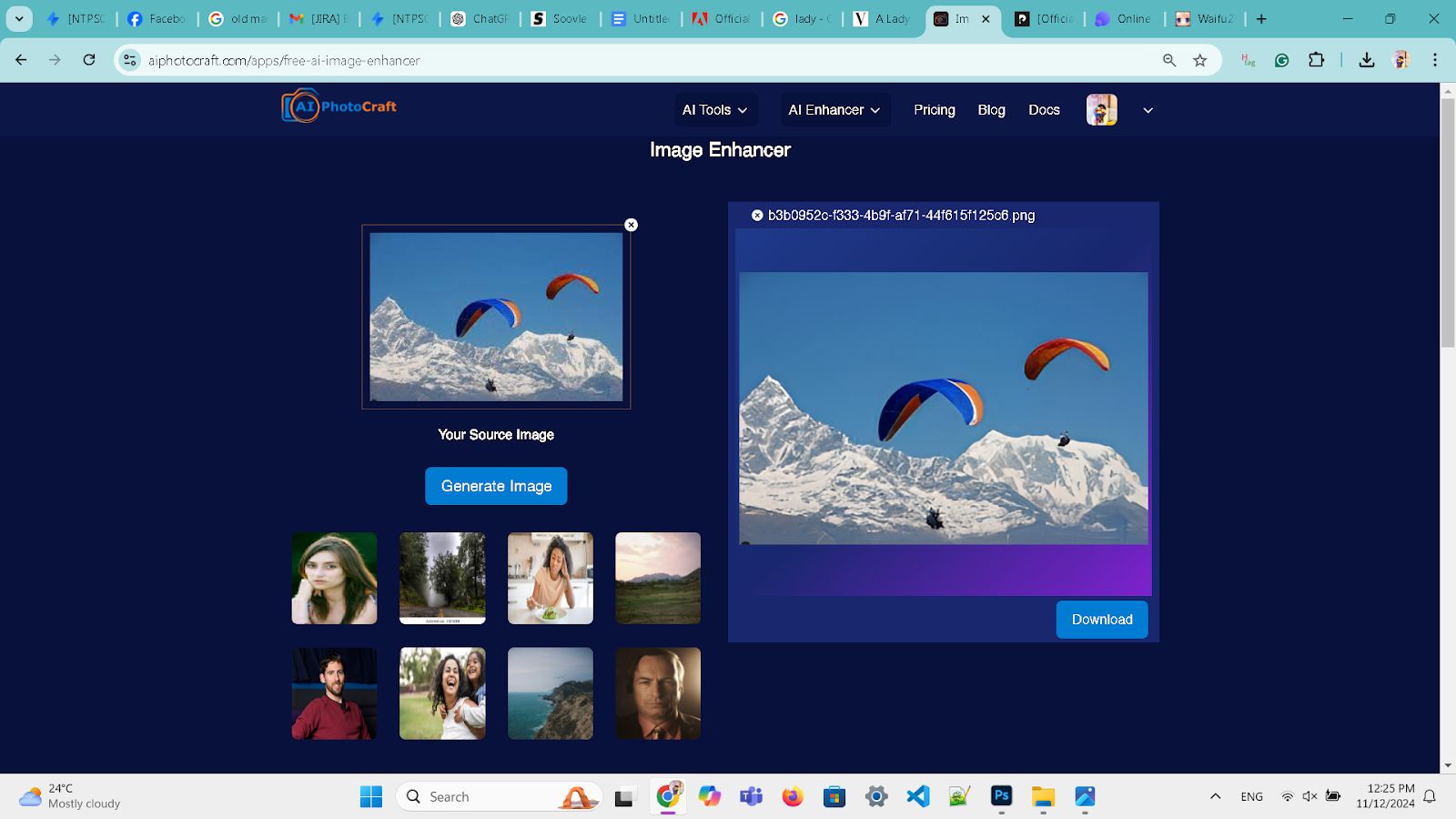
AI tools like AI Photocraft are excellent for ensuring that your photo retains its sharpness and detail, even at larger sizes.
Tips for Best Results When Enlarging Photos
To ensure you get the best results when enlarging your photos, follow these tips:
- Start with high-resolution images: The higher the resolution of your original photo, the better the results will be when you enlarge it. Low-resolution images will have a greater risk of pixelation.
- Use lossless formats: Save your image in lossless formats like PNG or TIFF to preserve as much quality as possible during the enlargement process.
- Avoid over-enlarging: Even with the best tools, there is a limit to how much you can enlarge an image without noticeable quality loss. Stick to reasonable enlargement ratios to ensure a clean result.
Why AI Tools Are the Best Way to Enlarge Photos Without Losing Quality?
AI-powered tools have revolutionized the way we enlarge photos without losing quality. Unlike traditional resizing methods, AI tools analyze the photo, understand its details, and intelligently scale the image while preserving its integrity. These tools are particularly effective at filling in the gaps where pixels would normally be stretched, leading to much sharper and more detailed results.
For anyone looking for the best way to enlarge a photo without losing quality, AI-powered solutions provide the most effective and hassle-free approach.
Achieving Photo Enlargement Without Quality Loss
Enlarging photos without losing quality is entirely possible with the right techniques and tools. From professional software like Photoshop to AI-powered tools like AI Photocraft, there are several ways to achieve high-quality photo enlargement. By following the best practices and using the right tools, you can enlarge your photos while preserving sharpness, detail, and clarity. Start using AI-powered tools today and experience how easy and effective it is to enlarge photos without losing quality.





