Best Free AI Image Enhancer for Stunning Photos 2025
Published: 9 months ago
Rajan Bhandari
Content Writer @ AI PhotoCraft
Table of Contents
In a world where visuals rule social media, e-commerce, and personal memories, high-quality images are non-negotiable. Whether you’re posting a travel selfie, showcasing products online, or reviving old family photos, blurry or dull pictures just won’t cut it. Enter free AI image enhancers, the game-changing tools that make your photos pop without costing a dime or requiring expert skills.
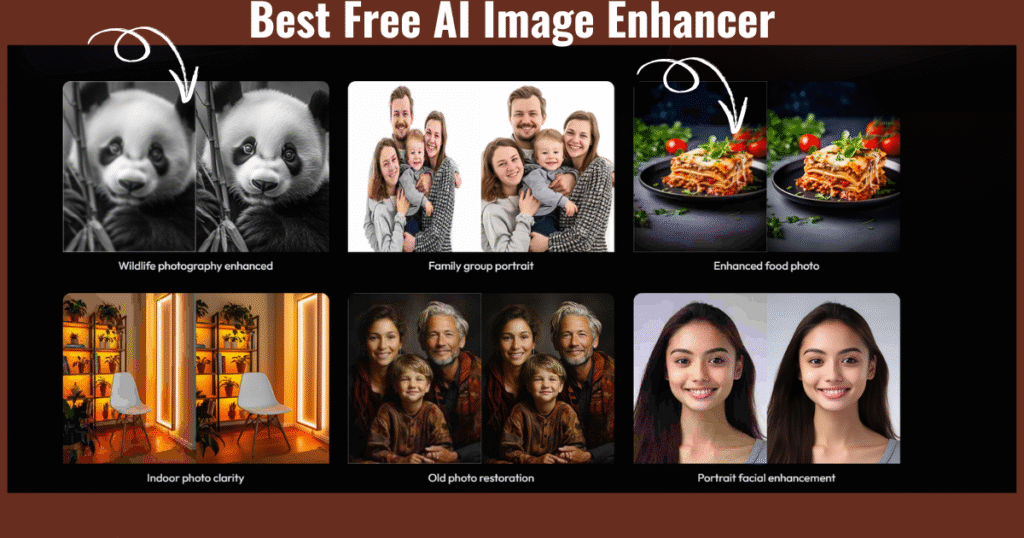
In this article, we’ll explore why AI-powered tools like AIphotocraft’s free image enhancer are perfect for adding sharpness, clarity, and uniqueness to your photos. Let’s dive into how these tools work, their benefits, and why AIphotocraft stands out as the best choice for everyone from casual users to professionals.
Why AI Image Enhancers Are a Must-Have
AI image enhancers are like magic wands for your photos. They use artificial intelligence to analyze and improve images in seconds, fixing blur, boosting resolution, and sharpening details. Unlike traditional editing software, which can be complex and time-consuming, AI tools are beginner-friendly and deliver professional results with minimal effort. Best of all, many are free, making them accessible to anyone with a smartphone or computer. Whether you’re enhancing a grainy vacation snap or polishing product photos for your online store, these tools save time and elevate your visuals.
The Power of Free AI Tools
Why pay for expensive software when free AI image enhancers can deliver stunning results? These tools let you experiment without commitment, offering features like one-click enhancements, noise reduction, and resolution upscaling. They’re perfect for students, small business owners, or anyone who wants high-quality images without breaking the bank. With free options like AIphotocraft, you get premium-level enhancements without hidden fees, making it easy to create eye-catching photos for any purpose.
people Also Read: Top 6 Free AI Tools to Generate Sketches from images in 2025
What Can AI Image Enhancers Do?
AI image enhancers are versatile, tackling common photo issues with ease. They can sharpen blurry images, remove graininess, and enhance colors to make your photos vibrant. Need to upscale a low-resolution image for printing? AI tools can increase pixel count while preserving details. They’re also great for restoring old photos, fixing lighting problems, and adding clarity to portraits or landscapes. With AI, you don’t need to be a pro to achieve professional-quality results.
Why Choose AIphotocraft’s Free Image Enhancer?
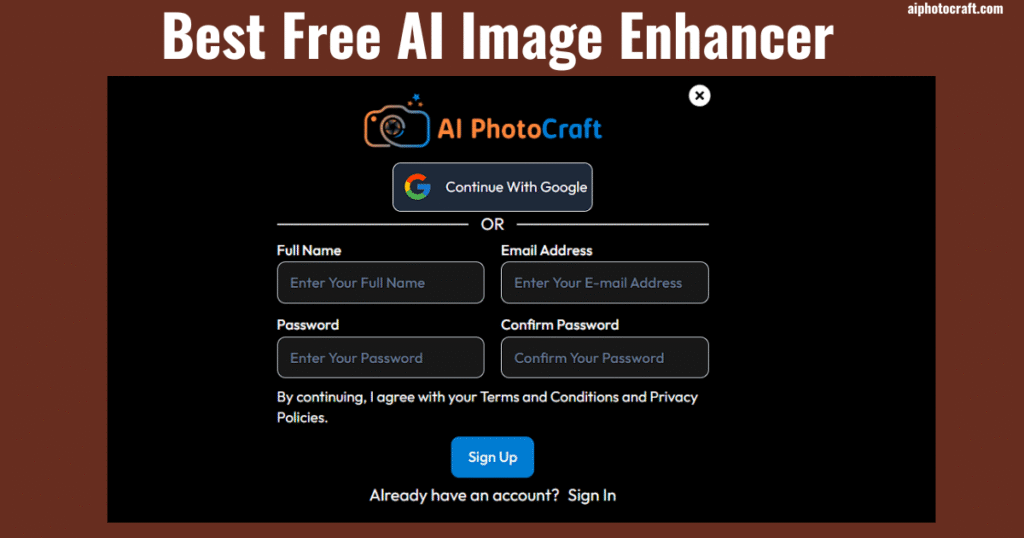
Among the many free AI image enhancers, AIphotocraft shines for its simplicity and power. Its advanced AI technology delivers natural-looking enhancements, ensuring your photos look polished but not overdone. The user-friendly interface makes it easy for anyone to use, and lightning-fast processing means you get results in seconds. Plus, AIphotocraft prioritizes your privacy, securely processing images without storing them. With regular updates and high-quality output, it’s a tool that grows with your needs, all for free.
How to Enhance Your Photos with AIphotocraft:

Follow these simple steps to transform your images using AIphotocraft’s free AI image enhancer:
Visit the Website: Go to aiphotocraft.com and log in with your Gmail or sign up with your full name, email, and password.
Access the Tool: Hover over the “AI Enhancer” option in the navigation bar to see a dropdown of tools.
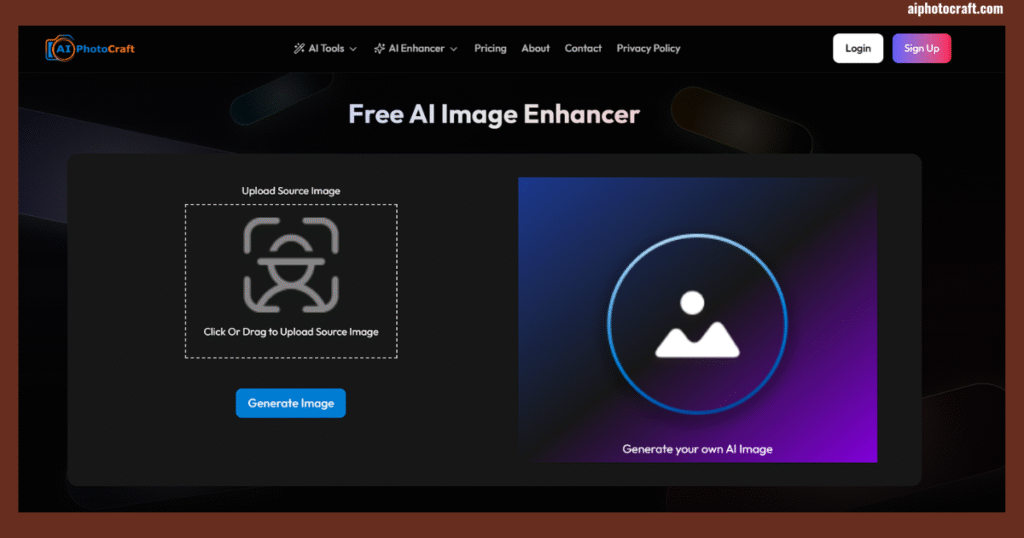
Select Image Enhancer: Click on “Image Enhancer” to visit the free AI image enhancer page.
Upload Your Photo: Click “Upload Source Image” and choose the photo you want to enhance from your device.
Enhance and Download: Let AIphotocraft’s AI work its magic. In seconds, download your enhanced, high-quality image ready for sharing or printing.
This process is quick, intuitive, and perfect for users of all skill levels.
Real-World Uses for AI Image Enhancers
AI image enhancers aren’t just for fixing flaws; they’re tools for creativity and practicality. Here are some ways you can use AIphotocraft to make your photos stand out.
- Boost Your Social Media Game:
- Social media thrives on visuals, and sharp, vibrant images get more likes and shares. AIphotocraft can turn a blurry selfie or a dull landscape into a scroll-stopping post. It ensures consistent quality across your feed, helping you build a cohesive brand or personal style. For influencers or small businesses, this means more engagement without spending hours editing.
- Elevate E-Commerce Product Photos:
- If you sell online, product photos are your storefront. AIphotocraft enhances details, corrects lighting, and ensures your items look professional. Whether you’re selling jewelry, clothing, or handmade crafts, clear images build trust and drive sales. Even without a fancy camera, you can make your products shine on platforms like Daraz or Etsy.
- Revive Personal Memories:
- Old family photos often fade or lose clarity over time. AIphotocraft restores these treasures, sharpening details and reviving colors. It’s perfect for creating photo books, framing prints, or sharing memories with loved ones. A quick enhancement can make a decades-old photo feel vivid and new, preserving moments for future generations.
- Enhance Blog and Content Creation:
- Bloggers and content creators know that visuals keep readers hooked. AIphotocraft ensures your images are crisp and engaging, whether you’re writing about food, travel, or tech. High-quality photos also boost SEO, as search engines favor clear, relevant visuals. With AI, you can focus on writing while your images do the talking.
- Impress with Professional Presentations:
- In professional settings, visuals matter. Whether you’re pitching to clients or creating a report, AIphotocraft ensures your images are sharp and polished. From product mockups to data visualizations, enhanced photos convey professionalism and clarity, helping you make a strong impression.
- Polish Photography and Digital Art:
- Photographers and artists can use AIphotocraft to refine their work. It sharpens landscapes, enhances portrait details, and prepares images for printing or online display. Digital artists can smooth colors and boost contrast, making their creations pop. It’s a quick way to elevate your portfolio without complex editing.
Tips for Flawless Results
To get the best out of AIphotocraft, follow these simple dos and don’ts:
- Do start with clear, well-lit photos for optimal results.
- Do enhance sharpness and contrast to make images pop.
- Do save enhanced images in high-quality formats like PNG.
- Don’t use heavily compressed or low-resolution images, as results may be limited.
- Don’t over-sharpen, which can make photos look unnatural.
- Don’t overwrite your original image; keep it for future edits.
Comparing AIphotocraft to Other Free Tools:
While many free AI image enhancers exist, AIphotocraft stands out for its balance of features and ease of use. Tools like Pica AI and Fotor offer similar one-click enhancements, but AIphotocraft’s intuitive interface and privacy focus give it an edge. Unlike some tools that add watermarks or limit resolution, AIphotocraft delivers watermark-free, high-quality results. Its regular updates also ensure you’re always using the latest AI technology.
FAQs About AI Image Enhancement:
- How do I improve photo quality with AIphotocraft?
- Upload your photo to AIphotocraft’s image enhancer, and the AI will automatically sharpen details and boost resolution. You can also adjust settings for specific needs, like printing or social media.
- What makes AIphotocraft different?
- Its advanced AI, user-friendly design, and commitment to privacy set it apart. You get fast, high-quality results without watermarks or hidden costs.
- Can I use it on my phone?
- Yes, AIphotocraft’s mobile app is available for iOS and Android, making on-the-go enhancements a breeze.
- What types of photos work best?
- Portraits, landscapes, and product photos see great results. Very low-quality or heavily compressed images may have limited improvement.
- Is it really free?
- Absolutely. AIphotocraft offers free 10 credit per day with no hidden fees, making it ideal for personal and professional use.
- Why AIphotocraft Is the Best Free AI Image Enhancer
- AIphotocraft combines cutting-edge AI with a simple, accessible platform, making it the top choice for enhancing photos. Whether you’re a social media enthusiast, small business owner, or someone preserving family memories, this tool delivers stunning results in seconds. Its privacy-first approach, high-quality output, and regular updates ensure you’re always getting the best. Plus, it’s completely free, so you can experiment and create without limits.
Conclusion:
Ready to transform your photos? Head to aiphotocraft.com and try the free AI image enhancer. Upload a photo, watch the AI work its magic, and download a crisp, vibrant image ready for any purpose. From social media to professional projects, AIphotocraft makes your visuals stand out. Start enhancing today and see the difference for yourself.






