Top 6 Free AI Tools to Generate Sketches from images in 2025
Published: 9 months ago
Rajan Bhandari
Content Writer @ AI PhotoCraft
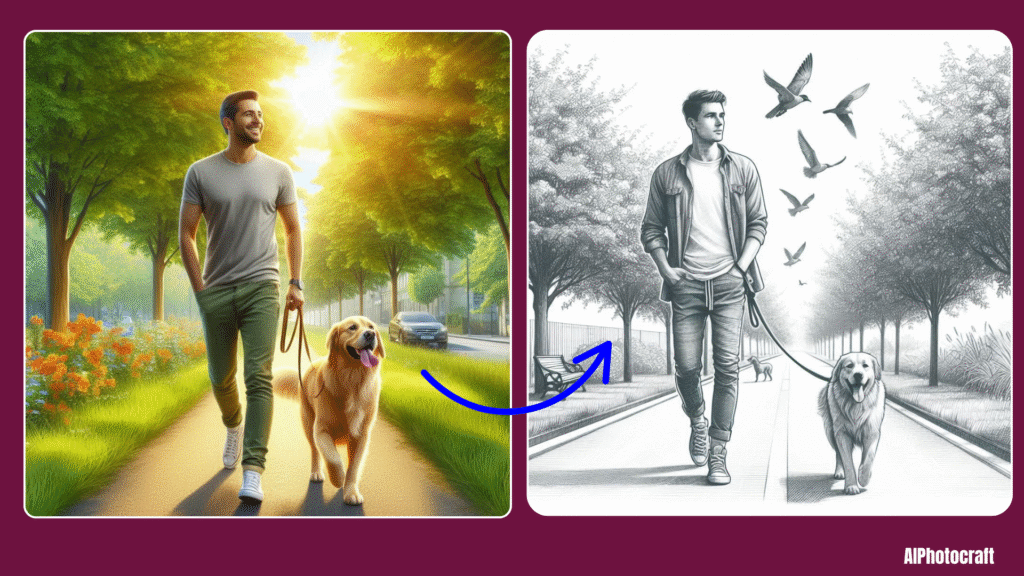
AI tools have become super popular in the last couple of years. It all started with tools like DALL·E 2, and now they’re everywhere. People are using free AI tools to generate sketches for free creating funny, strange, and amazing sketches just by typing a prompt. New tools with cool features are coming out daily, and even pro designers are using them. These tools have been around for a while, but now they’re booming like never before and becoming a huge cultural trend.
In 2025, artificial intelligence will become like a friendly creative buddy. It helps people no matter their age or skill level. It helps turning simple ideas into amazing digital sketches. Whether you’re a student making a school project, or someone playing around with photos, or just in the mood to get creative, these AI tools are here to help you. And the best part? Most of them are totally free. In this Article, I will show you different tools to generate a sketches for free. So, let’s dive into details. Here are the free AI tools to generate sketches for free and you can try it today.
1. AI Photocraft: Photo to Sketch:
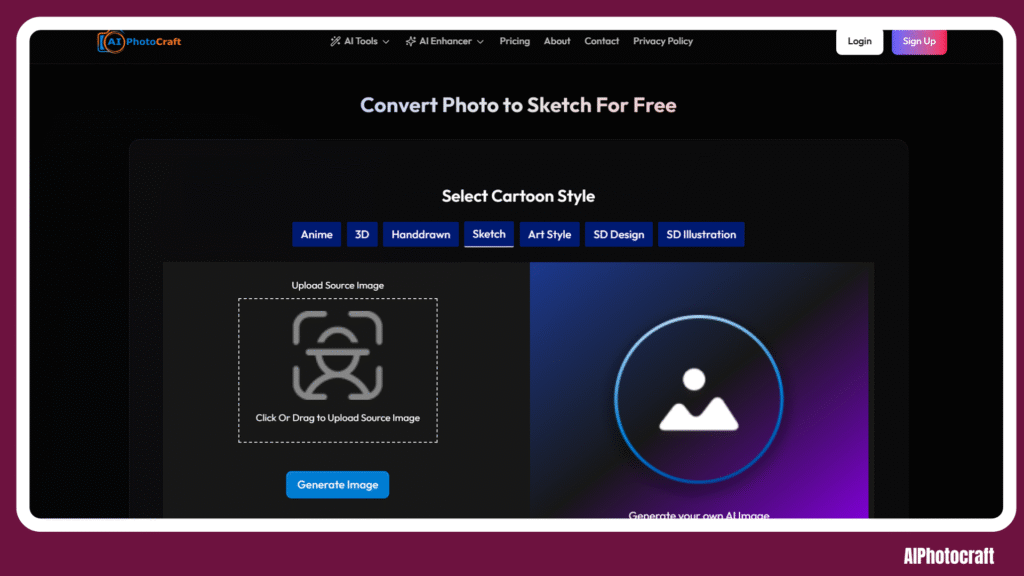
What is AI Photocraft’s Photo to Sketch?
AI Photocraft’s Photo to Sketch tool is like magic for your photos. It turns any picture into a hand drawn sketch in just a few seconds. This is perfect if you want to see how your favorite selfie or family photo would look as a pencil sketch without needing to actually draw it yourself. The tool uses smart AI to apply an artistic style to your photo while keeping the important details safe.
How to Use AI Photocraft?
Using this tool is super easy. First, go to the Photo to Sketch page on AI Photocraft’s website. Upload any photo you like. It could be a portrait, a group photo, or even a pet picture. Once the image is uploaded, just click the “Generate Image” button. In a few moments, the tool will show you a sketch version of your photo. You can then download and share it instantly.
People Also Read: How to Remove Unwanted Objects from images for free?
Features of AIPhotocraft photo to sketch:
The tool gives your pictures a soft and stylish sketch look. It’s totally free and doesn’t need any design experience. If you’re making unique gifts, creating art for your home, or just having fun, this tool helps you add an artistic touch in minutes. It’s also great for social media. Your photos will definitely stand out when they look like classic hand drawn sketches. You can even try out different photos to explore all the creative styles.
2. AutoDraw:
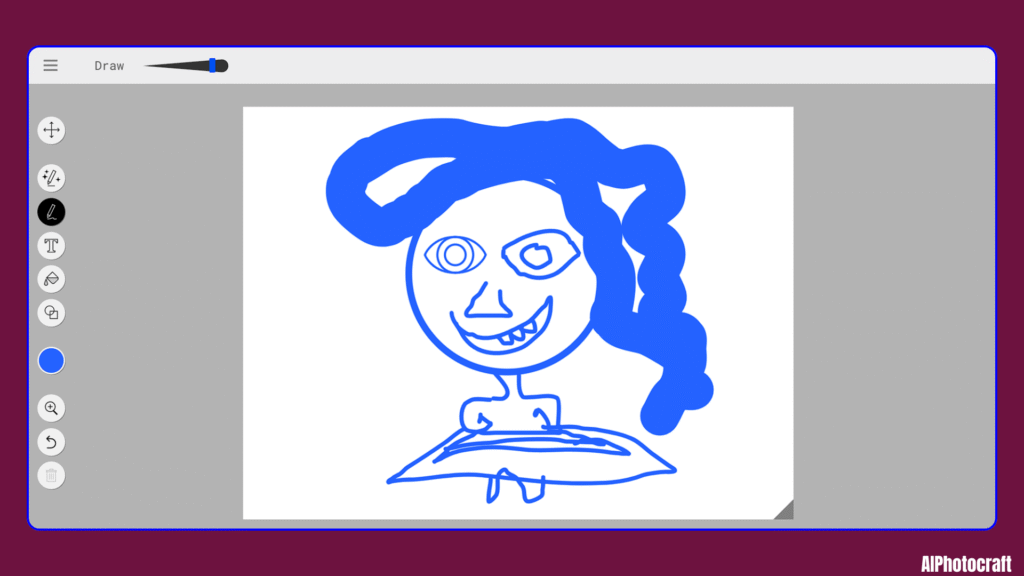
What is AutoDraw?
AutoDraw is a free online drawing tool made by Google Creative Lab. It helps you draw faster by guessing what you’re trying to sketch. It uses smart AI to turn rough doodles into clean and perfect drawings. It’s great for beginners and kids who just want to draw something quickly without worrying about details.
How to Use AutoDraw
You don’t need to sign up or install anything. Just go to autodraw.com on your phone or computer. Start sketching something with your finger or mouse. As you draw, AutoDraw shows you options of shapes that match your drawing. You click the one you like, and it replaces your messy doodle with a smooth version.
Features of AutoDraw:
AutoDraw is fast, fun, and free. It works on all devices and doesn’t need any downloads. It has a built-in suggestion tool that can guess hundreds of common shapes and objects. It makes drawing simple and fun for everyone.
3. Scribble Diffusion:
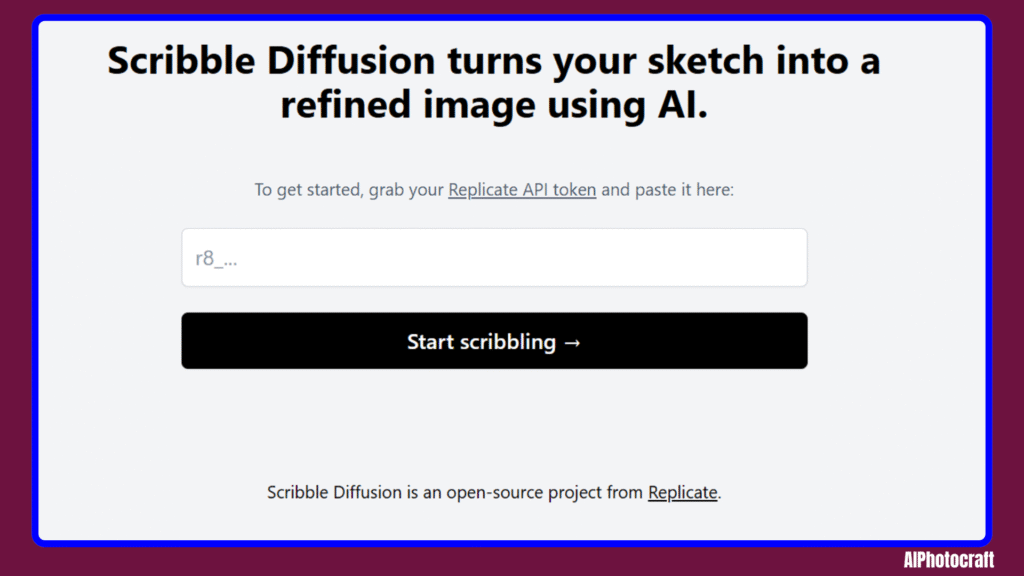
What is Scribble Diffusion?
Scribble Diffusion is a creative tool that uses AI to turn your sketches into detailed images. It’s based on an AI model called Stable Diffusion. This tool is great for turning basic shapes and silly doodles into colorful and realistic art.
How to Use Scribble Diffusion
Go to scribblediffusion.com and draw a simple sketch using your mouse or touch screen. After that, type a short sentence describing what you want it to become. For example, you can write “a forest with fireflies” or “robot flying over a city.” Then click the “Go” button and the AI creates a cool version of your idea.
Meanwhile, you can read this Article: Best Alternative of Miocreate for face swapping.
Features of Scribble Diffusion:
It’s free and open-source. You don’t need to create an account. If you have github account, you can connect your github account to replicate API token to use this tool. It’s perfect for turning rough sketches into digital art quickly. It also lets you explore different creative ideas and see how AI interprets them.
4. Microsoft Designer:
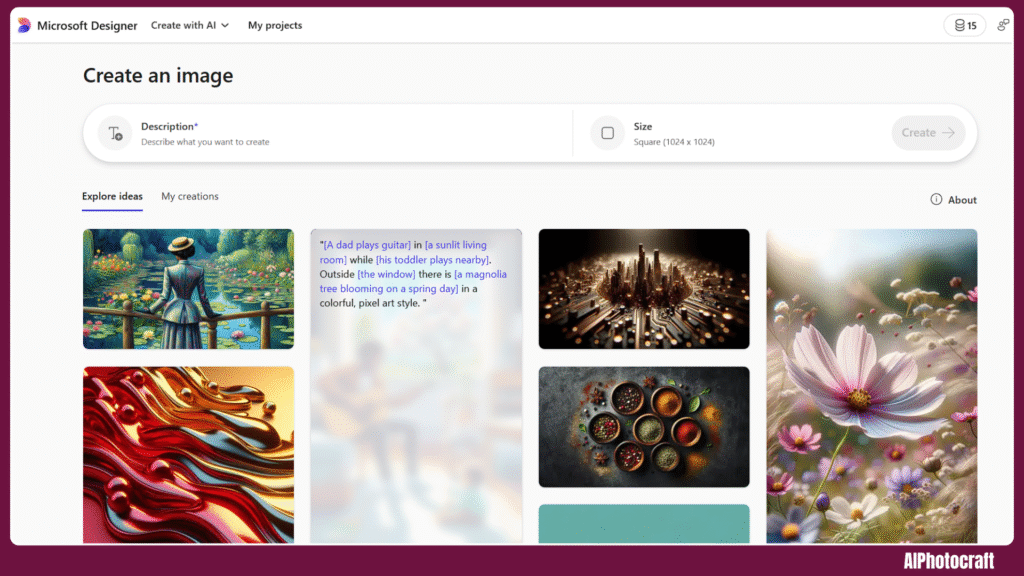
What is Microsoft Designer?
Microsoft Designer is a tool that uses AI to help you create professional designs. You can use it to turn ideas into stylish images, even if you don’t have any design skills. It works great for social media posts, presentations, and creative projects.
How to Use Microsoft Designer
Just go to designer.microsoft.com and sign in with your Microsoft account. You can start with a sketch or even just write what kind of image you want. The AI will then give you different designs to choose from. You can pick a style, add your own text, and customize the final design.
Features of Microsoft Designer:
It’s free to use with a Microsoft account. It works well for making posters, logos, or graphics in minutes. It uses smart AI to match your idea with modern design templates. It’s perfect for creators and content makers who want quick and clean results.
5. DeepAI:
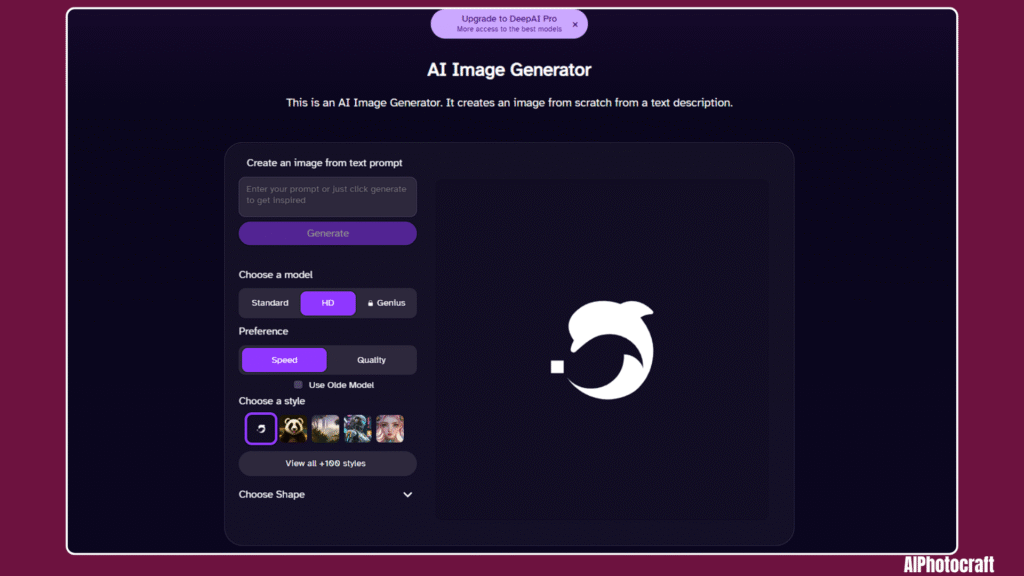
DeepAI: What is it?
Numerous entertaining and practical AI tools are available on the website DeepAI. An image generator that allows you to make pictures with simply words is one of their capabilities. It’s easy to use, imaginative, and excellent for anyone interested in learning how AI can transform text into art.
How DeepAI Is Used?
Click the “Image Generator” link after visiting deepai.org. Enter the drawing you would like the AI to do, such as “a magical village at night” or “a lion wearing sunglasses.” Wait a few seconds after pressing the generate button. Based on your description, the AI generates the image.
Features of DeepAI:
It doesn’t require a login and is completely free. You are free to create as many pictures as you like. It’s ideal for learning, having fun, and experimenting with crazy creative ideas. Other options on the site include image editing, AI conversation, and more, all in one location.
6. Leonardo AI:
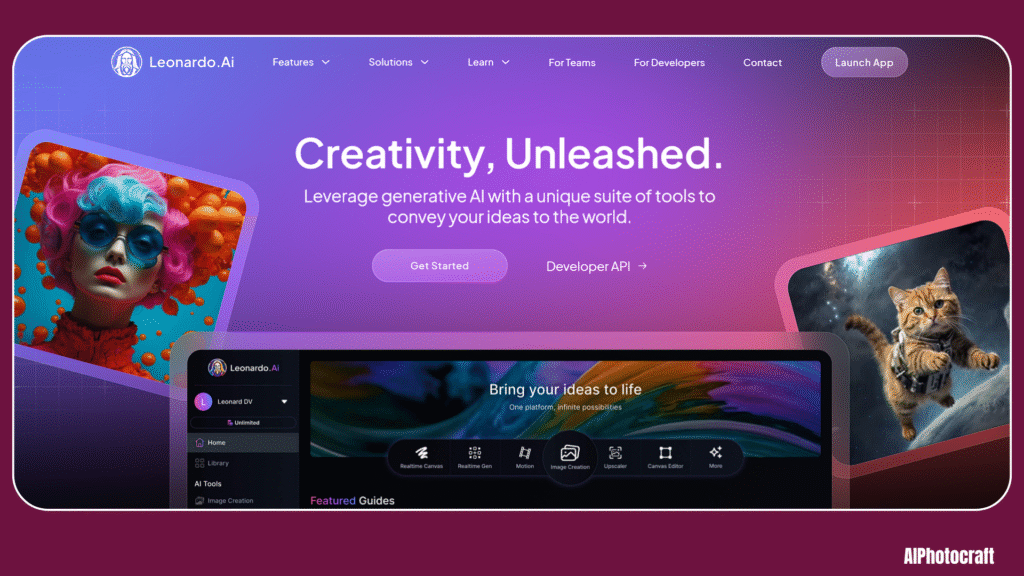
Leonardo AI: What is it?
A more potent AI tool designed for digital producers, artists, and game makers is Leonardo. It assists you in creating excellent artwork from your thoughts, drawings, or text. It’s particularly helpful for fantasy situations, character design, and concept art.
Leonardo AI: How to Use It
Create a free account at leonardo.ai. You can begin a new project after logging in. You can enter the type of image you want, upload a drawing, or draw one manually. Based on your suggestions, Leonardo will create exquisite and intricate artwork. The outcomes can also be edited, enhanced, or refined.
Features of Leonardo AI:
Leonardo gives you more control and better image quality. You get a limited number of free credits each day to try it out. It is perfect for people who want something more advanced feature for creating visuals for games, books, or stories. The tool is growing fast and is a favorite among AI art fans.
Final Words
Thanks to these free AI tools to generate Sketches for free, sketching is no longer just for artists. Anyone can now turn their ideas into visuals without needing special skills. If you’re just playing around or working on a serious project, these platforms make it simple and fun.
You can try them all for free, explore your creativity, and maybe even create your next masterpiece. No pen or pencil needed. Have Fun.
Read Next Article: How to zoom in pictures without losing quality in 2025?






